AssetSonar has recently launched a new and improved version of its mobile application, designed to help IT professionals streamline their IT asset management processes with an intuitive and easy-to-use interface. This upgraded version offers more powerful features with easy navigation, making it easier than ever for you to track, manage, and optimize the lifecycle of your hardware assets. You can now track your software licenses, cloud and on-premise software through the new app, taking a huge step towards robust software asset management.
By utilizing the improved functionality on the new mobile app, you can achieve higher levels of asset utilization and IT productivity, empowering your teams to stay efficient and connected at all times.
How to Access the New AssetSonar Mobile App
For iOS users, you can download the new mobile app on the App Store:

For Android users, you can download the latest version of the mobile app on the Google Play store:

Download the Getting Started Guide
To download the AssetSonar getting started guide, click here
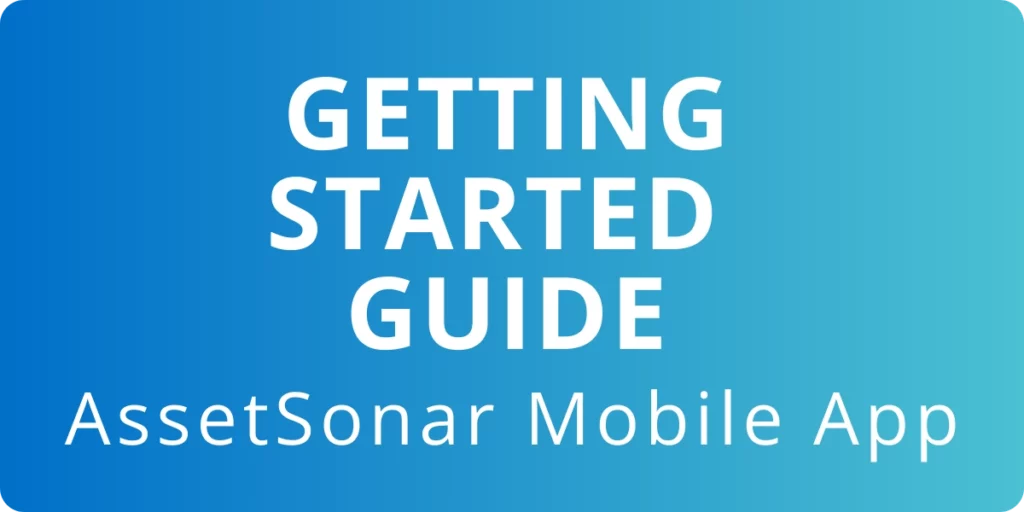
Or
Take a look at the table of contents so you’ll know what to expect inside the guide:
- Mobile App: Sign In
- Dashboard Navigation
- Item Center
- Mass Actions on Items
- Software Licenses
- Cloud Software
- On-Premise Software
- Scan Center
- Carts
- Bundles
- Packages
- Locations
- Work Orders
- Services
- Vendors
- Members
- Mentions
Need Support?
If you need support, feel free to email us at support@assetsonar.com.







