As an IT manager, you’re under constant pressure to cut costs while still equipping your teams with the latest tech. Your CFO wants you to justify every dollar spent on the procurement of IT assets, expecting measurable returns. All this scrutiny puts you under tremendous pressure to discover cracks in the system and strategize a plan to eliminate any hidden costs.
This calls for a step back to think where the problem stems from. Here’s the deal: IT budgets don’t break all at once. They bleed slowly, invisibly, and often because your teams aren’t talking to each other.
The lack of integration across tech ecosystems—whether legacy or those undergoing cloud migration—often results in siloed data, creating significant challenges for IT managers. It slows you down, drives up costs, and puts your business at risk.
What are some examples of data silos in IT?
Data silos occur when teams operate in isolation, without shared visibility on key information and workflows.
Each team manages its own data with separate naming conventions and tools, without any uniform alignment with the rest of the organization.
To give you a real-world understanding, here are some examples of data silos that you may have witnessed at your workplace as well:
| Teams | Their Data | The Silo Problem |
| Helpdesk | Tickets are coming in with service requests | Doesn’t sync with asset or HR data. Hard to track recurring issues to specific devices or users. |
| SysAdmins | Hardware inventory in spreadsheets | Data (often outdated) is not visible to Security or Finance teams. Risky and complicated to audit. |
| Procurement | License agreements and contracts sit in emails/docs | IT doesn’t see them, often leading to costly, surprise renewals and software sprawl. |
| Security | Endpoints and users in the MDM and IAM tools separately | Endpoints/devices and users are not linked to full asset or SaaS app usage, leading to missing context in incident response. |
How do data silos in IT ops occur?
Data silos typically arise from the way an organization functions and manages its IT operations.
They can originate from a single department and eventually take over the entire organization.
Let’s discuss the kind of processes or practices that lead to data silos:
1. When one company has many uncoordinated workflows
The most common cause of data silos is each department (Finance, Procurement, and HR) setting up their own workflows around tech assets without taking into account how the organization as a whole is functioning.
Consider the case of a tech company where IT decides to upgrade the company’s laptops to improve employee productivity. They buy 50 new laptops from a trusted vendor, using their preferred platform for purchase.
Meanwhile, procurement is busy working on a deal for a new software package. They’re looking for the best deal on enterprise-level SaaS licenses and purchase 50 more licenses than needed based on an outdated headcount.
As a result, the company now has unused software licenses sitting on the shelf and extra laptops that aren’t even used by the right teams. Procurement, unaware of the recent laptop upgrade, purchases an identical set of devices, leading to duplication of assets that go unaccounted for.
2. When your stack doesn’t talk
Have you ever been in a situation where you had to collect data from different departments and compile it for your records?
There may be cases where your IT department tracks its assets in spreadsheets while your help desk teams use Zendesk for ticket management without any real-time syncs of tickets against the devices they’re created for or visibility into the health of said devices.
That’s another source of data silos: It occurs when departments rely on a diverse set of tools that don’t interact with each other.
Legacy tools, specialized software, and on-prem systems are often not synced. Lack of integration between related systems yields disconnected data, resulting in blind spots.
3. When growth outpaces governance
When an organization experiences growth without planning, it can result in haphazard adoption of new tools and processes. Consider the example of a mid-sized SaaS company that is scaling too fast.
As it scales from 300 to 600 employees across new offices and regions, departments begin solving their IT needs independently.
Marketing sources MacBooks and Adobe licenses locally, Finance purchases Dell laptops on their own, and HR adopts an unapproved onboarding tool resulting in data silos, duplicate assets, and zero central visibility.
Bottomline? Rapid growth without structured IT oversight doesn’t just cause inefficiencies, it can breed silos, duplicate spend, and security gaps.
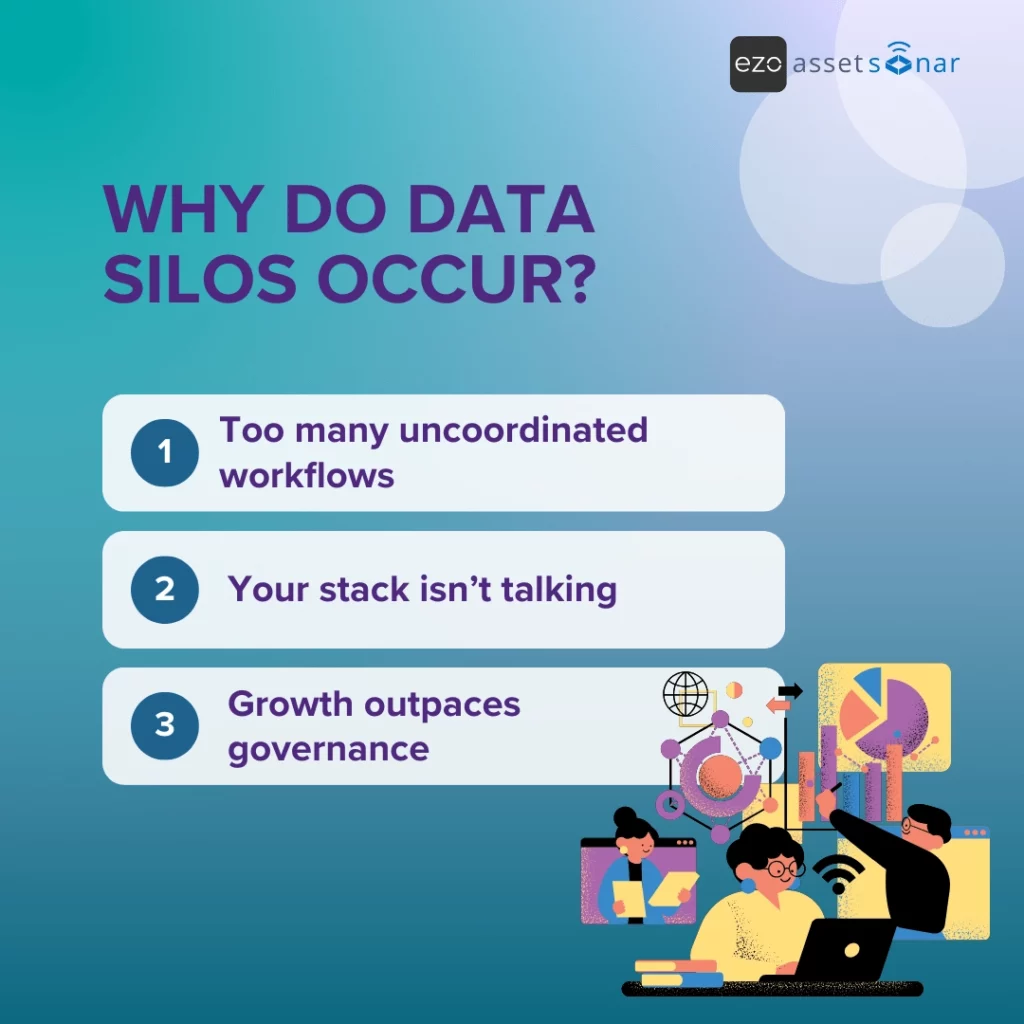
The hidden costs of disconnected systems in IT operation: tangible and intangible
Data silos hinder the operational capabilities of companies and slow teams down.
Studies show that data silos can inflate operational costs by up to 30%, often requiring IT managers to justify these costs to senior management without reliable data. That’s an alarming number and grave enough to be a wake-up call!
Let’s look at some of the possible data silo scenarios that could be behind inflating your operating expenses through tangible costs:
1. Redundant purchases
Teams buy new laptops, licenses, or monitors when unused ones are sitting idle. This is a common cause of unexpected spikes in the IT budget resulting from data silos. If you are experiencing this at your organization, you will end up paying for assets you won’t even use, increasing ownership costs.
Scenario: One company, two PM tools, zero visibility
Two departments independently purchase project management software.
- Marketing buys Monday.com for $5,000/year
- IT uses Jira at $6,000/year
- Both do similar things, but there’s no cross-departmental visibility.
End Result: A hidden cost of $5,000–10,000/year wasted due to duplicate purchase decisions.
2. License waste
As a team lead tasked with implementing IT projects throughout the organization, you must also buy software licenses. But it’s critical to know if they’re actively being used? Without a centralized software management system that integrates usage data across teams or regions, it is tough to determine which licenses are actually being used and which ones are silently sitting on the shelf.
Scenario: Shelfware from data gaps
A company pays for 500 Microsoft 365 licenses, but only 350 are used actively.
- Cost per license: $20/user/month
- 150 unused licenses = $3,000/month or $36,000/year
Hidden cost: $36,000/year on shelfware
3. Manual data reconciliation overheads
Research shows that around 90% of employees are tasked with repetitive tasks such as data searches, processing, and analysis. Such manual workflows can be a huge roadblock in achieving data accuracy and reliability.
Do you also find yourself running multiple checks to get the correct data? If yes, then you are probably stuck in the endless loop of manual reconciliation of data records. As a result, your staff users spend endless hours comparing spreadsheets and pulling data from disconnected tools, resulting in low productivity and high labor costs.
Scenario: Back and forth with several hours wasted in manual updates
HR maintains employee records in a separate tool, while IT tracks devices and software licenses in another system. Whenever a new hire joins, HR manually checks with IT to confirm their laptop and software access, often requiring a follow-up because the systems aren’t integrated.
IT then spends hours cross-referencing spreadsheets, emailing HR, and manually entering data into multiple systems to ensure that the correct permissions are granted. This process happens multiple times a week.
End result: Employees waste 8–10 hours/week on manual data reconciliation, leading to low productivity and high labor costs due to inefficient workflows.
Many IT professionals are getting back valuable hours in their days by automating onboarding/offboarding workflows, as illustrated:
Comment
byu/Raptor3624 from discussion
inITManagers
4. Poor contract management
Poor contract management stemming from data silos is another major factor that could be eating up your budget. It is possible to miss out on smart and cost-effective negotiations when no contract terms are recorded in a centralized system. You could be paying for three MDMs across teams, instead of centralizing the use of a single one.
Scenario: Missed savings in contract deals due to a lack of visibility
The Security team, IT, and Procurement each independently negotiate contracts for mobile device management (MDM) software without consulting each other. The IT team signs a deal for an enterprise-level MDM at $15,000/year, while Security purchases a different solution for $10,000/year, and Procurement renews a third subscription for $8,000/year.
None of the teams realizes they are duplicating software purchases. If they had coordinated, they could have consolidated their needs into one solution, potentially upgrading to a Premier Plan for $20,000/year that would have covered all teams and saved $13,000/year.
End result: The company wastes $13,000/year on unnecessary MDM software, missing out on cost savings and a more efficient solution due to poor contract management and data silos.
5. Security and compliance risks
Uncoordinated IT environments create blind spots-unknown assets and unsecured endpoints. Sometimes employees save data on personal drives, spreadsheets, or mobile devices. All this unprotected data stored in silos is a significant vulnerability for security threats. On top of this, poor data records can also lead to inaccurate information and faulty audits.
Scenario: Company data at risk of being hacked
IT maintains a list of devices in its asset management tool but doesn’t have visibility into the mobile devices used by remote workers.
As a result, several laptops and smartphones remain untracked and unprotected. One employee, working remotely, saves sensitive customer information to their personal mobile device, leaving it vulnerable to hacking.
End result: The company faces security vulnerabilities, compliance violations, and a failed audit, all stemming from disconnected systems and uncoordinated data management practices.

While tangible costs directly impact expenses, intangible costs pull employee motivation down and create a stressful work environment.
The presence of data silos can possibly lead to the following intangible costs:
1. Employee dissatisfaction and low morale
Employees working with incomplete or inaccurate information have to put in more manual effort to get the job done. This naturally takes a toll on morale and makes the work environment quite stressful. A repeated cycle of mundane non-fruitful tasks can lead to job dissatisfaction, and higher turnover rates.
Example: The IT support team at a Fintech company has to manually reconcile data from multiple disconnected systems to provide accurate reports for the leadership team. As a result, employees feel overworked, leading to low job satisfaction. The extra effort required to locate and match data creates frustration and increases burnout.
2. Fragmented team collaboration
Teams relying on fragmented data begin to question its reliability leading to huge discrepancies in information presented to the C-level executives. The data collected on, let’s say, asset utilization by the IT team does not match the one presented by the HR team leading to organization-wide confusions and frustrations.
Example: At a higher education system, the Finance team pulls reports from their own system while the IT team tracks assets using another tool. During an ISO audit, discrepancies arise between the two data sources, causing the leadership team to question the reliability of their IT asset data. The confusion leads to delayed audit processes and loss of confidence in the data.
3. Slow organizational agility
Readily available unified data helps organizations take decisions quickly, and pivot and redirect growth in the right direction. Data discrepancies make it difficult to respond to IT demands resulting in slower execution of business processes.
Example: A logistics company FastTrack Logistics tries to scale their operations, the IT department discovers that multiple regions were using different MDMs. They struggle to integrate data from multiple systems to assess their IT infrastructure and are therefore unable to make quick, informed decisions to scale their operations.
4. No collaboration, no new ideas
Data silos can limit the ability of IT teams to recognize expansion opportunities or new revenue streams. When teams are not coordinating, they end up with half-baked insights that are no good to explore new business opportunities for product development, partnerships, or even pricing renewals.
Example: In a B2B SaaS company CloudTech Solutions, the IT department maintains separate databases for customer usage data, while the Sales team tracks customer satisfaction in a different system. Without access to a unified view of customer needs, IT can fail to identify a growing demand for a feature that could have been a key differentiator in the market. By the time they realize the opportunity, a competitor may have already launched a similar product, significantly impacting the company’s ability to expand its market share.
How siloed IT operations impact strategic planning
As IT managers or even infrastructure leads, you want to streamline IT operations, but something or the other keeps getting in the way. For the most part, it’s disconnected data.
According to Gartner, data silos cost organizations $12.9 million on average year-on-year. This loss can be attributed to poor decision-making resulting from unreliable data.
Here are some ways how data silos can impact strategic planning in an organization:
1. Inaccurate data : Unreliable forecasting
The presence of silos in an organization leads to impaired collaboration and poor forecasting. When systems and teams operate in isolation, data becomes fragmented, making it difficult to get a comprehensive view of the organization’s actual performance..
Due to a lack of cross-functional data visibility, C-level executives don’t have the complete information to make mission-critical decisions, leaving everything to guesswork. Budgets get approved without real-time data or facts, and employees get hired or devices and software licenses get mass purchased on a whim.
2. Poor data integrity
In any organization, the integrity of data is critical to making informed decisions and maintaining system reliability. The presence of data silos means inconsistent data. Each department has a different way of gathering and analyzing information, leading to conflicting conclusions. Over time, data starts losing value, impacting profitability and system reliability.
In the IT world, this manifests in several ways, each with significant ramifications. One way this can happen is when a company might have an IT security team using a tool like CrowdStrike to monitor endpoint security, while the network team uses a different tool (e.g., SolarWinds). Neither team is fully aware of the other’s findings due to siloed data.
The result is that the company may experience data breaches or fail audits because security gaps were not properly addressed, leading to reputational damage, compliance penalties, and costly recovery efforts.
3. No KPI alignment
Without a single consolidated data system, departments can set up their individual KPIs. This is simply a recipe for chaos. Different teams start tracking KPIs in their own dashboards. There is no north star, breaking down alignment and vision.
Strained strategic planning leads to missed business opportunities, as IT is often seen as a cost center instead of a strategic enabler.
Here’s an example: If the help desk KPIs focus solely on ticket resolution without factoring in system uptime (which might be tracked separately by the DevOps team), the IT department could optimize for short-term response time but overlook long-term system reliability.
Result? The company could fail to address underlying infrastructure issues that repeatedly trigger help desk tickets, ultimately leading to reduced user satisfaction, increased costs, and wasted IT resources.
How to spot the warning signs of existing data silos
Even if you have data silos existing in your organization, you can take immediate action to stop them right away.
These observable red flags are often the early indicators that your IT ecosystem is disconnected—and costing you more than you think:
- You discover unused assets after a purchase
→ Devices or licenses are procured without visibility into what’s already available or underutilized. - Different teams report different numbers for the same metric
→ IT says there are 620 active devices, but Finance says 700—because each team tracks them in its own system. - Budget overruns catch you off guard
→ Renewals, software overages, or surprise purchases show up late in the game because your spend data isn’t centralized. - You dread the end-of-quarter report scramble
→ Generating executive reports requires days of consolidating spreadsheets, chasing teams, and cleaning inconsistent data. - Security flags unmanaged devices frequently
→ Devices appear on the network with no owner or record in your asset inventory—a result of poor cross-tool visibility. - Renewal dates or contract terms are missed
→ Software gets auto-renewed at inflated rates because no one has ownership or visibility into the vendor agreements. - IT can’t identify software usage vs. entitlement
→ You’re not sure if you’re over-licensed or under-compliant because licensing data is buried in a procurement system far away from IT’s lens. - Technicians or admins file duplicate tickets unknowingly
→ Service requests or incidents are handled twice by different teams because systems aren’t synced. - Onboarding takes longer than it should
→ New hires wait days for access because HR, IT, and Procurement don’t share a common workflow or provisioning dashboard. - You rely on spreadsheets to track business-critical data
→ Assets, license keys, device assignments, and user records are scattered in multiple offline documents.
Curious to check if your IT operations struggle with data silos. Take our 5-minute silo risk assessment check right now.
How to break data silos? Start with building visibility via integrations
Your biggest goal is to run operations smoothly while keeping costs in control. A great starting point is to start investigating data silos. Without connected IT operations, cost control is an illusion.
You can tackle this with a centralized IT asset management solution to help you store all your device, employee, software, and ticket data, with the help of integrations, in one place where it’s accessible to all.
HR, Finance, and IT can all coordinate with each other and align their operations. Teams working together as a whole with IT at the center can help organizations optimize budgets and cut extra costs.
Are you curious where your IT budget might be leaking? Use our IT asset management solution to map your asset workflows and system dependencies. Run spend reports to see where you might be bleeding your budget on redundant purchases or renewals. Also, check out how our extensive integrations help build a connected asset landscape for IT teams.
Frequently Asked Questions
What are data silos and how do they impact costs?
Data silos are isolated pockets of data only accessible to certain departments. They waste time, duplicate work, and lead to sub-optimal decisions, increasing operational and infrastructure costs.
How can I identify where data silos exist in my organization?
Look for inconsistent reports, manual data gathering, duplicate databases or spreadsheets by teams, departments using different systems not talking to each other.
What is the hidden cost of maintaining data silos?
Costs include time wasted in manual data aggregation, storage of duplicate data, lag in decision making, errors from inconsistent data, extra tech maintenance.
Why are data silos so common in growing companies?
Because different units adopt tools independently, processes are stitched together early without central oversight, and culture or lack of visibility permits isolated data ownership.
What risks do data silos pose for compliance and security?
They limit visibility, making it harder to detect unauthorized access or data loss. They can lead to non-compliance, as policies or audits require data flow and access that silos block.
How do data silos affect decision-making?
Decisions are delayed or based on partial/inaccurate data. You may get conflicting metrics from different teams, leading to lack of confidence or wrong strategic moves.
What are some technical fixes to break down data silos?
Implement APIs / integrations between systems, centralize data in shared data warehouses/lakes, enforce data models or schema standards, add metadata & data catalogs.
How does culture & process relate to data silo formation?
Poor communication, lack of shared ownership, reward systems that favor silos, and teams hoarding data for control all contribute. Changing incentives and roles helps reduce these behaviors.
What metrics show data silos are harming my business?
Time spent gathering data, number of duplicate systems/data sources, inconsistent KPIs across departments, errors in reports, slow time-to-insight or decision making.
How does data silo removal support innovation or AI/analytics use?
Removing silos enables consistent, high-quality datasets; easier model training; ability to correlate cross-department data; faster experimentation and better insights.
What tools or software can help unify data and eliminate silos?
Use tools that integrate multiple systems (CMDB, asset management, finance, operations), provide a single source of truth, support data discovery & cataloging, and dashboards. EZO tools offer such capabilities.
How can asset-oriented tools like EZO help break down silos?
They centralize asset & usage data, integrate license/licensing/contract info, unify maintenance, procurement, and inventory data across systems, and provide a unified dashboard for visibility.
How long does it typically take to see cost savings after breaking down data silos?
You can often see improvements in weeks for small wins (less duplicated work, fewer data errors). Major cost savings (fewer redundant systems, better purchasing, faster decisions) accumulate over months.
How do you maintain data integrity once silos are removed?
Set up data governance: standards, ownership, regular audits, data quality checks, metadata, consistent naming, version control; ensure new systems are added with integration in mind.
What challenges do companies face when trying to break data silos?
Challenges include resistance to change, technical debt, legacy systems not compatible, budget constraints, lack of alignment between teams, management inertia.
How do you prioritize which data silos to dismantle first?
Start with silos that cost most in time or money: those that intersect multiple departments, hinder urgent decisions, or cause risk/compliance issues. Low-hanging fruit often gives early wins.
How do you ensure departments share data without compromising security/privacy?
Implement role-based access controls, encryption, audit trails, anonymization/pseudonymization where needed, ensure compliance with privacy laws and least privilege principles.
What role does leadership play in eliminating data silos?
Leadership needs to mandate cross-department data sharing, allocate resources for integration, set shared KPIs, enforce governance, and model collaboration across teams.







