Introduction
Managing software assets has never been more challenging. IT managers juggle multiple tools, scattered data, and increasing demands for cost optimization, compliance, and security.
To address these challenges, AssetSonar has rolled out significant enhancements to its Software Asset Management (SAM) solution. This blog highlights the key updates, the value they bring, and what they can do for your organization.
What’s Changing and Why It Matters
Let’s go over some expected changes coming in the Software and License module in AssetSonar
1. Newer User Interface for Software and Licenses
What’s New: A sleek, modern, and faster UI for Software and License tab
Why It Matters:
- Enhances usability, making it easier to locate and manage licenses.
- Supports your IT team in staying agile with a faster, cleaner interface.
2. Unified Software Listings
Current State: Separate views for Cloud and On-Premise software.
What’s New: A single, consolidated “Software” view encompassing all detections.
Why It Matters:
- Simplifies management by providing a holistic view of all software assets.
- Reduces time spent toggling between tabs, enabling quicker decision-making.
- Improves accuracy by ensuring all software—regardless of source—is visible in one place.
3. Transition from “Software Type” to “Discovery Type”
Current State: “Software Type” field with values “Installed” or “Cloud.”
What’s New: Renamed to “Discovery Type,” indicating how software was identified (e.g., through an SSO tool or on-prem discovery).
Why It Matters:
- Aligns terminology with industry standards for clearer communication.
- Helps IT teams differentiate between detected and manually added software entries
4. Streamlined Handling of Custom Software
Current State: Custom created software has a type designation similar to discovered software.
What’s New: Custom software will now have a blank “Discovery Type” field, treated independently for licensing and management purposes.
Why It Matters:
- Provides clarity when managing custom software alongside system-discovered software.
- Ensures better license tracking and compliance for bespoke tools.
5. Consolidated User and Installation Insights
Current State: Separate tabs for assigned/unassigned user and installation data in license details.
What’s New: Consolidated into “User Insights” and “Installation Insights”.
Why It Matters:
- Delivers a unified view of user and installation data for better tracking.
- Streamlines the process of identifying unassigned licenses or installations, reducing waste.

Note: what you see above are high fidelity designs of the feature. The actual feature might look different based on data in your account.
New Features in SAM
1. Software Normalization
With the new Normalization engine, you can now seamlessly normalize duplicate detections against a software to get a cleaner and single view of software. After normalizing a software, you will also get standardized meta data for the software coming from AssetSonar’s software catalog, adding more value to your software data.
Sneak peek into the new feature
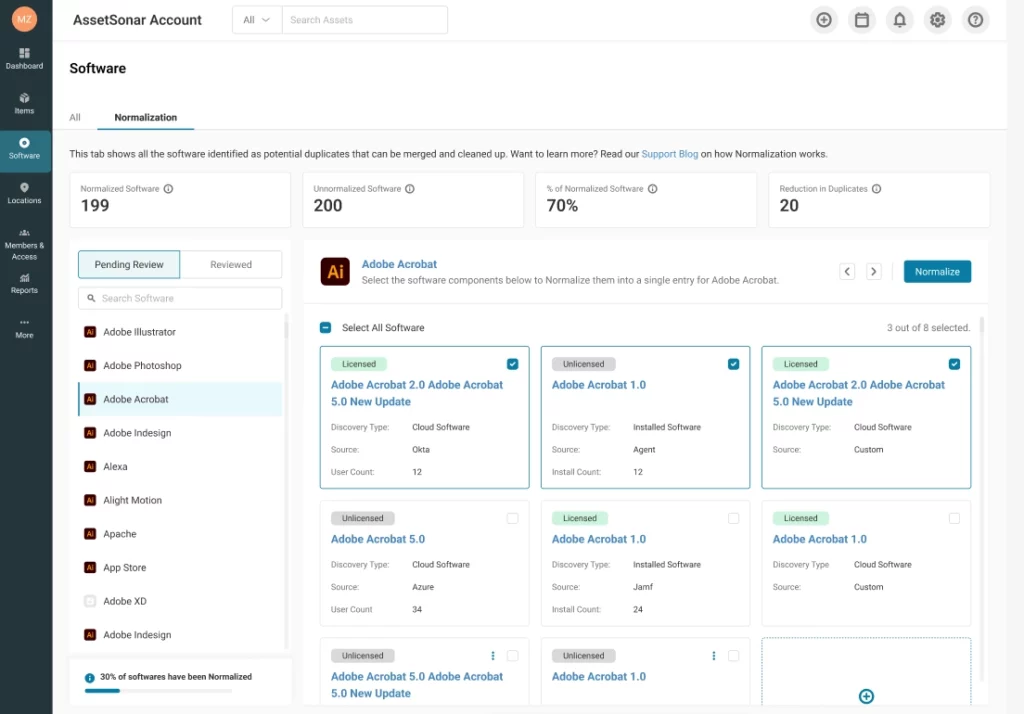
Note: what you see above are high fidelity designs of the feature. The actual feature might look different based on data in your account.
2. License Renewals Page
You will now have a centralized view of all your license renewals using the new Renewals Page in Software license module. You can apply date range filters to see renewals coming in future months. You get a license by license view to see all licenses which are due for a renewal and a month by month view to see how many licenses are due for renewal in each month.
Sneak peek into the feature
Note: what you see above are high fidelity designs of the feature. The actual feature might look different based on data in your account.
3. Chrome Browser data tracking via AssetSonar Agent
You can now track the web apps accessed by your employees on Chrome Browser by their URLs / Domains using our new AssetSonar Agent. You can see all accessed domains in a report and also link this activity with a software to get more insights.
Sneak peek into the feature
Note: what you see above are high fidelity designs of the feature. The actual feature might look different based on data in your account.
4. Integration with Microsoft 365
With the new Microsoft 365 integration, you can now connect directly with Microsoft to automatically import your Microsoft licenses into AssetSonar. This integration will fetch license names, total seats, entitlements, start date, end date, and user sign-ins from Microsoft. You can link software with these licenses within AssetSonar to get more insights. If you have a suite license, you can link multiple software with the license as well which will create a suite for those applications automatically in AssetSonar.
5. Integration with Adobe
With an Adobe integration, you can now connect directly with Adobe portal to automatically import your adobe licenses in AssetSonar. You can bring license names, seats, and entitlements from Adobe. Similar to Microsoft imported licenses, you can link software with these licenses within AssetSonar to get more insights. If you have a suite license, you can link multiple software with the license as well which will create a suite for those applications automatically in AssetSonar.
Sneak peek into the feature
Note: what you see above are high fidelity designs of the feature. The actual feature might look different based on data in your account.
Next Steps
Stay tuned for more updates including resources to help you make the most of these changes. Have questions, want to provide feedback, or interested in walkthroughs of new features? Contact our support team at support@assetsonar.com directly to set up a call—we value your input!







