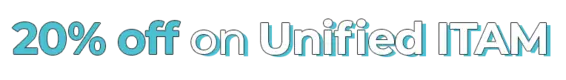Most organizations now have a dedicated tech stack with different software solutions that help streamline and simplify different teams’ operations. Their operations are supported by complex IT environments that include different software applications.
Many businesses rely on on-premise software to maintain data privacy and security whereas SaaS-based solutions are widely used for multiple-user access and real-time data updates. With the hybrid model on the rise, there is an increasing challenge in managing these different types of licenses.
For example, a finance firm purchases on-premises and cloud-based software licenses. With growing tech stacks and an increasing number of employees, the organization finds it challenging to consolidate information from different license types and remain updated on license seats used, contract expiration, and renewals.
Keeping track of licenses across different vendors and products has become a challenge. Even more so, manually tracking these licenses is time-consuming and can lead to costly mistakes. For example, exceeding the licensed user limit for important software like Adobe Creative Cloud could result in hefty fines.
That’s where software license management (SLM) comes in. SLM processes automate and streamline license tracking and usage and ensure vendor compliance. This not only helps you with compliance regulations but also plays a part in saving over-licensing costs and minimizing penalty risks.
Let’s dig deeper into what software licensing management is, the benefits it can bring to your organization, and the best implementation practices for a software licensing management tool.
What is software licensing management?
Software license management processes help you manage the procurement, use, allocation, and spending of licenses. It involves tracking how software licenses are acquired, deployed, and used within a company.
SLM helps companies maintain timely renewal of licenses, vendor payments, and regular audits to prevent potential compliance issues. Similarly, it secures your software investments by helping you identify underutilized licenses, which you can re-allocate to other departments or other users This reduces unnecessary spending and maximizes the value you can derive from software licenses.
By giving you more visibility into license usage, optimizing spending, and reducing penalty risks, you can make the most of your software assets.
To elaborate on its use, consider a company that uses Microsoft Office across its departments. With SLM, the company can track how many licenses they have, who is using them, when they need to be renewed, and whether they are exceeding Microsoft’s user limit or if there is room to add another user to the same license.
How does inefficient software license management impact your business?
The lack of an efficient license management program can have significant consequences for your business as described below:
1. License Penalties
If you lack a software license management system, keeping track of licenses can be a time-consuming and error-prone process. Without an automated system, it’s easy to lose track of usage, inadvertently exceed the allowed number of installations, or even miss important renewal dates.
As you purchase a software program, you enter into a user-level agreement with its vendor. Your vendor can then schedule audits at any time to monitor how your organization is using its license. In case you’re found guilty of piracy or violating a license agreement, they reserve the right to impose fines or initiate legal action against your organization.

2. Data breaches
You leave your company data vulnerable to cyberattacks and unauthorized usage if you lack a strong license management process. Besides compromising your system’s security, cyberattacks cost businesses a whopping $9.40 million for each incident.
You don’t know where and how your software is being used without a proper licensing management system. You also have the risk of unauthorized people using your software as you are unable to revoke license access or limit license access to specific employees. They can pirate your software, sell the software illegally, or even cause malware attacks.
3. Unused license costs
A recent report by Nexthink revealed that nearly half of all installed software (49%) is unused and companies are wasting over $44 million a month on it. This mostly happens when employees leave your company while still holding an active license. Other times, there is overlapping software in an organization, and your teams don’t utilize all the purchased licenses.
4. Technological inefficiencies
The IT team needs to keep track of the number of software applications installed.
Having too many software can lead to redundant applications and a waste of resources. For example, different software is installed by two customer success departments, serving the same purpose. In this case, IT teams would have to maintain different vendor relationships, renew two licenses, and pay double the amount.
Additionally, installing sophisticated software without fully trained resources can lead to inefficiencies. These applications require professional expertise to function and manage effectively. Any inconsistencies or errors can breach licensing agreements and lead to penalties.
5. Organizational resistance and cultural misfit
Sometimes the IT team procures an application that serves the need but is difficult to operate. This can lead to resistance among users and department managers who find it inconvenient to work and face project delays.
The legal team can resist the terms and conditions set in the licensing agreement. The terms don’t align with the organization’s policies so they reject the software procurement request. The IT manager would then have to negotiate with vendors at the cost of additional time and resources.
No organization builds a culture that does not question its integrity and reputation. Any illegal software download, breach of contract, or exceeding license seats can bring financial consequences and tarnish their reputation.
Software license management best practices
To optimize and enhance your software license management process, you can implement the best practices. There are several steps you can take to ensure your business doesn’t suffer from the consequences of inefficient software license management. Here are a few best practices to consider:
1. Integrate with an asset tracking tool
Software license management is done best when your licensing tool is part of a full-fledged IT asset management software. An agent discovery tool gives you information about the device configuration, software versions, and license status of all computers on which software is installed.

For instance, when you acquire a new license, the system automatically matches it to the corresponding hardware and software assets. This asset-tracking approach not only streamlines resource allocation but also gives you a real-time view of how licenses are distributed across the organization’s infrastructure.
2. Thoroughly review all software license agreements
It is essential for you to understand all of your software license agreements so you know how you can use the software, how many users it permits, and other conditions that you and your team need to meet to ensure compliance.
While your software licensing tool will provide alerts and notifications to inform you of important or noteworthy circumstances such as over-usage, underutilization, payments, etc, it is best to ensure you have a general understanding of the agreement as well.
3. Regularly update your software programs
IT managers should run regular scans to ensure all software programs are updated to the latest version. For licenses that are not needed or are outdated, they should terminate them so that they don’t display in active use.
They can always reactivate them whenever required. Also, explore opportunities for volume licensing or subscription models as they are more flexible and can be cheaper as compared to individual licenses. This will streamline license management and reduce your upfront investment.
4. Build a collaborative culture
Relevant decision-makers from all departments can collaborate before procuring or upgrading software licenses. IT and legal teams can have multiple discussions, and meetings over the terms and conditions of licensing agreements to ensure and verify all conditions meet organizational policies. This can help save time and resources from multiple approvals and rejections over one licensing term.
5. Train IT teams for technological advancements
The technology market is now introducing sophisticated software applications and even more flexible terms considering the rise of SaaS licensing in cloud computing. The software-as-a-service (SaaS) solutions market is booming and has grown to a grand $197 billion in 2023.
This requires organizations to continuously invest in training sessions for IT professionals to get equipped with the latest technology. Well-experienced professionals can run, install, upgrade, and maintain software while also complying with licensing types easily. This helps prevent the likelihood of amateur errors leading to potential breaches.
6. Analyze and envision short and long-term licensing goals
With the help of SLM tools, organizations can easily fetch detailed reports on the over and underutilization of licenses. Identify license utilization and set short-term goals to reallocate unused licenses or revoke overutilized licenses.
In the long term, communicate and monitor licenses in the SLM tool and set alerts for under and over-utilization limits. This encourages a proactive approach to staying updated on all licenses and making informed long-term decisions.
Features of software license management software
Reporting
License reporting is one of the most important features of the software license management process. With it, you can track software license inventory across your company, their renewal dates, vendors, users, and software state. It helps you understand the need for upgrades and how you can overcome any existing gaps in your software landscape.

License reconciliation
You can update license reports manually anytime, while some SLM software automatically updates them every 24 hours. This keeps you informed of the latest software versions. In addition, as the terms and conditions outlined by the vendor change over time, you get access to the latest terms and agreements
Alert notifications
Automatic alerts notify you of important events such as license expiry and renewal, vendor payment due dates, non-compliant users, and contract changes. You don’t have to manually keep track of licensing events nor do you miss out.
You will know in advance that you’ve reached the license threshold. If the number of licenses drops to this threshold, a license availability alert is triggered, prompting you to purchase a new license beforehand.
Payment management
Software license management tools give you information about the payment schedule for each license. Your SLM software records payment history and informs you of the next due payment.
You can generate custom reports for measures such as payment frequency, etc.
Benefits of using a software license management system
1. Improved compliance
Software license management system helps you stay compliant with the end-user level agreement (EULA) that you sign with the software vendor. Once you purchase a license, you’re asked to specify the number of users who’ll access the software.
If this number deviates in the future, the vendor can impose heavy fines on you. To curb this risk, SLM tools report all instances of unused or overused licenses, which you can immediately correct and avoid compliance penalties.
2. Greater data security
SLM software significantly enhances data security by actively monitoring and controlling software usage within your organization. Through features like real-time usage tracking and proactive alert notifications, it identifies and addresses unauthorized activities.
This ensures that only authorized personnel access crucial software, minimizing the risk of data breaches.
3. Cost reduction
Software licenses may be a huge expense – especially if you are using multiple tools. Google Workspace and Adobe licenses start from $15 a month per user. Then there are CRMs, enterprise apps, ticketing tools, team communication channels, etc. This whole tech stack takes up a large chunk of your budget.
However, as your business grows, you’re likely to overestimate the required number of licenses and end up paying more than your organization’s needs.
These costs are further increased when your workers exit the company and you don’t have a strong employee offboarding system. Through license reconciliation and usage tracking, you can ensure that you’re only paying for the licenses that are being used companywide.
4. Contract management
Contract management, which concerns your relationship with the software vendor, is an important aspect of software licensing management. You’ll never miss out on vendor payments and ensure optimal utilization of all licenses. Alerts and a streamlined payment management system help you stay in sync with contract renewal deadlines.
You also don’t have to track key data on Excel sheets, where you’re likely to miss crucial deadlines. This proactive and efficient approach saves your company from financial disruptions and associated penalties due to overdue payments.
5. Increased efficiency
SLM processes drive increased efficiency by providing real-time insights into software usage and fostering a controlled software environment. Through features like license reconciliation and usage tracking, you can gain a better understanding of how different software resources are utilized across all your teams. This visibility allows for informed decision-making so that you can optimize license allocations and resource usage.
Overall, there is a growing importance of SLM software and businesses are rapidly integrating it into their IT landscape. Use a software licensing management tool to ensure that you stay on top of all your licensing requirements and have accurate, clear information on which licenses your company has and how they are being used.