When a startup founder publicly exposed that a new remote hire, Soham Parekh, was secretly juggling multiple jobs and even had a company laptop shipped to a fake U.S. address, it sent shockwaves through the tech community.
Parekh’s case, which quickly went viral a few days ago, highlighted an extreme example of remote work abuse: he’s said to have misrepresented his identity and location to scam several companies at once, even conning one into mailing a work MacBook to an accomplice.
This high-profile saga has underscored a growing concern for IT leaders: What happens when a remote employee vanishes with corporate devices or misuses them? Both high-profile scams and everyday offboarding failures are exposing companies to IT asset losses and security risks like never before.
The scope of the problem: Lost MacBooks in a remote work era
Hybrid and remote work have made it easier than ever for company-issued laptops and phones to “slip through the cracks” during employee transitions. It’s not only deliberate scammers; even well-intentioned departures can result in unreturned equipment.
Perhaps an employee quits abruptly and forgets to return their MacBook, or a terminated worker decides to keep a laptop out of spite. The numbers are eye-opening: nearly half of the companies surveyed reported losing at least 5% of their corporate-issued assets during offboarding procedures. In other words, device attrition has become a common headache in the age of distributed teams.
There’s also an uptick in outright fraudulent behavior targeting remote-friendly employers. As seen in the Parekh case, a “digital nomad” hire might mislead a company about their location and identity to obtain equipment or paychecks under false pretenses.
For IT managers, the lesson is clear: whether through malice or mismanagement, devices are going missing far more often in a remote world, and each missing laptop or phone represents more than just a line item loss.
The AssetSonar team interviewed a Lead Technology Specialist at a globally acclaimed business process services firm. He had the following experience to share with regards to remote employees and the devices assigned to them:
“Asset management is not a big issue until it becomes a big issue. It’s easy for an asset or a piece of software to get lost, especially in a remote world.”
Risks and consequences of disappearing IT assets (and MacBooks)
1. Data breaches and cybersecurity threats
A lost company laptop isn’t just a $1,500 hardware loss; it’s a potential breach waiting to happen. According to the Verizon Data Breach Investigations Report, 88% of data breaches involve lost or stolen credentials.
Every unreturned device is essentially a “security gap”. Left in the wild, that laptop or smartphone is a backdoor into corporate systems: it likely holds saved emails, VPN access, cloud app logins, customer data, and internal documents.
If an ex-employee or an unauthorized person keeps the device, your company’s sensitive information could be only a few clicks away. That seemingly harmless forgotten spreadsheet or email account can morph into a liability if accessed outside of IT’s control.
In fact, there are real-world incidents where unreturned laptops led directly to data breaches. For example, a mid-sized firm failed to retrieve a developer’s machine, and weeks after his exit, they detected suspicious logins to project and client systems.

It turned out the laptop had been sold and still had active credentials, forcing a costly incident response and cleanup. These scenarios illustrate how a single missing device can undermine even robust network security, especially if offboarding steps (such as disabling accounts or enabling encryption) are overlooked.
Worse, a rogue former employee might weaponize the data on a device. Security teams have encountered alarming stories of former employees using company data they retained to threaten or extort their former employer.
Imagine an angry remote staffer holding proprietary data hostage, or leveraging confidential files to benefit a competitor? It’s a nightmare for any CIO. Even if nothing nefarious is planned, simply having corporate data floating around on an unaccounted device is a compliance and privacy time bomb.
Encrypt, lock, or remotely wipe assets while keeping full visibility of who has what.
2. Legal and compliance risks
If the lost equipment contains regulated or sensitive personal data, your legal exposure skyrockets. Regulations like GDPR and HIPAA treat an unencrypted lost device as a reportable data breach in many cases.
There are plenty of cautionary tales: health organizations have been fined over $1 million for a single stolen laptop that wasn’t properly secured. In one analysis of HIPAA violations, four stolen laptops across different incidents led to a combined $3.5 million in penalties, an average of $881,000 per laptop breach.
Similarly, under GDPR, companies can face fines up to 4% of annual turnover if a lost device leads to the exposure of EU personal data. Beyond regulatory fines, there’s also the possibility of lawsuits (from clients or employees) if sensitive information leaks due to a lost device.
In short, the compliance stakes are high: failing to protect that remote MacBook could end up costing far more than the MacBook itself.
3. Financial and IP losses
Even when data security isn’t compromised, there’s a direct financial hit each time equipment walks away. Laptops, phones, and peripherals add up – losing 5% (or more) of issued devices to non-return can cost large enterprises tens or hundreds of thousands of dollars over time.
Startups and small businesses also feel the pain, as they must scramble to replace missing gear within their budget. There’s also the loss of intellectual property or work product. If a developer disappears with a laptop containing source code or design files that haven’t been backed up, that’s hours of work (and valuable IP) potentially gone.
Even if backed up, a device in unknown hands might contain trade secrets that you’d rather not see leaked. Companies must consider the worst-case scenario: could that missing device land in the hands of a competitor or a data broker?
4. Operational and cultural fallout
Finally, there are intangible but real consequences. A high-profile incident, such as the Parekh saga, can erode trust within organizations and even across industries. After his story broke, some startup founders openly said it reinforced why they prefer in-office hires and made them wary of remote arrangements.
While one scammer shouldn’t doom remote work for everyone, these incidents can lead to knee-jerk policy changes, like stricter device controls or reduced remote hiring, that affect all employees. Within a company, discovering that an employee has ghosted with equipment may lead to morale issues or stricter oversight that teams could chafe against.
IT teams, for their part, can get pulled away to chase down missing laptops or conduct damage control, reducing their efficiency on strategic projects.
Tony vividly recalled the operational realities their team faces in remote asset retrieval:
“Upper management seems to think that we have enough people to get [asset upgrades] done in a very, very short period of time. And I don’t know how to explain to them—there’s only three of us, and we live in a remote world where people don’t come into the office. It’s not like I can walk to someone’s desk and say, ‘Give me your machine.’ These people live in California. There’s a disconnect.”
In summary, the disappearance of a device is not a trivial event: it affects security, finances, compliance, and the very fabric of a remote work culture based on trust.
How to combat the issue of missing MacBooks: Strategies for IT Managers and CIOs
The good news is that with proactive measures, organizations can significantly mitigate these risks. A combination of practical policies, technical controls, and diligent processes will help ensure that a disappearing device doesn’t turn into a disaster.
Below, we break down a comprehensive approach for IT leaders to protect their assets.
1. Set the tone during onboarding
Prevention starts at onboarding.
Verify details like shipping addresses for equipment. One YC startup noticed something was off when their supposed U.S.-based hire requested the laptop be sent to a different name (“my sister”) at an address that later traced back oddly. Little checks, such as requiring a signature on delivery, can surface discrepancies (e.g., if the person refuses to show ID to a courier).
During onboarding, set clear expectations and ethical guidelines. Make it explicit that company equipment is for the employee’s use only and must be returned upon employment termination.

If your company prohibits moonlighting or multiple full-time jobs, spell that out in the contract and employee handbook. Some companies even include clauses stating that any false representation made during the hiring process (e.g., fake identity or credentials) is cause for immediate termination and possible legal action.
While policies alone won’t stop a possible scammer, they give your organization a stronger stance and deterrent. They also signal to honest employees that security is taken seriously from day one.
2. Rigorous offboarding and asset tracking
A secure offboarding process is critical to ensure that devices are returned and access is shut off. IT and HR should work in tandem as soon as an employee is exiting (whether voluntarily or involuntarily):
Step 1: Immediate access revocation
The moment it’s decided someone is leaving (especially if it’s a termination), have a checklist to disable their logins promptly. This includes network accounts, email, VPN, chat, cloud services, and any developer or customer access they have.
Don’t overlook secondary accounts. Even a forgotten login to a project management tool or Git repository could be exploited if left active. Automated offboarding tools can help ensure no account is missed by listing all resources a user had and confirming their deactivation. The goal is to remove the digital keys, even if you haven’t yet retrieved the physical device.
Step 2: Plan the device return
Incorporate device return into your HR offboarding workflow. If the person is in the office, obviously collect their laptop/phone before they walk out. For remote staff, coordinate a return shipment.
Ideally, ship them a prepaid, padded box in advance or immediately upon notice. Make it as easy as printing a label and dropping the box at UPS. Communicate the deadline: e.g., “Please ship the laptop back within 48 hours.”
Having a dedicated asset management or IT logistics person monitor this is useful. In fact, specialized services now exist to handle this step. They will send out the box, email reminders to the employee at regular intervals, and track the device’s journey back to the company. Such services report that streamlining the return process significantly improves success rates in retrieving equipment.
Step 3: Follow-up and escalation
If a few days pass beyond the due date and the device still hasn’t arrived, it’s time to escalate. Start with polite but firm reminders (many people honestly procrastinate or get busy during a job transition).
Then, involve HR to send a more formal notice. The communication should reiterate that the laptop is company property and reference any agreements the employee signed about returning assets.
It’s often effective to mention that failure to return could have consequences, for example, “per company policy, unreturned equipment may be considered theft and reported,” or “your final paycheck may be withheld pending return of all company property”.
(Do check local labor laws before actually withholding pay. Some jurisdictions require written consent or have strict rules. If you included this in the signed agreement, you’re on firmer ground.) Many times, a sternly worded email or letter at this stage does the trick, as people realize the company is serious.
Step 4: Last resort – legal options
In the rare case that an ex-employee flat-out refuses to return a valuable device, you may consider legal action. This could mean sending an official cease-and-desist or demand letter threatening civil action if the item isn’t returned by a certain date.
Law enforcement involvement is uncommon unless the hardware value or data risk is extremely high, but it’s not off the table. Technically, retaining an expensive laptop that isn’t yours can be considered theft/conversion.
Often, just the threat of “further action” suffices. Nonetheless, be pragmatic: cross-state or international recoveries can be costly. Weigh the cost of the device and data versus the cost of litigation. In some cases, writing it off and focusing on containment, i.e., wiping the device, revoking access, may be more sensible.
Throughout this process, maintain a central asset inventory so you always know which devices are outstanding. Every laptop, desktop, or phone issued should be logged with details such as the serial number, the person to whom it is assigned, and its status (active, pending return, or returned).
Regular audits of this list – say, comparing active employees to asset assignments – can flag anomalies. For instance, someone left but is still assigned a MacBook. In fact, building periodic asset reconciliation into IT operations is a recommended best practice; it helps catch missing items early, rather than months later when it’s far harder to get them back.
3. Leverage technical controls (MDMs, encryption, remote wipe)
Technology is your ally in protecting data on devices, even if they fall into the wrong hands. A robust Mobile Device Management (MDM) or endpoint management solution is practically a must-have for modern IT environments with remote devices.
Here are the key technical measures to implement:
Measure 1: Full-disk encryption
Ensure that every laptop and portable drive is encrypted by default. Modern operating systems have built-in encryption (e.g., BitLocker for Windows, FileVault for macOS) that, when enabled, can prevent unauthorized data access if a machine is lost.
With encryption, even if the device isn’t returned, the data on it remains unreadable without the user’s credentials, which buys you significant peace of mind. Many data breach laws exclude encrypted device losses from having to be reported (since the risk of data exposure is low), so this one step can literally save millions in breach costs.
Policy tip: Set up your laptops so that encryption cannot be disabled by the end-user, and require strong login passwords or biometrics.
Measure 2: Remote lock and wipe
MDM tools enable administrators to send a remote lock or wipe command to a device the moment they suspect it has gone missing. For example, if an employee is terminated, you might trigger a device lock as soon as the HR meeting concludes.
If the employee later tries to boot it up, they’ll be greeted with a locked screen. Or a wipe will execute once the device comes online. This dramatically limits the window of opportunity for anyone to access sensitive data.
Keep in mind that remote wipes require the device to be connected to the Internet or your management server. If a device is powered off or kept offline, the command won’t reach it. To handle that scenario, some solutions offer an offline “kill switch”.
One approach is a deadman’s switch. For instance, if the laptop doesn’t check into the corporate network after X days, it will automatically lock itself unless a code is entered. Products like DriveStrike advertise such features where a missing device will challenge the user and wipe itself if not answered correctly.
While not foolproof (a savvy thief could, say, never connect it to the Internet or reinstall the OS), these tools significantly raise the bar for would-be data thieves. It turns a lost device from an open book to a brick, ideally.
Measure 3: Endpoint security and access control
Treat every laptop as an endpoint that should comply with your zero-trust security model. That means even if someone has the device, they shouldn’t be able to freely access corporate resources without additional checks.
Use multi-factor authentication (MFA) on all applications, so stolen credentials from that device alone aren’t enough to log in. Implement client certificates or device compliance checks for VPN access, so if the device is not known or compliant (e.g., it’s been reported lost in MDM), the VPN won’t connect.
Essentially, design it such that a rogue device is limited in what it can do. If you’ve locked the accounts and removed them from the device list, it should be cut off from email, cloud apps, and VPN entirely. This way, even if encryption or wiping hasn’t kicked in yet, your other defenses can prevent exploitation.
In summary, equip your fleet with the tools to protect itself. Installing MDM agents and enforcing policies might have a setup cost and require user training, but it dramatically lowers risk. One important note: these controls must be in place proactively.
As one device security provider cautioned, if you only try to install remote wipe software after the laptop is missing, it’s likely too late. You need those agents on devices from the beginning. Ensure that new laptops are set up with encryption and enrolled in MDM before handing them over to employees.
An unmanaged device today is a potential data breach tomorrow.
4. Asset recovery tactics and services
Despite all the precautions, you will at times have to play defense, retrieving a device that’s out in the world. Planning ahead for the logistics of device recovery can greatly improve your success rate.
Step 1: Make use of specialized services
As mentioned earlier, companies like Retriever or Remote Retrieval have emerged to assist with getting laptops back from remote employees. They handle the grunt work: shipping out ready-to-go return boxes, emailing reminders, providing tracking dashboards, and even dealing with international customs on your behalf.
If you have a large remote workforce or high turnover, using such a service can free up your IT staff from chasing down equipment. For example, Retriever’s service includes pre-paid padded boxes and step-by-step instructions for the departing employee, plus a schedule of polite follow-ups that continue until the laptop is safely returned.

The easier you make it for the person to comply, the more likely you’ll get your hardware back quickly.
Step 2: Simplify international returns
Remote work often means global hires, which complicates shipping. If you’re dealing with cross-border equipment returns, be mindful of customs forms, import/export rules, and courier reliability.
It may be worth keeping spare devices in regional hubs or using IT asset management partners in the employee’s country. They could facilitate a local handoff instead of requiring overseas shipping.
If that’s not feasible, ensure your return kit includes clear customs documentation and pre-paid duties so the employee doesn’t have to navigate that. Some services will take care of customs and even arrange for courier pick-up at the employee’s location in certain countries.
This removes excuses like “I couldn’t figure out how to send it” or delays due to postal issues. In short, adapt your retrieval process to the employee’s locale.
Step 3: Track and document everything
Treat device returns with the same rigor as asset deployment. Provide the employee (and retain for yourself) a checklist of what needs to come back, e.g., laptop, power adapter, any other peripherals, or ID badges.
When items are received, log that event in your inventory system. If the device comes back damaged or is missing pieces, note that and consider if costs need to be recovered. Keeping thorough records will help if there’s any dispute (“I sent it back in perfect condition!” – and you have photos to show a cracked screen, for instance).
It also feeds back into metrics: you can calculate what percentage of gear is recovered on time, how many reminders it usually takes, etc., and refine your process if needed.
Step 4: Audit offboarding effectiveness
Periodically review how well your device retrieval process is working. Are certain departments or managers not following through on procedures? Is there a pattern of particular offices having more missing equipment?
A lot of companies tend to discover device losses only during software license audits or other indirect means. Don’t wait for an external audit to spot a problem. Perform your own IT asset audits quarterly or biannually.
Cross-reference HR’s list of departed employees with IT’s list of returned devices. Any mismatch should be investigated promptly. Not only does this catch issues early, it also demonstrates to any regulators (or investors) that your company takes asset management seriously.
5. Policies, training, and enforcement
Human factors are just as important as tech when addressing disappearing devices. Ensure you have a strong policy foundation and foster a culture of accountability.
Step 1: Set clear asset return policies
Your employee handbook or IT policy should explicitly state that all company-issued devices must be returned immediately upon termination or resignation. Outline the process (e.g., “Upon exit, HR will coordinate the return of your equipment; failure to return company property may result in financial liability.”).
If you intend to charge employees for unreturned items, that must be communicated in advance and in compliance with local laws. Some companies include a clause that the replacement cost of missing equipment can be deducted from the final pay or that the employee will be billed for it.
Again, legality varies by jurisdiction, so get legal counsel to review such language. The key is that employees know from the start that keeping that laptop isn’t an option and that there are real consequences for not returning it.
Step 2: Have agreements and acknowledgments signed
In addition to general policy, have employees sign an IT asset agreement at the time they receive a device. This can list the equipment by serial number and state something like: “I acknowledge that this device is loaned to me and remains property of the company; I will return it in good working order when asked or upon leaving the company.”
Having a signed form or digital acknowledgment provides an extra layer of accountability. It’s also a great place to include consent for things like remote wiping or tracking (so employees are informed of the MDM measures in place, which is important for transparency and legal protection).
Step 3: Conduct security training and awareness sessions
Educate your workforce about why these measures exist. Regular security training sessions can include stories of lost laptops leading to breaches to drive home the importance of safeguarding devices.
Encourage a culture where, if someone does misplace a device, they report it immediately rather than hoping it just turns up. Employees should feel it’s safe to admit a loss early so IT can take steps (lock/wipe the device, etc.), which can prevent a small accident from becoming a major incident.
Also, remind everyone not to store files locally if possible (use company cloud storage), and never to disable security features like encryption on their machines.
Step 4: Ensure consistent enforcement of policies
Apply your policies uniformly. If one senior exec exits and isn’t pressed to return their old iPad, word may get around that the policy is just talk. Enforce return requirements for everyone, regardless of rank.
Also, if you say you’ll invoice for missing equipment, be prepared to follow through (at least in egregious cases). Consistent enforcement not only deters negligence, it also protects you legally (showing you don’t single anyone out unfairly).
Step 5: Plan incident response for lost devices
Despite best efforts, assume some devices will go missing. Have a defined process for responding. This might include: immediately disabling the device in MDM (to prevent it from accessing corporate resources), attempting a remote wipe, and forensic monitoring of accounts.
If the device had any particularly sensitive access (say, admin credentials or customer PII), involve your security team to assess if any unauthorized access occurred and if clients or authorities need to be notified.
For instance, if a salesperson’s laptop with unencrypted customer data is lost and you cannot confirm it’s wiped, you may decide to alert those customers or regulators preemptively. It’s better to have a plan and not need it than to scramble under duress. A lost device checklist as part of your broader incident response plan is highly recommended.
Conclusion
The trend of remote employees disappearing with company devices – whether due to malice, neglect, or simple logistical hiccups – poses a multi-faceted challenge to IT managers and CIOs.
Financial losses, data breaches, legal penalties, and operational headaches are all on the line when a corporate laptop goes off the grid. As we’ve seen through cases of numerous everyday examples of unreturned tech, this is an issue that can strike organizations of all sizes.
The silver lining is that with vigilance and the right strategies, companies can dramatically reduce their exposure to these risks.
By adopting a mix of practical tactics (like thorough offboarding checklists and asset retrieval processes) and technical safeguards (like encryption, MDM, and remote wipe capabilities), IT leaders can stay one step ahead.
It’s about creating layers of defense. Even if an employee fails to return a device, your policies, tools, and follow-up procedures ensure that the data on it is safe and the chances of recovery remain high.
Equally important is fostering a culture of security and accountability, so that both employers and employees understand the expectations around company property and data protection.
Remote and hybrid work are here to stay, and with them comes the responsibility to protect distributed assets. CIOs and IT teams who implement the measures described above – from onboarding due diligence to end-of-life device management – will find that they can facilitate remote work opportunities without undue fear.
Yes, a disappearing laptop can be scary, but it doesn’t have to be devastating. With a well-rounded approach, you can keep your company’s devices and data secure, no matter where in the world your team is working.
In doing so, you uphold the trust that makes modern remote work possible, while safeguarding the business from one of IT’s newest and trickiest threats – malicious moonlighters.
Frequently Asked Questions
What is the first thing to do if a MacBook goes missing?
Immediately lock or enable Lost Mode (if “Find My Mac” was set up), change account passwords, and notify IT/security & law enforcement.
How can full-disk encryption protect stolen devices?
It prevents unauthorized access to the data even if someone has physical possession. Encrypted drives make stolen laptops near-useless.
Is remote wipe enough to protect data if a device is stolen?
Remote wipe helps if the device connects to the internet; combined with device tracking & encryption, it greatly reduces risk.
How do I deter theft of laptops when employees travel or moonlight?
Use physical locks, backpacks with locks, GPS or bluetooth trackers, and enforce policies about not leaving devices unattended.
What policies should companies enforce for employees who work from multiple places?
Clear usage rules, check-in/out responsibilities, registration of devices, tracking ownership, and consequences for loss or misuse.
How useful are laptop locks like Kensington cables?
They act as deterrents in public or semi-public spaces; not foolproof—but slow thieves and reduce casual thefts.
What role does MDM + management tools play in asset protection?
MDM allows you to track, lock, wipe devices remotely, enforce encryption, manage policies and see asset status.
How should organizations handle ex-employees and unreturned devices?
Maintain clear offboarding policies, require return of assigned hardware, revoke access, and have tracking in place to flag missing assets.
What physical security measures help reduce device loss in offices or shared spaces?
Use locked cabinets, desk-mounts, fixed anchors, secure storage when devices are idle, signage encouraging vigilance.
What are legal or HR considerations when a device is stolen or goes missing?
Document the loss, follow policy, involve HR or legal especially if data was on the machine, and consider employee responsibilities or liabilities.
How can small organizations with few assets still protect their gear effectively?
Use tracking tags, enforce policies, use simple inventory tools, require encryption and backups, and designate someone responsible.
What warning signs might suggest a computer is being misused or “moonlighted”?
Unknown IP addresses, after-hours login activity, unexpected software installs, location anomalies on remote connections.
What should an asset protection strategy include besides security tools?
Include regular audits, complete asset inventories, accountability, employee training, incident response workflows.
What practices help protect data even if device is lost?
Backup data, enable remote wipe, restrict sensitive data storage locally, use strong passwords or biometric locks.
How can AssetSonar / EZO help guard against device loss or theft?
They allow tracking of device ownership, maintain inventories, enable device status and location logs, enforce encryption & remote actions, and alert on discrepancies.



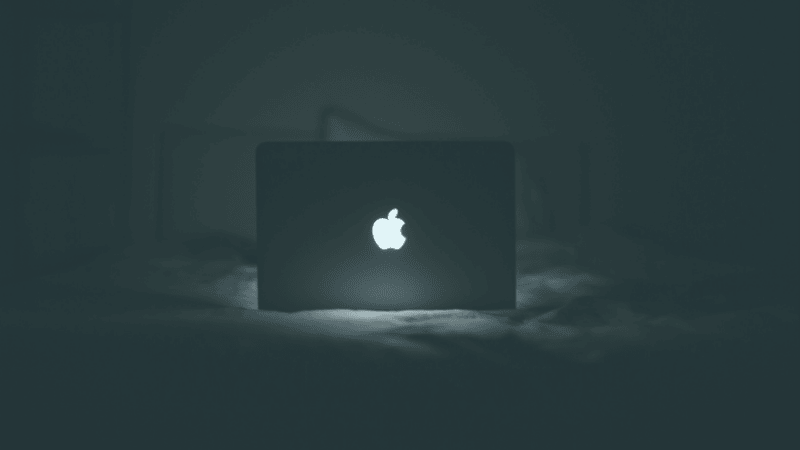
![[How-to] Automate Offboarding Workflows using Member Automations in AssetSonar](https://cdn.ezo.io/wp-content/uploads/2025/05/06122406/Member-Automations-in-scaled-1.webp)
![[How-to] Carry Out Fast, Efficient Returns With The New Quick Check-In Dashboard Button](https://cdn.ezo.io/wp-content/uploads/2021/09/Quick-Check-Ins.png)
![[How-to] Efficiently Manage Apple Devices with the Kandji MDM and AssetSonar ITAM Integration](https://cdn.ezo.io/wp-content/uploads/2023/07/Efficiently-Manage-Apple-Devices-with-the-Kandji-MDM-and-AssetSonar-ITAM-Integration-1.png)



