You have a storeroom piling with aging IT assets — age-old versions of laptops, half-functional printers, worn-out routers, and hard drives you don’t even remember buying. You always plan to sit together with the finance team to drive an end-of-lifecycle plan, but it ends up getting pushed back.
Retiring assets often takes the last priority, as it seems like a complicated process. Refurbishing may not always seem worth the effort, and repurposing is a 50-50 gamble with no evident benefits.
The end result? You have hundreds of aging IT assets still in the system, or with employees who are patient enough to work with their declining performance.
Now you must be wondering what’s so bad about having a couple of old IT devices sitting in the office? You don’t have to buy a new one, so it must be saving you money, right? That’s not entirely true.
Aging IT assets may be slowly draining your budget without any big red flags. The laptop that takes ages to start is costing you valuable employee time. That 10-year-old printer that needs to be serviced every now and then is quietly adding to your maintenance budget.
Aging IT assets can still add value, but it all depends on how you handle them. In this blog, we’ll break down a practical, no-fluff framework to help you:
- Spot the signs of asset fatigue
- Weigh the costs of keeping vs. replacing decisions
- Extend usable life where possible
- Know when it’s time to pull the plug
What’s holding you back from dealing with aging IT assets?
Many IT equipment managers like you find it challenging to decide about an aging device. So, where exactly is the problem? Here are some reasons that may be holding you back from retiring, refurbishing, or repurposing an IT device:
1. Lack of IT lifecycle visibility
IT teams often don’t have a centralized dashboard that tracks assets throughout their lifecycle.
Impact: Assets end up being in use way longer than their calculated useful life, leading to degradation, security risks, and increasing repair costs.
This usually happens due to a heavy reliance on spreadsheets and static systems to track IT assets, resulting in siloed data that cannot be used to drive decisions.
Lessons from the real world: When IT visibility fails
Take the example of a mid-sized regional bank with 1,200 employees. It was managing its IT assets using Excel spreadsheets and basic inventory checklists stored in SharePoint. There was no centralized system to track the full lifecycle of devices, from procurement to retirement.
What went wrong:
- Many laptops and desktops were in use for over 6 to 7 years, well beyond their intended 3–4 year lifecycle.
- Since there was no system to flag aging devices, IT support kept patching issues instead of replacing them, unaware that some machines were already out of warranty.
- The bank experienced frequent performance complaints from staff, increased helpdesk tickets, and a spike in endpoint security vulnerabilities.
- In one case, a legacy workstation running outdated OS software became an entry point for a phishing attack, resulting in a temporary lock on internal systems and a compliance audit.
Outcome?
The IT team realized that the issue stemmed from fragmented lifecycle data. Procurement didn’t know what needed replacing, and IT support didn’t have visibility into warranty status or age. The lack of a unified dashboard meant no one could make informed decisions at the right time.
Don’t let aging assets become your next security gap.
2. Not setting triggers or policies for aging hardware
You never devised a policy or framework for aging IT assets, so you are never sure about when to actually retire, refurbish or repurpose a device.
Impact: You end up taking ad-hoc decisions that mess up the budget and result in inconsistencies.
For example, it’s very common for you to only replace a device when it’s completely out of use instead of its ROI.
Lessons from the real world: “Replace it when it dies” at a local healthcare institute
At a healthcare company, there was no clear policy for retiring or refreshing aging hardware. Devices were only replaced when they completely stopped working, which often happened at the worst possible times, like a nurse’s workstation crashing mid-shift.
Because decisions were made ad hoc, budgets were constantly blown. Some departments begged for replacements early, while others limped along on decade-old machines, leading to huge inconsistencies in performance and security.
After a major server failure delayed access to critical patient records, the IT team realized they needed lifecycle policies and automated aging triggers. Once in place, they could plan replacements in advance, balance the budget, and eliminate the constant firefighting.
3. Data security concerns
Retiring an asset means that you need to wipe the device clean of any valuable or confidential data. Many teams don’t have any proper standardized protocols in place that uphold audit requirements, so they continue avoiding it until it becomes a “problem”.
Impact: Hoarding of old devices or increased risk of data breaches, and non-compliance with regulations.
Lessons from the real world: Finance firm – “The analyst’s time bomb”
A financial services company had a junior analyst leave the firm. The IT team collected the laptop, but the asset was tossed into storage—“just in case.” No one wiped it because there wasn’t a formal checklist or confirmation process. Months later, a contractor asked to borrow a device. The same laptop was issued, still logged in under the former employee’s credentials.
A week later, the contractor flagged that the desktop was cluttered with client spreadsheets, PII, and internal reports. Legal was furious. The firm narrowly avoided a breach, but it cost them an internal audit and mandatory retraining.
Outcome?
A lack of standardized data wiping and reissuance workflows puts sensitive financial data at risk.
4. Lack of time and support to plan strategically
You have a lean team that’s occupied with addressing day-to-day tickets, which means retiring assets is not exactly a pressing task. Retiring assets becomes a reactive task rather than a planned one, resulting in higher total cost of ownership (TCO) and lost productivity.
Lessons from the real world: How “We’ll retire it later” became a $90,000 problem
At a fast-growing logistics company, the 4-person IT team was constantly buried in daily tickets—device provisioning, password resets, VPN issues, software access. There was no formal refresh schedule; aging devices were only addressed when they broke.
One day, a regional manager’s laptop crashed two days before a major client presentation. The team scrambled to image and ship a replacement overnight. Over the next quarter, similar “emergency replacements” started piling up—each with overnight shipping, urgent support calls, and lost productivity from downtime.
When the finance team did the math, the company had spent $90,000 in just six months on rushed replacements, support hours, and lost business hours, almost double what a planned refresh cycle would have cost.
Why it happened:
There was no time or system in place to track aging assets or schedule replacements. The team was too busy putting out fires to think proactively.
How to evaluate aging IT assets effectively
Not every age-old IT device needs to be retired. Some assets can simply be repurposed or refurbished to provide benefit throughout their remaining life. You need to track and record critical data variables to help you make the right decision.
Here’s what mid-market IT teams should track to make smarter, more defensible decisions:
1. Warranty, age, and last maintenance
Start with the very basic information regarding an asset. If you have the purchase date of the asset recorded in your spreadsheets, you can calculate the age of the asset. Next check whether the asset still falls under warranty.
IT assets without warranty are at a high risk of costly breakdowns. Always note down the date when the asset was last serviced. Look out for assets having maintenance sessions close together in a short span of time.
These signals can help you assess asset health e.g.:
- Out of warranty + high age = High risk of failure
- Frequent maintenance in a short span = Asset health deterioration
- Valid warranty + rare service sessions = Potential for repurpose or refurbishment
2. Asset usage logs
Are you aware of how your assets are being used? You probably have a macbook catching dust in the product department mainly because no one knows it exists. A good start is to create an inventory for all IT assets with the target to track usage.
You want to know whether the asset is giving back its intended rate of return. Important metrics to track include:
- Login frequency: Is the device used daily? Once a month? Or hasn’t been used over a couple of months?
- CPU/RAM metrics: Do you see a regular trend where the asset is maxing out its capacity or barely meeting the minimum requirements?
- Peripheral and network logs: Track these for shared devices, as you can uncover hidden use or overuse.
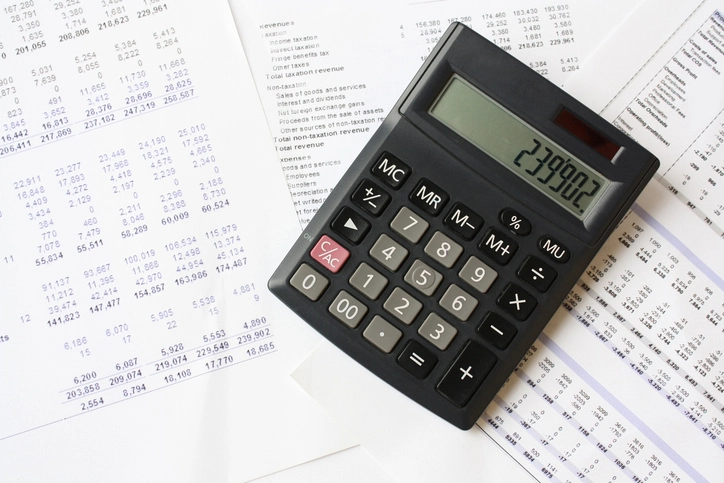
3. Depreciation schedules
The finance team already has data on depreciation, so you don’t need to do anything extra. Sync data in the system with asset depreciation. This will give you complete visibility into how much time each device has left till it’s finally time to dispose of it.
- If a device is near the end of its life, is fully depreciated, and underperforming, it is a good time to replace it.
- If an asset has 1-2 years of useful life left but is running well, then you can extend its usage.
When you account for depreciation, you can save yourself from sudden outages.
4. Assign lifecycle stages
Assign relevant lifecycle stages to all your assets so you can quickly tell which devices are in the danger zone. You can categorize your assets into:
- In service
- Red zone (nearing end of lifecycle)
End of useful life - Pending disposal
Making clear-cut asset groups gives you the visibility to make decisions based on data instead of guesswork. Now you can retire or repurpose an asset with clear reason. Use criteria like age, performance, and warranty status to auto-tag assets into these groups to save time and effort.
5. Loop in finance
It’s very common to skip finance when making decisions regarding asset retirement or repurposing. Keeping the Finance team in the loop can help you claim the residual value of assets.
IT devices like MacBooks or networking gear have significant resale value if properly assessed. With finance on your side, you can:
- Plan timely disposals for maximum return
- Explore resale programs
- Benefit from budget replacements using recovered value
The decision framework: Retire, refurbish, or repurpose
Here is a quick summary of how to manage IT assets towards the end of their lifecycle:
| Factor | Retire | Refurbish | Repurpose |
| Warranty status | Expired | Recently expired | Still valid |
| Usage patterns | Heavy | Light/moderate | Minimal |
| Performance | Failing | Sluggish but salvageable | Functional |
| Value | Near zero | Moderate residual | Useful elsewhere |
Setting the path for assets: What’s best to do when retiring, refurbishing, or repurposing
Not all assets can be treated in the same way, especially after they start to age. After collecting all the important data, such as age, warranty, and frequency of usage, it’s time for the actual game plan.
There are some pointers to keep in mind while making the decision to manage your IT assets towards the end of their lifecycle:
1. Retire: Secure disposal with complete write-off
When to implement: All devices that are beyond repair, out of warranty, and incompatible with software pose a potential compliance risk. By retiring these assets sooner, businesses are said to have saved over $700 per device in unnecessary maintenance and repair costs.
What can be done:
- Data wipe: Always perform data wipes through certified tools or physically destroy assets before disposal.
- Update asset logs: Maintain a chain of history for each retired asset in your system for critical details such as time of disposal, who performed the action, and proof of data erasure.
- Financial write-off: Work with Finance to remove the asset from depreciation schedules and trigger replacement budgeting.
Pro tip: Automate “retirement workflows” in your ITAM platform to enforce these steps consistently.

2. Refurbish: Extend asset life through upgrades
When to implement: Your IT hardware is functionally sound but underperforming due to a few aging components, and can be used for a few more years.
What can be done:
- Component upgrades: Replace the hardware parts that are broken or underperforming. For example, the older hard drive can be replaced with an SSD. You can add on extra RAM as needed and clean the internals to improve performance.
- Tag the asset as refurbished: As soon as the process is complete, update the records to reflect the current status of the device as refurbished.
- Limit usage: Allocate refurbished devices for non-extensive tasks that don’t require fast storage or performance.
Why this works? Refurbishment can extend lifespan by 12–24 months at a fraction of replacement cost, especially useful for non-critical roles.
3. Repurpose: Shift to low-demand ops
When to implement: When you realize that items are under-utilized or not in line with the assigned users.
What can be done:
- Reassignment: Move IT devices to less-intensive ops such as the training rooms and backup hardware pools.
- Reboot: Reset and reinstall only essential software, making it ready for basic use.
- Log saved costs: Make a case for refurbished equipment by logging saved costs to present to the Finance team.
Pro tip : “One obsolete laptop may be your next classroom kiosk.”
Use case: How a health group optimized IT asset lifecycle with strategic retirement, repurposing, and refurbishing
The Problem
By mid-2024, the health group’s IT team noticed:
- Increasing helpdesk tickets tied to hardware slowness
- Out-of-warranty laptops in clinical and administrative departments
- No consistent process to determine whether to retire, repurpose, or refurbish aging assets
Final takeaway: Turn asset decay into a strategic advantage
Aging assets don’t have to slow you down. With the right lifecycle management strategy in place, you can actually save costs and achieve the most out of dying devices. So, how can you do so?
Anticipate the tipping point before breakdowns happen.
- Act before complete failure: Predictive maintenance and refurbishments cost less than emergency replacements.
- Use visibility as your superpower: Decisions become data-driven when you have complete visibility and can track asset age, warranty, and usage in one system.
- Move away from static systems: Reduce reliance on static systems that don’t automatically update you on different lifecycle stages for IT assets.
Platforms like AssetSonar give IT managers a centralized view of every asset’s age, performance data, warranty status, and usage logs. This eliminates guesswork and enables strategic decisions about when to retire, refurbish, or repurpose.
Frequently Asked Questions
1. When should I retire an aging IT device?
Retire devices when they’re out of warranty, underperforming, can’t run current security updates, or pose a compliance risk. If the cost to repair outweighs the value, it’s time to let go.
2. Is it worth refurbishing old laptops?
Yes. If the hardware is structurally sound, upgrading components like RAM or SSDs can extend lifespan by 1–2 years at a fraction of replacement cost.
3. How can I track aging hardware effectively?
Use an IT asset management platform like AssetSonar to monitor age, warranty, usage, and lifecycle status—all in one centralized dashboard without relying on spreadsheets.
4. What are the risks of keeping outdated devices?
Outdated devices can lead to security vulnerabilities, increased downtime, higher maintenance costs, and audit failures, creating both operational and compliance risks.
5. How can I determine if a device is worth refurbishing?
Assess the device’s physical condition, performance metrics, and compatibility with required software. If the cost of refurbishment is less than replacement and meets business needs, refurbishment is viable.
6. What components should be upgraded during refurbishment?
Focus on upgrading RAM, SSDs, and batteries. These components offer significant performance improvements at a lower cost compared to full replacements.
7. Can refurbished devices be used for remote work setups?
Yes, refurbished devices can be repurposed for remote work, provided they meet the necessary performance and security requirements for remote operations.
8. How do I securely wipe data from retired devices?
Use certified data erasure tools to ensure complete removal of sensitive information, complying with data protection regulations.
9. What are the environmental benefits of refurbishing IT hardware?
Refurbishing reduces electronic waste, conserves resources, and lowers carbon footprint by extending the lifecycle of existing devices.
10. How can I repurpose aging hardware effectively?
Repurpose devices for non-critical tasks, such as kiosks, digital signage, or testing environments, to maximize their utility before retirement.
11. What should I consider before repurposing hardware?
Evaluate the device’s performance, compatibility with intended tasks, and security implications to ensure it meets the requirements of the new role.
12. How can I manage the lifecycle of IT assets efficiently?
Implement an IT asset management solution like AssetSonar to track asset status, usage, and lifecycle stages, facilitating informed decision-making.
13. What are the cost implications of retiring versus refurbishing hardware?
Retiring hardware incurs disposal costs, while refurbishing involves upgrade expenses. Compare these costs against the benefits of extended device life to determine the most cost-effective approach.
14. How can I ensure compliance during the asset retirement process?
Follow industry standards for data destruction and environmental disposal, and maintain documentation to demonstrate compliance with regulations.
15. What are the best practices for managing aging IT hardware?
Regularly assess asset performance, plan for timely upgrades, securely retire outdated devices, and consider refurbishment or repurposing to maximize asset value.







