AssetSonar’s integration with Slack enables IT managers and Administrators to get the application, its associated users, and their usage information for Slack. This integration enables organizations to streamline their onboarding and offboarding workflows, and provision and deprovision a user’s access to Slack.
Benefits of Slack Integration
Slack and AssetSonar’s integration helps solve challenges like manual user management, compliance and security issues, and limited visibility into user activity tracking. Here is how this integration can help you:
- Automated Provisioning & Deprovisioning: Enables automated workflows for user access to Slack, making it valuable especially for clients without other provisioning integrations, reducing IT intervention.
- License Optimization: For clients without Okta/Azure/Google integrations, the integration tracks activity, allowing proactive deprovisioning of inactive users.
- Seamless Compatibility with Existing Provisioning Systems: For clients already using Okta, Azure, or Google, the integrations respect existing entitlements, preventing duplication and prioritizing assignments from existing IDPs.
- User Insights: Provides data on user activity across Slack, helping IT teams align licenses to actual needs.
- Enhanced Compliance and Security: Ensures access control across active users, reducing potential compliance risks.
Now let’s see how to set up this integration.
Stop wasting Slack licenses on inactive users.
Enabling Slack Integration
Follow this pathway to enable the integration: Settings -> Integrations -> Direct SaaS Integrations -> Slack. Click the ‘Connect’ for Slack as shown below:
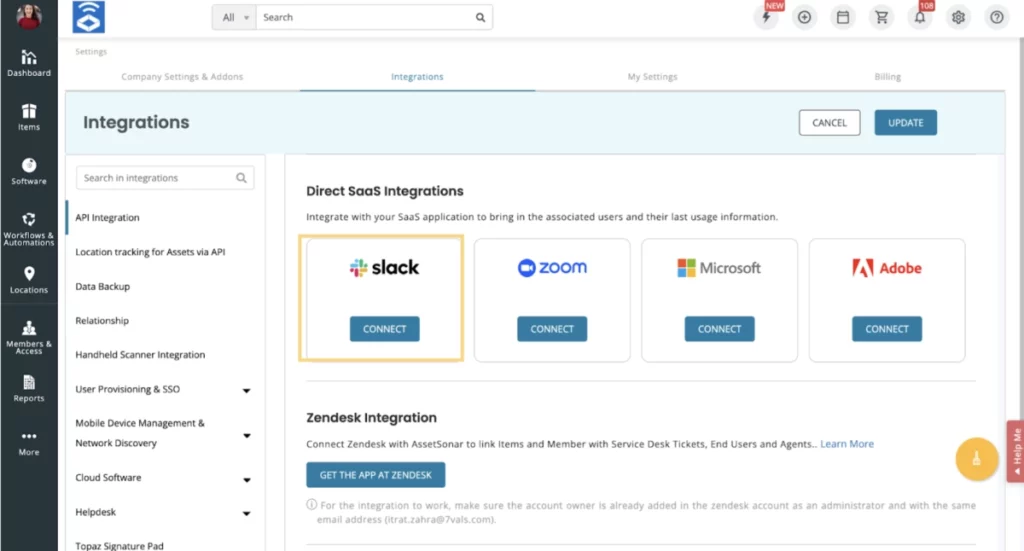
An overlay will appear as shown. Hit ‘Allow’ to proceed.
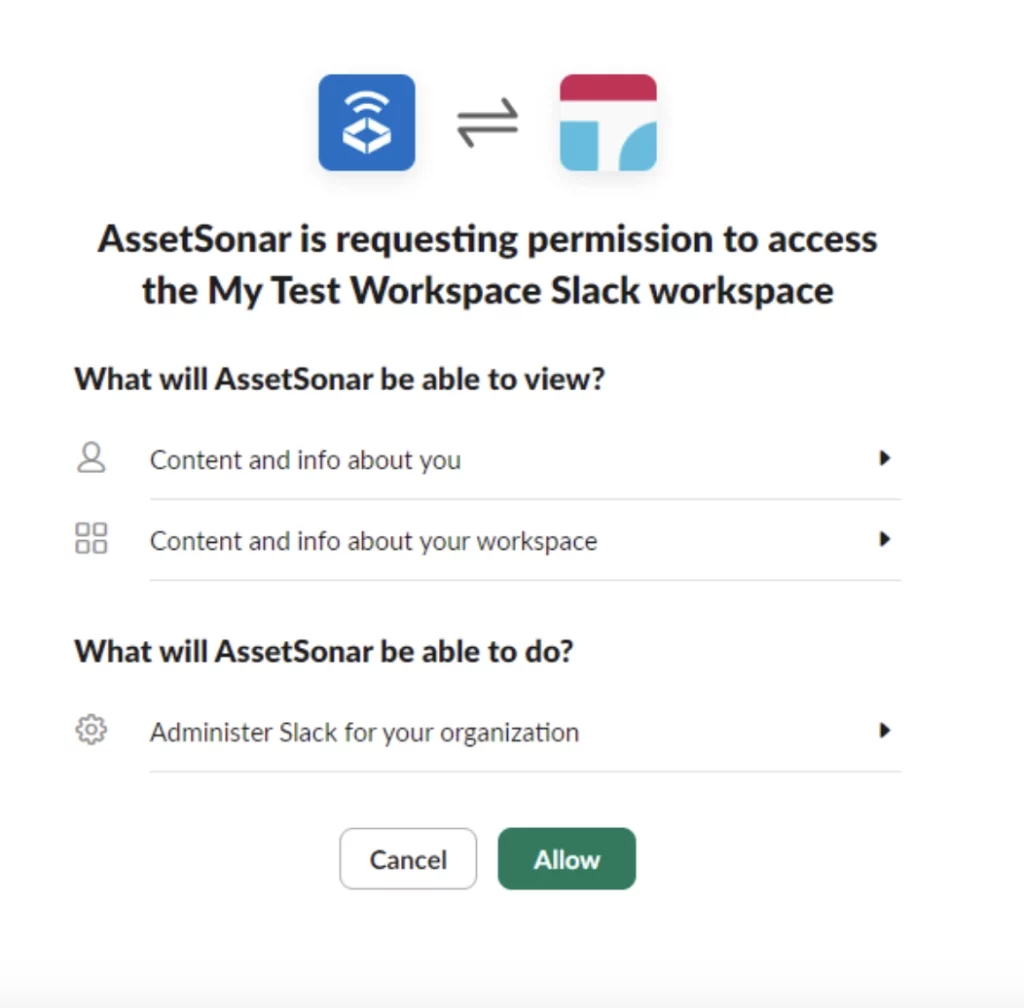
The integration will be connected. Save the setting and you’ll be able to view the ‘Import Licenses’ option under the Slack integration as shown below:
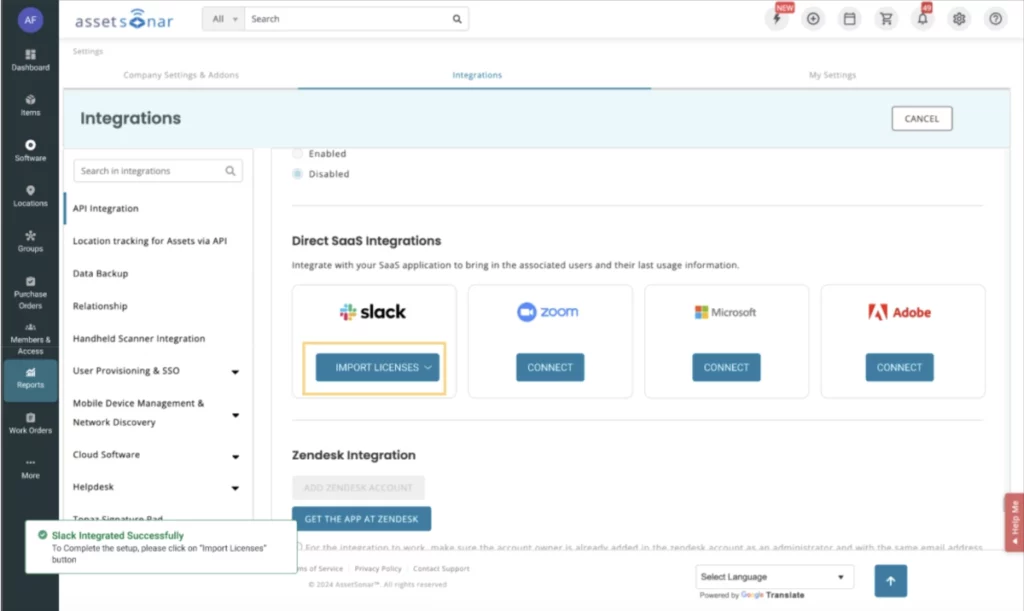
Now you can bring in the Slack user and usage information directly through this integration. You’ll be redirected to the license page where you’ll see a pop-up for importing the Slack license. Here is a snapshot of the pop-up:
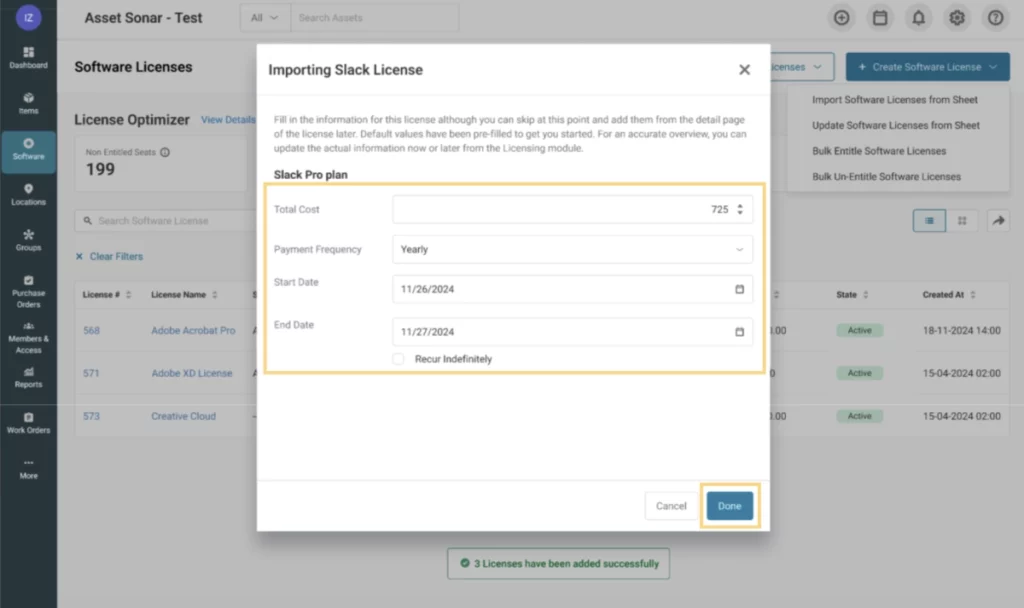
Add the total cost, payment frequency, and start and end date before saving the information. Your Slack license will be successfully created in AssetSonar.



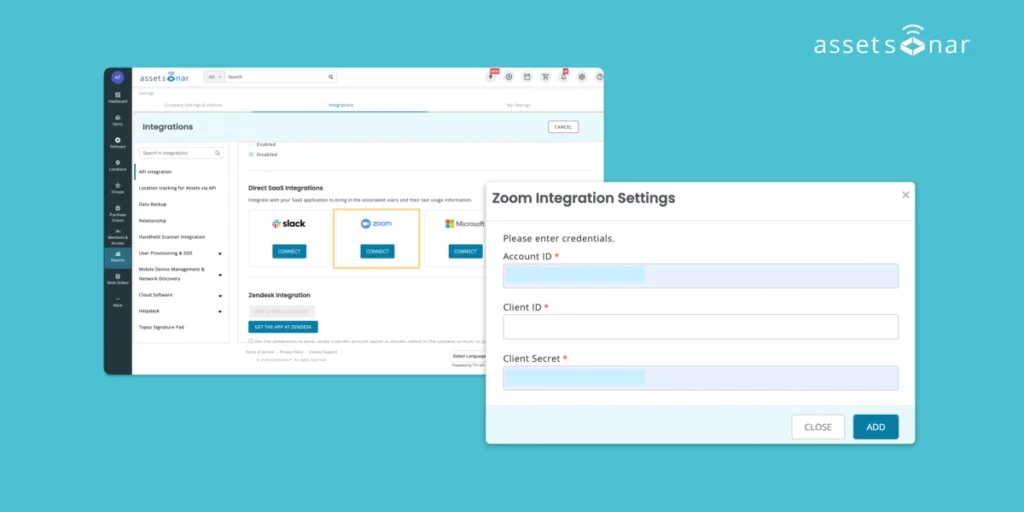
![[How-to] Track Software Subscriptions With Zoom Integration in AssetSonar](https://cdn.ezo.io/wp-content/uploads/2025/01/13054438/Zoom-integration-scaled.jpg)





