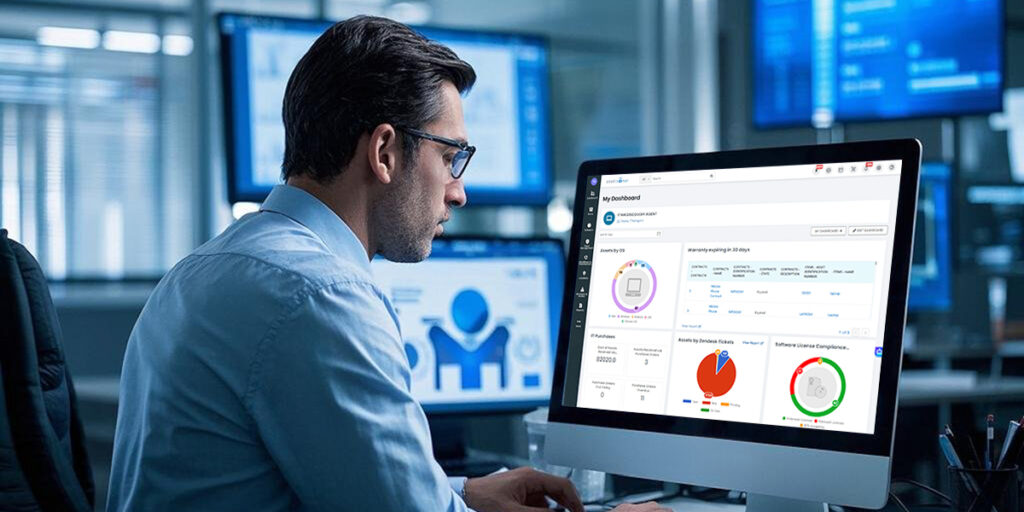Deploying an MDM (Mobile Device Management) solution is a great way to discover assets and software and push apps across your fleet. But that is only half the job. EZO AssetSonar is a powerful tool, and it becomes powerful still with the use of its ITAM Agent.
To truly take control of your software lifecycle and security posture through AssetSonar, you need the ITAM Agent working alongside your MDM. You don’t need it to use AssetSonar, but you may miss out on some important benefits.
This guide walks you through what the ITAM Agent adds, why it’s essential for advanced ITAM functions, and how it complements your existing MDM setup.
1. Why the ITAM Agent matters
Both MDMs and the ITAM Agent can discover devices and installed software and update them on AssetSonar. The difference lies in depth, frequency, and the actionability of the information.
MDMs give you surface-level visibility and deployment control. However, most MDMs sync data with AssetSonar roughly every 24 hours, meaning new installations, uninstalls, or vulnerabilities may take time to appear.
The EZO AssetSonar ITAM Agent syncs with the platform every hour, providing near real-time updates on hardware, software, and security data. This responsiveness ensures you detect and act on changes before they impact compliance or performance.
The ITAM Agent also feeds the richest set of device and software fields into AssetSonar, unlocking critical features such as patch management, software usage tracking, and remote uninstallation.
Together, your MDM and the ITAM Agent cover both sides of IT visibility:
- The MDM handles deployment at scale.
- The Agent ensures continuous, actionable data once deployed.
Take Control of Your IT Assets
2. EZO AssetSonar Capabilities Available Only with the ITAM Agent
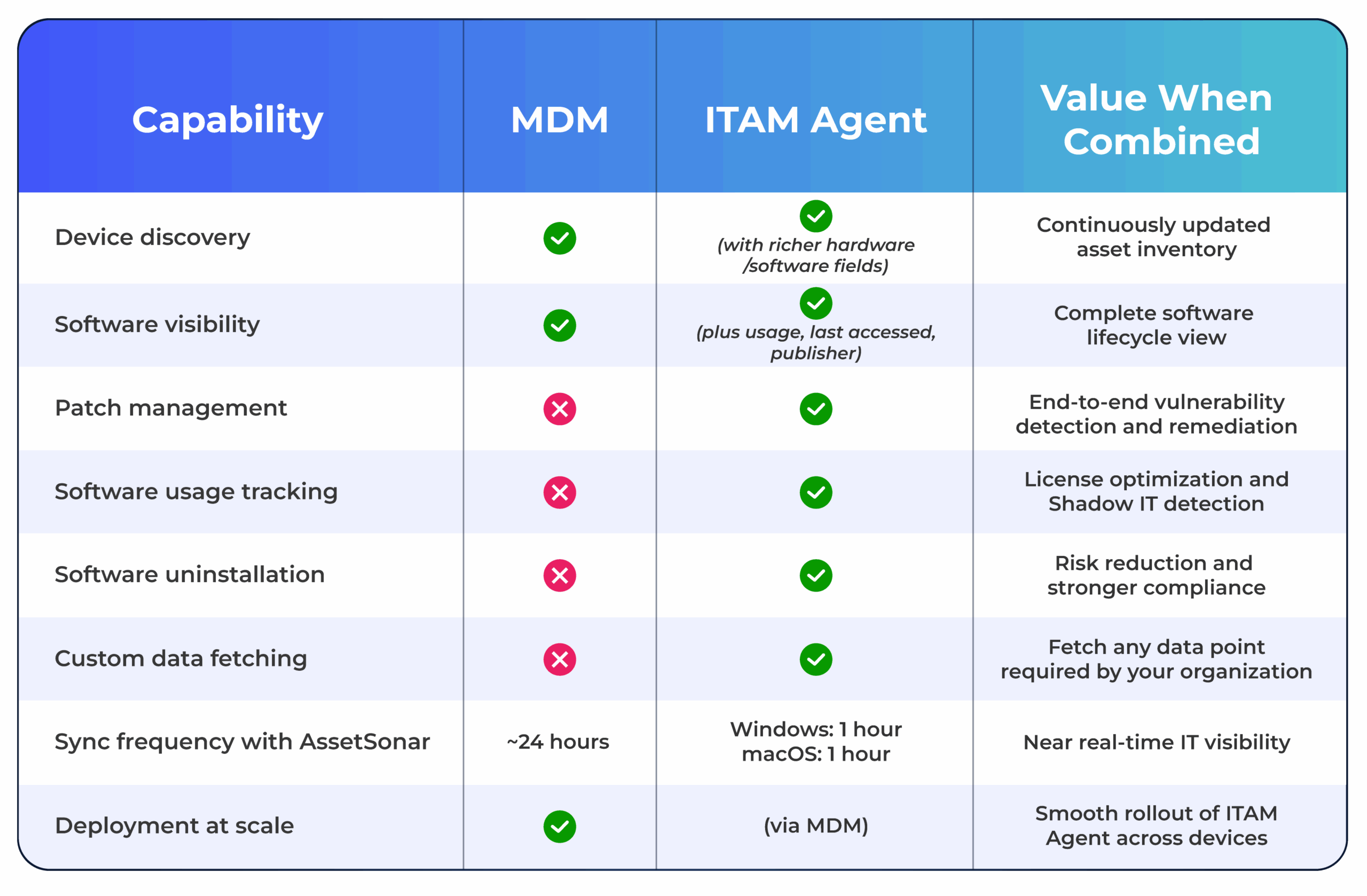
2.1. Patch Management
- Detect vulnerabilities near real-time by mapping software versions against NIST’s CVE database.
- Deploy or schedule security patches directly from AssetSonar.
- Track deployment status across your fleet with alerts and logs.
Without the ITAM Agent, you can see software versions, but you cannot patch or remediate vulnerabilities from within AssetSonar. To read more about Patch Management in AssetSonar, go here.
2.2. Software Usage Tracking
Understand which applications are truly used versus those wasting spend.
- Identify active vs idle software.
- Spot Shadow IT before it becomes a risk.
- Optimize renewals and license costs.
This data comes only from the Agent; MDMs don’t capture usage behavior to AssetSonar. Learn more on AssetSonar’s usage tracking features.
2.3 Software Uninstallation
Remove unauthorized or redundant software remotely through AssetSonar.
- Uninstall directly from the Software or Asset details page.
- Monitor uninstall status via Events and email alerts.
- Maintain a cleaner, more compliant environment.
You can read more about the Software Uninstallation features of AssetSonar.
2.4 Richer Discovery Fields
The ITAM Agent captures complete hardware, software, and security information, including:
- CPU, memory, storage, and network adapters.
- Last accessed timestamps and publishers.
- Missing patches and risky applications.
Did you know?
AssetSonar can also fetch custom data points from your devices, offering flexible, organization-specific visibility that standard MDMs can’t match. You can reach out to us at support@ezo.io for more information on how we can set it up for you.
This ensures your reports, KPIs, and dashboards remain accurate and fully aligned with your org’s operational needs.
MDM + AssetSonar ITAM Agent = Complete Visibility
3. How the ITAM Agent complements MDM
It’s not about replacing your MDM; it’s about extending it.
- Use your MDM to mass-deploy the ITAM Agent across devices.
- Once installed, the Agent powers AssetSonar’s advanced ITAM features.
- Together, they provide end-to-end lifecycle management: deployment, visibility, usage monitoring, patching, and retirement.
4. Putting it into practice
Here’s what the workflow looks like in a real-world setup:
- Deploy the ITAM Agent to all endpoints via your MDM.
- AssetSonar begins pulling rich, high-frequency data from devices.
- IT teams can then enable:
- Patch Management to close critical vulnerabilities
- Usage Tracking to optimize licenses
- Uninstallation to remove risky software
- Reports and dashboards now reflect real usage and security posture.
The result: faster remediation, lower software spend, and stronger compliance.
MDM and ITAM: Better together
Your MDM isn’t going anywhere. In fact, it plays a key role in deploying the ITAM Agent at scale. But once deployed, the Agent ensures you can patch, meter, and uninstall directly in AssetSonar.
Check out which top MDMs are best suited for an ITAM integration with EZO AssetSonar.
Ready to unlock the full benefits?
The EZO AssetSonar ITAM Agent is the key to making AssetSonar more than just an inventory tool. With it, you gain faster sync cycles with your cross-OS MDMs, richer data, and the flexibility to fetch any custom device data point your organization needs.
Need help deploying the Agent at scale? Pair it with your existing MDM and let AssetSonar do the rest. Contact us at support@ezo.io — we’re here to assist.