Consider you are an IT manager of an organization, managing and looking after all IT operations. One of your key responsibilities would be to manage software licenses across your organization.
Now, bear in mind that this could be a daunting task for you, especially when it comes to dealing with a lot of software products with different licensing terms and conditions. A slight mismanagement on your part can lead to several challenges, like compliance issues, unforeseen costs, and legal problems.
To overcome these challenges, it is important to understand the types of software licenses. Public domain, proprietary, and open-source licenses are the three major types of software licenses. Each comes with its own set of rules and categories, affecting how a particular software can be used, distributed, and modified.
In this blog post, we will discuss software licenses in detail, including their types and categories, to help you understand software licensing so you can make informed decisions about software procurement and management.
Having trouble managing software licenses?
What is a software license?
Let’s begin with the basic definition of software license.
A software license is a legal contract between the creator of the software and the end user. This contract is designed to copyright and protect software as intellectual property. Also known as an end-user license agreement (EULA), the software license outlines the terms and conditions of the usage, distribution, and modification of the software.
It outlines the responsibilities of everyone involved within the legal contract, setting clear guidelines for the proper use of the software. Compare it with an extensive roadmap where you would know what you can and cannot do with the software. This information is helpful for both users and developers.
Apart from that, certain terms and conditions that cover various aspects, such as acceptable use, warranties, limitations of liability, and disclaimers, are found within a software license. It allows users to use the software while imposing restrictions on certain aspects of its usage. Some common software licenses include Adobe Creative, Microsoft Office Suite, and the MIT license.
Let’s consider the General Public License (GPL) as an example of an open-source software license here. This software license is used for many open-source software projects like WordPress. With this license, users have the freedom to use, distribute, and modify the software while ensuring that any modifications that they make to the original software also remain open source. This means that in case you create a new version of the GPL-licensed software, it would be mandatory for you to make your modifications available to others under the same license terms.
Why are Software Licenses Important? Why Do Companies Need Them?
Why are software licenses important, and why does your company need them? When it comes to managing software in your organization, licenses should not be only taken as a formality. Software licenses are essential for the security, compliance, and long-term efficiency of your organization.
Below, we have listed some reasons why software licenses matter:
Legal protection
Consider software licenses as a legal binding or contract that protects both parties–you and the software provider. Software licenses are essential because they define usage rights, prevent unauthorized distribution of the software, and ensure you are legally covered.
Mitigating risks
Every type of software license includes disclaimers of warranties and limitations of liability, specifying that the software is provided “as is” and the developer is not responsible for any damages that may result from its use. This means you can manage and mitigate risks and avoid unexpected liabilities when you understand the terms.
Compliance & accountability
You stay compliant with licensing agreements when you adhere to a software license. This can help you avoid costly legal issues and ensure you can ethically use the software within your organization.
Cost savings in the long run
While the initial cost of software licensing may seem like an upfront expense, it can help you save costs in the long run. For instance, with software licensing, you can prevent security risks, hefty fines, and productivity losses caused by unauthorized or unreliable software.
Access to technical support
Licensed software, especially legitimate software, usually comes with customer support or technical assistance, reducing downtime and overall time spent on troubleshooting issues. As a result, you can significantly enhance operational efficiency within your organization.
You can ensure your organization stays secure, efficient, and ready to scale by prioritizing proper software licensing. Remember, this is just not about following the rules and regulations–it’s more about making smarter and quicker business decisions.
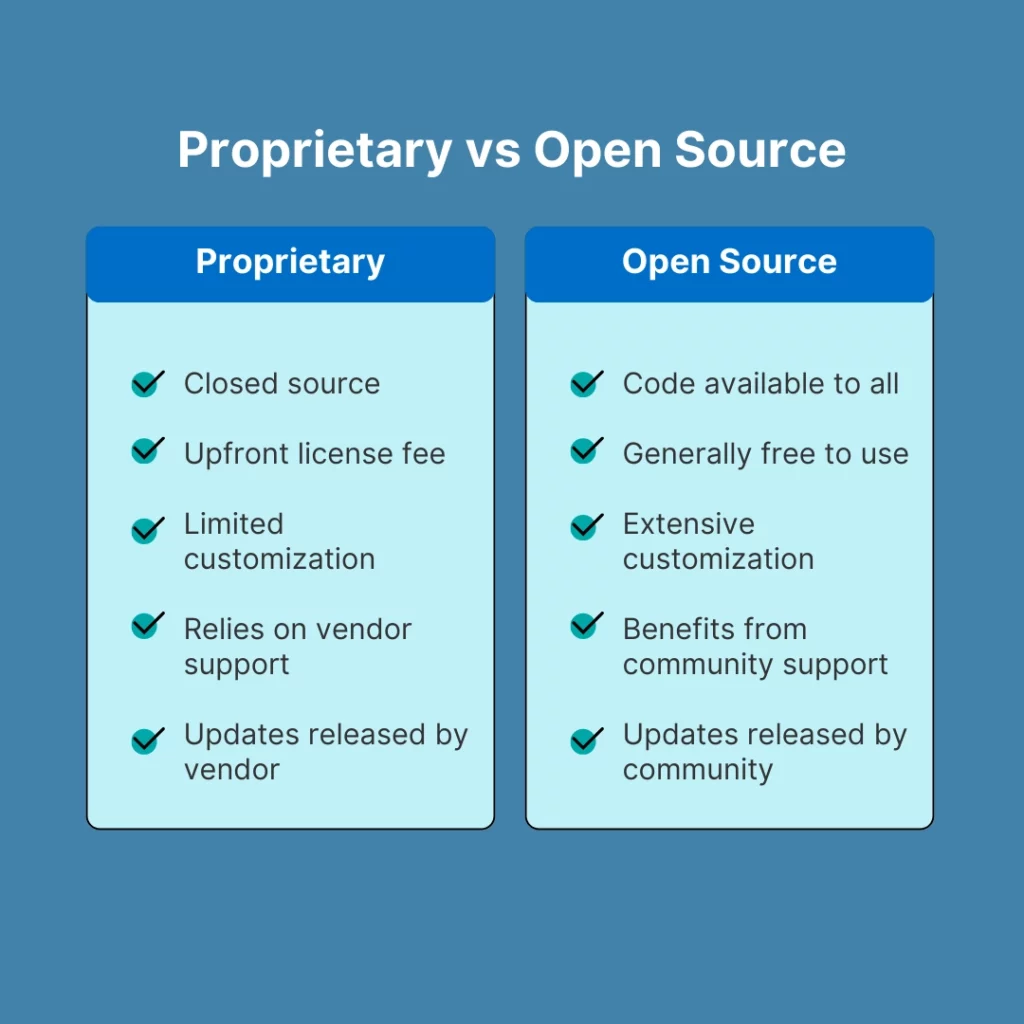
Types of Software Licenses
Three main types of software licenses exist:
- Public domain
- Open source
- Proprietary
Each of these software licenses comes with different characteristics and implications. Let’s explore them in more detail.
Public domain license
Imagine you are getting to use software that’s completely free to use, modify, and distribute–without having to worry about any restrictions. That’s what a public domain license is all about. You can use the software freely as no one owns the copyright for it, and anyone can do anything with it without worrying about copyright restrictions.
Let’s understand how software becomes a part of the public domain:
- Expired copyright: Some software was copyrighted at some point, but after a certain time (let’s say a certain number of years), the protection around it expires, making it freely available to anyone for use.
- Ineligible for copyright: If there’s some software that does not meet the legal criteria for copyright (like it lacks originality or authenticity), it automatically falls into the public domain from the beginning.
- Intentional dedication: Some developers intentionally release their software into the public domain, waiving all rights reserved under copyright law. They might use licenses like Creative Commons Zero (CCO) to explicitly allow the public to use, modify, and share their work without limitations.
Without any copyright restrictions, anyone gets the complete freedom to use, modify, and improve the software. They can also freely distribute it to anyone they like, which may include their team members, customers, or even the entire community. Unlike other software licenses, public domain licenses allow you to build products or services around it without signing any agreements or paying royalties.
Open source license
Imagine having to use an open-source license that allows you to freely use, modify, and share a software’s open-source code–but with some conditions. Contrary to a public domain license (which has no copyright restrictions), the ownership of the open-source license still belongs to its creator, and they set specific guidelines for how it can be used by others.
Anyone with the necessary knowledge about the software can edit and improve the code for an open-source license. This makes it a hub for information sharing, collaboration, and knowledge production in the community. A few common open-source licenses include Mozilla, MIT License, and Apache.
Even though you can modify the code of the open-source license and share it with others, there are some rules you need to follow. Some licenses require you to share the modifications done in the code with the community or give credit to the original creator. You can end up battling legal fights or paying hefty fines if you ignore these terms.
If your organization is using open-source license software, it is important to understand that its license can help you prevent legal risks while still benefitting from its flexibility. You can save costs, scale and innovate quickly, and collaborate with the broader tech community as long as you follow the rules.
Two different types of open-source licenses are available, and they are as follows:
Permissive licenses
This type of open-source license allows you more flexibility, letting you use the software however you like, even in commercial products. Examples include the MIT License and the Apache License.
Copyleft licenses
This type of open-source license requires you to share any changes you make under the same open-source terms. GPL License is an example of a copyleft license.
Proprietary license
A proprietary license is just like a locked door–only the company or creator that created it has the key. Unlike public domain and open-source license software, where anyone can modify the code, the proprietary license is privately owned and licensed by the company or creator that developed it.
When you buy or subscribe to a proprietary license, you can get access to it, but you don’t own it. The creator that owns the software keeps its source code private, which means you can’t edit or distribute it. Also, before you start using the software, you must agree to an End-User License Agreement (EULA), which outlines the following:
- The number of people that can use the software
- The cost of the software (monthly or annual fees)
- The implications of canceling or violating the agreement
Organizations can use proprietary license software, especially when they do not want anyone to copy their software. They can ensure consistency because everyone will get the same version without unapproved modifications. On the other hand, this type of license software provides dedicated support, which means licensed users can often get customer service and regular updates.
Unlike free software, proprietary licenses are usually traded on a user subscription basis. Some popular proprietary licenses are Adobe Creative Cloud, Microsoft Office Suite, macOS, iOS, and AutoCAD. This license can help organizations prevent unexpected legal issues or costs while ensuring compliance with the software creator’s terms.
Types of Software Licensing Models
Knowing more about the different licensing models is essential to understanding how the license types discussed above are available to end-users. Each model determines how you can access, use, and pay for the software. Below, we have mentioned the most common types of licensing models and how they can impact your business.
Subscription licensing (Pay-as-you-go)
You need to pay a recurring fee–either monthly or annually–to use the software with a subscription license. This licensing model ensures that the vendor continuously provides updates, improvements, and technical support. Since there’s no significant upfront cost, it’s an excellent option for your business, especially if you want flexibility. If you ever stop using the software, you can simply cancel the subscription without a long-term financial commitment. Many cloud-based services, such as Microsoft 365 and Adobe Creative Cloud, use this licensing model.
Perpetual licensing (One-time purchase)
A perpetual license offers lifetime access to the software after a one-time payment. Unlike a subscription model, you don’t have to keep paying to use it. However, the upfront cost is significantly higher, and you may need to purchase a separate support plan if you want regular updates, bug fixes, or customer assistance. If your organization prefers long-term investments and is not looking for constant software upgrades, this model is best for you. Examples include older versions of Microsoft Office and specialized design software like AutoCAD.
Concurrent licensing (Shared access)
Also known as floating licenses, concurrent licenses allow a fixed number of users to access the software simultaneously. For instance, if a company purchases seven concurrent licenses, only seven employees can use the software at any given moment. Once someone logs out, the license becomes available for the following user. If your organization is looking for a cost-effective licensing model for larger teams where employees don’t need constant access to the software, then this model should work best for you. Engineering firms using tools like MATLAB or SolidWorks use this type of model.
Freeware licensing (Completely free to use)
Anyone can download and use the freeware licensing model without paying any fees. However, while it is free, users usually don’t have access to the software’s source code, meaning they cannot modify or distribute it. Copyright laws still protect freeware, preventing unauthorized alterations or redistributions under a different name. Some popular examples include Skype, Mozilla Firefox, and Adobe PDF Reader. This model is an excellent cost-saving option for businesses. On the other hand, some software providers generate revenue through ads, donations, or premium upgrades.
Shareware licensing (Try before you buy)
This licensing model allows users to test the software for free, but only for a limited time or with restricted features. After the trial period ends, users must purchase a license to continue using the full version. Businesses evaluating the software before purchasing can consider using this model. However, some shareware programs include reminders or limited functionality to encourage users to upgrade. Examples include WinRAR and WinZip, which offer free trials with limited capabilities before requiring a paid license.
Manage subscriptions, perpetual, concurrent, and more from one platform.
How Does a Software License Work?
Whenever you install new software on your device, you probably have to click “Next” a few times without thinking much about it. All you want to do is to get to the end of the steps and complete the process of installation.
But before you hit the last step–the “Install” button–you need to pause and think about that you are actually agreeing to something important. You are agreeing to a software license agreement. So what is it all about?
As explained earlier, a software license agreement is a legal contract between you and the software provider outlining how to use the software and what rules you need to follow. The end-user license agreement covers whether you can share, modify, or install it on other devices. It is important for you to accept these terms before you start using the software.
Bear in mind that the details of the license agreement depend on whether the software license is public-domain, open-source, or proprietary.
Let’s walk you through some key things a software license agreement typically includes:
- Cost and user limits: When buying a software license, you would notice that the agreement mentions how much it costs per user or device. If you’re getting subscription-based software, it would specifically mention the monthly or yearly charges. On the other hand, the full price will be mentioned for one-time purchases.
- Usage rules: This section outlines the rules of using the software. It might limit the number of devices you can install it on, what sort of projects you can use it for, and whether you can share it with others.
- Termination conditions: This section of the agreement highlights the termination conditions. For instance, if you violate the agreement by sharing the software illegally, the vendor has the right to terminate your access and may even take legal action against you.
- Liability clause: This section protects the software provider from financial responsibility in case something goes south. For example, if the software causes an issue or simply crashes, the software provider company is not responsible for any damages or losses. – This protects the software provider from financial responsibility if something goes wrong.
- Warranty disclaimer: Most software is provided “as is,” which means the software providers do not guarantee the software will be error-free. They may offer updates and bug fixes, but they are not always guaranteed.
How are Software Licenses Deployed?
Software deployment entails the process of setting up and making software available for users. Depending on the needs of a business or individual, software can be deployed in different ways. Let’s discuss them below:
1. On-premise licensing (Installed locally)
On-premise software licenses are installed directly on a device or a company’s internal server. This means users need to download and set it up on their computers to use it. Businesses have complete control over their data and security since it is stored locally. This makes on-premise licensing a preferred choice for organizations that handle sensitive information. However, this model requires regular maintenance and IT support to ensure everything runs smoothly.
2. Cloud-based licensing (Access from anywhere)
As the name suggests, the cloud-based license software will be hosted on the cloud (online), and users can access it via the internet. This means they do not need to download or install it on their devices. No data is stored on a local device–everything is managed on a remote cloud server. This helps free up storage space and allows users to work from anywhere they like. This particular model is ideal for organizations looking to achieve scalability, gain remote access, and receive automatic updates. However, a stable internet connection is mandatory to use the software effectively.
3. Hybrid licensing (Best of both worlds)
A hybrid licensing model combines both on-premise and cloud-based software licenses, allowing organizations to store sensitive data locally while taking advantage of cloud-based accessibility. This is an excellent option for businesses that want to transition to the cloud but still need tight control over certain aspects of their software and data security. Though this model offers flexibility, it requires careful management to ensure a smooth integration between local and cloud environments.
Understanding the Key Aspects of Software Licenses
It is essential to know that software licenses do much more than just give access to a program. They ensure security, compliance, and legal protection for both users and software providers. Let’s take a look at the key aspects that define how software licenses work:
License keys
A software license key, also known as a product key or activation key, ensures that only authorized users can install and use the software. This digital token contains a fixed number of digits that users are asked to enter when installing the program. This prevents unauthorized users from illegally accessing, pirating, or tampering with the license.
Compliance & monitoring
Software vendors stipulate specific terms in the license agreement to make sure end users comply with regulations when using the software. To gauge compliance, this software contains monitoring tools that track the number of installations, users’ access to the software, and other relevant metrics.
Software audits & updates
The software provider conducts periodic audits to ensure your software assets meet the license compliance and usage terms. These audits verify that the number of installations matches the purchased licenses and that there aren’t any discrepancies.
Another crucial aspect of a license agreement would be its updates. You may receive notifications occasionally about installing them, including bug fixes, security patches, and new features.
License violations & penalties
Companies may be charged with heavy penalties if the software audits are not properly addressed or license violations are found. A survey by Unisphere revealed that 64% of companies were inflicted with additional charges by their vendors over failure to remain compliant, and 35% had to pay fines over $100,000.

Software license management
The consequences of license breaches aren’t limited to financial damages. Businesses might face legal action in severe cases of copyright or license infringement. The vendor will issue warning notifications or a penalty assessment in minor cases.
License upgradations
With license upgradation, end-users can access the latest version of the software. The terms of this upgrade are mentioned in the user agreement and usually require an additional payment. Users receive notifications about license updates to unlock additional features and stay informed about the latest advancements.
Your software estate holds hidden savings. Download our guide to unlock them now!
Difference Between Software Ownership vs Software License
Organizations that build and develop software are categorized as software owners. They own and are responsible for the software program, source code, and version upgrades. They have the sole right to use, share, modify, or sell the software.
Organizations purchasing a software product are termed under a software license. They use a copy of the software for business purposes and are restricted by the terms and conditions of a license agreement to comply with the requirements.
Simplify Software License Management with EZO AssetSonar
Managing software licenses can be daunting, but keeping the task on the back burner can come at a high cost. Organizations risk security threats, legal penalties, and unnecessary expenses with a lack of proper tracking of software licenses.
A single data breach costs companies an average of $9.44 million in the US, and failing to comply with software licensing agreements can lead them to legal issues and hefty fines.
Traditional license tracking, like spreadsheets, manual updates, and guesswork, is inefficient and prone to errors. With multiple licenses, renewal dates, user access levels, and vendor agreements to manage, it’s easy to lose track. Missed renewals, expired licenses, and overspending on unused software can quickly become a problem.
That’s where EZO AssetSonar comes in. Our software license management platform automates tracking, compliance, and reporting, giving you complete control over your software ecosystem.
The key features of an efficient software license management solution include:
- Reporting: License reports highlight gaps in your licensing framework and give detailed insights on specific metrics. These include software spend, true-up cost, license compliance overview, etc. The latter shows the number of licenses that are underutilized or overused. These reports also help you cut unnecessary expenses by displaying the number of underutilized licenses (Potential license savings) you’re paying for.
- Automated alerts: Notification alerts can be configured for expiry, renewal, termination, and upcoming payment dates. This way, you never miss out on any significant event.
- Payment management: The payment management section details the amount due to each software vendor, the payment due date, and the last payment date.
- Compliance monitoring: As you have a view of all underutilized, overutilized, or outdated licenses, you can immediately take corrective actions. This ensures your software assets comply with license agreements, protecting your company from penalties.
- Software asset tracking: An automatic asset discovery agent within SLM software gives you real-time details of your network’s hardware and software assets. With Azure and G Suite integration, you can access important user information from individual employee accounts. You can also schedule automated syncs anytime to keep your software programs updated.
- Reconciliation: Once you’ve upgraded to the latest software version, you don’t have to update the license information manually. The license details will automatically be updated when you click the reconciliation option. It will also display different devices using the software, i.e., concurrent users.
EZO AssetSonar not just lets you track your software licenses–it helps you simplify IT operations, reduce costs, and stay compliant with no effort.
Take Charge of Your SaaS Licenses with EZO AssetSonar
EZO AssetSonar makes managing your SaaS software and licenses easy. It gives you a clear view of all your software assets in one place, helping you track usage, avoid unnecessary costs, and stay compliant. Think of it as your central control hub—helping you organize, optimize, and manage every software license your company uses. With innovative automation and real-time insights, you’ll always know what’s being used, what’s going to waste, and where you can save money. Prevent SaaS license waste before it becomes a major financial risk for you.
Frequently asked questions for software license
What is a software license?
A software license is a legal agreement that defines how software can be used, distributed, modified, or shared. It specifies user rights, restrictions, duration, and obligations.
What types of software licenses are there (proprietary, open source, etc.)?
Common types: proprietary (vendor-owned, restrictive), permissive open source (e.g., MIT, Apache), copyleft (GPL-style), subscription / SaaS, concurrent user, trial/shareware. Each has different rights & obligations.
How do I choose the best license for my software project?
Pick based on your goals: openness vs control, commercial vs free use, contribution expectations. Check compatibility (if using libraries), and consider enforcement & maintenance overhead.
What does “perpetual license” vs “subscription license” mean?
Perpetual = pay once, indefinite use; Subscription = pay periodically (e.g., monthly/yearly), access ceases if you stop paying. Subscription often includes updates/support.
How do I stay compliant with software license terms?
Track installed and used licenses; compare with what you’ve purchased; maintain records; audit regularly; ensure license renewal terms and usage limits are observed.
What happens if a business ignores licensing limits (too many users, unlicensed installs)?
Risks include vendor audits, fines or penalties, legal action, forced remediation (including the purchase of back licenses), and reputational damage.
How do you manage software license renewals and avoid expired licenses?
Use reminder alerts, centralized tracking, a calendar for renewal dates, and assign an owner to each license. Tools that can automate these tasks (like license management modules in AssetSonar / EZO) are helpful.
What is concurrent licensing, and how is it different from named user licensing?
Concurrent = a limited pool of licenses shared among users; any user can use them until the limit is reached. Named user = license tied to a specific person/user; fewer users cost more if many are inactive.
How do I track license usage and avoid waste?
Monitor who is using what, how frequently, and detect underused or unused licenses. Reclaim, reassign, or cancel licenses. Software and tools assist in usage analytics.
How are software licenses recorded and appropriately documented?
Use a centralized inventory or asset management system; store contract terms, license keys, number of seats/users, expiration date, and usage logs. Maintain updates and revisions.
How is software licensing handled in small vs large organizations?
Small orgs may rely on manual tracking and spreadsheets; large orgs use centralized tools, automation, audits, and cross-department policies to enforce compliance.
What is “license over-provisioning” and how can I avoid it?
Over-provisioning happens when you buy more licenses than are actually needed. To avoid, monitor usage, forecast needs, buy only what’s necessary, and reclaim unused ones.
How are software licenses treated in accounting – capitalized or expensed?
It depends: perpetual licenses (with long-term use) are often capitalized and depreciated; subscription or SaaS are typically expensed over their term.
What are license key vs floating vs hardware-locked licenses?
Key-based = one key per user or device; floating = license pool shared; hardware-locked = tied to specific hardware or device. Each has different flexibility & control implications.
How do open source license obligations differ from proprietary ones?
Open source often requires attribution, sharing modifications (for copyleft), and allows broad reuse; proprietary software usually restricts modifications, usage, and redistribution.
How can tools help with software license management (SLM)?
Tools centralize license inventory, automate renewals/alerts, analyze usage, enforce policies, reduce risk, and cost. AssetSonar or EZO can provide many of these functions.
What are “entitlements” in software licensing?
Entitlements are rights granted by the vendor to a user or organization: e.g. features, support, updates, number of seats, duration. They’re key to tracking compliance.
What is the impact of “license audits” and how to prepare?
License audits are vendor reviews of your license usage vs purchase. To prepare: maintain accurate records, usage logs, and inventory, and have unassigned or unneeded licenses documented.
Can I reassign or transfer software licenses between users or devices?
Often yes – but depends on vendor/licensing terms. Named user licenses might not; some licenses allow reassignment if policy permits. Document and follow the vendor contract.
How to handle mixed licensing models (SaaS + on-prem + open source) in one organization?
Maintain unified inventory, track contracts & usage per model, ensure op







