Your IT helpdesk is filled with complaints on slow laptops. You address the complaints and get the laptops working, but don’t pay much attention to what could’ve caused it. It’s routine for you now.
One slow laptop might not be a huge problem. However, slow laptops taking 15 seconds to boot, across 300 users, are silently costing you hours.
This is one of the signs of aging IT assets. Older IT devices don’t necessarily shut down completely, but often get complaints regarding frozen screens, lagging applications, overheating, and short battery life. As an IT manager bogged down with urgent ticket requests and security threats, you resolve these issues with quick fixes. But that never stops the complaints.
Instead, these complaints start getting more frequent and more serious. What started off as a lagging application or a low battery life is now taking up a day to resolve, delaying the workday for the employee and you. You can’t figure out why. It feels like flying blind on device health.
Unaddressed performance issues in aging IT assets can develop into permanent downtime. That’s one main reason why you constantly find yourself dealing with significant repair costs, emergency replacements, and frustrated employees.
What is IT asset aging? (And why it’s more than just age)
Aging IT assets are commonly believed to be assets that have been in use for several years. But that’s not entirely true. Any asset that gradually displays a decline in its ability to perform its intended function securely can be classified as an ‘aging IT asset’. Let’s explore some reasons that amount to IT asset aging:
- Usage frequency: Even if your device isn’t that old, it can slow down due to constant software upgrades, heavier installations, and large volumes of stored data. Sometimes, device infrastructure can get depleted quite quickly due to weather conditions involving dust accumulation.
- Lack of system updates: IT devices functioning with older iOS and Windows software eventually stop receiving updates. The devices can still be used by employees, but without security patches or software support. Such systems become a security threat, susceptible to viruses and cyberattacks.
- Irregular maintenance cycles: An IT ecosystem operating without scheduled maintenance accelerates IT device aging. Missing out on routine maintenance for your laptops means minor issues keep on piling up, leading to a major breakdown. Alternatively, delaying software updates can lead to incompatibility issues or security vulnerabilities.
Track usage, warranty, updates, and maintenance cycles in one place.
How aging IT assets hurt productivity
Aging IT assets may be slowly chipping away valuable time at your organization while you’re busy trying to fight fires. Here are a few ways which organizations face IT asset productivity loss:
| Aging Asset Results in | Impact on Productivity |
| Slow performance | Lagging applications, longer boot times, and system freezes → longer wait times for users |
| Increased unexpected downtime | Hardware failures and troubleshooting |
| Higher support ticket volume | Involves a high IT effort, delaying other tasks |
| Compatibility problems | Results in workarounds and limited functionality |
| Higher operational costs | Budget leaks due to resource waste, frequent repairs, and untimely downtime |
| Missed opportunities | Slower team response eventually leading to stunted business growth |
IT productivity loss: A use case example
Imagine a mid-sized company with a 40-person sales team. Three years ago, the company issued everyone sleek new laptops. They’ve been heavily used for constant video calls, CRM updates, file sharing, and running multiple apps simultaneously.
At first, everything ran smoothly. But lately, the sales team has noticed that:
- It takes 45 seconds instead of 10 to boot up in the morning.
- Video calls stutter or drop when multitasking.
- CRM pages lag, forcing reps to refresh repeatedly.
- Battery life barely lasts an hour, tethering people to power outlets.
Individually, these lags seem like minor inconveniences.. But multiply them across 40 reps:
- Lost time: Each rep loses ~15 minutes a day fighting slow performance or waiting for reboots. Over a month, that’s 200+ hours of lost productivity for the team.
- Frustration and errors: Dropped calls and system lags erode confidence and cause mistakes during client interactions.
- Missed revenue opportunities: Slow systems delay follow-ups, causing lucrative deals to slip through the cracks.
Meanwhile, the IT team scrambles to troubleshoot complaints, eating into its capacity for strategic work.
By the time leadership realizes the problem, morale has dipped, sales numbers have suffered, and the cost to replace all the aging laptops at once hits the budget hard.
This scenario is common across industries. Devices don’t have to completely fail to create a real business impact.
Aging IT assets quietly bleed time, revenue, and employee engagement without anyone noticing until it’s too late.
Why do aging IT assets become a budget problem?
You think using an old, reliable laptop is saving you money; however, that is not entirely true. An older laptop depicts lower purchase costs in your system, but the extra maintenance costs and refurbishment add up hefty amounts to the budget each year.
Let’s look at a few ways old assets add to IT lifecycle costs:
1. Hidden maintenance costs
Older IT assets require extensive maintenance routines to keep them in working condition. You find yourself fixing minor breakdowns quite frequently for a laptop in use for 5 years, thinking it’s just a couple of dollars until it accumulates to hundreds per year for all 50 laptops in the organization.
Techaisle research commissioned by Microsoft and Intel uncovers that the cost of upkeeping a PC older than four years is 2.7 times more likely to undergo repairs, resulting in loss of productivity.
2. Missed warranties → Out-of-pocket replacement costs
Warranties usually expire within 3 years of purchasing IT equipment. As a result, the majority of older IT assets usually function without a warranty. With asset repairs without a valid warranty, you are looking at a major expense out of your own pocket.
As older assets are likely to break down quite often, this becomes a recurring problem, draining your budget ultimately.
3. Compliance and audit risks
You still have a few bulky laptops in use; they’re slow, but get the work done. Since the system is outdated, it does not support upgrades. You don’t mind having a slightly outdated system. But here is the catch: Older devices that have reached the end of support (EOS) do not get critical patch updates, making them a huge compliance risk.
4. Downtime → Employee productivity loss
The real cost of aging assets isn’t just the repair; it’s what they stop your employees from doing. You lose out on valuable labor hours, which pushes out deadlines and eventually leads to low user morale.
IDC estimates older PCs can cost businesses an extra $1,260/year per device, purely due to lost productivity and downtime.
5. Total cost of ownership goes way up
Are you experiencing budget spikes every year without any noticeable reason? Do you spend your day resolving a high volume of tickets reporting unexpected downtime? Aging assets can cause a major hike in total cost of ownership (TCO) by increasing the overall maintenance and lifecycle costs.
Companies incur approximately 30% higher total cost of ownership when they delay hardware refreshes compared to proactively replacing aging devices.
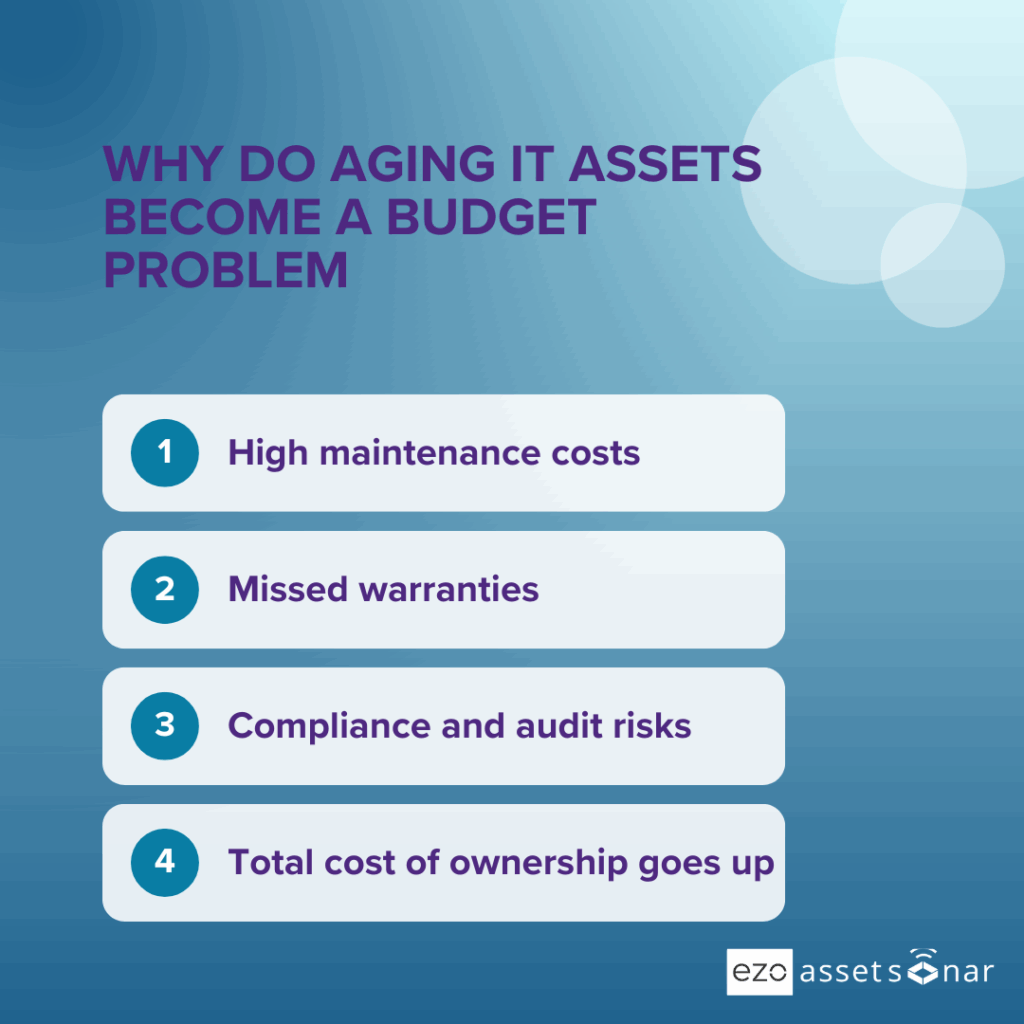
Why do mid-market IT teams often miss the signs of aging hardware?
It’s very clear that aging assets shoot up the total cost of ownership, so why do the majority of organizations fail to eliminate them?
Here are some possible reasons why mid-market IT teams let the warning signs slip through the cracks:
1. Small teams managing hundreds of endpoints
Mid-market teams operate with lean teams. Like you, there can be only a single person responsible for tackling urgent IT requests. When you’re dealing with organization-wide cybersecurity implementation, a single slow laptop goes on the back burner.
2. Spreadsheets don’t give the full picture
Your legacy system is not giving the whole story. You enter the purchase date, serial number, and assigned users, and that’s it. Spreadsheets are not capable of showing real-time performance data on boot times, CPU usage, and crash frequency, etc.
When you don’t have visibility into the right data, you can’t manage your hardware the right way. It’s easy to miss out on the warning signs of an aging IT device.
3. No lifecycle dashboard or predictive KPIs
As a mid-market level company, you rarely have the spare budget to invest in a large-scale predictive analytics tool. Lifecycle tracking solutions have in-built functionality to send alerts for critical events. You can set alerts for preventive maintenance and warranty tracking. When you don’t have access to an IT asset management tool you rely on manual tracking, leading to reactive asset management.
4. You’re reactive instead of strategic
You see an IT device breakdown, and you decide it’s time to replace it. The break-fix mentality leads to emergency procurement, causing you to lose out on bulk discounts and vendor deals. The result? Prolonged downtimes with loss of productivity and rushed deployments.
Stop the degradation before it costs you
So, how do you fix what you can’t see? A solution designed to track the IT asset lifecycle can be a lifesaver. Asset Sonar is an IT asset management tool that provides real-time visibility from the time of procurement to disposal. It offers a lifecycle dashboard with critical KPIs to help you carry out a predictive analysis. Keep an eye on your equipment from the first signs of aging and set it up for preventive maintenance.
Want to check how much your assets are costing you? Take a quick assessment to find out:
See how AssetSonar helps you track asset aging and make proactive decisions.
Frequently Asked Questions (FAQs)
What is an aging IT asset?
Aging IT assets are devices or hardware that still run but show declining performance, missed updates, expired warranties, or more failures—not just based on how old they are.
How does aging hardware hurt productivity?
It causes slow startups, frequent failures, longer helpdesk wait times—small delays that add up, dragging down team output.
Why do older IT devices cost more to maintain?
Because spare parts are harder to find, failures happen more often, and software/firmware updates stop—leading to patches or fixes that are expensive or risky.
What are the risks of keeping devices past their warranty?
Out-of-pocket repair costs, lack of vendor support, security vulnerabilities, compliance gaps, and surprise failures during critical work.
How do I track which of my devices are aging?
Use asset age, performance metrics (boot time, uptime), warranty/ support status, maintenance history. Dashboards help.
What metrics should I use to decide when to refresh hardware?
Useful metrics: age, total downtime, repair frequency, maintenance cost vs benefit, security status, user satisfaction.
What’s a good refresh cycle for laptops/desktops/servers in a typical organization?
Many orgs replace laptops/desktops every 3-5 years; servers may last longer. It depends on usage, criticality, and support lifecycle.
How do aging IT assets affect total cost of ownership (TCO)?
TCO rises sharply due to increasing maintenance, downtime, inefficiency, and replacement costs when unmanaged.
How can I reduce risks from aging equipment becoming unsupported?
Keep track of EOS (end-of-support) dates, plan upgrades, apply security patches timely, or replace before critical functions break.
How do aging devices increase security and compliance risk?
Older systems may not receive patches, may use deprecated protocols/software, and may not meet regulatory standards—opening doors for breaches.
How do small or mid-market IT teams often miss aging issues?
Because they use spreadsheets, lack lifecycle dashboards, have many endpoints and not enough staff—so gradual degradation goes unnoticed.
What hidden costs appear from aging IT assets?
Hidden costs include support tickets, lost employee time waiting, parts shipping, data loss, emergency replacements, energy inefficiency.
How should I budget for hardware refreshes to avoid large spikes?
Spread out refresh budgets annually, prioritize critical assets, use lifecycle forecasting, maintain a buffer for replacements.
When is it better to repair aging assets vs replace them?
Replace when maintenance costs + downtime approach replacement cost, when warranty is expired, or when performance no longer meets user needs.
How can I predict when an asset will become unreliable?
Monitor failure frequency, repair history, performance metrics, user complaints; set thresholds to trigger replacement decisions.
Does replacing devices sooner save money in long run?
Yes — proactive refresh often reduces downtime, lowers repair costs, maintains productivity and security, usually delivering return over time.
How do you avoid “surprise failures” due to aging assets?
Use predictive maintenance, alerting on performance degradation, warranty tracking, regularly testing older hardware under load.
How can AssetSonar / EZO tools help with managing aging IT assets?
AssetSonar tracks device age, warranty expiry, maintenance history; provides dashboards with health/performance metrics; sends alerts; helps plan refresh cycles proactively.







