It’s 9 a.m., and you have just opened your inbox for the day. It’s overflowing with security alerts, license renewal reminders, requests for new SaaS tools, and a message from your IT director about a new software purchase!
That’s what the work life of a system administrator looks like—juggling between tasks and trying to keep control of the SaaS operations.
If you are experiencing something similar and finding it challenging to determine where, in what quantity, and at what cost you use SaaS tools, then you are not alone! To prevent this, you need visibility into your SaaS landscape.
But how? We will guide you through the SaaS discovery process, equipping you with the right tools and knowledge to break this cycle of frustration. Let’s get started!
What is SaaS Discovery?
To understand SaaS discovery, listen to our podcast on it and explore why it is critical in 2026.
“Too many manual steps were involved while tagging and saving information on new assets. Every time we made a purchase, we had to get the asset, tag it, scan the device, populate the information in the spreadsheet, and then save it. It was very tedious,” explains Michael Anton of The Kolter Group.
Does this sound familiar? This is the story of every system administrator relying on manual asset and software tracking. SaaS discovery streamlines this entire process. It involves strategically cataloging software tools, such as Slack, Zoom, and Adobe, into a database for increased visibility. To create a holistic SaaS ecosystem, the database captures critical software information, including name, user, cost, and the type of discovery.
System administrators, like you, do not have to sift through tedious spreadsheets to find this information. It saves time, right? The primary purpose of SaaS discovery is to empower IT personnel to automatically sync and fetch SaaS details by scanning networks, allowing them to have the complete SaaS portfolio at their fingertips.
Let’s try to understand SaaS discovery in simple terms.
SaaS discovery is the radar system for your software stack. It stacks your digital environment and helps you find answers to two crucial questions: What SaaS tools are being used within your organization? And who’s using them?
SaaS discovery involves the following:
- Finding applications accessed via browsers
- Analyzing SSO (Single Sign-On) logs for app usage
- Reviewing expense data for subscriptions
- Checking MDM (Mobile Device Management) data for mobile app usage
- Correlating license data with user accounts
This process captures both sanctioned and unsanctioned tools. This means you can cover the following:
- Free apps adopted without IT’s knowledge
- Tools bought on personal credit cards and expensed later
- Department-specific subscriptions that never reach central procurement
When you compare this with traditional software inventory management, you come to realize that older methods often depend on the following:
- Purchase records
- License keys
- Renewal calendars
- Static spreadsheets
There is no denying that these older methods are helpful for perpetual licenses. However, they are inadequate for modern SaaS:
- SaaS apps often start as free or low-cost trials
- Users can sign up with a corporate email without IT involvement
- Renewals can happen automatically with stored credit cards
Why SaaS discovery is mission-critical in 2026
Here’s an interesting fact. The average company with fewer than 1,000 employees uses 254 SaaS apps.
That’s over 250 different vendors, contracts, privacy risks, and potential points of failure. Surprisingly, many IT teams don’t even know half of them exist.
Let’s understand why SaaS discovery is non-negotiable in 2026:
Surprise renewals: Wasted budget
- Many SaaS tools auto-renew every year or month.
- If IT doesn’t know a tool exists, it can’t cancel or negotiate.
- Result? Paying for tools nobody is actively using, resulting in SaaS license waste.
A real-world example:
Consider a marketing team that signs up for a survey tool. A year later, the auto-renewal bill comes in for about $15,000. No one in the team has used it in six months, but the charge still goes through.
Unapproved tools: Security and compliance risk
- Shadow IT apps may not meet your security standards.
- No one’s vetted their data handling, compliance posture, or vendor contracts.
- They become back doors for:
- Data leaks
- Malware
- Regulatory violations
Consider:
An employee in your organization signs up for a file-sharing app. Imagine that sensitive data is uploaded without encryption, which puts your entire compliance program at risk.
Don’t let hidden apps drain your budget or expose your data.
Duplicate tools: Redundant spend
- Different departments often solve the same problem with separate tools
- Example: Marketing might adopt Hootsuite for social media scheduling, while another team is already using HubSpot’s built-in social tools, resulting in duplicate costs and split analytics.
- Overlaps with the waste budget and complicates data integration
No usage visibility: License bloat
- Without usage tracking, you pay for seats no one is using.
- Shelfware accumulates, draining the budget for other priorities.
Here’s an example:
A team signs up for a project management tool with a plan covering 50 user seats at $20 per user per month. Only 16 users log in monthly. Yet the company still pays for all 50 licenses. That’s 34 unused seats, costing the business $680 every month—or $8,160 annually — for licenses no one uses.
And that’s just one tool. Multiply that across 10–20 SaaS applications, and the budget waste quickly climbs into tens or even hundreds of thousands of dollars a year.
Manual tracking: Burnout and errors
- Many IT teams rely on spreadsheets or Outlook reminders for task management.
- It’s tedious, error-prone, and impossible to keep up to date in real-time.
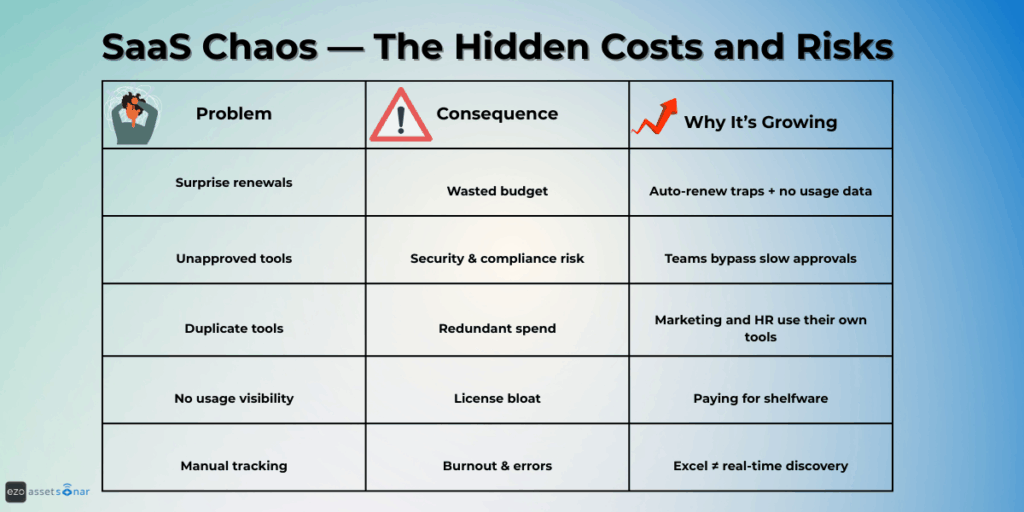
The real struggle behind SaaS discovery
Every process reaches a breaking point that compels people to take the next step. For system administrators, manual SaaS discovery is that point. Continuous IT issues manifest into inefficient SaaS discovery, hampering IT operations management. Let’s help you identify some of these issues:
1. Lack of awareness
How often do you hear the phrase “We did not know” from other system administrators? This is a typical response to a lack of visibility into the SaaS landscape. Most IT personnel do not even realize the need for a SaaS discovery tool, adopting a reactive approach to problem-solving rather than a proactive one. So, when an IT issue, such as a security breach, occurs, the first response is to address the “problem” rather than the “root cause.” This way, the real problem, which in this case is the lack of SaaS management, remains unsolved.
Another example is the lack of effort to patch vulnerabilities and gaps in the existing SaaS landscape, which makes the system vulnerable to attacks. This usually stems from the “Everything is fine” mentality and the assumption that the SaaS solutions are well-protected, even if the security system is outdated. It’s like assuming your house is safe because it hasn’t been burgled without checking the locks or installing an alarm.
2. Bureaucratic redundancies
Bureaucratic redundancies involve unnecessary processes and approvals to upgrade or purchase a SaaS solution. Gaining approvals from upper management can be tricky! The system administrators need to build a strong case to initiate a purchase. These purchases typically involve multiple layers of approval from the department head, IT manager, finance head, and even the CEO, which can delay the implementation of SaaS discovery.
In such scenarios, employees find the most readily available solutions to maintain records, mostly spreadsheets, which have their issues. Managing coordination between departments using spreadsheets can be difficult and lead to additional delays. Eventually, such complications demotivate employees to follow the set protocols, leading to our next problem: shadow IT.
3. Shadow IT
Cisco reports that 80% of end users use software that it does not sanction, a common practice known as shadow IT. It can add to companies’ hidden costs significantly due to the following reasons:
- Unapproved subscriptions: If these subscriptions are not recorded at the time of purchase, different departments may buy multiple licenses of the same software.
- Maintenance costs: Unvetted software may occasionally require upgrades, which can be charged to your company’s credit card without your knowledge, thereby increasing expenses.
- Inefficient resource distribution: Employees may use blacklisted software through VPN, which can hamper their productivity at work.
A standard issue companies face with shadow IT is the use of automatic credit card payments due to unregistered software. For instance, an employee might purchase software on a company card without the authorities being aware.
However, shadow IT is not entirely the responsibility of employees; company administration also plays a vital role in propagating it. Unnecessary hurdles in attaining software approval, upper management’s involvement in the smallest IT decisions, and constant requests can signify a lack of trust in employees.
Additionally, today’s users are more intelligent than ever, and these operational inefficiencies only encourage them to find solutions independently, adding to shadow IT. But is Shadow IT all bad? You have to decide this for yourself!
Comment
byu/LucyEmerald from discussion
insysadmin
4. Unoptimized license usage
Companies often ask their employees to reduce IT costs by a certain percentage. But how? A common way to do this is by identifying unused software licenses that are simply going to waste. This is a significant problem in SaaS discovery! The absence of an IT asset management system can complicate IT operations, as there is no central location to record these licenses.
It’s challenging for IT and finance to collaborate when no one knows where the SaaS revenue is being allocated. Without records, IT can’t say, “We’re using X licenses,” and finance can’t say, “That costs Y.” Basically, everyone is in the dark, and budgets become messy.
These extra, unused licenses are the real troublemakers as they not only add to the costs but also create security vulnerabilities and compliance risks.
How IT teams discover SaaS today (and where it falls short)
Many mid-market IT teams continue to rely on manual methods when tracking SaaS usage. While these methods help to some extent, they’re often slow, incomplete, and prone to gaps.
Let’s break them down to understand them better:
1. Asking department heads
The most common starting point would be: “Hey, what tools are you using these days?”
While this method may be simple, it comes with major flaws like:
- People genuinely forget about tools they signed up for months ago. Department heads often don’t know what their team members have quietly adopted.
- There’s little incentive for teams to admit they’re using tools without IT approval.
Here’s an example:
A marketing director might remember and list major tools like HubSpot or Hootsuite, but forget the small design app a design intern purchased last quarter.
2. Reviewing email receipts
Some IT teams try to get hold of SaaS purchases by:
- Checking inboxes for software purchase confirmations
- Searching for common phrases like “Your subscription is active” or “Invoice attached”
However:
- Sometimes, employees often use personal email accounts for signups, keeping purchases invisible to the team.
- Free trials generate no receipt at all, yet still bring in shadow IT risk to your organization.
- This method is purely reactive. You only see tools after someone signs up and pays.
3. Tracking renewal dates in Outlook
More organized IT teams keep calendar reminders for:
- Contract renewal dates
- License true-ups
- Auto-renewal notices
Advantages:
- Helps avoid surprise invoices
- Provides some structure for known tools
Disadvantages:
- Only works for software that IT is already familiar with
- Still leaves shadow IT undiscovered.
- Becomes overwhelming as your SaaS stack grows into hundreds of apps.
4. Excel-based inventories
A classic approach:
- IT tracks app names, owners, renewal dates, and costs in a spreadsheet.
Advantages:
- Cheap and flexible.
- Easy to share.
Disadvantages:
- Manual updates are time-consuming and error-prone.
- Quickly becomes outdated, often before you finish typing.
- Can’t handle cross-referencing users, licenses, and security risk data in real-time.
Imagine maintaining a spreadsheet of 250+ SaaS apps:
One misplaced row could cause a team to miss a $20,000 renewal or forget a security gap in an unvetted tool. This is a serious problem that can lead to significant expenses for your organization.
5. SSO or MDM logs (if used at all)
Some IT teams rely on:
- Single Sign-On (SSO) logs to see which apps users log into.
- Mobile Device Management (MDM) tools to monitor mobile app installations.
These are helpful but limited:
- SSO only tracks apps connected to your identity provider. Many SaaS tools aren’t integrated, especially free or niche apps.
- Users can bypass SSO entirely by creating personal logins using their work email addresses.
- MDM sees mobile apps, but not necessarily web-based SaaS apps accessed via browsers.
Manual spreadsheets and email searches can’t keep up with 250+ apps.
What could be the problem with these approaches?
All these methods share four significant issues. They’re:
Incomplete
- They fail to detect all apps.
- They miss out on free trials, personal credit card purchases, and apps outside of SSO.
Reactive
- Tools are often discovered after they’re already in use, or worse, after a security incident.
Time-consuming
- IT staff spend hours chasing receipts, following up with departments, and updating spreadsheets.
Impossible to scale
- A company with 50 SaaS apps might manage them manually.
- A company with 250+ SaaS apps? Manual processes collapse under the weight.
Modern SaaS adoption happens daily. Here are some of the scenarios:
- New employees bring their favorite tools.
- Departments sign up for trials during projects.
- Vendors push easy sign-up experiences with Google or Microsoft login buttons.
Without automated discovery in place, IT always remains a step behind.
Unfolding the SaaS discovery process: From pain to gain
In light of the abovementioned issues, the question arises, “How can we make the life of a system administrator easier?” The answer is simple: invest your resources and time in SaaS discovery! However, first, understand that SaaS discovery is a step-by-step process that requires a strategy. Here’s how SaaS discovery can work for you, especially with the help of IT asset management solutions:
1. Laborious manual tracking
Gone are the 1980s and 90s, when manual tracking was still standard. Nobody likes to log their software into an Excel sheet anymore. This practice is unscalable, especially if your company grows rapidly and can increase SaaS sprawl. Manual SaaS tracking is an outdated practice that no longer resonates with technological evolution.
Step#1: Automate data entry through the ITAM Discovery Agent
As a system administrator, you are swamped with IT work that requires you to patch servers, support users, and ensure timely SaaS management of all software. Manual tracking is usually the norm, which means typing in software details and updating them regularly. That’s not humanly possible!
This is where your less common ITAM discovery Agent comes into play. It enables auto-discovery of essential software details, including the software name, installation date, current user, and version. Consider the discovery Agent your assistant who helps you quickly manage your IT tasks! You simply deploy it onto the devices your colleagues and you are using, and it fetches details of the software being used in no time.
Even a missed software installation can pose challenges for you. The discovery agent helps avoid these instances and ensures that your records are always up-to-date. It is one of the most efficient ways to ensure SaaS governance and develop a holistic SaaS landscape.
2. Data fragmentation
Scattered data is one of the major roadblocks to categorizing information. If your data is everywhere, how can you ensure your software is tagged correctly? Different departments maintain separate sheets to record their SaaS subscriptions, leading to dissonance. Disparate sheets also confuse employees, making it hard to determine which source to trust for information.
Take the example of BDS—a company specializing in document management solutions. The company’s heavy reliance on spreadsheets resulted in data silos and errors in data entry until they implemented auto-discovery using an ITAM solution. So what’s the solution?
Step #2: Strategically categorize data
Start with breaking these data silos and centralize SaaS information into one consolidated platform. Wouldn’t it be cool to open your system and know exactly what software each department uses and at what cost? No more dealing with a flooded inbox! Here’s a checklist you can follow to make this task easier:
- Identify the need for categorization (cost tracking, usage analysis, or overall SaaS monitoring)
- Install a Discovery Agent to fetch software data automatically
- Import data or install an MDM to create a holistic database
- Integrate with other SaaS applications
- Remove duplicate software
- Apply categories and tags to software records
While this is not a detailed list, it can help you take the baby steps toward complete SaaS categorization. SaaS mutualization is also a helpful way to avoid using multiple systems that perform similar functions. Audit and identify one software that does everything for you, or simply mutualize the subscriptions to benefit from huge discounts.
3. Security vulnerabilities
With great power comes great responsibility—this is what we all grew up hearing! SaaS tools offer various solutions to SaaS management and spend control needs. However, as companies adopt more of these tools, they become responsible for ensuring data integrity, managing user access, and ensuring compliance.
SaaS tools are highly vulnerable to online attacks. Forbes highlighted a report that 96.7% of organizations used at least one application that encountered a security breach. Data breaches are the biggest worry for any system administrator. Exposure to data can lead to extensive financial loss, which can threaten an administrator’s job.
Step #3: Gain a foothold in the world of threats and vulnerabilities
Adopt a forward-looking and proactive approach to identifying vulnerabilities and security gaps before they impact you. First, strengthen your fight instincts and ensure SSO compliance. This involves implementing security and authentication standards, such as SAML and MFA, to provide secure access to your system. Encourage your company’s users to enable MFA so instances of compromised credentials can be eliminated altogether.
Ensure that users have the latest versions of the SaaS applications to ensure security updates are installed on time. SaaS governance can be further streamlined by allowing users to use only the necessary software. Keep a checklist and ensure that each software installation complies with it.
4. Unneeded SaaS renewals
Identification of underutilized SaaS applications is also a pressing challenge. Companies may be paying for software they do not even need. This usually happens when system administrators do not know what and how many applications they use, their pricing structure, or whether they need them.
Step #4: Optimize spending and compliance with SaaS renewal management
Automate SaaS renewals to ensure you never miss a renewal and save on costs. Utilize a SaaS renewal calendar that highlights your upcoming renewals along with their costs, seats, and vendors, keeping this information readily accessible. This way, you can present the necessary data to your IT manager to determine whether to renew or not, supporting effective practices related to software license management.
Set alerts and reminders so you won’t miss a renewal. Track the renewal history to see when a particular amount was paid to the SaaS provider and develop better visibility into your spending.
5. Increasing SaaS and data sprawl
The use of multiple SaaS applications translates into an unimaginable data sprawl. Different applications may serve various purposes, but the data is likely to overlap at some point. This means a waste of energy and time in data entry and difficulty in fetching data from these sources. Similarly, fragmented data is more challenging to secure and creates inconsistencies in SaaS management.
Step #5: Enable SaaS-to-SaaS integrations
How about bringing all this data into one place? SaaS-to-SaaS integrations break data silos and enable you to benefit from two applications in one place. You can easily synchronize data and manage your software better. For instance, by integrating with software like Slack, you can send alerts and reminders for SaaS renewals directly to your Slack account, so you don’t have to sign in multiple places.
While SaaS-to-SaaS integrations are not a direct method of SaaS discovery, they are critical to consolidating data that helps in SaaS management.
What a good SaaS discovery process looks like
If someone asks you this question, “What does effective SaaS discovery look like for a mid-market IT team in 2026?”, what would your answer be?
Well, the answer is simple: It’s continuous, automated, and actionable.
A strong SaaS discovery process is not just about collecting a list of apps. It’s about transforming chaotic, hidden software usage into clarity, control, and strategic decision-making.
Let’s understand what makes this possible and why it’s so important for your IT teams.
1. Continuous, not one-time
You would already know that in traditional software, audits happen once a year in every organization. However, SaaS adoption is dynamic.
- New apps appear weekly, sometimes daily.
- Teams check out and try out tools for temporary projects.
- Vendors constantly change products and pricing
One-time scans soon become outdated. A solid discovery process should run continuously in the background, detecting:
- New apps as soon as they appear
- Changes in usage patterns
- Emerging security risks tied to new vendors
Consider this scenario:
The marketing team signs up for a new social listening tool in the middle of a quarter. Without continuous discovery, IT might not find it out for months but only after money’s spent and data’s exposed.
2. Browser + agent-based tracking
The good thing about modern SaaS discovery solutions is that they tend to go beyond logs and spreadsheets by looking at real user activity:
- Browser tracking:
- Detects domains visited frequently across the company.
- Spots SaaS tools, even if they don’t appear in SSO logs.
- Endpoint or agent-based tracking:
- Captures local app installations.
- Monitors browser extensions that might pose security risks.
Why it matters:
- Employees can sign up for tools using personal emails.
- Many SaaS apps don’t integrate with corporate SSO or MDM.
- Browser-based discovery finds tools that no other system sees.
3. Usage and license mapping
Many organizations think that SaaS discovery is all about knowing what tools are being used. However, it is about who’s using them and how often.
A good SaaS discovery process involves the following:
- Tracks active vs. inactive users
- Shows how many licenses are assigned versus actually used
- Helps IT understand the true ROI of every tool
Here’s an example:
The HR team purchases 50 licenses of an employee engagement tool. Out of 50, only 12 people use the tool on a regular basis. SaaS discovery helps the IT team by recommending them to reduce licenses and save budget.
Without usage insights, you risk:
- Overpaying for shelfware.
- Underestimating user needs during contract renewals.
4. Role-based visibility
Different teams within the organizations care about different aspects of the SaaS stack, such as:
- IT focuses on security, data governance, and operational support.
- Finance focuses on cost control, ROI, and forecasting.
- Procurement focuses on contract terms, vendor overlap, and compliance.
A strong SaaS discovery system offers:
- Custom dashboards tailored for each stakeholder.
- The ability to export reports relevant to each team’s needs.
- Shared visibility that promotes collaboration and proactive decisions.
Why it matters:
If the IT team finds a tool that is not approved by them, the finance team may want to block spending. If finance spots high costs, IT can investigate whether or not the tool is critical for the organization.
5. Audit-ready reporting
Mid-market companies increasingly face growing pressure from multiple sources including data privacy laws like (GDPR, CCPA, etc.), Cybersecurity insurance requirements, and vendor risk assessments from clients or regulators.
Auditors often demand evidence that shows which SaaS vendors a company uses, how data flows between systems, where the data is stored (data residency), and the security practices of all third-party tools involved.
A good discovery process helps companies stay prepared for these demands by generating detailed reports that list every SaaS tool in use, identify who uses each application and how often they use it, and document important details about vendor compliance and risk ratings.
Here’s an example:
A financial services firm preparing for a SOC 2 audit can immediately produce a report that shows every SaaS app handling customer data.
6. Risk scoring and prioritization
It is important to bear in mind that not all SaaS apps pose the same threat. Some are:
- Harmless collaboration tools.
- Others might store sensitive data in ways that violate policies.
An advanced discovery tool must assign risk scores based on:
- Security practices (e.g., SOC 2 compliance, encryption standards).
- Privacy posture (e.g., GDPR compliance).
- Whether the app is sanctioned or unsanctioned.
- Frequency of use across the business.
Benefits of risk scoring:
- Helps IT focus on high-priority threats.
- Allows faster incident response if risky apps are detected.
- Guides policy updates to block or approve certain tools.
Consider this example:
A new file-sharing app appears in discovery. Its risk score is high because it stores data outside approved regions. The IT team is notified about it immediately.
7. Integration with the broader IT ecosystem
Modern SaaS discovery shouldn’t exist in a silo. A strong process integrates seamlessly with:
- Identity and access management tools (SSO, Active Directory).
- Security solutions like CASB (Cloud Access Security Broker).
- Expense management platforms (e.g., Expensify, Concur).
- Procurement and vendor management tools (CDW).
Benefits:
- Single source of truth across IT, security, and finance.
- Less manual data entry.
- Faster responses to security incidents or compliance questions.
Putting it all together: A day in the life
Think about this scenario. It’s Monday morning. Your SaaS discovery dashboard shows:
- A new design tool was accessed by five users last week.
- Its risk score is medium because it handles image assets but stores data in the EU.
- Finance sees a $300 trial charge on a credit card.
- IT reviews the tool, vets security, and either approves it or blocks access.
This is proactive SaaS management, not firefighting.
You need a visual dashboard for SaaS discovery that includes:
- App name
- Number of users
- Monthly cost
- Usage trend
- Risk score
- Upcoming Renewal date
Visual Dashboard for SaaS Discovery
| App Name | Number of Users | Monthly Cost | Usage Trend | Risk Score | Upcoming Renewal Date |
| Slack | 80 | $6,400 | 🔻 -5% (Over-licensed) | 🟢 Low | 9/15/2026 |
| Zoom | 120 | $8,500 | 🔺 +15% (Under-licensed) | 🟠 Medium | 12/1/2026 |
| HubSpot | 45 | $4,200 | ➡ 0% (Optimal) | 🟠 Medium | 11/10/2026 |
| Unknown Tool ⚠️ | 3 | $200 | 🔻 -2% (Over-licensed) | 🔴 High | Auto-renew |
This clarity will help IT teams plan budgets, negotiate renewals better, eliminate the use of redundant tools, and reduce security risks.
What happens when you get it right
Let’s see how SaaS discovery transforms IT operations:
| Before | After |
| Tools discovered after an incident | Live inventory of every SaaS app that’s being used by employees |
| Surprise spend | Controlled renewals and budgets |
| Weak policies | Acceptable use policy backed by usage data |
| Redundant tools | Normalized/Rationalized stack |
| Security gaps | Alerts on risky SaaS usage |
Before SaaS discovery
IT is constantly blindsided by surprise tools, budget overruns from unused licenses, and a growing pile of shadow IT that no one’s tracking. Security gaps stay hidden, and finance scrambles to handle unexpected costs.
After successful SaaS discovery
IT gains a single, live inventory of all SaaS apps, making renewals strategic instead of surprising. Security teams spot risks early, and finance knows exactly where SaaS dollars are going. The result? Less chaos, lower costs, and total confidence in managing the SaaS stack.

SaaS discovery as the new way forward
SaaS Discovery is not just a buzzword! It’s a powerful tool that lets you systematically map your SaaS ecosystem. 47% of organizations already have some visibility in their SaaS landscape, while 23% have it all. These organizations are indeed saving significantly through controlled SaaS management.
You can do the same by adopting ITAM solutions and automating SaaS discovery. Be the master of your SaaS strategy and help your company save while reducing your overload with efficient software asset management.
Final thoughts: Visibility is the first step to control
It’s important to remember that 2026 isn’t the year for “set and forget.” SaaS is growing faster than ever, and mid-market IT teams can’t afford blind spots anymore.
IT teams need to keep in mind that SaaS discovery isn’t just about micromanaging your teams. It’s more about preventing risk, waste, and chaos among your teams. A small IT team with the right visibility can outperform a large one still flying blind.
You know what’s the best part? You don’t necessarily need new people, you just need better visibility.
See what your SaaS stack is hiding
Frequently asked questions:
What is SaaS discovery?
SaaS discovery is the process of finding all the cloud-apps in use at an organization—including unsanctioned ones—so you have visibility into usage, cost, compliance, and risks.
Why is SaaS discovery important for companies now?
Because shadow apps, surprise renewals, license bloat, and security/compliance gaps are common. Visibility helps reduce waste, enforce policy, and prevent breaches.
What are common methods for discovering SaaS usage?
Methods include expense/invoice review, SSO or identity provider logs, browser usage tracking, agent-based scans, API connectors, and surveys.
Which method of SaaS discovery gives the most accurate view?
Combining multiple methods (browser logs + invoices + agent/SSO logs) gives the best accuracy, since each method has blind spots.
What are the main challenges to implementing SaaS discovery?
Challenges include incomplete data, privacy concerns, multiple tools not integrated, difficulties in mapping user usage vs license entitlement.
How do you avoid discovering too many false positives (apps that aren’t really in use)?
Filter by last-access time, active user count, cost vs usage; use usage thresholds and remove or archive inactive apps.
How often should SaaS discovery happen?
Continuous or frequent (weekly/monthly) is best for dynamic environments; at least quarterly if fewer changes.
How do you map usage to license or subscription entitlements?
Collect logs/data showing active usage/users; compare to what’s purchased; disable or reassign unused seats.
What risks are uncovered by SaaS discovery?
Risks include shadow IT, unpatched or insecure apps, non-compliance with license terms or regulations, vendor lock-in, data exposure.
How does SaaS discovery help cost optimization?
By finding unused licenses, duplicate tools, renegotiating or cancelling subscriptions, and ensuring you only pay for what’s actually used.
Which departments need to be involved in SaaS discovery?
IT, Finance/Procurement, Security, HR—because each holds part of the data (usage, expense, access), and decisions affect all.
What should I look for in a SaaS discovery tool?
Key features: automatic discovery (agent / browser / API), usage vs license mapping, alerts for renewal/over-use, dashboards, role-based visibility.
How do you deal with shadow SaaS (apps employees have signed up for without IT knowledge)?
Use expense and invoice data, browser/SSO logs; educate teams; set policies; centralize procurement; use tools that detect unsanctioned apps.
How can SaaS discovery support security and compliance audits?
By providing full inventory, usage history, version/vendor details, contract terms, and evidence of authorized vs unauthorized tools.
What’s the difference between SaaS discovery and license management?
Discovery finds which tools are in use (both known and unknown), while license management tracks contracts, entitlements, renewals, and ensures compliance.









