Do you run a small business? Then you know that there are always more tasks to handle than hours in the day. These can range from ordering inventory and undertaking quality checks to carrying out maintenance tasks and ensuring compliance.
For maintenance tasks, employees need instructions and direction, equipment downtimes have to be scheduled well in advance, and there needs to be coordination between all departments and locations.
This is why you can benefit greatly from work order management to properly and timely process all work orders. To aid you in setting up your work order management, here are five hints to help boost productivity and make the transition as seamless as possible.
1. Create checklists and standard operating procedures
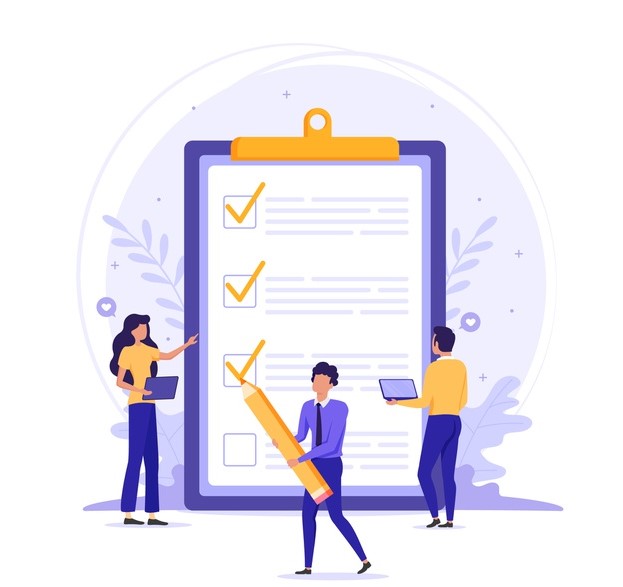
An efficient business has a much higher chance of being a profitable one. In the spirit of efficiency, smoothen out your work order management practices by creating checklist templates and protocols for maintenance. This helps clearly define what needs to be done and removes any guesswork for the technicians.
If you clearly outline and define everything in your checklist, then you won’t have to explain the process repeatedly, thereby saving yourself time. Moreover, creating a template for a checklist also makes it easier when you have to create a new checklist for another process. You’ll already have a template so you won’t have to start working from scratch!
Creating standard operating procedures also helps ensure that technicians are compliant with operating standards for every individual item. Defined SOPs and checklists help reduce confusion and errors, saving your company a ton of time and money.
2. Ensure every request starts with a work order
It might seem obvious but several companies don’t have this basic procedure set as a rule. In order to create a smooth process, you need to set up best practices. In this case, that means starting every request or project with a work order.
Sometimes employees may want to bypass the protocols to get things done quicker, but adhering to established protocols always produces better, faster, and predictable results. Irrespective of whether the project is to fix a busted light bulb or something major such as a maintenance request, your cohesive system should ensure that it all begins with a work order. This helps create a predictable and reliable system no matter what the project.
3. Decide between reactive and preventive maintenance
There are two types of maintenance practices. The most commonly used is reactive maintenance, which entails that you only send an item out to maintenance after it has already broken down.
When a machine breaks down, all your processes cease unexpectedly. Moreover, let’s say the machine breaks down while it was rented out to a customer. This could result in injury or other damages, and now you are vulnerable to legal trouble.

You can easily avoid these issues if you send your items for regular maintenance. This ensures that any underlying problems are dealt with swiftly and don’t lead to machines malfunctioning or breaking down. This sort of maintenance that includes regularly sending out equipment for maintenance to decrease the chances of breaking down, is known as preventive maintenance.
Preventive maintenance only sends items out during operations downtime, so as to minimize any disruptions to the processes. Regular maintenance also increases the life span of your equipment and consequently, the money you can make by renting it out.
4. Shift from paper to digital
Work order management may sound straightforward, but it is actually a complex process that takes up a major chunk of your time and involves reams of paper if done manually. Instead, you might want to think about incorporating a small business work order management software. A robust system that automates these processes can play a crucial role in helping run your organization smoothly.
You can easily go through dozens of tasks a week, all the while ensuring that your business processes are organized and nimble. Such software also helps create linkages between your inventory items, employees, and locations. This way, everyone knows who is working on which items, and where.
In short, looking for a small business work order management software can remove the huge administrative burden, while promoting efficiency.

5. Gather insights and stay informed on maintenance works
As a business owner, you need to make good use of all the information you have and glean helpful insights from it. If you’ve already applied the previous tip and shifted from paper to digital, then you’re in luck. Any leading small business work order management software will come equipped with the ability to generate reports.
There’s a ton of different reports for you to choose from. If the available reports don’t suit your needs, you can even create custom reports and tweak those to get the results you want. With the relevant software helping you out, generating reports will save you time and product results much quicker.
If there are specific reports that you generate often, such as the number of work orders completed each month, you can also schedule the report. This way, the report is automatically generated and emailed to you every month, without you having to do anything!
Find the right small business work order management software
Keeping your business’s equipment and inventory running smoothly is one of the most important goals for a small business. To achieve this goal, implementing work order management is definitely the right way to go. Moving your paper-based work order management system online will save valuable time and effort, and money in the long run. Incorporating a small business work order management software will help minimize errors and any unnecessary equipment downtime.
You can try out EZRentOut – leading cloud based rental solution that offers businesses seamless rental management. It also comes with a host of other features like asset tracking, maintenance management, a customized webstore, and much more.









