Managing IT hardware in 2026 isn’t just about tracking laptops anymore. It’s about visibility, control, and scale. As organizations expand globally and hybrid work becomes the norm, IT teams are finding that spreadsheets, basic MDMs, and outdated systems can’t keep up. Hardware sprawl is real, and without a centralized solution, assets can slip through the cracks, leading to security gaps, wasted spend, and operational chaos.
Choosing the right hardware asset management (HAM) software isn’t just about features, it’s about fit. You need a platform that matches your growth, integrates with your IT stack, and gives you the confidence to audit, optimize, and scale—all from one source of truth.
If you’re scaling fast and juggling multiple tools just to stay afloat, this list is your starting point.
This blog explores 10 top hardware asset management (HAM) solutions that go beyond asset tracking, offering everything from lifecycle automation and device discovery to ITSM integration and governance support for IT teams.
Why should you use hardware asset management software?
Imagine having a hybrid workforce and constantly receiving complaints about lost devices, redundant purchases for IT peripherals, and compliance issues. These repeated instances add to your costs, disrupt asset recovery processes, and hamper employee productivity.Hardware asset management helps address these concerns!
It allows an organization to track and monitor its physical IT assets, such as laptops, servers, and network devices, throughout their lifecycle. You can easily manage, track, service, and even dispose of an IT device without shifting between systems or tabs. All you need is a hardware asset management tool that can be tailored to the IT workflows of your business and adapted in case you need to scale rapidly.
Regardless of the number of IT assets you track or the quantity of endpoints you monitor, HAM remains the most defining factor in bringing life to your IT assets! How? Simply by caring for them, ensuring they are not lost, and maintaining them on time.
Now, let’s look into some primary reasons why you should have a HAM tool in place:
1. Increased visibility and control
As teams grow and assets spread across locations, HAM ensures you know which hardware you own, where it is located, and who uses it. Implementing hardware discovery through auto-discovery agents can help IT managers stay aware of their IT assets’ whereabouts at all times. Even if the IT asset is checked out to a different location, you can easily check its last owner and location to see who currently has access to it.
2. Cost optimization
By tracking your hardware from time to time, you can assess their utilization and improve their allocation for better utility. You can prevent duplicate purchases and ensure that your budget is being used optimally without purchasing any extra devices.
While you adopt a cloud-based hardware asset management solution, you can also assess how such a solution can pay off in the long run compared to an in-house solution. This way, you can optimize your costs better, financially plan your operations, and assess what works for you the best.
3. Compliance and security
Ensuring your IT devices are safe and protected from external threats and attacks is key to staying compliant. A HAM solution will help keep your data protected and encrypted from cyberattacks. It will identify the use of unauthorized or blacklisted software for security concerns and SaaS compliance, and even block such software for you.
It also provides multi-factor authentication so no unauthorized personnel can access your IT asset details or tamper with your data.
4. High operational efficiency
You can identify the frequency of checkins and checkouts to assess what resources are being utilized the most and track their lifecycle. This way, you can automate these processes while assessing which resources need your attention the most.
With the automation of IT workflows, you can minimize the chances of errors and reduce the overall IT overhead costs.
5. Enhanced scalability
A HAM solution makes it easier for you to scale over time by consolidating your IT resource’ details into a single place. For instance, if you are looking to open a new branch and invest in new IT devices, you can first check if you have additional resources on hand that can be better utilized.
A centralized system supports employee onboarding/offboarding and asset provisioning as your workforce and infrastructure scale.
Don’t just read about the best HAM tools. Experience one built for growing IT.
Key criteria for choosing a hardware asset management solution
Before you start your research on what HAM solution fits your IT needs the best, you need to ask the following questions:
1. End-to-end hardware lifecycle coverage
- “How does your solution support the full hardware lifecycle—from IT asset procurement to disposal?”
- “Can we track asset warranties, service history, and retirement schedules within the platform?”
2. Discovery methods
- “What integrations are available for automated asset discovery (e.g., JAMF, SCCM, Intune)?”
- “Does your system support agent-based, agentless (network-based), or API-based asset discovery?”
3. Audit, depreciation, and compliance support
- “How does your solution help us prepare for IT audits (e.g., asset location, usage, and ownership records)?”
- “Can we calculate and track asset depreciation using multiple accounting methods?”
- “Are there tools to help meet compliance requirements like SOC 2, ISO 27001, or GDPR?”
4. Integration capabilities
- “Which MDM solutions does the platform integrate with (e.g., Kandji, Intune, Mosyle)?”
- “Does it support SSO providers like Okta, Azure AD, or Google Workspace?”
- “Can it connect with ITSM or helpdesk tools like Jira, Zendesk, or ServiceNow?”
5. Usability across IT teams
- “Is the platform easy to use for both technical and non-technical IT team members?”
- “Can permissions be customized based on roles (e.g., IT tech, asset manager, procurement officer)?”
6. Implementation and support
- “What’s the typical implementation timeline and process?”
- “Do you offer dedicated customer success or onboarding specialists?”
Top 10 best hardware asset management solutions
According to research, the global market for hardware asset management is projected to grow from $33.5 billion in 2025 to $98.1 billion in 2035, with a CAGR of 11.9%. This growth is not entirely unexpected, as many organizations worldwide are rapidly scaling and pursuing more optimized ITAM solutions.
Let’s walk you through some of the HAM solutions that you can consider for your organization. These tools can help you track, manage, and future-proof your hardware assets, whether you have lean IT teams or wish for enterprise-grade control.
1. EZO AssetSonar
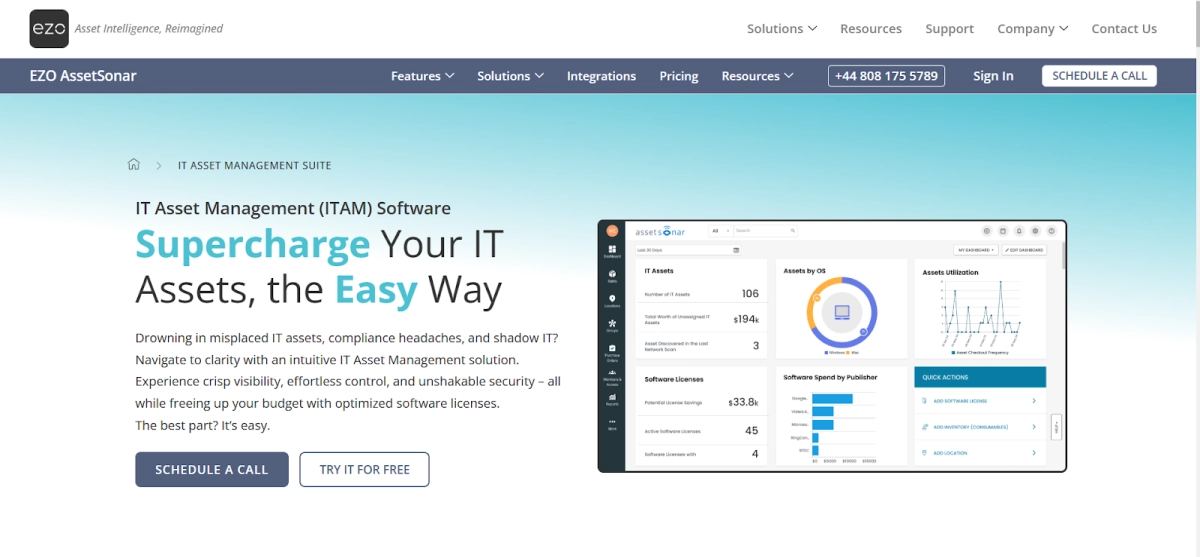
Best for: Scaling IT environments with complex and sprawling hardware ecosystems
EZO AssetSonar is a cloud-based IT asset management platform that excels at monitoring, tracking, and optimizing the lifecycle of IT assets—from procurement to deployment. It frees mid-to-enterprise-level organizations from mundane and manual and siloed IT asset tracking while automating everyday workflows for a well-functioning IT infrastructure. It simplifies complex IT management processes for stakeholders ranging from IT managers to C-suite executives.
The platform is well-equipped with features tailored to hardware asset management, software asset management (SAM), mobile device management, and IT service management. It bridges the gap between disparate HAM, SAM, and MDM systems while improving the overall visibility of your SaaS ecosystem.
EZO AssetSonar is best suited for organizations that are scaling rapidly and have outgrown spreadsheets or outdated systems for IT asset tracking. It carves the way for mid-market firms to transition into enterprises with increased IT asset control.
EZO AssetSonar key features
- End-to-end hardware asset lifecycle management: Manage your IT assets including warranty information, service history, and maintenance schedules through the entirety of their life.
- Asset discovery: Leverage auto-discovery to import your hardware data into EZO AssetSonar and pull asset info over the network without needing to manually record individual endpoints into spreadsheets. You can integrate EZO AssetSonar with Kandji, Microsoft Intune, JAMF Pro, and Microsoft SCCM, and track assets with Google Endpoint Management for easy IT asset discovery.
- Depreciation calculation: Track depreciation through straight-line and double-declining depreciation methods and automate their end-of-life calculations.
- Audit and compliance tracking: Conduct audits to assess your IT assets’ upkeep, value, and use. Keep consolidated and updated records of your IT assets to stay ready for external audits.
- Barcode, QR code, & RFID tracking: Use barcodes and QR codes scanning to check-in or check out your IT devices. Use EZO AssetSonar’s mobile app available on both iOS and Android to scan items on the go.
- Maintenance and service tracking: Log repair tickets, track service costs, and get reminders for maintenance tracking through notifications and alerts.
- Service catalog: Enable external users to request for equipment or services directly from the service catalog to ease the request management process.
- Configuration Management Database (CMDB): Gain better insights into your IT infrastructure to see how assets are connected to one another and how they are being used together for better insights and analysis.
EZO AssetSonar Pros
- Seamless integration with IT platforms: AssetSonar integrates with helpdesk tools like Zendesk and Jira so support and service tickets can be linked directly to the hardware in question,enabling faster troubleshooting and better issue tracking.
- Role-based access control: You can assign roles to your staff through custom roles based on their job or department and provide them access to the system based on role-based permissions.
- Custom alerts and notifications: Enable customized alerts and notifications for services, warranties, expiring licenses, and check-ins & checkouts so users are updated on time.
- Multi-location support: You can manage the spread of IT assets across various locations by accessing the locations module in EZO AssetSonar. The system is built to scale, so you can see the asset availability across multiple locations.
- Reporting and analytics: Generate in-depth custom reports or make use of the existing reports for improved analytics and stay on top of your numbers game to track financial and operational metrics.
- Hardware utilization tracking: Gather asset utilization data to make smart decisions about IT asset deployment, replacement, and retirement in seconds.
EZO AssetSonar cons
- Focused on IT assets with lite ITSM: EZO AssetSonar is primarily focused on IT asset and operations management, so it may not cover the full spectrum of IT service management (ITSM) workflows found in more specialized ITSM platforms.
- Need for an intuitive interface: Current users have made recommendations about improving the dashboard interface to make it easily scannable and more user-friendly.
EZO AssetSonar pricing
EZO AssetSonar offers a flexible pricing structure tailored to the customer’s needs. Customers can contact the Customer Support or Sales teams to get a quote according to their requirements. The price varies depending on the user count, feature set, asset count, and other factors that can be discussed.
Is it available for a free trial? Yes, EZO AssetSonar provides a 7-day free trial, allowing access to the full features of the platform, so you can evaluate its capabilities for your organization’s needs.
EZO AssetSonar ratings and reviews
| Platform | Overall Rating | Number of Reviews | Source |
| G2 | 4.6 / 5 | 18+ | G2 |
| Software Advice | 4.7 / 5 | 14+ | Software Advice |
| GetApp | 4.7 / 5 | 14+ | GetApp |
| SaaSworthy | 4.6 / 5 | 18+ | SaaSworthy |

Source: G2
Scaling IT shouldn’t mean scaling chaos.
2. Freshservice by Freshworks
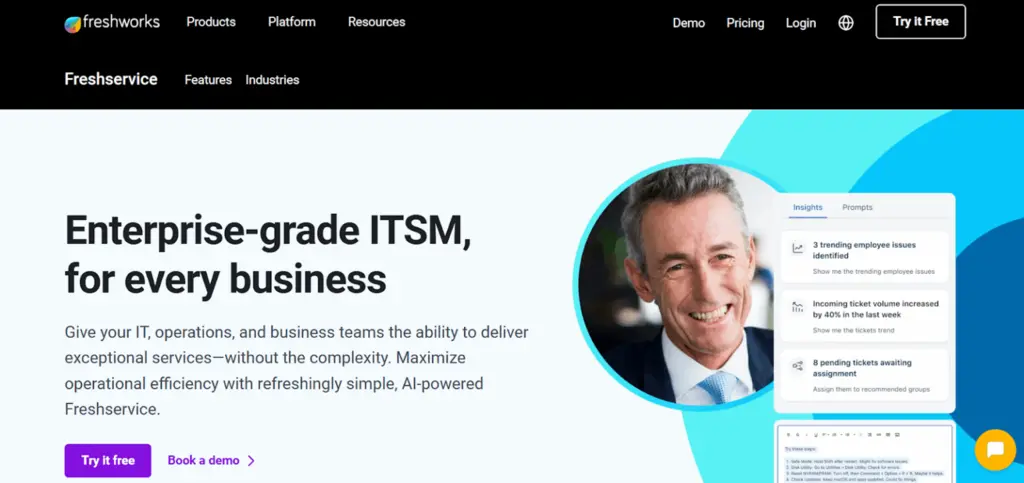
Best for: Mid to large ITSM-driven enterprises seeking a basic yet unified ITSM and asset management platform.
Freshservice is a consolidated IT service management platform by Freshworks that is designed to optimize service delivery and improve IT operations across an organization. It offers solutions including incident management, asset tracking, and workflow automation. Freshservice is aimed at promoting self-service through AI-driven IT models.
Freshservice key features
- Asset management: Track hardware and software throughout their lifecycle for faster tracking.
- AI Agent (Freddy): Freddy automates ticket routing, answers platform-related queries, and helps users find solutions independently.
- Customized dashboard: Leverage real-time analytics to monitor SLAs and asset usage.
- Third-party integrations: Connect with platforms like Slack, Jira, and Microsoft Workspace to leverage additional functionalities.
- Change management: Reduce inefficiencies by automating the service desk help process and leveraging CMDB simultaneously.
- CMDB: Use CMDB to analyze the relationship between different assets, hardware, and software, and gather insights into how your overall organizational IT infrastructure is set up.
Freshservice pros
- All-in-one ITSM platform: Combines incident, problem, change, release, and asset management in a single interface
- AI-powered solution: Freddy is Freshservice’s AI model that supports efficient ticket resolution and optimizes workflows for its users.
- Intuitive interface: The interface is easy to use and understand for IT staff and end users, regardless of their department. This way, anyone can use the platform without any major hindrances.
- Scalability: It provides flexible plans and features that are suitable for organizations looking to expand and grow their operations.
Freshservice cons
- High prices: Freshservice’s prices are on the higher end, meaning they can be expensive for organizations that need access to its whole suite of ITSM features.
- Basic asset discovery: Compared to Freshservice’s competitors, its asset discovery features are fairly basic and not in-depth for complex use cases.
- Limited mobile functionality: The mobile app doesn’t support all desktop features, making complex tasks harder to manage on the go
Freshservice pricing
Freshservice offers tier-based pricing so users pay according to the features they use. Each plan is priced per agent, with discounts available for annual billing. Here’s a breakdown of their plans:
- Starter: Priced at $19 per agent/ month, it provides basic IT asset tracking and ITSM features. It is ideal for small-scale clients who can function with only the basic features of incident management, self-service portal, SLA management and a 1000 orchestration transactions.
- Growth: Priced at $49 per agent/ month, it includes more advanced features like employee onboarding, service catalog, and 2000 orchestration transactions.
- Pro: Priced at $99 per agent/month, it includes all Growth features plus change management, problem management, release management, software license management, project management, and 5,000 orchestration transactions per month.
- Custom: You can obtain custom quotes from their team as per your requirements and business scale to make a package that fulfills your specific business needs.
Note: All of these plans can be billed monthly and annually.
Is it available for a free trial? Yes, Freshservice provides a 14-day free trial. This trial usually gives you unrestricted access to all features, allowing you to test incident management, knowledge base, service catalog, automation, and more.
Freshservice ratings and reviews
| Platform | Overall Rating | Number of Reviews | Source |
| Capterra | 4.5 / 5 | 599+ | Capterra |
| G2 | 4.4 / 5 | 1,200+ | G2 |
| Software Advice | 4.5 / 5 | 599+ | Software Advice |
| GetApp | 4.5 / 5 | 598+ | GetApp |
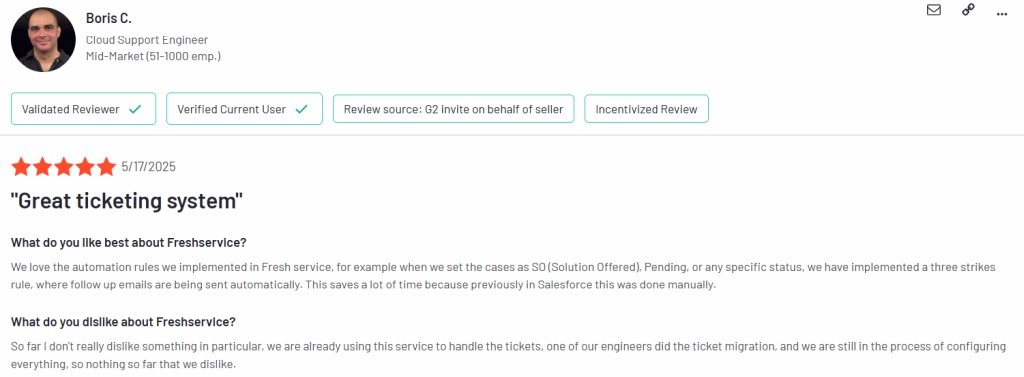
Source: G2
3. Lansweeper
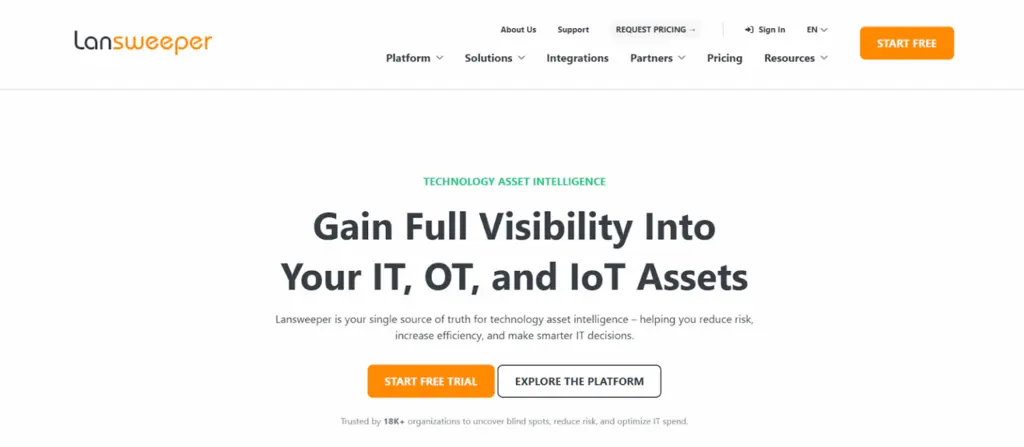
Best for: Mid to large enterprises that have thousands of devices needing automated agentless asset discovery, inventory tracking, and network insights.
Lansweeper is an IT asset management and network discovery platform that gives its users visibility into their entire technology landscape. It specializes in automating the discovery of IT devices and does not use endpoint agents during the discovery process.
Lansweeper is ideal for mid-sized businesses that want to benefit from agent-less discovery for tracking and auditing their IT devices, hardware, and IoT environments. Users can integrate with other systems via API to increase the scope of the system’s functionalities.
Lansweeper features
- Agentless discovery: Discovers IT devices and hardware without requiring an agent installation across Windows, Linux, and macOS at the endpoints.
- Unified asset repository: Consolidates hardware, software, and device data into an easily accessible IT device repository.
- Integration: It can easily integrate with advanced ITSM tools and CMDB solutions.
- Security and compliance: This tool provides detailed information on software installations, patch status, and device configurations, aiding in compliance audits and security assessments.
Lansweeper pros
- Consolidated view of IT assets: Lansweeper provides a comprehensive view of an organization’s IT ecosystem, including both hardware and software in the form of an asset repository.
- Easy deployment: It is an easy-to-use platform, as agentless asset discovery saves the time needed to mass deploy agents on various devices.
- Integrations: The platform allows you to integrate with other ITAM, ITSM, and service desk solutions like AssetPanda, Freshservice, Jira, and ServiceNow to automatically fetch device data and import it into the integrated platforms directly.
Lansweeper cons
- Limited ITSM functionality: Lansweeper integrates with several ITSM tools but lacks built-in service desk capabilities, which restricts the platform’s accessibility for customers.
- No mobile app: The platform does not have a native mobile app, limiting on-the-go access to its users.
Lansweeper pricing
Lansweeper offers several pricing tiers to accommodate different organizational needs:
- Free plan: Suitable for small networks. Supports up to 100 assets with community support.
- Starter plan: Designed for small to medium-sized businesses, includes advanced features and supports more assets. Pricing starts at €199/month, billed annually.
- Pro plan: Offers comprehensive features for larger organizations. Pricing starts from €359.
- Enterprise plan: Offers customized solutions for large enterprises, including full API access and premium support. Pricing is available upon request.
Is it available for a free trial? Yes, Lansweeper offers a 14-day free trial with unlimited access to all features.
Lansweeper ratings and reviews
| Platform | Overall Rating | Number of Reviews | Source |
| Capterra | 4.5 / 5 | 70+ | Capterra |
| G2 | 4.4 / 5 | 57+ | G2 |
| Software Advice | 4.5 / 5 | 62+ | Software Advice |
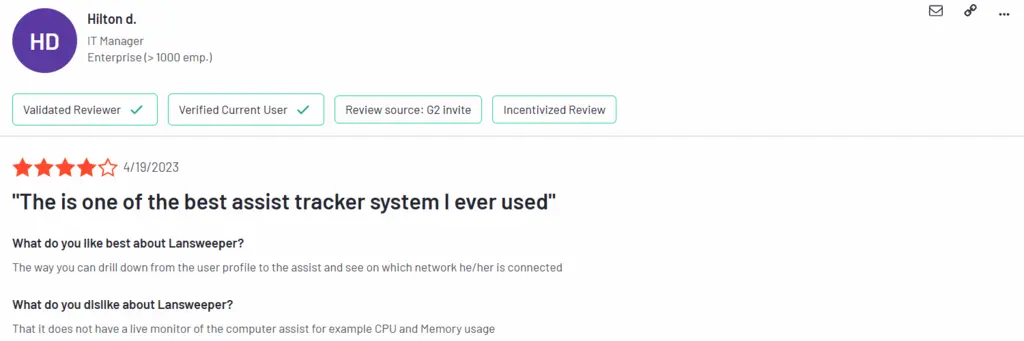
Source: G2
4. ServiceNow
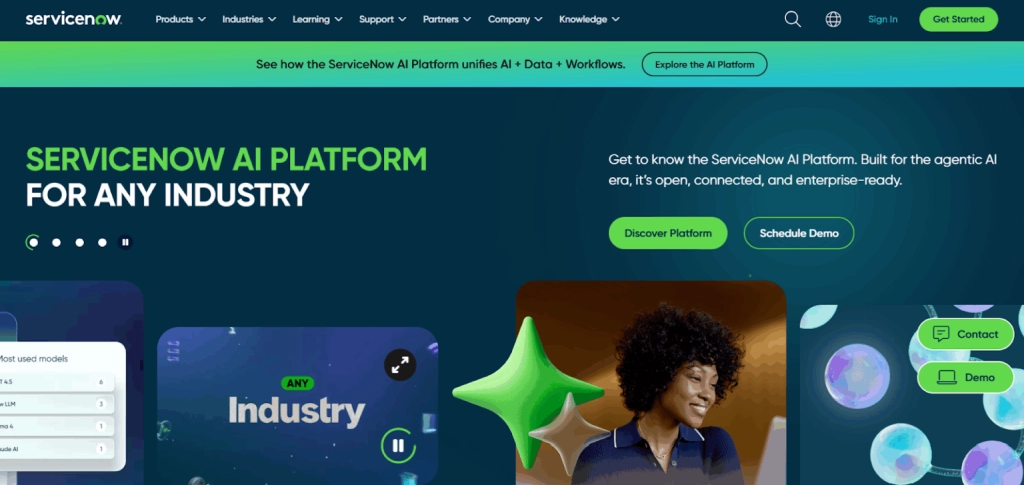
Best for: IT teams looking to unify tickets and asset tracking with mature ITSM practices, and those that already operate in a full ServiceNow ecosystem.
ServiceNow is a SaaS-based IT asset management platform that is targeted toward enterprise level companies. It is built for companies that are invested in a solution that offers several capabilities in a single solution, including IT operations management (ITOM), IT Service Management (ITSM), Customer Service Management (CSM), and HR Service Delivery.
Its main selling point is its integration with AI to provide virtual agents and AI-backed solutions to create a technologically powered IT system. The platform is suited for all kinds of industries, including banking, telecommunications, and non-profit organizations.
ServiceNow features
- IT service management (ITSM): It provides tools for incident, change, problem, and request management.
- IT operations management: Provides solutions that cater to a larger IT infrastructure and gain clear visibility into your IT stack with generative AI.
- Customer Service Management (CSM): Speed up ticket resolution by combining CSM with AI and connecting your teams with systems and data to ease the process of self-service.
- HR service delivery: Offers solutions that help streamline your onboarding and offboarding processes and also cater to employee queries.
- App development: Enables users to build their own apps with the help of generative AI, involving little use of codes.
ServiceNow pros
- High level of customizability: Users can customize the workflows and provide solutions to their own business needs, so they do not have to stick with conventional workflows.
- AI-powered solutions: Most of ServiceNow’s solutions are supported by AI, meaning they are progressive and constantly evolving with the changing IT environment, making them highly adaptable.
- Integrations: The platform offers a wide range of integrations with third-party platforms and services, expanding its operations’ scope.
- User Community and Support: Strong user community and extensive documentation for troubleshooting and learning.
ServiceNow cons
- Complex systems: The system is highly complex for users just starting with basic ITAM, making it difficult to use the solutions immediately.
- Cost: The solutions’ prices are on the higher end and might not be affordable for organizations looking for simpler functionalities.
- Performance concerns: Some users report occasional bugs and errors in the platform.
ServiceNow pricing
You can contact ServiceNow’s teams to find out more about its pricing. The pricing plans are not publicly available, and the prices vary depending on the users, features, and the level of customizability users need.
Is it available for free trial? ServiceNow provides a free Personal Developer Instance (PDI), which allows users to explore and test the platform’s capabilities for free.
ServiceNow ratings and reviews
| Platform | Overall Rating | Number of Reviews | Source |
| Capterra | 4.5 / 5 | 318+ | Capterra |
| G2 | 4.4 / 5 | 2,100+ | G2 |
| Software Advice | 4.5 / 5 | 313+ | Software Advice |
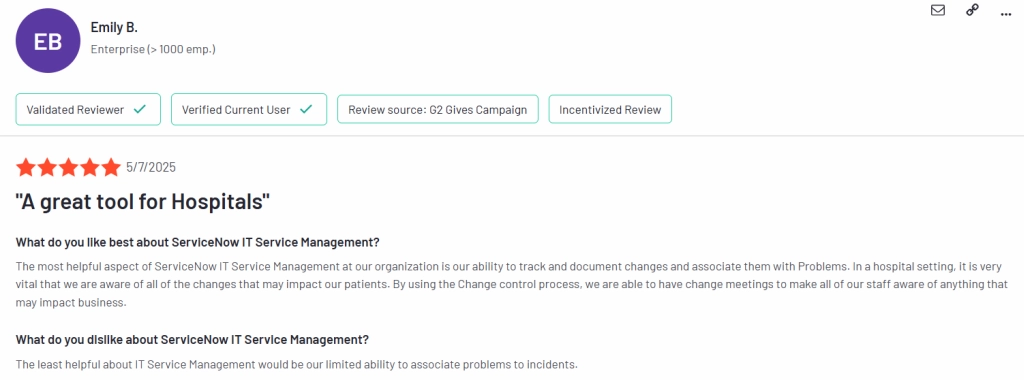
Source: G2
5. ManageEngine AssetExplorer
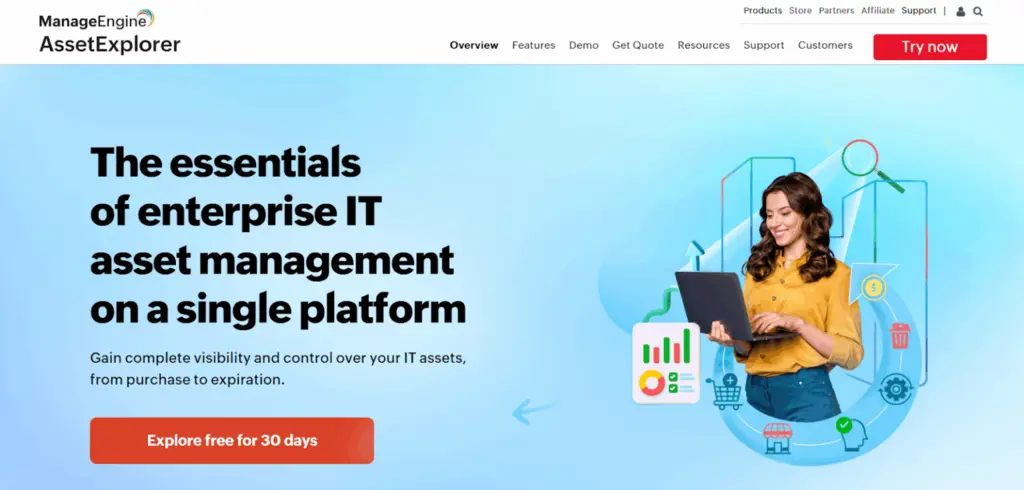
Who is it best for? Even though the platform has a dynamic setup, it is best suited for mid-sized organizations whose operations heavily rely on Microsoft.
ManageEngine AssetExplorer is another cloud-based IT Asset Management tool designed to track and monitor IT assets, including hardware and software. It offers several features that help with inventory management, IT operations management, software asset management, and compliance with regulations.
ManageEngine AssetExplorer features
- Asset lifecycle management: Track both IT and non-IT assets throughout their lifecycle from procurement to disposal.
- Automated asset discovery: Track IT devices with both agent-based and agentless discovery across the network.
- Configuration Management Database (CMDB): Manage and track how different hardware devices are related to one another and used in collaboration to analyse their impact.
- Purchase and contract management: Manage purchase orders and vendor negotiations for a streamlined procurement process.
ManageEngine AssetExplorer pros
- Depreciation management: ManageEngine provides four different methods of automatically calculating depreciation, including the Straight-line method, the Declining Balance, the Double-declining Balance method, and the Sum of the Years’ Digits method.
- Customizable reports: The platform allows users to create specific, customized reports that can provide a consolidated view of depreciation expense, details of assets nearing the end of their depreciation cycle, and its book value. You can get a detailed understanding of your IT operations and predict future trends easily.
- On-Premise and Cloud options: ManageEngine typically offers both on-premise and cloud-based deployment options for many of its products, providing flexibility to choose the model that best suits an organization’s infrastructure and security requirements.
- Global presence and support: ManageEngine has a significant global presence and offers support resources in various regions.
ManageEngine AssetExplorer cons
- Windows-based setup: The platform is best suited for organizations that have a Windows-centric setup, causing limitations in other setups, such as Linux-based or mixed setups.
- Hidden costs: Costs associated with support and software updates might not be apparent initially, causing an unexpected increase in costs.
ManageEngine AssetExplorer pricing
- Free edition: ManageEngine provides a free version of the software that allows users to manage up to 25 IT assets. This version is available for basic features and is suitable for small-scale businesses.
- Perpetual license: This includes a one-time payment of $795, and the final price can vary based on the number of IT assets being managed.
- Subscription model: Users can manage up to 250 IT assets using this model on a starting price of $955.
- Custom pricing: Potential customers can also reach out to them for custom pricing to manage a specific quantity of IT assets with particular features.
Is it available for free trial? Yes, ManageEngine provides a 30-day fully functional free trial for the cloud version, supporting up to 250 nodes. After the trial, your license will be downgraded to the free edition if you don’t purchase a subscription.
ManageEngine AssetExplorer ratings and reviews
| Platform | Overall Rating | Number of Reviews | Source |
| G2 | 4.3 / 5 | 50+ | G2 |
| Software Advice | 4.5 / 5 | 60+ | Software Advice |
| GetApp | 4.6 / 5 | 13+ | GetApp |
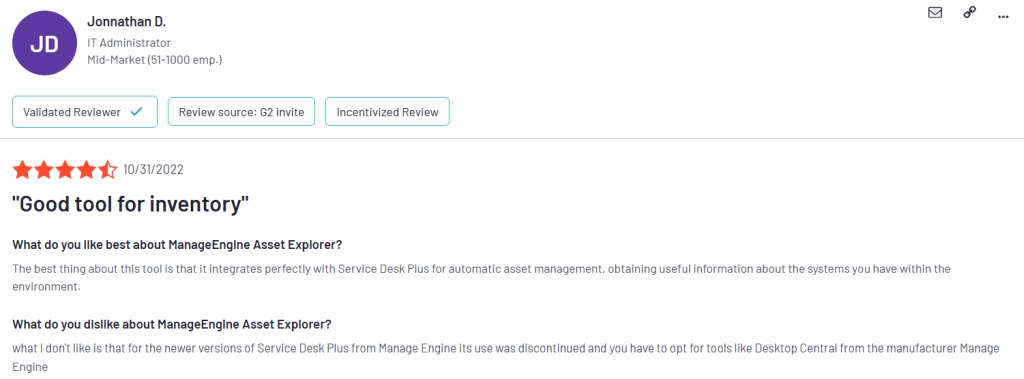
Source: G2
Looking beyond Windows-centric tools?
6. InvGate Assets
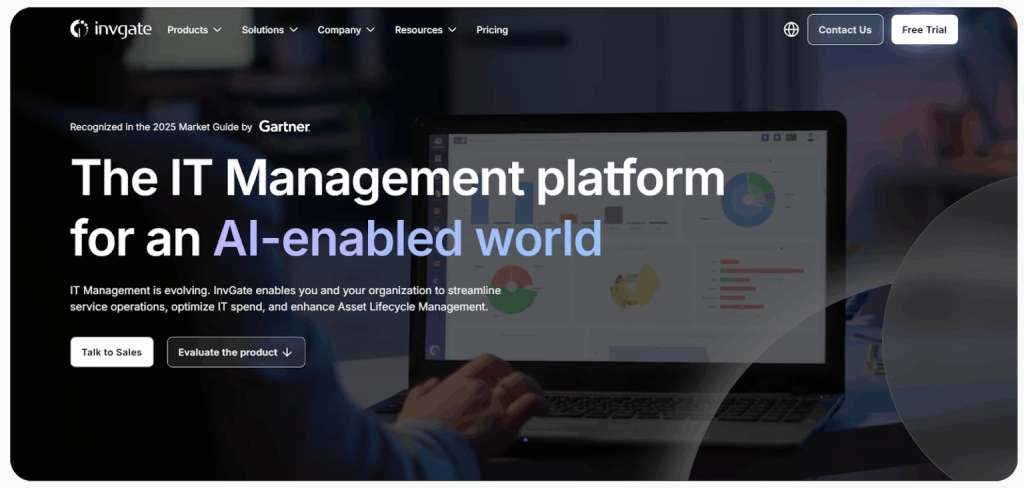
Best for: Small to mid-sized organizations requiring fast onboarding and clean UI, without deep customization needs and quickly integrating their service desk operations with IT asset management for a holistic IT environment.
InvGate provides a host of features in the realm of ITSM and ITAM, including a service helpdesk, optimizing the use and visibility of IT assets, and automating hardware management through asset discovery. It provides its users with a perfect combination of ITSM and ITAM, and both go hand in hand for a well-functioning IT infrastructure.
It offers solutions ranging from service delivery and license management to compliance and hardware management.
InvGate Assets features
- Network Discovery (SNMP): Discovers and inventories SNMP-enabled devices like network printers, routers, and switches, capturing specific hardware details.
- CSV/XLS Import: Enables bulk import of hardware asset data from spreadsheets, simplifying initial setup or data migration.
- Location Tracking: Records and tracks the physical location of hardware assets.
- Ownership Tracking: Assigns hardware assets to specific users or departments for accountability.
- Warranty Management: Tracks warranty start and end dates, facilitating timely maintenance and potential claims.
- Custom Fields: Enables the creation of custom fields to track additional hardware-specific information relevant to your organization.
InvGate Assets pros
- Mobile app: InvGate has a well-developed mobile app that enables users to perform various actions remotely from any location.
- Modern interface: The platform has an intuitive and easy-to-use interface that speeds up the asset management process.
- ITSM and ITAM integration: InvGate’s ITAM platform integrates seamlessly with its service desk, enabling users to view hardware information directly from the service tickets and expediting the troubleshooting process.
- Remote Management integration: The tool integrates with remote desktop tools (RDP, TeamViewer, AnyDesk, VNC) to enable remote access and hardware troubleshooting.
InvGate Assets cons
- Reporting limitations: While Invgate offers reporting capabilities, they have basic capabilities, making it challenging for large businesses to conduct high-level hardware analysis.
- Limitations in customizing asset display by role: Some users have noted the lack of options to customize the display of assets based on user roles.
- Limited lifecycle depth (procurement, depreciation, and disposal): InvGate doesn’t offer a robust, end-to-end procurement module. It also lacks built-in depreciation calculation or accounting standards (e.g., straight-line, MACRS). Plus, asset disposal is pretty basic, primarily through manual status changes like “retired” or “disposed.”
InvGate Assets pricing
InvGate offers tier-based pricing. Here’s how their pricing looks:
- Starter plan: This plan is ideal for smaller organizations with up to 500 nodes. It is priced at $0.21 per node per month, amounting to $1,250 per year when billed annually. The Starter plan includes essential features such as a comprehensive IT asset inventory, automated network discovery, and IT security rule enforcement.
- Pro plan: Designed for mid-sized to large organizations with between 501 and 10,000 nodes, the Pro plan is priced at $0.38 per node per month. The annual cost varies depending on the number of nodes. This plan builds on the Starter features and adds advanced capabilities like software metering, integration with remote desktop tools, and a full Configuration Management Database (CMDB).
- Enterprise plan: For large enterprises with complex IT environments or custom requirements, InvGate offers a fully customizable Enterprise plan. Pricing is tailored based on specific needs such as the number of nodes, hosting preferences (cloud or on-premises), integration with SSO, and enhanced security configurations.
Is it available for free trial? Yes, InvGate offers a 30-day free trial, allowing you to explore its HAM features, including asset discovery, integrations, lifecycle asset management, and CMDB.
InvGate Assets ratings and reviews
| Platform | Rating (out of 5) | Number of Reviews | Source |
| Capterra | 4.7 | 13+ | Capterra |
| G2 | 4.7 | 11+ | G2 |
| Software Advice | 4.4 | 14+ | Software Advice |
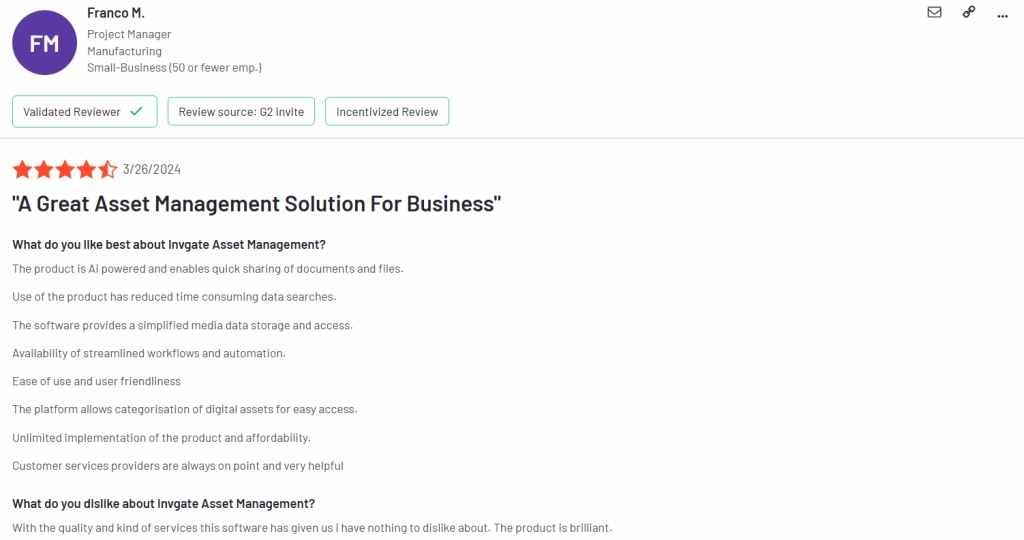
Source: G2
7. Snipe-IT
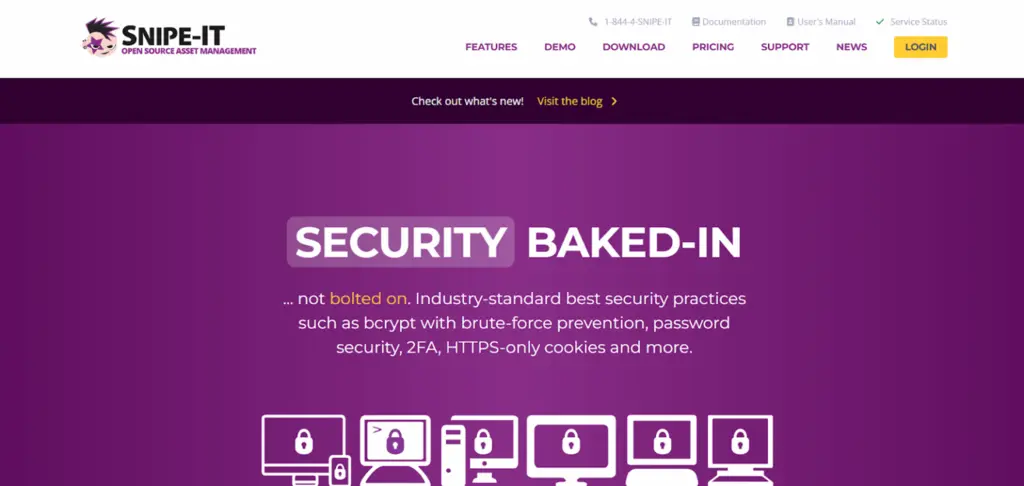
Best for: Small IT teams or startups looking for a free, self-hosted hardware tracking solution with a primary focus on DevOps.
Snipe-IT is an open-source, free ITAM platform that allows organizations to get full control over their hardware. It is built on PHP and the Laravel framework and has a modern interface.
Snipe-IT features
- Check-in/checkout: Streamlines the process of assigning IT assets to employees and retrieving them when not needed. Employees can also be made to sign the end-user license agreements at the time of checkout.
- Asset models: Enables users to group different features to make the checkout process smoother.
- Audit management: Users can conduct audits to physically check the quantity, condition, and location of IT assets.
- RESTful API: Integrates with other systems and automates tasks using the robust REST API.
- Localization: Supports over 55 languages, making it accessible for global teams.
Snipe-IT pros
- Free and open source: This is a huge advantage for businesses that are low on budget for HAM and want to optimize their spending on IT operations.
- Customizable: Being open-source and built on the Laravel framework, Snipe-IT is highly customizable. Organizations with development resources can tailor the software to their specific needs and workflows.
- Audit logging: Users can log all actions performed on assets and develop a clear audit trail to meet regulatory requirements.
- Flexible deployment options: The availability of both self-hosted and affordable cloud-hosted options caters to different technical capabilities and infrastructure preferences.
Snipe-IT cons
- No automated discovery: Unlike paid HAM platforms, Snipe-IT requires manual data entry for asset discovery. This means the discovery workflows and the onboarding process slow down, taking more time than needed.
- Lack of advanced functionalities: The platform has limited and basic functionalities that do not meet advanced requirements of enterprise-level organizations.
- No mobile app: Snipe-IT does not have a native mobile app, making it difficult to manage IT assets remotely.
Snipe-IT pricing
- Self-hosted: This is the free version of Snipe-IT that does not require users to pay and is best for organizations that have their own server infrastructure to manage IT assets.
- Basic hosting: This plan costs $39.99/month. It includes automated upgrades, email support, and priority feature requests.
- Small business hosting: Priced at $99.99/month, the plan adds increased API rate limits and enhanced LDAP memory/syncs per day.
- Dedicated hosting: The plan costs $249.99/month and offers a private server, IP address restrictions, and VPN connectivity.
Is it available for free trial? The system is free and open source so it does not have a traditional free trial version available.
Ratings and reviews
| Platform | Rating (out of 5) | Number of Reviews | Source |
| Capterra | 4.4 | 22+ | Capterra |
| G2 | 4.7 | 11+ | G2 |
| Software Advice | 4.4 | 14+ | Software Advice |
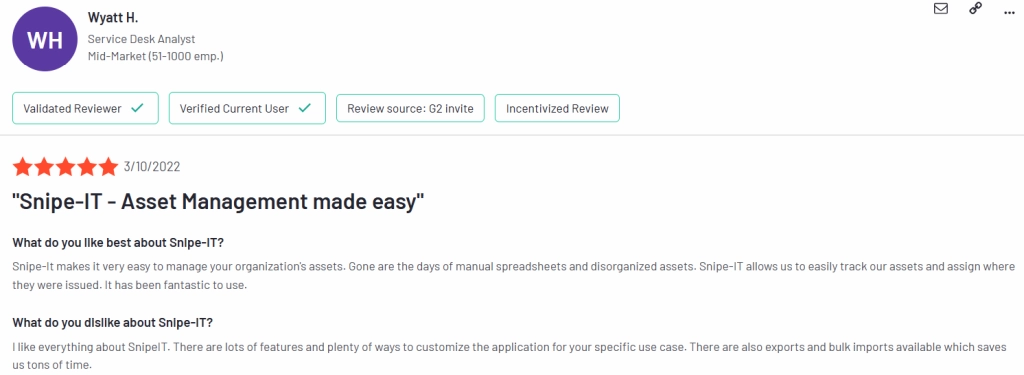
Source: G2
8. SysAid
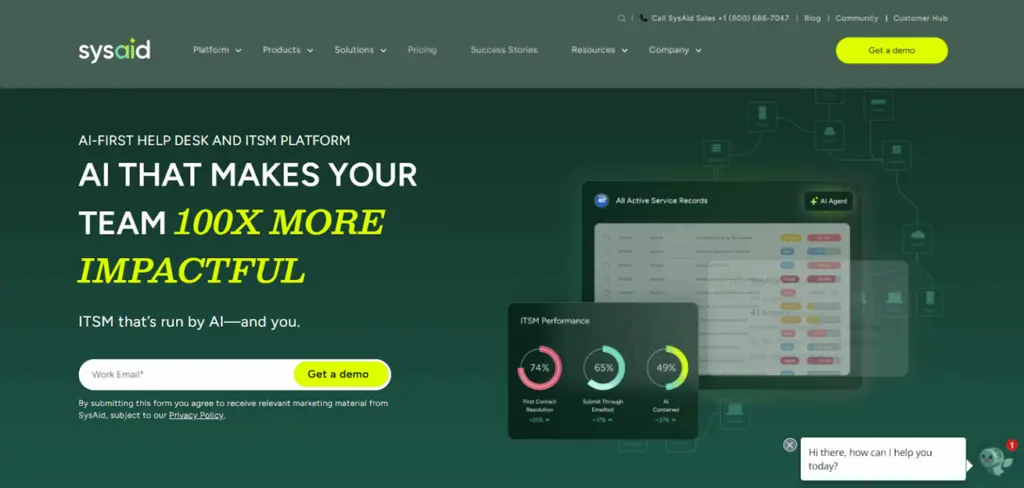
Best for: IT teams that want to manage tickets and assets from one unified platform.
SysAid is a consolidated platform with the functionalities of both ITSM and ITAM. It focuses on automating IT operations by offering a smooth and efficient service delivery, coupled with asset management.
The platform has integrated AI capabilities into the workflows for faster self-service ITSM.
SysAid features
- AI-powered automation: SysAid Copilot utilizes generative AI to automate ticket categorization, prioritization, and assignment, enhancing efficiency in service management.
- Self-service portal: Offers a user-friendly portal for end-users to submit tickets, access knowledge bases, and track request statuses.
- Asset management: Provides several functionalities to track, monitor, and manage IT assets—hardware and software.
SysAid pros
- Enhanced customizability: The platform is highly customizable, enabling users to set the workflows as per their needs.
- Comprehensive set of features: SysAid combines features from both ITAM and ITSM to automate HAM.
- Better budgeting and forecasting: Accurate data on hardware lifecycles, depreciation, and repair costs enables more informed IT budget planning.
SysAid cons
- Complex workflows: Even though the system offers a myriad of features, it can be complex for small businesses who look for basic functionalities to streamline their hardware asset management.
- Scope of integrations: The system offers integrations but the depth of these integrations and the functionalities available are not as extensive as other systems. This can limit the users of SysAid from leveraging advanced features that can only work while integrated with other systems.
SysAid pricing
SysAid offers three types of pricing plans; however, they are all quote-based, and potential users need to connect with their team to get a quote based on their business needs. Here’s what the tiers look like:
- Help Desk: Includes basic ticketing, SysAid Copilot, and asset management features.
- ITSM: Adds ITIL modules, workflow automation, and advanced SLA management.
- Enterprise: Provides unlimited automation rules, premium services, and extensive customization options.
Is it available for a free trial? SysAid provides a 30-day free trial with a full set of features for users to explore the platform.
SysAid ratings and reviews
| Platform | Rating (out of 5) | Number of Reviews | Source |
| Capterra | 4.5 | 491+ | Capterra |
| G2 | 4.3 | 200+ | G2 |
| Software Advice | 4.5 | 477+ | Software Advice |
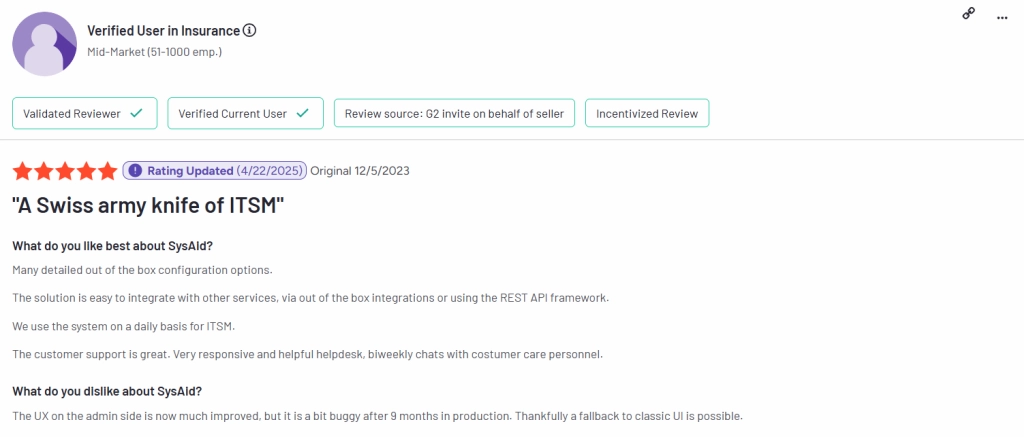
Source: G2
9. Device42
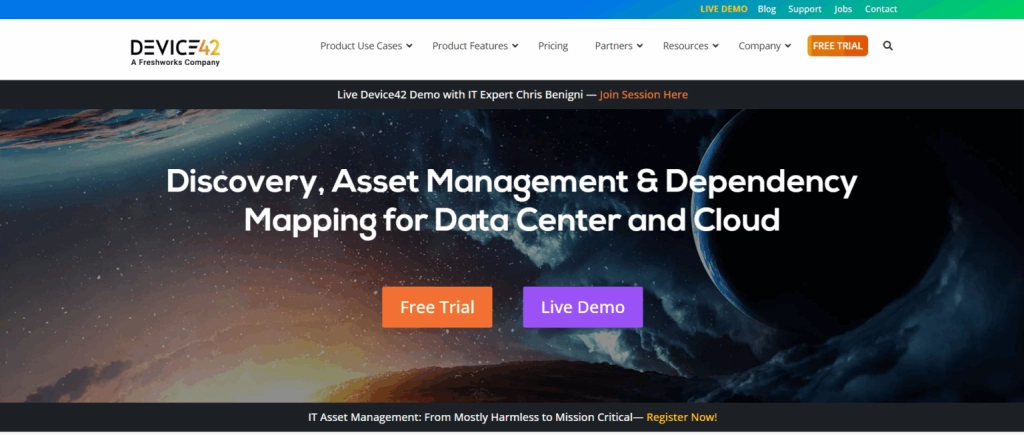
Best for: IT teams that are managing hybrid environments (virtual and on-premises), on-premises infrastructure, and legacy systems.
Device42 is a comprehensive ITAM solution that focuses on asset discovery and increasing control over IT infrastructure across on-premises, cloud, and hybrid environments. IT helps identify rogue and redundant software and under-utilized assets while also forecasting future needs for an effective IT environment.
Device42 features
- Agentless discovery: Device42 uses agentless discovery to identify devices—physical, virtual, and cloud-based assets on networks, including servers and applications.
- IP address management: The platform allows users to manage and track IP addresses across the network.
- Dependency mapping: Maps the relationships between different IT components for troubleshooting and impact analysis.
- Integrations and APIs: Integrates seamlessly with RESTful APIs and webhooks for easy data exchange and increased automation.
Device42 pros
- Automated device discovery: Helps reduce the manual effort required to enter data for device discovery and dependency mapping.
- Scalability: The platform works well for organizations that are planning to scale with time due to the flexible nature of its framework and infrastructure.
- Comprehensive asset visibility: Provides a unified view of IT assets across diverse environments, enhancing management and decision-making.
Device42 cons
- Complex set up: Users may find it difficult to get onboarded with the software directly without understanding it fully. This can be time consuming.
- User interface: Some users give feedback that the interface is outdated and lacking modern depth, making it difficult to use.
- Pricing information: Device42 does not provide the details of its pricing plans publicly, meaning potential users will first have to contact them that can delay the onboarding time.
Device42 pricing
Device42 does not provide details of its prices publicly. Potential customers need to request the team for custom pricing as per the number of their devices.
Is it available for a free trial? Device42 offers a 30-day trial with all its discovery features and advanced functionalities for potential users to assess the platform.
Device42 ratings and reviews
| Platform | Rating (out of 5) | Number of Reviews | Source |
| Capterra | 4.4 | 20+ | Capterra |
| G2 | 4.2 | 25+ | G2 |
| Software Advice | 4.5 | 20+ | Software Advice |
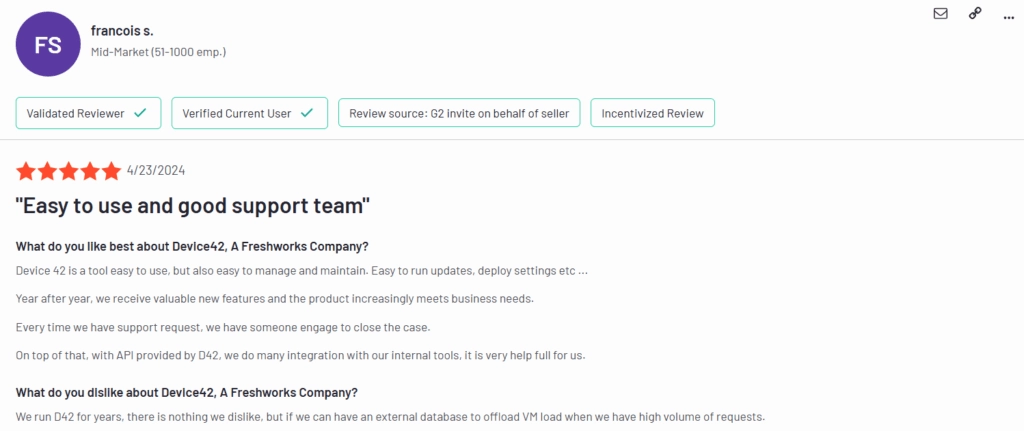
Source: G2
10. AssetPanda
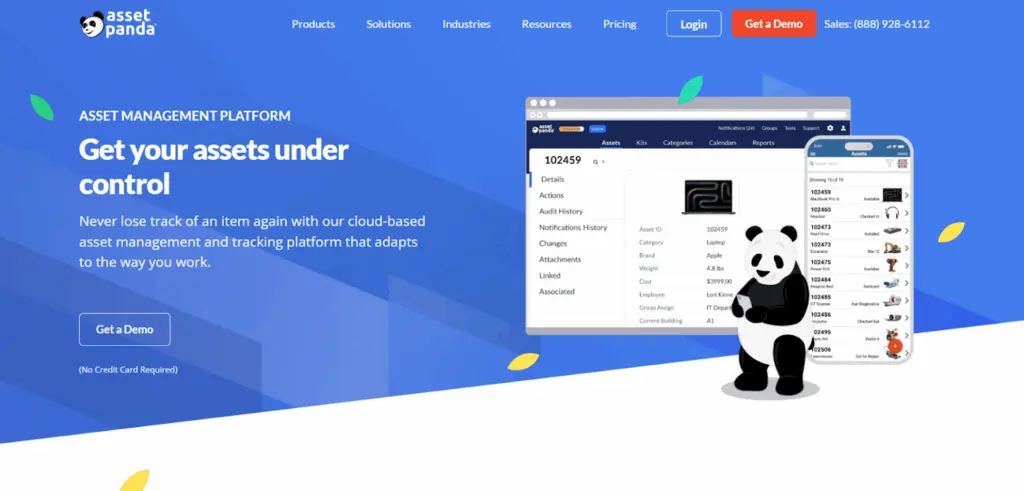
Best for: It is suitable for mid-sized to large IT teams that need HAM software that requires no coding and is easy to set up on its own.
AssetPanda is a dynamic ITAM solution focused on asset management and offers functionalities for hardware asset management. It is a highly customizable portal that enables users to manage the entire lifecycle of their IT assets and track and their performance. AssetPanda caters to several industries, particularly education, construction, IT, and healthcare.
The platform provides various solutions, including asset tracking, inventory control, IT asset monitoring, and maintenance management. It is recognized for its user-friendly interface, affordability, customizability, and other features enabling fast hardware and IT asset tracking.
AssetPanda features
- Inventory management: Users can procure, manage, and track inventory and consumables and stay updated with the stock levels of devices and peripherals.
- IT asset tracking: Manage laptops, servers, and software across locations and monitor the devices on your organization’s network.
- Barcode and QR Code tracking: Use barcodes and QR Codes to scan the IT devices and check them in or out easily.
- Custom workflows & fields: Adapt Asset Panda to your IT operations by creating custom forms, fields, and automation without coding.
- Integrations: Sync Asset Panda with IT helpdesks, identity systems (like Azure AD), and procurement tools to align ITAM with existing workflows.
AssetPanda pros
- Unlimited users: AssetPanda delivers well for teams that are widespread in different locations and need to manage many IT devices.
- Cloud-based and secure: The system complies with privacy and security regulations regarding data stored on the cloud, making it highly secure and less vulnerable to attacks.
- Strong customer support: AssetPanda’s customer support is known for quick responses and efficient replies that empower users to understand and use the system actively.
- Reporting and analytics module: The platform’s strong reporting and analytics module enables users to generate highly complex reports in minutes.
AssetPanda cons
- Missing automated discovery: The platform does not offer its users the capability to automatically discover devices on a network. This means users need to rely on barcode scanning or CSV imports to populate their accounts with the relevant information about their IT devices.
- Data export limitations: Some users have reported that exporting data can be less straightforward. The primary method is generating and emailing reports rather than direct data downloads.
- Pricing information: AssetPanda’s pricing plans are not publicly available, and they charge according to the number of devices. This lack of transparency makes it difficult for users to budget beforehand while considering the platform.
AssetPanda pricing
AssetPanda charges based on the number of assets. The potential users need to get a quote from them before making a purchase.
Is it available for a free trial? Asset Panda offers a 14-day free trial with access to all its premium features.
AssetPanda ratings and reviews
| Platform | Overall Rating | Number of Reviews | Source |
| Capterra | 4.6 / 5 | 1,398+ | Capterra |
| G2 | 3.9 / 5 | 27+ | G2 |
| Software Advice | 4.6 / 5 | 1,384+ | Software Advice |
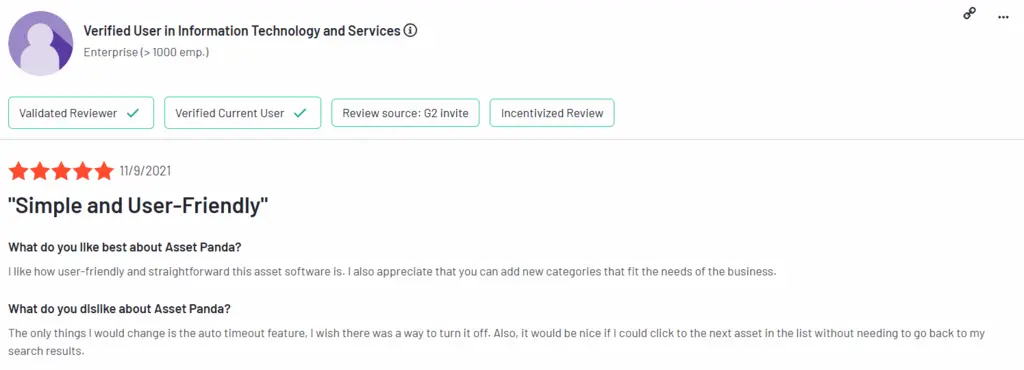
Source: G2
Which software to choose?
While several software are available in the market, the decision to choose one depends entirely on how well you want to manage your IT assets and what your budget is. You need to have an internal talk with the stakeholders in your organization to better assess your software needs.
The following table can help you get a comprehensive view of the functionalities offered by each software and decide accordingly.
| Tool | Best For | Lifecycle Tracking | MDM/SSO Integrations | Audit Reporting | Ideal Company Size | Pricing Tier | Free Trial |
| EZO AssetSonar | Scaling mid-market & enterprise IT environments | ✅ Full | ✅ Jamf, Intune, Kandji, SSO | ✅ Advanced | 100–2,000+ employees | $$ | 7 days |
| Freshservice | Unified ITSM + HAM for mid-large businesses | ⚠️ Moderate | ✅ Slack, Jira, MS Workspace | ⚠️ Basic | 100–1,000+ employees | $$$ | 21 days |
| Lansweeper | Agentless, network-based discovery for hybrid environments | ✅ Full | ⚠️Limited | ⚠️Basic | 200–10,000+ devices | $ | 14 days |
| ServiceNow | Enterprise-grade, deeply integrated ITSM + ITAM | ✅ Full | ✅ Extensive SSO, CMDB, Discovery | ✅ Advanced | 1,000–Enterprise+ | $$$$ | Yes (on request) |
| ManageEngine AssetExplorer | ITSM teams with moderate HAM needs | ⚠️ Partial | ⚠️ Moderate integrations | ⚠️ Limited | 100–1,000 employees | $ | 30 days |
| InvGate Assets | SMBs needing light ITAM + service desk | ✅ Moderate | ✅ RDP, TeamViewer, VNC, SSO | ⚠️ Basic | 50–500+ employees | $ | 30 days |
| Snipe-IT | Budget-conscious SMBs & DevOps (self-hosted) | ✅ Manual | ⚠️ Basic LDAP, no SSO by default | ✅ Manual (audit logs) | 10–500+ employees | Free–$$ | Free OSS |
| SysAid | Unified ITSM + ITAM with AI-powered automation | ✅ Full | ✅ SSO, LDAP | ✅ Moderate | 100–2,000+ employees | $$ | 30 days |
| Device42 | Hybrid environments, legacy systems, IPAM | ✅ Full | ✅ REST APIs, cloud & legacy | ✅ Advanced (dependency) | 200–Enterprise+ | $$$ | 30 days |
| AssetPanda | Mid-size IT teams needing no-code, highly customizable UI | ✅ Full | ✅ Azure AD, helpdesks | ✅ Strong | 200–1,000+ employees | $$$ | 14 days |
Key
✅ Full = Full-featured with automated lifecycle tracking
⚠️ Moderate/Partial = Some tracking, but may lack automation, reporting, or integration
$$$ = Relative pricing:
- $ = Budget
- $$ = Mid-tier
- $$$ = Upper-mid
- $$$$ = Enterprise/custom-priced
A consolidated and holistic HAM platform helps you:
- Track your hardware accurately
- Discover the devices on the network automatically
- Empower your IT teams with advanced reporting capabilities
- Give you increased visibility into your SaaS environment
EZO AssetSonar fulfills all these parameters and offers a rare balance of scalability and visibility. Try it for free or schedule a call today to see how it can shape your IT landscape.
Disclaimer: References to non-EZO products, logos, and brands in this blog are for informational and comparison purposes only. All trademarks and brand names remain the sole and exclusive property of their respective owners. Inclusion of such trademarks and/or brand names in this blog do not imply any affiliation, endorsement, or sponsorship with EZO or the EZO product line.
*All the comparison tables in this blog are solely based on our research and insights from customers available online.
Frequently Asked Questions
What is Hardware Asset Management (HAM) software?
HAM software tracks, manages, and optimizes physical IT assets (laptops, servers, peripherals) across their lifecycle—from procurement to disposal—to improve visibility, reduce waste, and manage risk.
Which features are must-haves in HAM software in 2026?
Key features: device discovery (agent/agentless), lifecycle tracking, warranty/contract management, location & allocation tracking, robust reporting + analytics, integrations (ITSM, procurement), and mobile/field access.
How do HAM tools differ from using spreadsheets or basic MDM tools?
HAM tools offer automation (discovery, alerts), centralized dashboards, audit support, contract tracking, correlations across data. Spreadsheets are manual, error-prone, slower to scale.
How do I evaluate the cost vs value of HAM software for my organization?
Compare costs (license, set-up, maintenance) vs value delivered: savings from avoiding redundant purchases, preventing lost/stolen devices, minimizing downtime, improving compliance.
Can small businesses benefit from HAM software or is it only for large enterprises?
Small businesses benefit too: even tracking a few dozen assets brings clarity, helps avoid over-buying, ensures accountability. Many HAM tools offer tiered plans suited to smaller operations.
What integrations should good HAM software support?
Good HAM software integrates with helpdesk/systems (ITSM), procurement/financial tools, identity/MFA/MDM, inventory/location tools (barcodes/RFID), and reporting/data visualization platforms.
How does asset discovery work (agent vs agentless) and which is better?
Agent-based discovery uses installed software on devices; agentless uses scanning/discovery over network. Agentless is easier to set up; agent-based gives richer detail. Best systems support both.
How important is mobile or field-ready access in HAM tools?
Very. Mobile access lets techs update status, log condition, verify location in real time—especially essential for distributed or remote environments.
What reporting metrics / KPIs should HAM software provide?
Useful KPIs: asset utilization, device idle time, warranty/contract expiry, asset depreciation, location allocation, device lifecycle stage, cost per asset.
How do you choose HAM software that will scale with growth?
Look for flexible pricing, support for multi-location, robust automation (to reduce manual efforts), strong APIs/open architecture, and vendor support.
How can HAM software help with audits and compliance?
By maintaining detailed, up-to-date records of hardware, warranties, vendor contracts, being able to locate devices, and provide reports that satisfy audit requirements.
What are common pitfalls when implementing a hardware asset management tool?
Common issues: poor or incomplete data migration, lack of stakeholder buy-in, ignoring change management, underestimating effort of asset discovery, no plan for ongoing data maintenance.
How do HAM tools help reduce hardware waste or redundant spending?
By showing which devices are unused, under-utilized or redundant; enabling redeployment instead of new purchases; reclaiming orphaned assets; better forecasting for replacement.
What pricing models exist for HAM software, and what should I watch out for?
Models include per-asset, per-user, feature tiers, subscription vs perpetual, add-on fees (for discovery, integrations). Watch for hidden costs (support, onboarding, integrations).
How long until I see ROI from implementing HAM software?
Often you begin seeing value in 3-6 months via reduced losses, better utilization, avoiding redundant purchases. Full benefits (lifecycle optimization etc.) may take 9-12 months depending on scale.
Can HAM software manage non-IT hardware (e.g. furniture, vehicles) too?
Some HAM tools can; if they support custom asset classes, physical attributes, location and maintenance tracking, they can broaden usage beyond just IT.
How does HAM software help with tracking hardware across locations or remote teams?
It centralizes location data; supports barcodes/RFID/GPS tags; offers check-in/check-out workflows; alerts for missing or moved devices; gives visibility across sites.
What is the difference between HAM and ITAM (hardware + software)?
HAM is focused on physical equipment; ITAM includes software, licenses, and intangible assets. Many tools combine HAM + ITAM so you can manage both together for fuller asset oversight.
What vendor reliability and support features should I check when selecting HAM software?
Good vendor support: uptime, updates, SLAs, migration/onboarding assistance, documentation, responsive support, and user community or forum for best practices.
How can EZO.io tools (AssetSonar etc.) compare or complement popular HAM software?
EZO tools like AssetSonar offer strong asset lifecycle visibility, discovery, contract tracking, integrations, and dashboards. They often provide good value and support for mid-to-large scale HAM needs.









