You receive an email notification for an upcoming audit. Although it’s weeks away but you feel the panic start to set in. As an equipment manager responsible for handling audit and compliance data, you think hard but don’t really remember where you put all those PDFs. You start looking through files and forms in your inbox. But you don’t find anything.
This is a common situation when you operate with paper logs and spreadsheets, tracking information in various places. Without a central system to record audit information, most of your logs are scattered across a messy mix of:
- Paper checklists in clipboards or filing cabinets
- Excel files saved on someone’s desktop
- Maintenance records buried in emails
- Text messages or WhatsApp threads from the field
Construction audits become a fire drill, instead of being a pre-planned and organized activity. Information is incomplete, outdated or just plain missing. Missing equipment logs not only lead to failed audits but also result in unexplained conflicting bookings. The root cause? Siloed systems and reactive workflows.
This blog will provide you an easy way to get audit-ready to achieve controlled costs and forecast asset management trends with confidence.
Get your audits sorted
Find the loopholes: Where most construction audits go wrong
Most construction companies don’t just fail audits or miss out on important equipment logs because they don’t track them. It happens because they are not equipped with the right tools to support the audit process. Let’s break down the five most common reasons why audits don’t work out and what you should be looking out for:
1. Missing service records = Failed audits and safety violations
Audits need successful documentation regarding all asset actions, especially maintenance and usage. If you fail to record that your scissor lift was inspected before being dispatched, there is a chance you can get a tough time for not following regulations. When service records live in binders or emails, it gets hard to provide proof when auditors need it. The unfortunate result is non-compliance, fines and penalties.
2. Siloed logs with no single source of truth
You have the maintenance dates in your spreadsheets, the finance department has the purchase records and you have the equipment usage logs scattered throughout your email. Sounds like you have it altogether right? Not exactly. Having all important information for specified people works for them, but it doesn’t work during critical assessments like audits. It creates confusion, duplication and errors.
Siloed equipment logs don’t really help when it comes to making decisions regarding maintenance and disposal. If your equipment isn’t up to the regulatory standards, you can end up with heavy fines.
3. Lack of visibility leads to missing equipment
Managing multiple job sites can be a nightmare when you don’t know which equipment is located at what site. Lack of visibility into equipment tracking can lead to lost items, double bookings, overpriced rentals, and finally delayed projects due to late arrivals on site.
Get started: Cover the basics- documentation and compliance first
Before you dive deep into a full-fledged audit strategy, let’s start with what needs to be done at first. We have compiled a list of critical to-do pointers from experienced safety managers that can give you a kickstart:
Organize safety documentation
One safety professional outlines their procedure for getting ready for audits, involving getting all documentation ready. This included safety data sheets, job hazard analysis, lockout/tagout procedures, training, and safety meeting logs.
Preparing for a Safety Audit- Any Advice?
byu/jj1111jj inSafetyProfessionals
Auditors want to see all important information altogether, so the accuracy and accessibility of your paper work can make or break the audit.
Know your OSHA requirements
Whether you’re new to a role, or have been in the industry for years, make yourself familiar with the OSHA requirements that are relevant. For example, a safety director needs to equip themselves with formal training such as a certified safety professional (CSP) or OSHA 30-hour or even OSHA 500 level courses. These training sessions will help you understand how to navigate through the audit and compliance process with the fewest hiccups.
How do I perform an internal safety audit?
byu/spanky316 inSafetyProfessionals
Update and review safety programs
Safety programs are an ongoing practice that needs to be revised and reviewed periodically. Don’t just add all your safety checklists in a binder and forget about them; revisit them regularly to keep up with the latest requirements. Make sure all your staff have received the mandatory safety training before you send them off to the job site.
Pre-audit self-inspection
A quick hack to make sure you’re ready for the official audit is to run through a self-audit. Make it a practice to proactively conduct self-audits to catch any hazards or compliance gaps on your part. A safety professional on Reddit notes that you can pick a couple of OSHA requirements to carry out an audit. Doing a formal check will help you complete any last-minute compliance requirements.
Invest in a tool: What equipment maintenance logs look like with EZO
An OSHA incident, a client inspection, or a regular compliance check all ask for the same thing on track: equipment records. If you have proof with backed-up evidence, then you will survive the audit; if not, then you will fumble to find any piece of evidence that can save you. That’s where EZO steps in. It takes control of your equipment logs so you can focus on building. Here is what running audits with EZO looks like:
1. Every action gets logged automatically
The biggest requirement any audit has is accurate equipment logs, and that’s exactly what you get with EZO. Crew can simply scan equipment for checkouts on the field, limiting the manual effort required on the part of your team.
- When a worker checks out a generator at a jobsite, it’s logged.
- When a technician closes a work order for scheduled maintenance, it’s logged.
- When a supervisor flags an issue or completes a daily inspection, it’s timestamped and categorized.
These are not just generic logs; they show actionable data items that are not possible to record in siloed systems. Records clearly show:
- Who did what
- On which asset
- At what location
- With what outcome (e.g., serviced, failed inspection, breakdown)
This becomes your first line of defense during any audit.

2. Fully traceable maintenance, inspections, and breakdowns
EZO offers a comprehensive maintenance program to track and document every maintenance activity and inspection log that takes place for all your equipment. It also records the inventory consumed during the process to give you a realistic idea of the costs involved. This gives auditors the visibility into:
- A complete service history for each asset
- Whether inspections are happening on time
- Which technicians or managers are responsible
- Any recurring failures or skipped steps in workflows
All this information gives you the edge of having a proactive approach to construction audits rather than being reactive, demonstrating safety and compliance readiness.
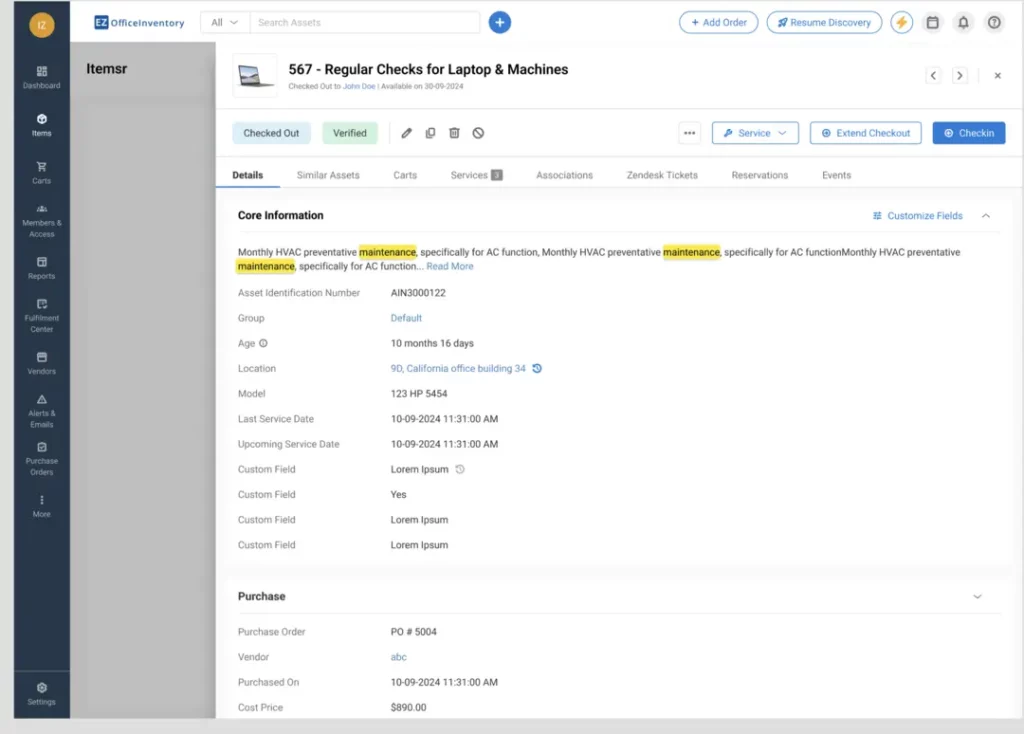
3. Attach manuals, safety docs, and certifications to each asset
According to a Project Manager on Reddit, ‘the OSHA representative asked them to share 25 documents within 72 hours including the following, to name a few: -Company IIPPs -Site Specific Shoring Plan -Site Specific SWPPS -All Project related MOP’s, and JHA’s -Don and apprentice’s employee documentation, certifications, and credentials’.
With EZO, you can finally let go of digging through binders to look for safety documents related to each piece of equipment. You can simply attach safety documentation and OSHA certifications wherever required in each individual equipment page. There you have it. Proof with documentation all at one place. Instant retrieval of information saves you time and effort, making the audit process a breeze.
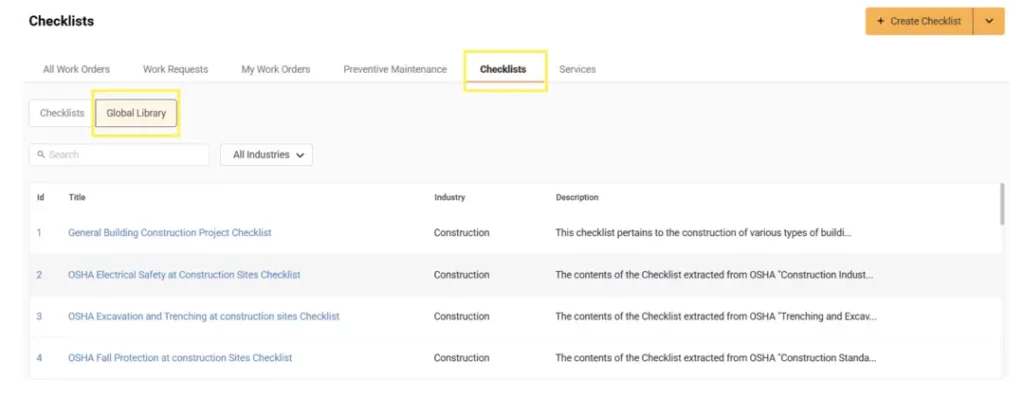
4. Generate a full audit trail per jobsite or equipment
You can be asked for the ownership records or maintenance costs for a skid steer during the audits. With EZO, you don’t have to manually spend hours sorting for any specific information. Even when you’re managing multiple job sites, there is an easy way to enter audit trails for every location. During an audit, you can simply filter logs by date ranges, jobsite, or asset category to get the most relevant information.
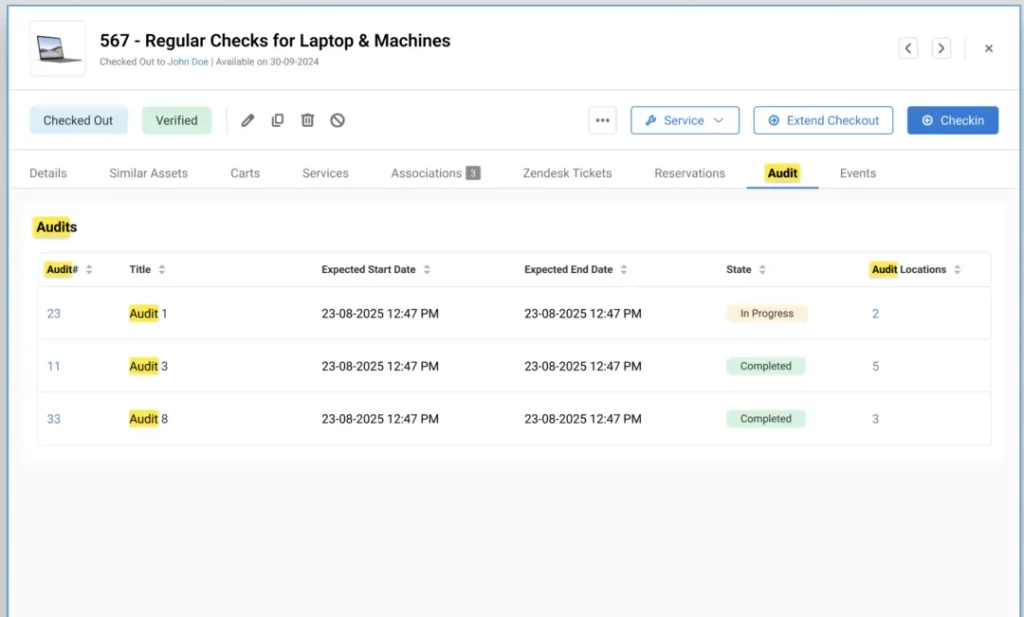
4. Alerts to prevent gaps before they happen
Setting up your equipment tracking software with the construction audit in mind helps you prevent last-minute scrambling. EZO enables you to set alerts for all critical actions right from the beginning.
- Get auto-alerts when an asset’s next inspection is due
- Flag assets that are overdue for maintenance
- Be notified if certification documents are about to expire
- Set thresholds to flag high-risk equipment (e.g., idle too long, failed multiple inspections)
Some other EZO features that make construction audits easier to handle include:
| Feature | Audit Value |
| Checklists | Standardize inspection routines and enforce safety protocols |
| Work Order Histories | Show resolution timelines, parts used, and technician assignments |
| Multi-Site Visibility | Pull site-specific logs for geographically dispersed projects |
| Depreciation Tracking | Link cost reporting and forecast replacements for capital audits |
| Vendor Records | Attach service provider details to third-party maintenance or rentals |
| Mobile App Access | Capture inspections and photos directly from the field |
| Barcode/QR Scanning | Validate that the right asset was inspected or moved |
Make audits easy
How does EZO add value to your construction audit?
EZO provides a central hosting base for all your audit-critical data. Maintenance records, ownership trial, and compliance checklists are all stored in a single place within your reach in just a few clicks. With EZO, you can not just survive audits but be confident about them. Here is how EZO sets you up for success:
Controlled costs with usage and downtime insights
Limited visibility means you can’t control how your equipment is being used, leading to costs spiralling out of your budget. However, real-time audit insights into equipment usage and downtime statistics with EZO give you greater control over how your money is spent.
- Track actual run-time and idle-time across all assets. Use this to eliminate idle time between jobs.
- Identify underused equipment sitting in the yard or moving between jobsites with no return. Stop paying unnecessary rentals.
- Surface downtime trends (e.g. frequent failures, repeated maintenance). Get rid of obsolete equipment costing you hundreds in repairs.
- Spot bottlenecks where overused machines cause project delays or increase wear and tear. Replace them with efficient machines to minimize wastage.
Result: You make data-driven decisions by allocating the existing fleet more efficiently instead of overbuying or over-renting items.
Smarter forecasting with aligned schedules
It’s common for older, weaker equipment to go unnoticed until one day, it finally just stops working. An unexpected outage can cost you delayed projects, and productivity gaps till a replacement is found. Organizing construction audits with EZO offers you predictive clarity into operations:
- Track purchase dates, depreciation models, and usage hours side-by-side, without switching between sheets of paper
- Automatically surface assets nearing end-of-life or hitting critical usage thresholds and set them up for disposal plans
- Create replacement plans based on condition, service frequency, or make/model lifecycle
- Filter assets by age, type, or project to forecast next quarter’s capex needs
Result: You avoid budget shocks and disburse capital investments over time, while showing auditors and finance teams that you have a proactive replacement strategy.
Standardized safety across job sites
Without a system in place, crews don’t know which checklists to follow, where to look for warranties, or to log inspections. When you log audit-critical documents in EZO, there is a single source of truth for all crew members. The consistency helps standardize practices across job-sites and keep you audit-ready at all times.
- Use standardized inspection checklists and service templates that every crew follows, no matter the jobsite
- Set location-based maintenance schedules and workflows tailored to asset type or local compliance needs
- Enforce recurring safety audits across projects with automated reminders and digital logs
- Track safety performance across sites to identify gaps, underperforming teams, or recurring violations
Result: You build a uniform safety culture across the field: one that auditors can see, crews can follow, and you can measure in real time.
Real Wins from Construction Teams Using EZO
AX construction
AX Construction struggled with tool visibility, compliance risks, and unplanned equipment downtime across over 50 active job sites.
The company gained real-time visibility into 2,000+ tools and heavy equipment by replacing static spreadsheets with EZO. AX construction scheduled proactive maintenance sessions with automated service scheduling and alerts, and ensured ongoing compliance with safety standards through centralized calibration tracking. EZO’s audit and reporting capabilities improved accountability and helped field teams avoid costly delays and rework.
As Terence Borg from AX’s IT Projects team put it, “AX Construction is recognized as the most organized construction company in Malta. EZO played an important part in enabling that!”
Wildestone Construction
Wildstone Construction Group faced mounting challenges in tracking high-value equipment, enforcing accountability, and maintaining audit-ready assets as it expanded its operations across Canada.
Wildstone centralized real-time data on over 1,000 assets, enabling precise visibility into location, usage, servicing, and responsible users by switching from spreadsheets to EZO. The team now runs monthly audit reports on vehicles and equipment location trends, which serve as internal compliance checkpoints and ensure site managers regularly update asset records. This has helped standardize accountability and reduce errors across multiple job sites.
As Mike Melissen, VP and co-owner, explains, “The ability to set up our own Custom Reports for putting up what we wanted was a big element for us.” With regular service logging, document uploads, and operational manual access in the field, EZO also acts as a quality control layer, supporting both compliance and better procurement decisions.
Reactive to Ready for Audits with EZO
As the site in charge, you’re coordinating maintenance schedules, resolving booking conflicts, and ensuring all equipment stays within the safety guidelines. However, with audits, you always seem to fall behind schedule. Not because you don’t have all the information, but because it’s all scattered away in multiple sheets. Staying ahead of audits doesn’t require more hustle; it requires more innovative tools.
With EZO, you are always audit-ready. Centralized information means that equipment logs are updated at all times with maintenance schedules and regulatory checklists. See how EZO helps construction teams stay audit-ready and cost-smart, without the spreadsheet scramble.
Frequently Asked Questions
1. Who is responsible for managing construction audit data?
Usually, the Equipment or Maintenance Manager handles equipment-related documentation for external audits, coordinating with Safety and Project Managers to ensure logs, inspection records, and service histories are ready.
2. What triggers an external audit in construction?
Audits can be triggered by regulators (OSHA, DOT), clients, or insurance providers to verify safety, equipment condition, or contractual compliance. Sometimes they’re scheduled; other times, unannounced.
3. What types of construction audits exist?
Common types include safety audits, equipment compliance audits, financial audits, and insurance or client inspections, each with different documentation and verification needs.
4. What documents do auditors typically request?
Auditors usually ask for maintenance logs, inspection reports, operator training records, safety checklists, and sometimes usage or rental logs to confirm compliance.
5. How much notice do companies get before an audit?
Regulatory and client audits are often scheduled in advance, giving a few weeks’ notice—but safety and compliance audits can be unannounced to test real-world practices.
6. What happens if you fail an external audit?
Failure can result in fines, project delays, equipment shutdowns, or reputational damage. Companies must address findings quickly and often face re-inspection.
7. How can poor documentation affect audit results?
Even if work was done correctly, missing or inconsistent records can count as non-compliance. Auditors need proof of activity—“if it’s not documented, it didn’t happen.”
8. How do digital tools help with audit readiness?
Platforms like EZO centralize all maintenance, inspection, and operator data—so managers can retrieve any record instantly during an audit.
9. What’s the biggest challenge during construction audits?
Most teams struggle with disorganized or incomplete logs spread across spreadsheets, paper files, or field notebooks—making it hard to produce data on demand.
10. How often should construction equipment be audited?
Frequency depends on regulatory standards and internal policies, but annual external audits are typical, with monthly or quarterly internal reviews to stay prepared.
11. Who conducts external audits?
They’re typically performed by regulatory inspectors, client representatives, or insurance auditors with checklists that evaluate safety, documentation, and maintenance quality.
12. What does “winning an audit” mean in construction?
It means passing with zero or minimal findings, showing that your team runs a controlled, compliant, and well-documented operation—often improving client trust.
13. How can construction firms prepare year-round?
Implementing preventive maintenance schedules, keeping digital inspection forms, and standardizing data entryacross teams ensure perpetual audit readiness.
14. How does EZO improve audit response time?
With all records in one system, teams can pull up service logs, inspection photos, or certificates in seconds, avoiding time-consuming manual searches.
15. What kind of data accuracy do auditors look for?
Auditors check for timestamps, technician names, digital signatures, and consistent record formats—all of which strengthen your audit trail.
16. How do audits relate to cost control and forecasting?
Accurate maintenance and usage records reveal true equipment costs, helping forecast repairs, replacements, and budgets while avoiding unexpected penalties.
17. What are best practices for audit documentation?
Use standardized templates, verify completion after each job, and store everything digitally with clear naming conventions for easy retrieval.
18. How can mobile access support field audit readiness?
Mobile apps let field teams log maintenance, inspections, and photos on-site, keeping records current and eliminating paperwork gaps before auditors arrive.
19. Can digital audit trails reduce insurance costs?
Yes—well-documented maintenance history proves lower operational risk, which can help reduce insurance premiums or expedite claim approvals.
20. What does “audit-ready at all times” look like?
It means every asset record—service, safety, and usage—is up to date, centralized, and verifiable, so even an unannounced audit can be handled confidently.
Was this helpful?
- Find the loopholes: Where most construction audits go wrong
- Get started: Cover the basics- documentation and compliance first
- Invest in a tool: What equipment maintenance logs look like with EZO
- How does EZO add value to your construction audit?
- Real Wins from Construction Teams Using EZO
- Reactive to Ready for Audits with EZO
- Frequently Asked Questions
- 1. Who is responsible for managing construction audit data?
- 2. What triggers an external audit in construction?
- 3. What types of construction audits exist?
- 4. What documents do auditors typically request?
- 5. How much notice do companies get before an audit?
- 6. What happens if you fail an external audit?
- 7. How can poor documentation affect audit results?
- 8. How do digital tools help with audit readiness?
- 9. What’s the biggest challenge during construction audits?
- 10. How often should construction equipment be audited?
- 11. Who conducts external audits?
- 12. What does “winning an audit” mean in construction?
- 13. How can construction firms prepare year-round?
- 14. How does EZO improve audit response time?
- 15. What kind of data accuracy do auditors look for?
- 16. How do audits relate to cost control and forecasting?
- 17. What are best practices for audit documentation?
- 18. How can mobile access support field audit readiness?
- 19. Can digital audit trails reduce insurance costs?
- 20. What does “audit-ready at all times” look like?








