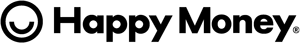CMMS Solution Pricing
Plans for every team to supercharge maintenance operations
Essential
$16
$21
/ month per userThe plan includes...
- Unlimited Work Orders & Work Requests
- Unlimited Requesters
- Work Planner & Queue
- Preventive Maintenance & Checklists
- Work Dashboards & Reporting
- Mobile App
Plus
$29
$35
/ month per userAll Essential features &...
- Inventory Management
- Unlimited Work Orders with Linked Inventory
- Purchasing & Work Order Linkage
- Vendor Management
- Custom Reporting
- REST APIs
- Custom Workflows & Fields
- Meters
Professional
$49
$59
/ month per userAll Plus features &...
- Insights and Custom Dashboards
- Item Analytics
- Labor Overtime Compensation
- Audits
- Report Scheduling
- Integrations
- SSO & Active Directories
- Public Request Portal
Enterprise
Custom Pricing
All Professional features &...
- Global Private Cloud option
- Custom Security
- Custom Integrations
- Custom Terms of Services
- Dedicated Account Manager
CMMS Solution Pricing
Plans for every team to supercharge maintenance operations
Essential
- Unlimited Work Orders & Work Requests
- Unlimited Requesters
- Work Planner & Queue
- Preventive Maintenance & Checklists
- Work Dashboards & Reporting
- Mobile App
Plus
- Inventory Management
- Unlimited Work Orders with Linked Inventory
- Purchasing & Work Order Linkage
- Custom Workflows
- Vendor Management
- Custom Reporting
- SSO & Active Directories
Professional
- Insights and Custom Dashboards
- Item Analytics
- Labor Overtime Compensation
- Audits
- Report Scheduling
- Integrations & REST APIs
- SSO & Active Directories
Enterprise
- Unlimited Work Orders
- Time & Cost Tracking
- Unlimited Work Orders
- Audits
- Report Scheduling
- Integrations & REST APIs
- SSO & Active Directories
Essential |
Plus |
Professional |
|
|---|---|---|---|
| Start a free trial | Start a free trial | Start a free trial | |
| Work Order management | |||
| Unlimited Work Orders | |||
| Work Requests | |||
| Request Portal | |||
| Multi-asset Work Orders | |||
| Time and Cost Tracking | |||
| Checklist | |||
| Planner/Work Queue | |||
| Preventive Maintenance | |||
| Meters | — | ||
| Custom Workflows & Field | — | ||
| Linking Purchase Orders to Work Orders | — | ||
| Public Request Portal | — | — | |
| Item Center and Custody | |||
| Custody Management (for paid users) | |||
| Item Imports | |||
| Locations and Nesting | |||
| Asset Stock/Parts | — | ||
| Inventory Module | — | ||
| Purchase Request and Approval | — | ||
| Purchase Orders | — | ||
| Custody Verification | — | — | |
| Audit Trail | — | — | |
| User Management | |||
| Member Hourly Rates | |||
| Groups | |||
| Vendor Management | |||
| Custom Roles | — | ||
| UserListings/Arbitration | — | ||
| SSO | — | — | |
| Active Directory | — | — | |
| Teams | — | — | |
| Reporting and Insights | |||
| Role Dashboards | |||
| Default Reports | |||
| Report Exports | |||
| Custom Reporting | — | ||
| Custom Dashboards | — | — | |
| Insights Dashboard | — | — | |
| Item Insights | — | — | |
| Report Scheduling | — | — | |
| Mobile | |||
| Mobile Work Orders | |||
| Mobile Worklogs and Inventory | |||
| Mobile Dashboards | |||
| Mobile Planner | |||
| Projects and Documents | |||
| Projects Module | — | — | |
| Contracts Module | — | — | |
| Alerts and Notifications | |||
| Default Email Alerts | |||
| Custom Alerts | — | ||
| Integrations | |||
| API Support | — | ||
| REST APIs | — | ||
| Jira | — | — | |
| ZenDesk | — | — | |
| Google Workspace | — | — | |
| SCIM | — | — | |
| LDAP | — | — | |
CMMS Solution Pricing
Supercharge Your Maintenance Operations
- Unlimited Work Orders & Work Requests
- Unlimited Requesters
- Work Planner & Queue
- Preventive Maintenance & Checklists
- Work Dashboards & Reporting
- Mobile App
- Inventory Management
- Unlimited Work Orders with Linked Inventory
- Purchasing & Work Order Linkage
- Vendor Management
- Custom Reporting
- REST APIs
- Custom Workflows & Fields
- Meters
- Insights and Custom Dashboards
- Item Analytics
- Labor Overtime Compensation
- Audits
- Report Scheduling
- Integrations
- SSO & Active Directories
- Public Request Portal
- Global Private Cloud option
- Custom Security
- Custom Integrations
- Custom Terms of Services
- Dedicated Account Manager
Free 15-day trial
No credit card required
The next-generation maintenance management system.
- Work Command Centre
- Asset Management
- Work Order Management
- Preventive Maintenance
- Parts and Inventory Control
- Custom Reports and Dashboards
Features Section

Work Order Management
Simplified work order management that provides a complete view of your team’s work

Asset Management
Powerful asset management software for efficient inventory tracking and utilization

Preventive Maintenance
Keep your most valuable assets in peak working condition with seamless equipment maintenance

Parts & Inventory Management
Maximize control and visibility with EZO CMMS’ comprehensive inventory management capabilities

Reports & Analytics
Discover and share actionable insights to optimize maintenance operations
What’s in it for you?
Unlimited Assets
Easily manage and optimize all your equipment in one place
*Fair usage policy applies
Unlimited Work Orders
Create and assign works orders and never worry about them being mishandled
Unlimited Work Requests
When dealing with work requests from staff, vendors, and customers don’t be limited
Out-of-the-box 10+ integrations
Integrate with your favorite app from our list of integrations or create one with our APIs
Additional Services
Custom Implementation Services
Maximize the return on your investment with EZO’s professional implementation services
Advanced Asset Management Features (EZOfficeInventory Add-on)
Expand your visibility and control with EZOfficeinventory’s powerful asset management capabilities.
Frequently Asked Questions
There are 3 types of paid users in EZO CMMS:
Administrators: They can view and take actions on all Items regardless of their location, group or arbitration settings. You can have multiple Admins per account to suit your business workflows.
Work Supervisor: A Supervisor has all the permissions of an Administrator but only for members in their user listing. They can create, route, review and update Work Orders.
Technicians: Technicians are mainly responsible for carrying out work assigned to them. They report directly to the supervisor, can do work, and send work orders for review when completed. Also, technicians can reserve, check-in, and acknowledge custody of assigned items.
There is only one type of unpaid user in EZO CMMS:
Staff Users: They have very limited access to the system as compared to other users. They can only request work, receive and request custody.
Under our fair usage policy, each paid user is entitled to manage 1000 items, with a cap of 20 paid users. Please note that non-login users are excluded from this policy.
Our fair usage policy allows the company to add and manage 1000 items and 20 free users per paid user. For further details on Items, click here.
The EZO Platform
Award-winning, innovative asset intelligence and management solutions, trusted by thousands of organizations worldwide.