An updated version of this blog post is available here.
We’re excited to announce the launch of a much-awaited feature, custom fields. Custom fields enable enhancing the data associations of an asset. This facilitates tracking different types of assets as well as ensuring any specific business data points are catered to. As an example, for tracking office car fleet you may want to add mileage as a custom attribute.
To add custom attributes, use the following steps:
- Click on settings (currently only available to the account owner, although will be available to all admins in the coming days)
- Select the Custom Attributes tab
- Click the button ‘Add Custom Attribute’
There are currently 6 types of custom attributes:
- Single Line Text – Recommended option if you’re looking to add a generic field that has alpha-numeric input
- Paragraph Area – Similar to the description field for an asset, its allows for carriage returns and a larger area to enter information
- Date Box – A field for entering dates
- Number Field – A field for entering in numeric values such as price, mileage etc
- Multiple Choice – A list of options from which a single item can be selected. Also known as radio buttons
- Check Box -A list of options from which multiple items can be selected
When adding a custom attribute, you’ll further have options to:
- Restrict its visibility to administrators. This is useful if the information is deemed confidential and should not be shared with staff
- Make it mandatory. When adding an asset to the system, entry of this custom attribute will be required. For previously entered assets the admin will be prompted to respond to the custom attribute questions when editing the asset
- Associate the custom attribute to a group. Currently, this cannot be select since it is planned for a launch in the next few days. This’ll allow for custom attributes to be added to certain groups, hence you may want mileage to be added to group Cars while RAM for group Laptops
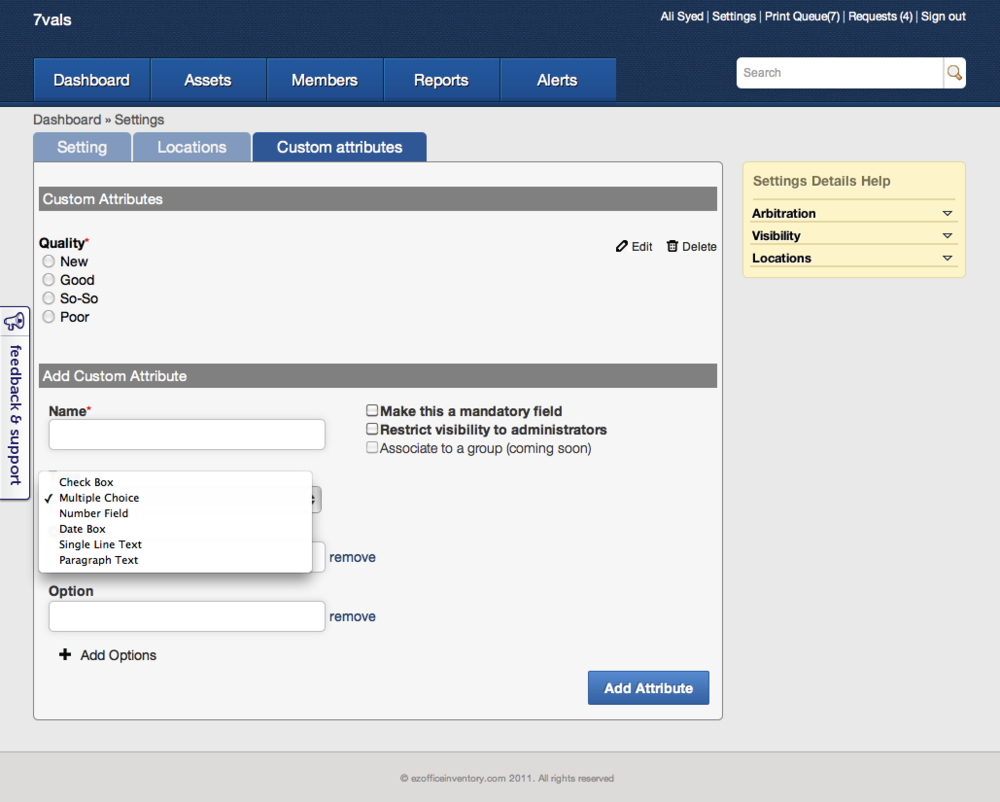
Was this helpful?
Thanks for your feedback!







