Tenna is an equipment management software designed for contractors. It is mainly aimed to track mixed fleets ( heavy equipment, vehicles, attachments, and tools) in real-time and manage operations across fields. The tool is generally considered a good fit for fleet managers, but as projects scale and budgets tighten, many construction teams require more than just location pins on a map.
Equipment managers are on the lookout for a software that combines equipment, tools, field workflows into one central data hub making it easier for crews to work with. A software that tracks lifecycle in depth for maintenance, inspection histories, work orders and cost reporting.
If this sounds like your checklist, then this comparison guide is for you. We will explore the top Tenna alternatives, highlighting what each offers beyond basic fleet management.
What does Tenna offer to construction equipment/fleet managers?
Tenna works on the principle that combines GPS telematics, maintenance scheduling, and safety compliance features into one tool giving contractors the control to monitor fleet’s location from one system. It is suited for large contractors that focus on native GPS tracking along with detailed usage for their assets. The table below summarizes Tenna’s capabilities that can benefit fleet managers:
| Main Feature | Tenna’s Capabilities | Benefit for Equipment Managers |
| Asset Tracking | Native GPS tracking and Bluetooth tags for mixed fleets; real-time location, geofencing, and usage data collected via telematics. | Improves asset visibility across jobsites and prevents loss by knowing where each tool or machine is at all times. |
| Equipment Maintenance | Usage-based preventive maintenance scheduling, work orders, and parts tracking. | Minimizes downtime by servicing equipment based on actual usage and keeps repair workflows organized to extend asset lifespans. |
| Inventory Management | Manages small tools, attachments, and consumable inventory alongside heavy equipment (with QR code scanning and BLE tracking). | Ensures all asset types – from large machines to small parts – are accounted for, reducing missing equipment and material shortages on sites. |
| Mobile App | Full-featured mobile app (Android/iOS) with offline mode for field use. | Enables field crews to update asset status, log maintenance, and scan equipment QR codes on-site, even without internet, for real-time data capture. |
| Reporting & Analytics | Fleet utilization analytics, cost reports, and customizable dashboards to track performance and expenses. | Helps managers make data-driven decisions by highlighting underutilized assets, high-cost equipment, and maintenance trends for better budgeting. |
| Automation | Automated alerts for geofence breaches, maintenance due, and abnormal usage; integrates data from IoT sensors for engine hours and fuel logs. | Reduces manual monitoring by proactively notifying staff of critical events and scheduling service based on real-world use, thus improving responsiveness. |
| Audits & Compliance | Detailed logs of asset transfers, usage, inspections, and compliance checks are kept automatically. | Simplifies audits and ensures regulatory compliance by maintaining a history of equipment actions, safety inspections, and certification status. |
| Safety Features | Integrates camera systems (dashcams), driver scorecards, and digital inspection forms for fleet safety and DOT compliance. | Enhances jobsite safety and legal compliance by monitoring operator behavior and equipment condition, helping prevent accidents and violations. |
Where Tenna stands out for construction fleet managers
- Integration with heavy machinery sensors: Tenna can connect with OEM IoT sensors on heavy equipment (through AEMP integrations) to pull data like engine hours, fuel level, and machine health directly into the platform. This deep integration means in-depth data for analysis and less manual data entry, giving a more complete picture of equipment performance.
- Focused fleet utilization metrics: Tracks hours of usage, idle time, and fuel consumption for each asset to help analyze usage patterns. Having access to this data optimizes allocation, and makes data-driven decisions on maintenance or asset replacement.
- Telematics-based preventive maintenance: Automatic maintenance schedules based on actual equipment usage captured via telematics. Advanced maintenance is ideal to extend the equipment lifetime, prevent unexpected downtime, and save replacement costs.
- Mixed asset & inventory management: Tenna stands out by accommodating both heavy equipment and smaller assets (like tools and attachments) under one system. With support for BLE tags and QR codes, it can track not only machines but also tool inventory and even consumable materials on site, alongside the fleet. This breadth of asset coverage is valuable for contractors who want a single source of truth for all assets.
Areas where Tenna falls short for fleet managers
While Tenna is a powerful platform, there are a few limitations to note:
- Complex maintenance setup for time-based schedules: Tenna’s interface for setting up recurring, time-based preventive maintenance can be less intuitive. Competing solutions often make scheduling routine services (e.g. every 6 weeks or 500 hours) more straightforward, whereas Tenna may require more manual configuration for each
- Fewer out-of-the-box software integrations: Tenna may require extra configuration or use of its API to integrate with certain project management or ERP systems. For example, some alternatives provide native plug-ins for construction management software (like Procore or Viewpoint) or accounting tools, whereas Tenna’s integrations beyond telematics might need custom setup.
- Proprietary hardware dependence: Tenna’s tracking ecosystem relies on its proprietary hardware devices (e.g. TennaMINI GPS trackers, TennaBLE beacons, TennaQR tags). While these are optimized for the platform, it means additional upfront costs for hardware and installation.
- Modular pricing: As Tenna is sold in modules (often with hardware and add-ons), total cost can escalate as teams add features over time. Some contractors report this makes annual budgeting harder, and occasionally leaves them with a package that’s either pricier than expected or not aligned to their actual usage.
What to look for in a 2026-ready Tenna alternative
When considering alternatives to Tenna, there are a few important factors to take into account. Ideally, an alternative should incorporate automations to cut costs and optimize your asset utilization. Let’s briefly explore each of these:
1. Centralized asset management
Seek a platform that can manage all types of assets and inventory in one place. This means tracking heavy machinery, fleet vehicles, tools, and even consumables all in a single system. A unified dashboard for all asset classes eliminates the inconvenience of managing separate tools (one for equipment, another for small tools, etc.) and reduces blind spots in your operations.
2. Automatic logging of service, inspections, and usage
Real-time access to maintenance and usage data is crucial for reliability. A good Tenna alternative will automatically log maintenance events, inspections, and usage metrics for each asset. This means you can quickly check an asset’s last service date, upcoming maintenance schedule, or its hours of use without manual data entry. Automation in logging ensures nothing falls through the cracks. Equipment gets serviced on time and you have a complete history for each item.
3. Mobile-first and field-friendly (offline capable)
Construction work happens in remote sites and often in connectivity dead zones. Choose a software that offers reliable mobile connectivity for field teams, ideally one that works offline. Crew members should be able to scan assets, update statuses, and record maintenance or inspections straight from the jobsite.
4. Integration with core systems
Look for a solution that easily integrates with your core business systems, such as accounting software, ERP systems, or project management tools like Procore. Two-way integrations eliminate double data entry and ensure your field data (asset costs, usage, etc.) flows into financial and project reports. This keeps your office and field on the same page and improves overall efficiency.
5. Support for GPS, BLE, and QR tracking
Modern equipment tracking leverages multiple technologies for different needs. The best alternatives will support a combination of GPS, Bluetooth Low Energy (BLE) tags, and QR/barcode scanning. GPS provides real-time location tracking for heavy equipment; BLE beacons offer low-cost proximity tracking (great for tools on-site); and QR codes allow quick identification and auditing of assets. Having all three means you can choose the most cost-effective and practical tracking method for every asset type.
6. Transparent pricing and strong support
Transparent pricing offers greater trust in customers. Look for providers who openly share pricing tiers or estimates, so you can budget confidently without hidden fees. Additionally, prioritize companies known for good customer support and training. Bonus points if they offer U.S.-based support or on-site onboarding for your team.
Top Tenna alternatives for construction in 2026
We have compiled a comprehensive list of 4 alternative platforms to Tenna. Here is a detailed analysis for each:
1. EZO: Unified Asset Management Platform

EZO is a maintenance plus asset tracking system designed for mid-market construction companies. It goes beyond basic asset tracking by integration inventory management, preventive maintenance, and data reporting analytics. The software is highly customizable where you can set up custom fields, define workflows, and edit user permissions. Here are some top EZO features for equipment management on the field:
All-in-one asset tracking
- EZO can manage a diverse range of assets, from small hand tools and consumables to heavy-duty machines.
- It provides detailed asset histories and even tracks custody trails (who has which item) and multi-location transfers.
Preventive maintenance & service management
- EZO includes built-in maintenance management (and also offers an integrated CMMS module) to schedule and log services, inspections, and repairs.
- You can set up recurring maintenance triggers (time or usage-based), record detailed service histories, and even manage work orders or service tickets within the platform.
Field-ready mobile app
- EZO provides fully-functional mobile apps for iOS and Android that support both online and offline usage.
- Field technicians can scan asset QR codes, check equipment in/out, perform inspections, and update statuses right from the jobsite.
Customizations and ease-of-use
- A notable strength of EZO is its flexibility. Users can configure custom fields for assets (e.g., to track specific data like warranty dates or engine oil type)
- Set approval workflows and role-based permissions so that each team member sees just what they need.
Integration and open API
- integrations with identity management systems for single sign-on and with helpdesk software (like Zendesk) to link asset issues to support tickets.
- EZO also provides an open API, allowing construction companies to connect it with any other system (ERP, project management, IoT sensors) as needed.
How does EZO take precedence over Tenna?
| Feature area | EZO | Tenna | Final say |
| Mixed-asset coverage & inventory lifecycle | End-to-end lifecycle management: assets + asset stock/consumables, with vendors, purchase orders, maintenance histories, and lifetime costs in one system. | Tracks heavy equipment, vehicles, small tools, and consumables; strong quantity updates via QR/BLE across sites. | For full procurement + inventory control alongside assets, EZO takes the lead; Tenna is solid for site-level quantities and small-tool visibility. |
| Maintenance depth (CMMS vs. telematics) | Built-in maintenance + optional EZO CMMS with work orders, automations, checklists, mobile workflows. | Usage-based PM (engine hours/miles/time), work orders, alerts; deeply tied to telematics data. | EZO offers a full CMMS that spans assets, tasks, and audits whereas Tenna only offers telematics-driven scheduling. |
| Tracking tech & hardware model | Hardware-agnostic: QR/barcode/RFID with handhelds/printers; quick to roll out without proprietary trackers. | Offers proprietary GPS trackers, BLE beacons, and QR tags for a unified telematics stack. | For low-friction adoption and flexibility, EZO wins. For an all-in-one telematics hardware ecosystem, Tenna fits. |
| Pricing transparency & trial | Public pricing page and free trial, plus clear plan breakdowns. | Sales-led pricing (pages emphasize Get pricing / Request demo). | Easier to evaluate and budget with EZO; Tenna typically requires a sales cycle to scope and price. |
| Enterprise IT readiness (SSO/SCIM) | Documented SSO and SCIM provisioning with Azure AD/Okta; granular roles/custom fields across modules. | Fleet/ERP/OEM integrations more than identity; (ERP + AEMP/OEM integrations are a focus. | If identity governance and centralized user management matter, EZO has the clearer enterprise IT story out of the box. |
| Tool accountability & check-in/out workflows | Native check-in/out, custody trails, carts/bundles; strong auditability for who has what, where. | Tool & attachment tracking via QR/BLE with scan logs; emphasizes quick quantity/location updates. | For custody workflows and audits, EZO is more prescriptive; Tenna favors fast scan-and-update in the field. |
What users have to say about EZO
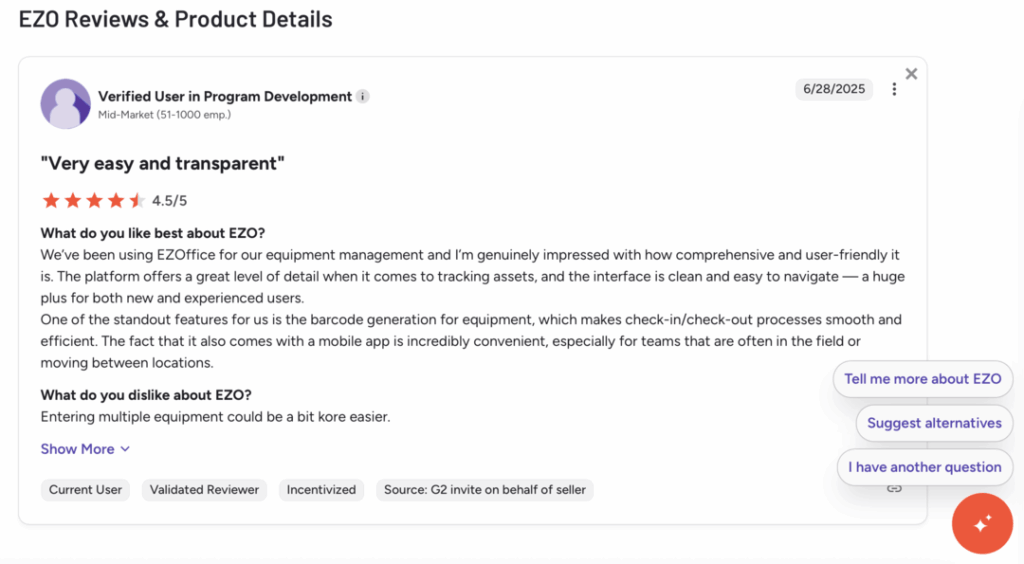
Ready to try EZO
2. Samsara
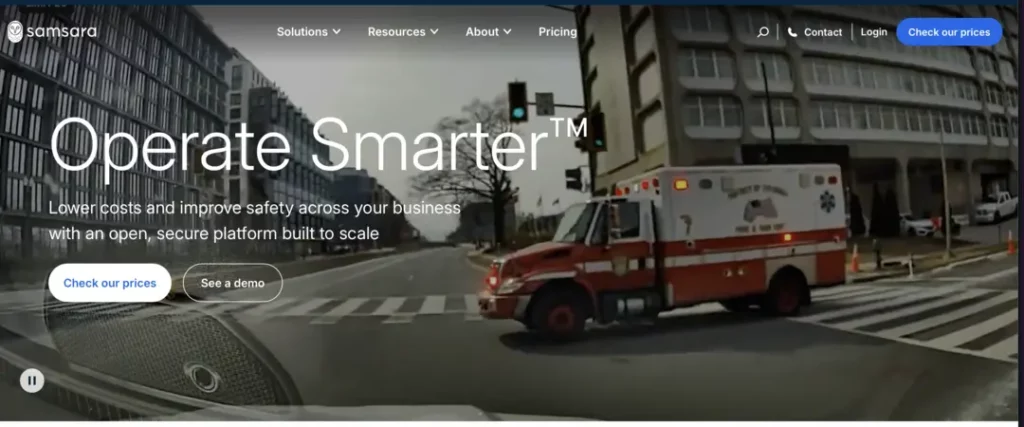
Samsara is best suited for mid-market to enterprise fleets that value a large integration system.
Top features for equipment managers
- Mixed-asset tracking: GPS tracking for heavy equipment, vehicles, and trailers along with geofencing/theft alerts, utilization views, and diagnostics in one platform.
- Hardware options for every asset class: Wallet-sized unpowered asset gateway (user-replaceable batteries rated ~3–5 years) plus powered trackers and bluetooth tags to monitor containers, generators, light towers, and small equipment.
- Construction program & integrations: Samsara boasts about 300+ integrations (incl. OEM telematics) so equipment data flows into the rest of your stack.
- Deep visibility beyond location: Equipment condition monitoring and diagnostics help spot issues early and reduce downtime. Health dashboards and reports in the app support preventive maintenance planning.
- Trailer ops advantage: “Smart trailer” monitoring advertises real-time geolocation (vs. the 15-minute polling many providers use) including utilization insights and alerting.
Areas where Samsara may outperform Tenna
- Ecosystem breadth & integrations: Samsara’s “connected operations” approach (fleets, equipment, trailers, cameras, safety/ELD) and 300+ integrations can suit contractors who want one vendor across multiple ops domains, not just equipment.
- Real-time trailer visibility: Samsara’s emphasis on real-time trailer geolocation and health is a key differentiator for teams where trailer utilization is a critical metric.
- Condition monitoring at scale: Built-in equipment condition monitoring and diagnostic data streams can reduce walk-arounds and speed up fault detection.
Areas where Samsara may trail Tenna
- Construction-specific dispatch workflows: Tenna markets dedicated resource requests, schedule boards, and SMS dispatch built for construction (equipment + labor) to coordinate moves between jobsites. It’s generally more specialized than general fleet dispatch.
- Purpose-built construction focus: Tenna positions itself as built for contractors, with scheduling, age forecasting and jobsite-centric workflows that align tightly with construction ops. For niche out-of-the-box workflows Tenna may be a better fit.
- Telematics for heavy iron vs. trailers: Tenna’s messaging centers on heavy equipment fleet control and construction jobsite utilization while Samsara shines on trailers and broad fleet telemetry. Some equipment managers may prefer the former.
| Feature area | Tenna | Samsara |
| Mixed-asset coverage & tracking tech | Built for contractors to track heavy iron, vehicles, non-engine attachments, small tools, and consumables with proprietary GPS trackers, TennaBLE beacons and TennaQR. Strong jobsite focus. | Tracks heavy equipment, vehicles, trailers, and unpowered assets on one platform; hardware options include powered gateways, Unpowered Asset Gateways (3–5 yr battery), and BLE Asset Tags for small equipment. |
| Maintenance & diagnostics | Construction-specific maintenance with PM by hours/miles/time, work orders, parts, costs, and history. This data is fed by telematics/OEM data. | Pulls engine hours/diagnostics (e.g., J1939) to drive PM and fault alerts; dashboards help plan preventative maintenance. |
| Construction scheduling & dispatch | Dedicated Resource Management with request boards, drag-and-drop scheduling, operator assignments, and SMS dispatch for moves between jobsites. | Offers fleet routing/dispatch and maintenance coordination, but not the same construction-specific resource boards. |
| Trailer & unpowered asset tracking | Tracks non-powered assets and attachments via GPS/BLE/QR within the Tenna ecosystem. | Strong smart-trailer focus (real-time geolocation, asset search) and long-life Unpowered Asset trackers for containers, generators, light towers, etc. |
| Safety & compliance | Safety suite with cameras, driver scoring, inspection logs and compliance tools tailored to construction fleets. | Broad safety stack with AI dash cams, ELD/DVIR, site security, and wearables. Mainly useful for vehicle-led operations. |
| Integrations & ecosystem | Emphasis on ERP/PM and OEM data connections to unify construction workflows. | Large ecosystem with OEM integrations and an App Marketplace. |
What users essay about Samara
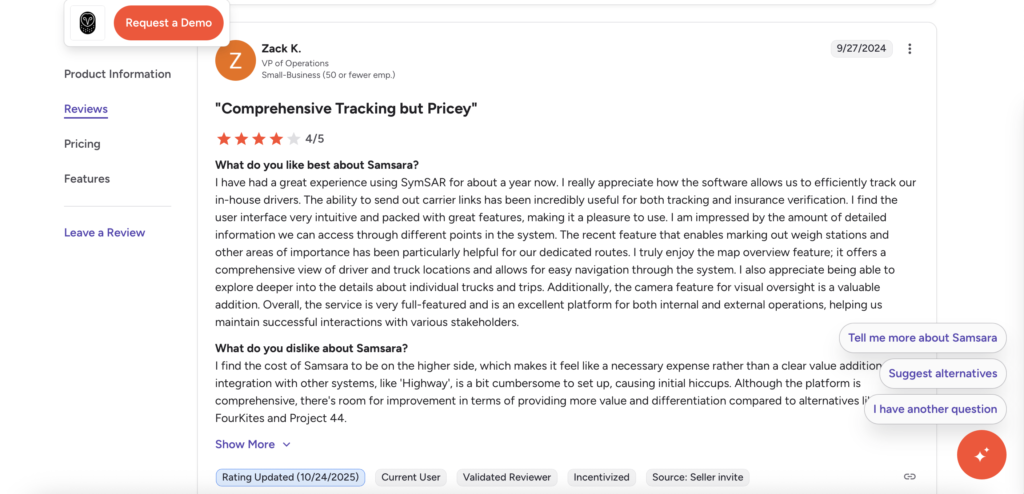
3. Fleetio
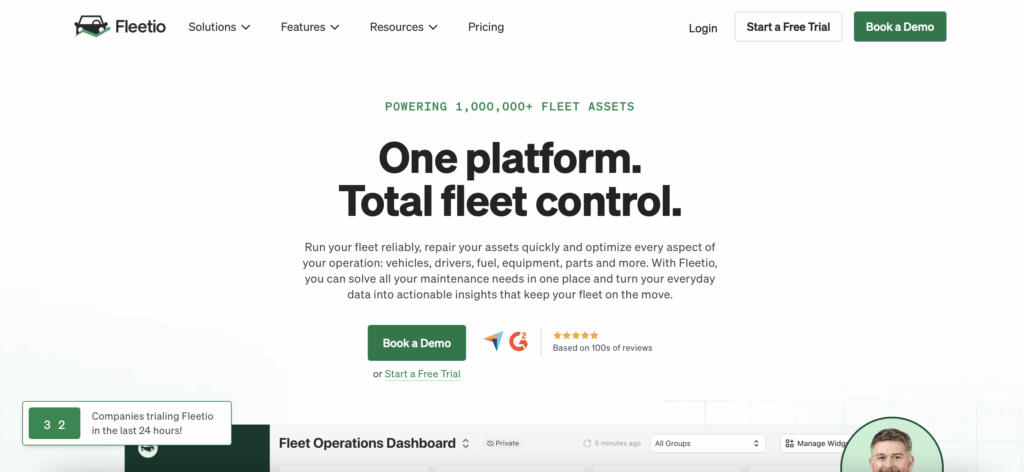
Fleetio is best for vehicle-led contractors (civil/heavy highway, utilities, services) that also manage some heavy equipment and small tools. It centralizes vehicles, trailers/unpowered assets, fuel, inspections, work orders, parts & costs in one system, with a mobile-first workflow for field teams.
Features construction/equipment managers will care about
- Heavy-equipment telemetry via OEM integrations (e.g., CAT VisionLink, John Deere Operations Center) to auto-sync engine hours and fault codes for usage-based PM.
- Digital work orders tied to failed inspections, with status tracking and tech scheduling to manage in-house plus outsourced repairs in one place.
- Inspections & mobile workflows (DVIR-style checklists, issue logging) designed for the field.
- Parts & inventory with cost roll-ups to work orders. Inventory valuation methods for accurate maintenance spend.
- Telematics-agnostic: connect many GPS/telematics providers to consolidate data and automate preventive maintenance.
- Fuel card integrations (60+ providers) for automatic fuel transaction import and fuel-efficiency reporting.
Where Fleetio may do better than Tenna
- Maintenance & shop control UX: Very approachable work-order, and inspections flow. Feeltio work orders display clear statuses, and support for both vendor and in-house repairs making a quick turnaround for small/mid-size teams.
- Fuel & cost visibility: Native fuel-card integrations at scale and parts valuation tied to work orders make it easy to see true operating cost per asset.
- Hardware flexibility & pricing clarity: Bring your existing telematics hardware. This helps teams start quickly with transparent pricing and a free trial vs. quote-only models in Tenna.
Where Fleetio may lag behind Tenna
- Construction-specific dispatch & scheduling: Fleetio doesn’t offer dispatch specific resources such as request boards, operator assignments, and SMS dispatch built for contractors.
- Proprietary jobsite tracking hardware: Fleetio relies more on general tool tracking and third-party telematics. Whereas Tenna’s BLE beacons (TennaBLE) and QR workflows for small tools, attachments, and consumables are purpose-built for rough jobsite conditions and quantity tracking.
- Safety suite depth for heavy fleets: Fleetio focuses primarily on maintenance operations, whereas Tenna markets a full-fledged driver scorecard plus dashcam package.
| Feature area | Fleetio | Tenna |
| Maintenance & work-orders | Streamlined work-orders tied to inspections/DTCs. Supports in-house and vendor repairs, usage-based PM via synced engine hours/fault codes from OEM telematics. | Robust, telematics-driven PM and shop workflows; very construction-oriented, but heavier on configuration in larger deployments. |
| Fuel & cost control | Broad fuel-card integrations and parts inventory that roll up into asset costs, making operating-cost reporting straightforward. | Focused on utilization/telematics. Limited fuel/cost views and breadth of direct fuel-card integrations. |
| Hardware flexibility | Telematics-agnostic: allows plug in of many GPS/OEM feeds (e.g., VisionLink, JD Operations Center) without replacing hardware. | Tight, unified stack with proprietary GPS, BLE (TennaBLE), and QR. Offers great cohesion but less vendor flexibility. |
| Adoption & pricing | Transparent pricing, 14-day free trial, and unlimited users on all plans. Easy to pilot and scale users quickly. | Sales-led pricing (“Get pricing”) is available. Typically a scoped quote and hardware plan before rollout. |
| Inspections & mobile workflows | Mobile, DVIR-style inspections. Auto creation of WO for failed items leading to faster field techs. | Mobile inspections and safety logs are available. Offers a deeper construction safety suite (dashcams, scorecards). |
| Dispatch vs. ops hub | Strong day-to-day fleet ops hub (maintenance, fuel, parts) with flexible integrations to fit existing stacks. | Standout Resource Management for contractors: request boards, drag-and-drop scheduling, operator assignments, SMS dispatch. |
What users have to say about Fleetio
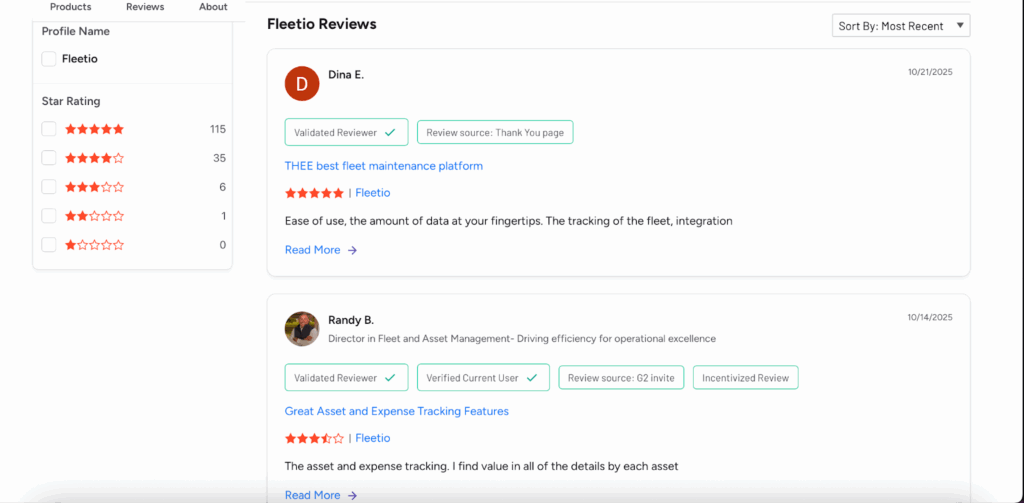
4. ToolWatch
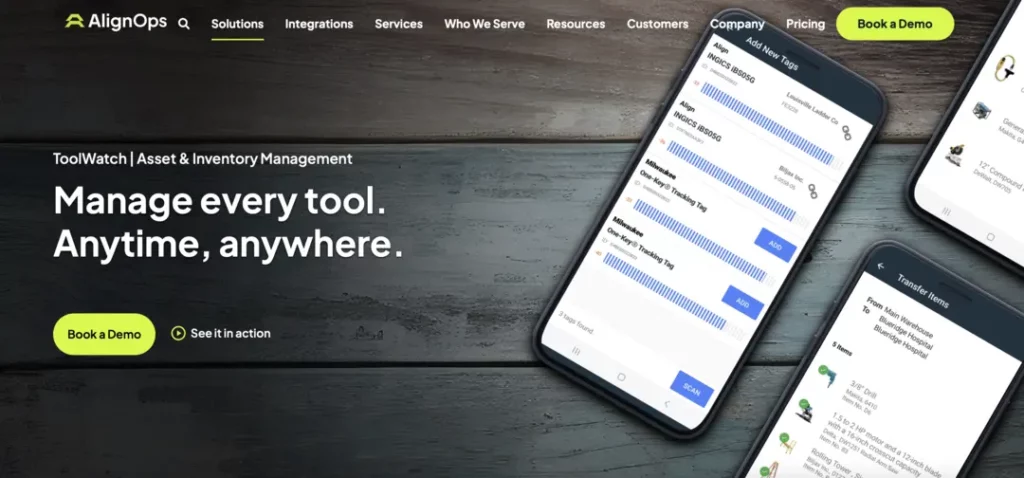
ToolWatch is built for contractors that run warehouse and field operations, offering tight control of tools, equipment, and jobsite materials across many locations. ToolWatch is a great fit for GCs and specialty trades (electrical, mechanical, utilities) that need check-in/out accountability, multi-site visibility, and purchasing/receiving tied to inventory so shortages don’t stall crews.
Top features equipment managers will care about
- Unified tracking of tools, equipment & consumables in one platform, with real-time visibility across jobsites, warehouses and yards.
- Multiple tracking tech (barcode/QR, RFID, GPS, Bluetooth) so you can tag heavy gear and small tools cost-effectively.
- Check-in/out & multi-location control (tool cribs, site transfers, location hierarchies) to boost accountability and reduce loss.
- Materials & consumables management with low-level alerts and replenishment workflows to keep stock on hand.
- Purchasing & receiving + POs from warehouse or field requests along with reorder notifications to connect operations and procurement.
- Reporting & job costing so finance sees accurate usage and spend from the same system ops uses.
Where ToolWatch can be better than Tenna
- Tracking consumables and procurement in one flow: ToolWatch couples consumable tracking with requisitions, auto-POs, and vendor management, helping warehouses fulfill field needs and restock on time. Tenna can track consumable quantities, but ToolWatch’s procurement and vendor workflows are comprehensive.
- Warehouse-to-field accountability. Purpose-built check-in/out with multi location tool crib controls create a clear custody trail for small tools and kits. Such workflows are highly tuned for warehouse operations. Tenna also supports QR/BLE scans for small tools, but ToolWatch leans more into daily crib workflows.
- Mixed tagging without lock-in. Barcode/RFID/GPS/BLE options are front-and-center, letting you use multiple tags by asset value and environment. Tenna’s ecosystem is excellent but more centered on its own hardware stack.
Feature areas where ToolWatch may lag behind Tenna
- Heavy-equipment telematics depth: Tenna’s in-depth OEM data feeds (engine hours, faults, utilization) and construction scheduling/dispatch give great insight and coordination.ToolWatch also offers maintenance workflows but doesn’t quite match Tenna’s level of engine data telematics and dispatch boards.
- Construction-specific dispatch: Tenna offers resource request boards, drag-and-drop scheduling,and SMS dispatch for contractors; ToolWatch focuses more on warehouse to field inventory flows than dispatch logistics.
- Integrated safety and camera suite. Tenna markets driver safety, cameras and compliance as part of a construction fleet stack whereas ToolWatch’s emphasis is more towards asset operations rather than fleet safety.
| Feature area | ToolWatch | Tenna |
| Tools, equipment & consumables coverage | Built to manage tools, equipment, and jobsite materials/consumables in one place. Real-time visibility across warehouses, yards, and jobsites. Strong fit for warehouse and field ops, both. | Tracks heavy iron, attachments, small tools, and consumables with GPS/BLE/QR. Good for field quantity and usage visibility. |
| Purchasing & receiving (procurement tie-in) | Offers native purchasing/receiving workflows: reorder alerts, auto-POs, vendor management. Ability to connect field requests to replenishment so crews don’t stall. | Focuses on tracking consumable quantities & consumption history across sites. Procurement flows are not the main emphasis. |
| Check-in/out & multi-location tool cribs | Acts as a tool-crib software with express check-in/out, self-service mode, and location hierarchies for tight custody control. | Offers fast QR/BLE scanning to update who/when/where for small tools. Strong for field scans, lighter on warehouse crib workflows. |
| Tracking tech & hardware flexibility | Mix of barcode/QR, RFID, BLE, and GPS tech to choose from. | Cohesive proprietary stack (TennaBLEbeacons, TennaQR, GPS trackers) optimized for construction environments. |
| Reporting & job costing | Reporting libraries and dashboards include job cost & billing, transfers/requisitions, consumables inventory. Helps finance tie usage to cost codes. | Robust analytics on utilization, maintenance records, geofence activity providing strong fleet insights. Lesser focused on materials job-costing. |
| Integrations (back-office & project systems) | Integrates with ERPs/PMs and SSO, supports cost/billing workflows. | Connects to ERPs and OEM/telematics. |
| Mobile for field, warehouse, office | Mobile app spans tools, equipment, materials & consumables across field/office/warehouse scenarios. | App enables QR/BLE scans to update location, custodian, and condition. |
What users say about ToolWatch
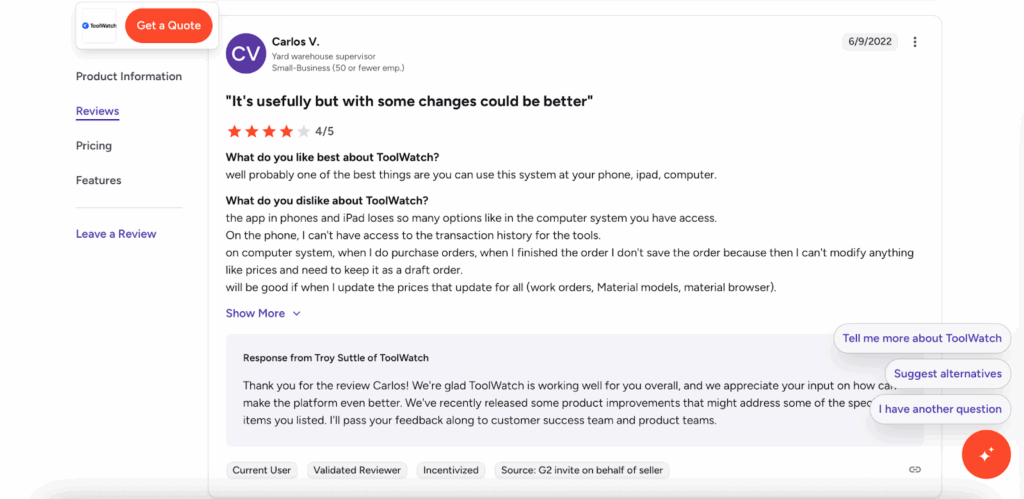
Comparison table: Tenna vs. alternatives
| Feature / Tool | EZO | Samsara | Fleetio | ToolWatch |
| Mixed-asset coverage (heavy eqpt, vehicles, tools, consumables) | ✅ | ⚠️ | ⚠️ | ✅ |
| Native telematics & tracking hardware | ❌ | ✅ | ❌ | ❌ |
| Maintenance / CMMS depth (WOs, PM, histories) | ✅ | ⚠️ | ✅ | ⚠️ |
| Trailer & unpowered asset tracking | ⚠️ | ✅ | ⚠️ | ⚠️ |
| Check-in/out & custody workflows | ✅ | ⚠️ | ⚠️ | ✅ |
| Procurement (POs/vendors) & consumables mgmt | ✅ | ❌ | ⚠️ | ✅ |
| Safety suite (AI dashcams, ELD/DVIR) | ❌ | ✅ | ⚠️ | ❌ |
| Construction dispatch / resource scheduling | ⚠️ | ⚠️ | ❌ | ❌ |
| Tagging options (QR / BLE / RFID support) | ✅ | ✅ | ⚠️ | ✅ |
| Pricing transparency / free trial | ✅ | ⚠️ | ✅ | ❌ |
Final take: Which Tenna alternative fits your needs?
Choosing the right Tenna alternative depends on your asset types and what problem area you want to resolve. If you want a single system to manage heavy equipment lifecycle, with check-in/out custody trails, POs and vendor management, and built-in maintenance then EZO is the best fit.
The second choice for vehicle heavy operations, real-time telematics, AI safety (dashcams, ELD/DVIR), and broad integrations is Samsara. Whereas, Fleetio suits teams that want an approachable fleet-operations hub with clean work orders and inspections, tight fuel cost control, and flexible (telematics-agnostic) integrations. ToolWatch wins when contractors prioritize warehouse plus field accountability for tools, materials, and consumables along with purchasing/receiving.
For a more holistic approach, many contractors run a hybrid: Samsara for telemetry and safety, paired with EZO or ToolWatch for lifecycle, custody, and procurement. To decide quickly, pilot your top one or two options on a busy jobsite and a yard, then measure reductions in downtime, tool loss, admin rework, and time to locate assets. The platform that moves those metrics with the least friction is your answer as the best fit construction management software.
Track equipment with EZO
Was this helpful?
- What does Tenna offer to construction equipment/fleet managers?
- Where Tenna stands out for construction fleet managers
- Areas where Tenna falls short for fleet managers
- What to look for in a 2026-ready Tenna alternative
- Top Tenna alternatives for construction in 2026
- 1. EZO: Unified Asset Management Platform
- 2. Samsara
- 3. Fleetio
- 4. ToolWatch
- Comparison table: Tenna vs. alternatives
- Final take: Which Tenna alternative fits your needs?








