A new settings has been introduced that enables you to prefill AIN prefixes. Go to Settings → Advanced Settings → AIN Options.
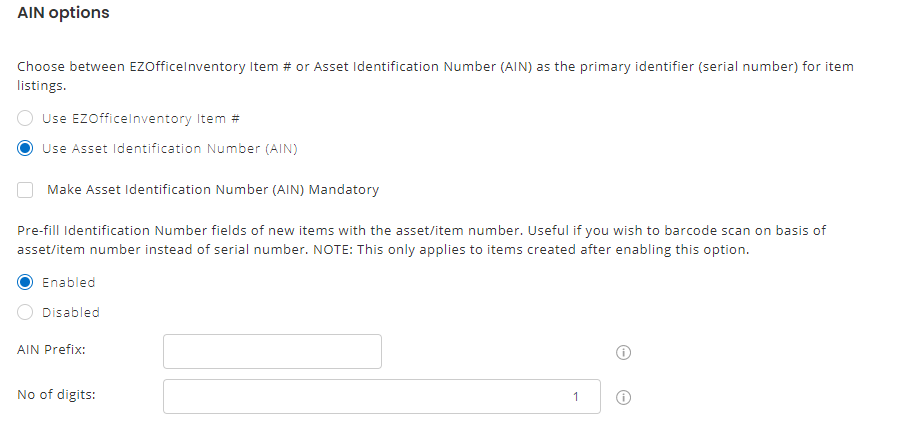
Here when you enable prefill AIN, you will be able to enter AIN Prefix and No. of digits.
This will determine the length of the AIN number. E.g. If asset number is 1 and no. of digits = 4, then the AIN will be 0001. The number of characters excludes the number of characters in the prefix. If the Asset # is 1 and the prefix is ABC, then the AIN will be ABC0001.
If the asset # exceeds the threshold of the number of digits, create AINs accordingly. For example, if the asset # is 10000 and the number of digits is 4, the AIN will still be 10000.
If a user changes the number of digits in the AIN or the prefix, it will only apply to new items.





