If you go to your EZOfficeInventory Dashboard, a ‘Get ICAL URL’ button will appear when you click on the 3 dots besides the calendar.
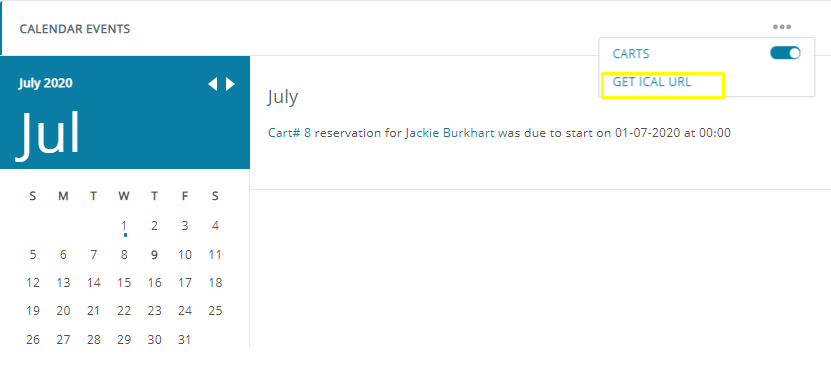
- Click on the button and copy the ICAL URL.
- Go to your Google Calendar, and select “Add URL” from the “Other Calendars” dropdown.
- Enter the URL but change ‘http’ to ‘webcal’ and hit enter to import an active calendar.





