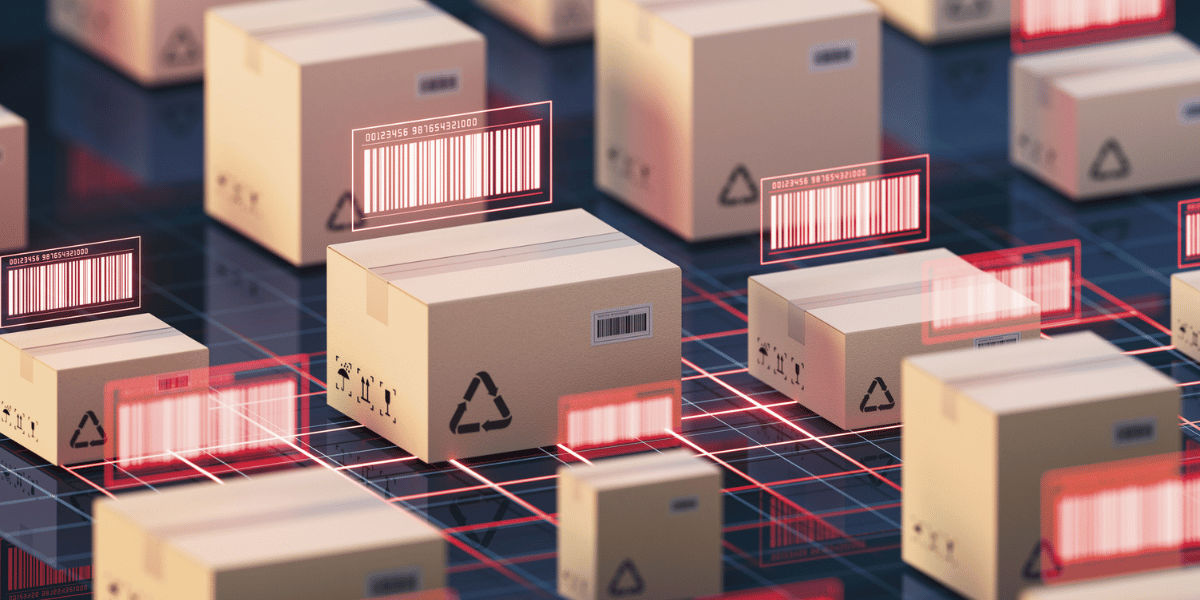Missing tools and equipment depict more than just poor asset tracking. You have the right system in place, all checkouts are recorded but still the crews can never find the tools they requested for. This might be happening because you fail to address the root cause of the issue. The reason behind disrupted asset management often goes unnoticed and can be attributed to the wrong tagging system.
Barcodes, QR codes, and RFID all help accurately identify and track equipment out on the field. The tag that you choose for your equipment determines asset functionality:
- Scan speed and effort: Choose between single item vs bulk scans. Depending on your workflows opt for the tag that offers line of sight vs no-line of sight scanning.
- Data richness: Some tags have the capacity for simple IDs vs other that provide direct access to maintenance history
- Durability: Not all tags have the same resistance. Exposure to dust, chemicals, weather and resistance to wear and tear differs from tag to tag.
- Hardware needs: You can use smartphones and basic scanners to scan or for advanced tags get specialized RFID readers and gateways
- Total cost to scale: Calculate price per tag, readers, process change, and software integration costs when considering a tagging system
Taking all these factors into consideration can make or break your tagging system. A poor tagging system can cause cracks throughout the tracking process leading to frequent misplacements. Alternatively, a tagging system built for your equipment can transform your workflow with faster checkouts, fewer lost assets, and accurate inventory counts.
Label your equipment
What are equipment tagging systems?
Equipment tagging systems assign a unique, scannable identity to every asset so that teams can easily track, use and refurbish items. The system commonly includes labels, unique identifiers, scanners, and a software that records this all. Basically when a tag is scanned the system pulls up all the relevant equipment information, minimizing guesswork.
How do asset tags work?
The design of the label determines how it functions and how much data it can contain. Optical lines in a barcode store short ID, offer one scan at a time, and need to be in line of sight. The QR code is made up of square dots that store comparatively more data, can be scanned by a smartphone, but still need line of sight. The last option RFID is a tiny chip that emits a radio signal, doesn’t require line of sight, and can be bulk scanned with the help of a scanner.
Asset tagging is a critical aspect of tracking equipment owned by a construction team. IT managers should be aware of how the right tagging system can help improve workflows at the field.
Smooth asset management: Fewer asset misplacements, accurate check-ins and checkouts. All this stored in a system that presents real usage data.
Auditing and governance: Audit-ready trails with updated asset records for ownership, and location history.
Compliance and risk reduction: standardized serialization of assets to avoid ghosts assets.
Trying to get a handle on equipment management
byu/XenuWarrior_Princess inConstruction
Barcodes for construction fleets: Simple, easy to use, and cost-effective
Barcodes are one of the oldest and most widely used tracking mechanisms. They have been used by various types of industries and remain the most cost-effective way to tag equipment. Comprising 1D line patterns that encode information, barcodes can be scanned by a mobile device to transfer unique data. Barcodes however, require a clear line of sight to be clearly scanned.
Why do barcodes work on sites?
Lower cost to scale: You can tag hundreds of tools, spare parts, and even consumables at a low cost per label. This is ideal when you’re tight on budget across multiple yards and crews.
Fast rollout with existing tech: Technicians can easily scan barcode labels with the tracking software mobile app they’re already using. This means no downtime with same day adoption of jobsites.
Transparent custody chains: Equipment records are automatically updated when a crew member scans the barcode on the equipment for use at the site.
Works across vendors and subs: No need for specialized software. Any vendor or sub can simply scan the equipment barcode from their phone and access critical data.
Field-ready materials: Use industrial polyester, polycarbonate, or anodized aluminium plates with tamper resistant adhesives, and chemical resistance.
Easy to replicate: In case the tag gets damaged, you can easily replicate, it can be reprinted in seconds with the same codes without any complex re-enrollment.
Barcode limitations (and how to mitigate them)
- Line of sight scans
Place tags where a quick swipe makes them readable such as under handles, near fuel caps, or control panels.
- Surface wear and tear
Use industrial grade labels such as anodized aluminum to prevent frequent abrasion. Schedule re-labelling during preventive maintenance sessions to keep tags readable.
- Single-item speed scan
A quick hack to organize single-item scans is to batch audits by location for various yards, tool cribs.
Best fit scenarios for construction
- Barcodes are a good fit for tool cribs, gang boxes, and service vans where you need to be conscious of costs rather than fancy automations.
- A mix of indoor and outdoor assets such as charges, drills and laser levels that do not pass the criteria for expensive RFID tags.
- Distributed crews where phones serve as the primary scanners and offline mode is critical.
Real-world use case scenario of barcode tags
A technician out on the field scans a barcode in their mobile device while pulling out a rotary hammer from the crib. Doing this automatically updates the custody in the system to Project A, Crew 3. The technician later notices a loose chuck, and logs maintenance from the same screen. A WO is created and the shop is notified,and a maintenance schedule is set up. During the weekly count, the foreman bulk scans the rack and resolves any variances.
QR codes for equipment management: Data rich and mobile friendly
QR codes are a modern, flexible solution for asset tracking on construction sites. This works great for a large group of equipment that needs to be linked with detailed maintenance history, or service logs. As an IT construction manager, this is your mobile-friendly option to access rich data while staying on budget.
QR codes are 2D matrix codes made up of black and white patterns that contain alpha-numeric data. Unlike barcodes that store information in one row, QR codes store information across both horizontal and vertical dimensions. The most common data storage in QR codes is in URLs, but they can also store meta data, text, and even files.
Why do QR codes work on job-sites?
Data-rich and flexible: A notch above barcodes, QR codes hold more comprehensive data and are ideal for storing important details such as service history, user manuals, and even preventive maintenance records. Instead of making a mental note, you can simply scan the QR code of a tool to find out its calibration date.
Track equipment, track service: As QR codes hold more data, you can track ownership along with service records.
Mobile friendly: QR codes can be scanned with a smartphone or a tablet with a camera. This means field techs can simply scan QR codes on their smartphones.
Limitations of QR codes
Slower scan speed: As they contain more data scanning QR codes can take more time than barcodes, especially if the tag is torn or damaged.
Surface sensitivity: QR codes are more prone to damage than barcodes when placed in harsh weather conditions. The hack here is to frequently replace the tags or use laminated, and durable QR codes.
Limited readability from distance: QR codes require close-range scanning which means it may not be ideal for bulk or multiple scans at a time.
Best fit use cases for QR codes
Multi-location equipment: QR codes are ideal to track fleet across multiple job-sites. They work well for outdoor assets that need detailed tracking on maintenance reminders or service logs.
High-value equipment: QR codes are cost-effective and easy to print, they can be a good option for high-value equipment subject to more frequent maintenance.
Real world use-case for QR codes
A technician on site uses their phone to scan a piece of equipment that immediately opens up the asset’s full history, showing last maintenance date, parts used, and next service due. The equipment records are instantly updated during a service session as the crew member scans the QR code to log in the maintenance work performed. At the end of the project, the inventory team scans the QR codes of all tools and equipment to perform a quick check on asset availability. Any discrepancies are immediately flagged in the system for review.
RFID for construction: Real-time tracking and automation for equipment
RFID brings real-time visibility and automation to fleet tracking. It is considered ideal for tracking high-value assets, yards, or multi-crew operations where you cannot afford manual check-ins. RFID relies on radio waves to identify and track tags attached to equipment. Each tag has a tiny microchip and antenna that communicates with the RFID reader. There are two main types:
- Passive RFID: No battery; powered by the reader’s signal. Ideal for tools, smaller assets, or high-quantity tagging.
- Active RFID: Battery-powered; sends its own signal over longer ranges (up to 100m). Used for heavy equipment, vehicles, or high-value gear.
Pros of RFID in construction
No line of sight: RFID doesn’t need to be physically aimed at items to be scanned. It works through dust, plastic and non-metal objects, which makes it ideal for construction yards, vehicles and equipment cages.
Bulk scanning: Scans dozens of equipment tags at a single time, drastically reducing the time spent in scanning.
Durability: Industrial RFID can withstand mud, vibration, chemicals, and extreme weather. Rugged tags can be bolted or embedded in equipment frames.
Automation: RFID integrates with gate readers so asset movement can be automatically recorded without the need for manual entry.
Audit trail: Each item scan leaves a digital trail. You can clearly see when a skid steer has left the yard or when a compressor was returned.
Limitations of RFID (and how to mitigate them)
- Higher upfront costs
As RFID is more expensive than barcodes and QR codes, it is a good idea to use it selectively for high-value assets.
- Requires specialized readers
Start small with handheld RFID scanners that integrate with your existing systems, then expand later to gate systems.
- Signal interference
RFID signals can be interfered with by metal and water. Use UHF (Ultra High Frequency) rugged tags designed for industrial environments and proper tag placement.
Best use cases for RFID in construction
High-value asset tracking: Ideal for cranes, generators, heavy compressors, or expensive machinery that is costly to replace if lost.
Equipment checkout gates: automates entry and exit for equipment checkouts for fast paced workflows. A single fixed reader can detect every tagged item moving through the gate.
Maintenance and service depots: RFID simplifies bulk maintenance and status tracking.
Real-world use case example with RFID
During a yard audit, an operator walks the lot with a handheld RFID reader. In a few sweeps, all tags within range are detected and reconciled against EZO’s asset list. Missing or misplaced items are instantly flagged.
Choose the right label
Comparison table: Barcode vs QR code vs RFID for construction equipment tracking
| Feature / Factor | Barcode | QR Code | RFID |
| Data Capacity | Low — stores only an ID number linked to asset record | High — can encode URLs, metadata, or service details | Medium–High — stores tag ID plus sensor data in some cases |
| Scan Range | Requires line-of-sight (1–2 ft) | Requires line-of-sight (1–3 ft) | No line-of-sight — reads through cases, pallets, and dust (up to 100m with active RFID) |
| Scan Speed | Single asset at a time | Single asset at a time | Bulk scanning — dozens of tags read simultaneously |
| Hardware Needed | Barcode scanner or mobile camera | Smartphone/tablet camera | Specialized RFID handhelds, fixed readers, or gates |
| Durability in Construction Environments | Moderate — use industrial polyester/anodized aluminum for outdoor use | Moderate — laminated or metal-backed for outdoor durability | High — Rugged, weatherproof, vibration-resistant industrial tags |
| Resistance to Dirt, Dust, and Moisture | Limited — can be wiped clean | Limited — performance drops with surface damage | Excellent — unaffected by mud, dust, or debris |
| Data Access | Opens basic record in tracking system | Opens full digital record, manuals, history | Provides real-time movement data, location, and check-in/out status |
| Implementation Complexity | Very low — quick setup and training | Low — requires label printing and URL mapping | Moderate–High — requires infrastructure (readers, encoding) |
| Maintenance Overhead | Minimal — easy reprints | Moderate — occasional reprints for worn codes | Low — long tag life, but higher initial configuration |
| Cost per Tag | Low (<$0.10) | Medium (~$0.30–$0.60) | High (Passive ~$1–$3, Active $10+) |
| System Integration | Compatible with all asset systems | Native integration with EZO mobile scanning | Integrated via RFID readers + EZO sync |
| Best Fit For | Tool cribs, small fleets, indoor assets | Multi-site teams needing data-rich tracking | High-value, mobile, or high-volume operations |
| Typical Use Cases | Small tools, office gear, inventory | Generators, compressors, portable assets | Cranes, vehicles, containers, high-value equipment |
| ROI Timeline | Immediate — minimal setup, fast adoption | Short-term — gains from workflow visibility | Mid to long-term — automation & theft reduction offset cost |
| Scalability | Easy to scale with label printing | Scales across teams and locations easily | Highly scalable, ideal for enterprise operations |
How to choose the right tracking technology for your equipment?
Choosing the right tracking technology is just not a technical decision, it’s an operational one. As a construction IT manager you take into account how your crews work, where your equipment lives, and how much automation can you budget accommodate. Let’s walk you through a few simple steps to choose the right tracking technology for your equipment:
Step 1: Identify your environment
Barcodes are best suited for indoor controlled settings such as tool cribs, storage rooms, and maintenance shops. Whereas QR codes are a better option for harsh outdoor environments where your equipment is likely to catch dust. In case you operate in highly mobile environments, then RFID is the perfect solution for you.
Bottom line: the harsher the environment, the stronger the case for RFID.
Step 2: Define your data needs
Barcodes are a great fit for basic level equipment identification, and location. The more advanced the tracking technology, the more detailed analytics you can retrieve. QR codes can give you access to photos, maintenance logs, and check-in/out history from the field.
Think of it this way:
- Barcode = “What is it?”
- QR Code = “What’s its story?”
- RFID = “Where is it right now?”
Step 3: Assess scanning frequency
If your crew is performing weekly audits, and basic checkouts then barcodes will be a great fit. QR codes strike a balance for daily checkouts performed by mobile teams.
Step 4: Evaluate your budget
| Fleet Size / Setup | Recommended System | Why |
| Under 500 assets | Barcode | Easiest to roll out, minimal cost, works with phones |
| 500–2,000 assets | QR Code | Balance of visibility, data access, and affordability |
| 2,000+ assets / multi-yard operations | RFID | Real-time tracking, reduced losses, automation ROI |
Pro tip: Adopt a hybrid approach to accommodate all types of assets and scanning needs. This way, you can optimize the budget and get the best of tracking technologies for your equipment.
Final recommendation: It’s not one-size fits all, its what fits your workflow
In construction, the right tracking technology can make or break your equipment operations. The way you tag and track your equipment has a direct impact on your project uptime, accountability, and cost control.
- Barcodes are ideal when your goal is to get control fast. They’re easy to print, scan, and scale. Perfect for smaller fleets, tool cribs, or businesses that need a reliable starting point without major hardware investment.
- QR Codes become essential when your teams need data-rich visibility in the field. They connect your tools, crews, and maintenance records in real time using nothing more than a smartphone.
- RFID is built for high-value, high-volume, and high-mobility operations, where every minute and every asset counts. It automates what used to be manual, creating a real-time layer of tracking across yards, projects, and crews.
Modern construction teams are using a blend of the best tracking technologies available in the market and you can do the same. EZO supports all three technologies so you can start at your pace and scale up to the best of your capability.
Start today, scale smart, and tag everything that matters with EZO.
Was this helpful?
- What are equipment tagging systems?
- Barcodes for construction fleets: Simple, easy to use, and cost-effective
- Why do barcodes work on sites?
- QR codes for equipment management: Data rich and mobile friendly
- RFID for construction: Real-time tracking and automation for equipment
- Comparison table: Barcode vs QR code vs RFID for construction equipment tracking
- How to choose the right tracking technology for your equipment?
- Final recommendation: It’s not one-size fits all, its what fits your workflow