Choosing the right software for tools, jobsite assets, and mixed fleets is not easy. Construction teams need mobile-first, barcode/QR tagging, preventive maintenance, GPS/telematics, and audit-ready records to keep their projects running smoothly.
Widespread adoption of such software depends on mobile use. For instance, surveys show that 92–93% of construction professionals use smartphones for work, and 95% are open to digital tools that make their jobs easier. This is clear proof that simple mobile workflows outperform desktop-only systems.
Simultaneously, telematics is rapidly growing, with forecasts showing strong growth for construction equipment systems, driven by the need for better tracking, theft prevention, and compliance.
Let’s not ignore the risk here: equipment theft in the US is a real problem. It costs around $1 billion each year, with an average loss of $30,000 per case. It is noted that theft incidents also increase during holidays, highlighting the need for location tracking, custody, and check-in/out discipline.
On the operations side, unplanned downtime affects 82% of organizations and can cost up to $260,000 per hour. This underscores the importance of CMMS-enabled preventive maintenance and work order management.
Along with ongoing labor shortages, the need for systems that streamline tagging, scanning, inspections, and audit trails is undeniable.
Click here to watch the podcast of this buyer’s guide.
Explore EZO for Construction
Where you are vs. where you want to be
Start by reviewing your current processes to see where improvements can be made with construction equipment and asset management software. Think about what parts of your workflow could be made easier or more efficient. Also, decide who should be involved in the decision-making process to make sure everyone’s viewpoint is considered.
Identify pain points and get everyone on the same page
To pick the right construction equipment and asset management software, you first need to understand what’s not working in your business. Look for issues that slow things down or make things hard to track. For example, are you entering the same data more than once or struggling to find project details when you need them? Once you’ve identified these problems, decide which ones are the most urgent. Which ones cause the most delays or make it harder for your teams to communicate? Which ones risk damaging client trust or stopping you from reaching opportunities?
To make sure you choose the best software, be clear about the problems you want the software to solve. Some common pain points are:
- Not having a clear picture of your projects’ financial health
- Employees are not using current tools as much as they should
- Doing tasks manually or using disconnected systems
- Not having good reporting options across different data sources
- Not having a central place to store important documents
- Using outdated or incorrect information
- Existing tools are not working well together
- Not having enough user access for key people to see what they need
Combine our buyer’s guide with this checklist to kick off your evaluation process and choose the best construction software for your needs.
Download the free checklist today to get started.
Quick picks (by common needs)
Best all-around (tracking, maintenance, and field ops)
EZO (EZOfficeInventory) + EZO CMMS – This construction equipment and asset management software comes across as a strong all-rounder for construction and asset-heavy teams. It combines asset tracking, preventive maintenance, and work order management in a single ecosystem. It is popular among users for its clean interface, barcode/QR workflows, and responsive customer support.
Watch this video to understand how EZO’s asset management becomes the key to your operational success!
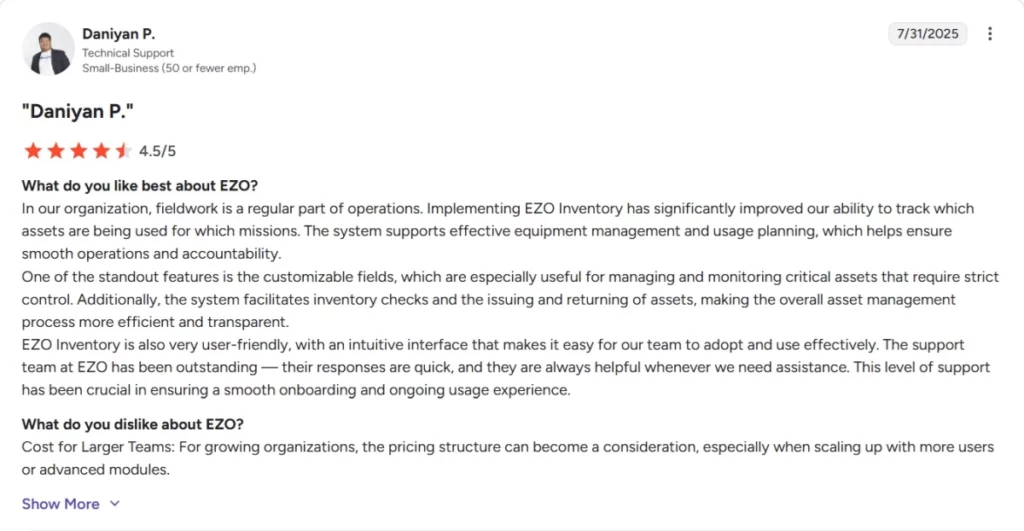
Construction-first GPS/telematics & mixed fleets
Tenna – This software is purpose-built for heavy civil contractors that manage mixed fleets. It excels at equipment tracking, utilization, and visibility into telematics data. It is designed to integrate field, shop, and office workflows with real-time location and health insights.
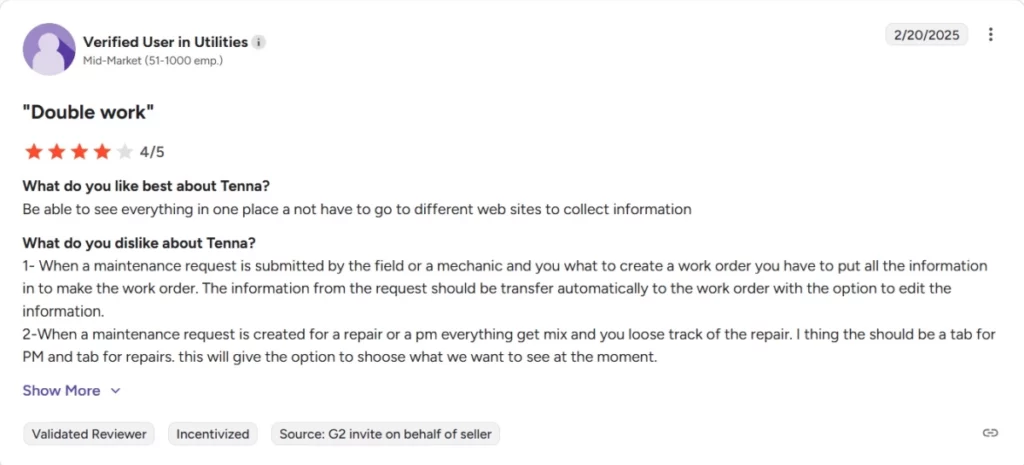
Tool & warehouse control for contractors
ToolWatch – This software is ideal for managing toolrooms, consumables, and warehouse logistics. It offers robust material tracking and cost allocation, but has occasional UX drawbacks that teams should evaluate before rollout.
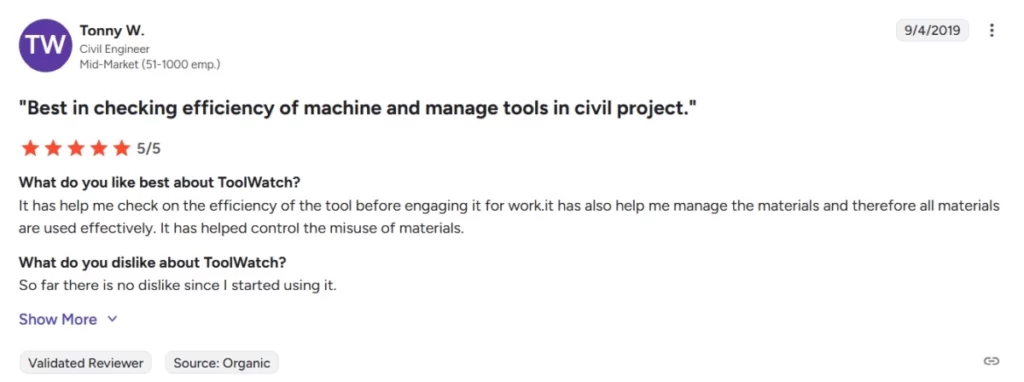
Fleet maintenance with easy mobile
Fleetio (vehicles + light equipment) – Fleetio is a top choice for teams focused on fleet maintenance and inspections. It can streamline work orders, service logs, and vehicle history, though its depth skews toward vehicle-heavy operations.
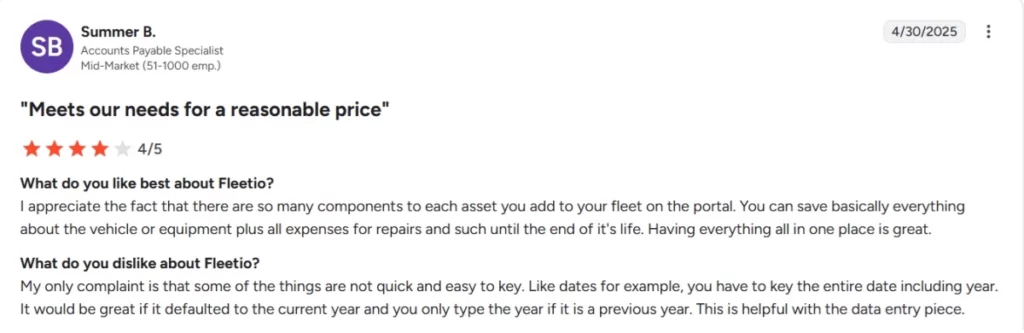
Hilti ecosystem shops
Hilti ON!Track – This software is best suited for contractors already invested in the Hilti ecosystem. It delivers tight integration with Hilti fleet, service, and repair programs. Some cons include higher setup costs and a need to improve app UX feedback.
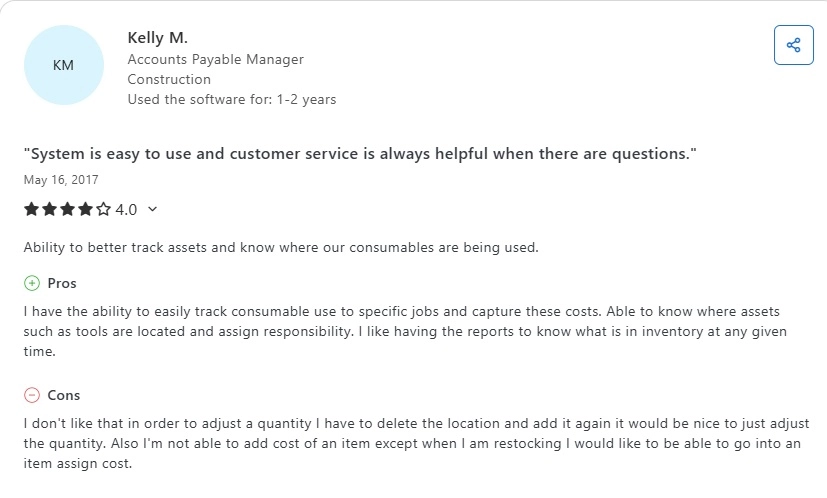
CMMS-first (jobsites/facilities)
UpKeep – This mobile-centric CMMS brings preventive maintenance, compliance documentation, and work order automation together under one platform. It is excellent for jobsite and facility management teams prioritizing uptime and audit readiness.
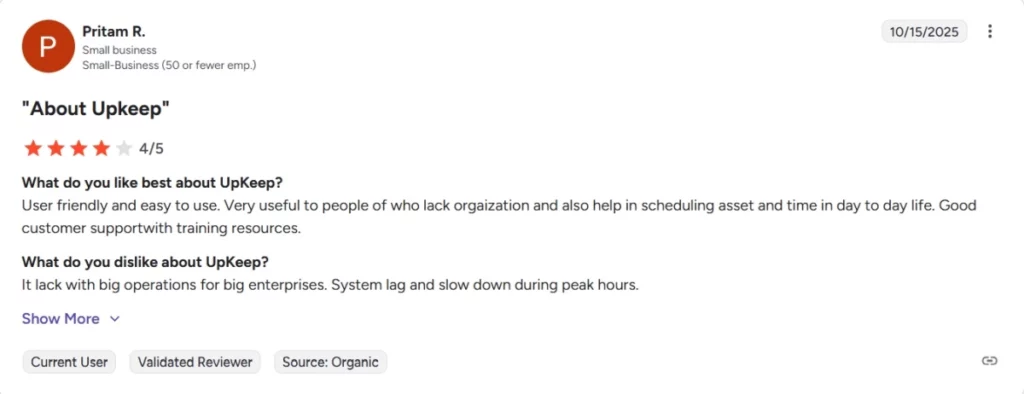
Streamline Your Construction Projects
Top Vendors for construction equipment and asset management software (2026)
1) EZO (formerly EZOfficeInventory) plus EZO CMMS : Top Contender
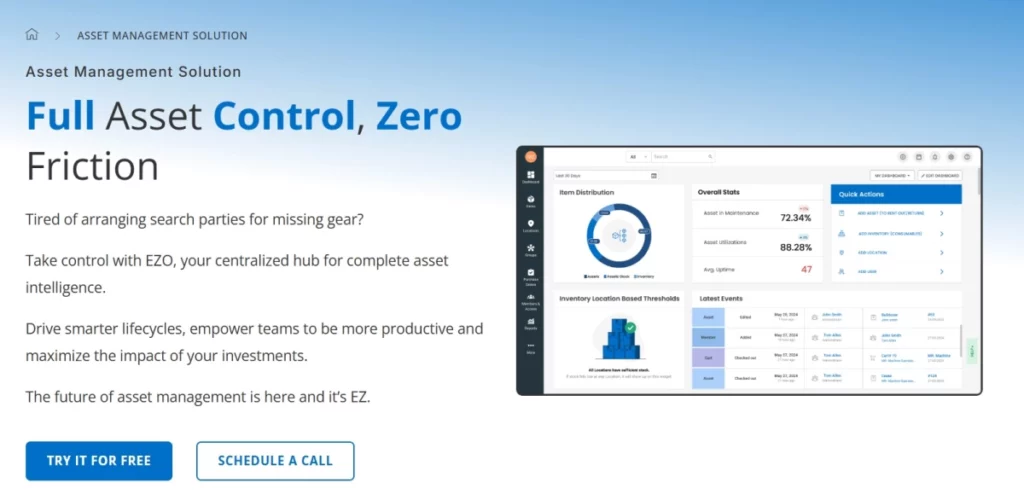
Best for: EZO and EZO CMMS are ideal for contractors and subs who want a single stack for asset tracking and asset maintenance without overwhelming field crews.
Strengths: Clean mobile interface, quick barcode/QR scanning, customizable fields and reports, powerful preventive maintenance and work order management via EZO CMMS, and highly responsive customer support.
Watchouts: For advanced telematics or heavy equipment diagnostics, confirm integration coverage and data detail by OEM.
Notable integrations/workflows: SSO/IdP, service and procurement workflows, and complete document trails for audits.
Verify in pilot: Scan performance in low-connectivity areas, tag durability, PM trigger accuracy (time, meter, runtime), and role-based permissions between field and office teams.
2) Tenna
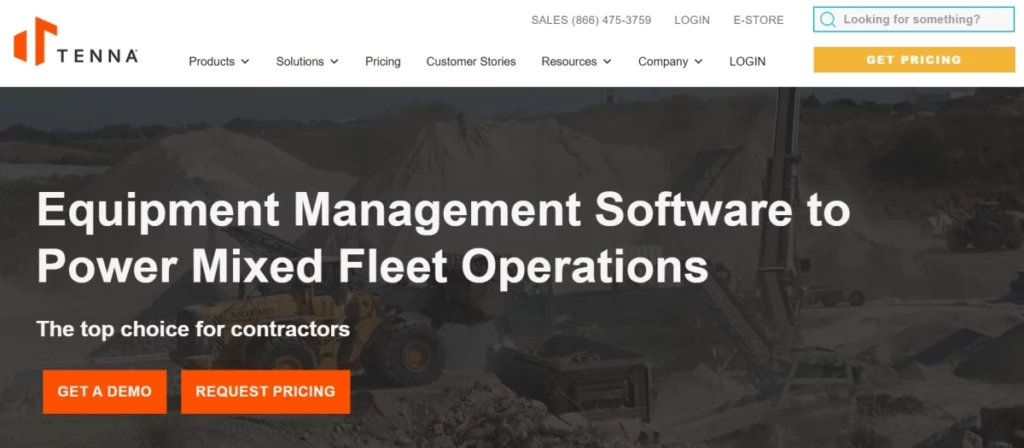
Best for: Tenna is an ideal option for heavy civil and mixed fleets that prioritize GPS, utilization, and inspections across equipment categories.
Strengths: Some advantages of Tenna include a construction-first design, strong location/utilization dashboards, job-site and project visibility, and inspection history.
Watchouts: Complex permissions and dashboards may require team training and change management; ensure consistent terminology with operations teams.
Notable integrations/workflows: Broad OEM telematics integration, seamless shop-to-field workflows for utilization tracking, maintenance alerts, and geofencing.
Verify in pilot: GPS update frequency and map accuracy on busy jobsites, utilization metric alignment with your benchmarks, and alert noise filtering.
3) ToolWatch
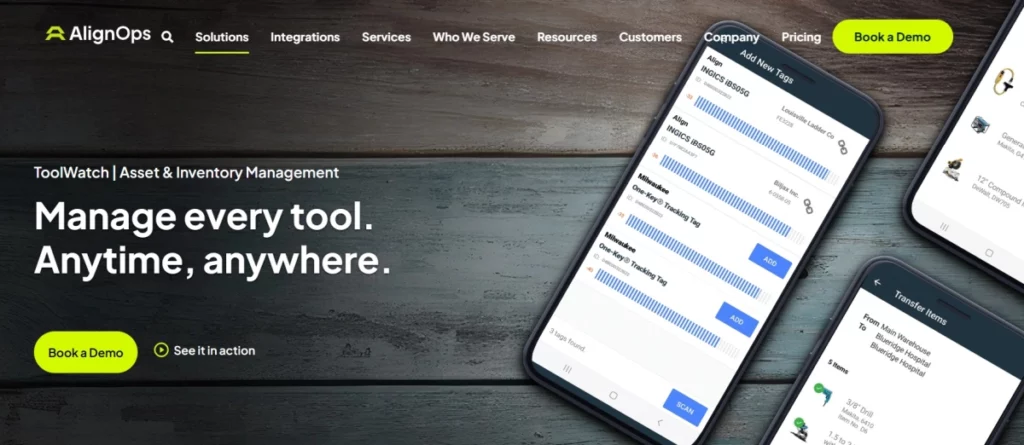
Best for: ToolWatch is a best fit for contractors with substantial toolroom/warehouse ops, consumables, and cross-jobsite logistics.
Strengths: Mature yard-to-jobsite workflows, accurate cost allocation and charge-outs, streamlined transfer and issue processes, and strong inventory visibility.
Watchouts: Some users note challenges with UX and navigation. It’s best to train super-users and test assignment workflows at scale before full rollout.
Notable integrations/workflows: Purchasing and costing, stock and consumables tracking, crew kit staging, and check-in/out with clear accountability trails.
Verify in pilot: Time to locate tools, variance between system records and physical counts, and ease of bulk transfers between sites.
4) Hilti ON!Track
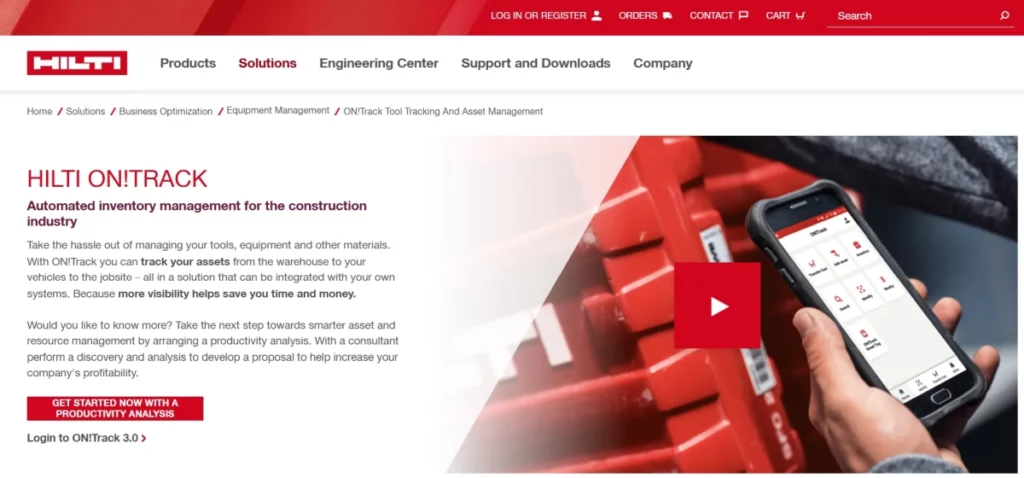
Best for: This software is best for organizations already using Hilti tools and services, looking to integrate seamlessly with Hilti’s repair and fleet management programs.
Strengths: Reliable tracking for tools and consumables, straightforward tagging (including Bluetooth options), and full access to Hilti’s service and maintenance ecosystem.
Watchouts: Implementation and training may take time; confirm the app’s mobile usability and tag performance in metal- or dense-environment areas.
Notable integrations/workflows: Hilti repair and fleet systems, tag-based tool ID, inspection, and compliance documentation.
Verify in pilot: Tag read accuracy in real jobsite conditions, exception handling for lost or unreturned tools, and audit-ready reporting detail.
5) Fleetio
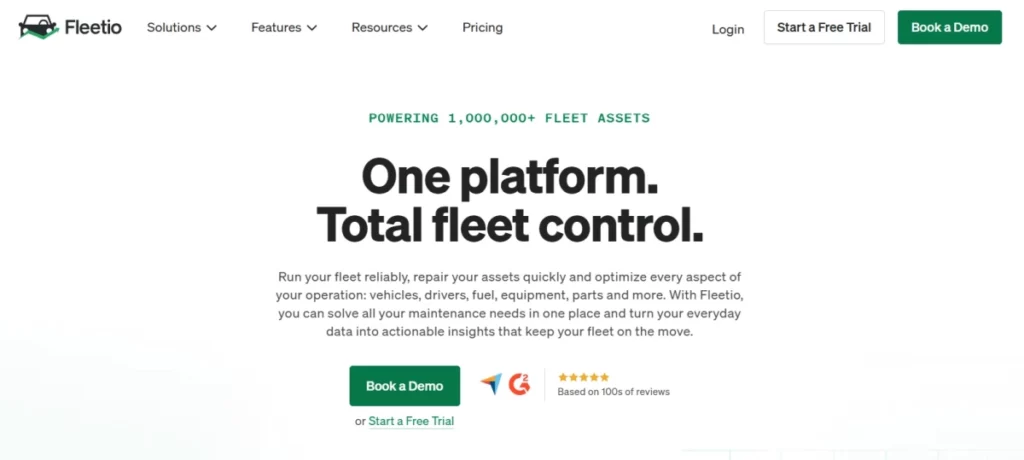
Best for: Fleetio is ideal for teams managing trucks, pickups, and service vehicles, as well as light equipment that requires streamlined maintenance and inspections.
Strengths: Some strengths include a user-friendly mobile app, easy DVIRs and inspections, automated service reminders, fuel and odometer tracking, and complete vendor maintenance records.
Watchouts: Primarily vehicle-focused—confirm heavy equipment telemetry or diagnostics if that’s central to your operations.
Notable integrations/workflows: Fuel cards, GPS/ELD systems, vendor maintenance, parts/service entries, compliance checklists.
Verify in pilot: Inspection completion consistency, maintenance SLA adherence, and roll-up of vehicle events in management dashboards.
6) HCSS Equipment360
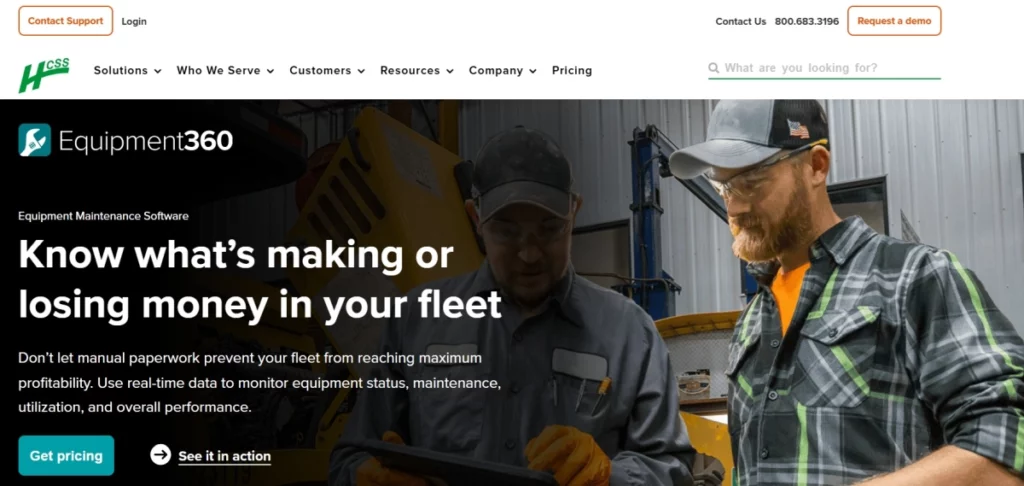
Best for: Large contractors within or aligned to the HCSS ecosystem seeking powerful maintenance and cost-tracking capabilities.
Strengths: Strong PM/work order tools, cost tracking, technician scheduling, and integration across HCSS modules.
Watchouts: Onboarding can be complex—ensure dedicated admin resources and clear maintenance data ownership.
Notable integrations/workflows: Full HCSS suite, parts/labor capture, shop scheduling, and cost rollups for project controls.
Verify in pilot: Work order turnaround time, technician mobile adoption, and accuracy of parts/labor tracking.
7) UpKeep
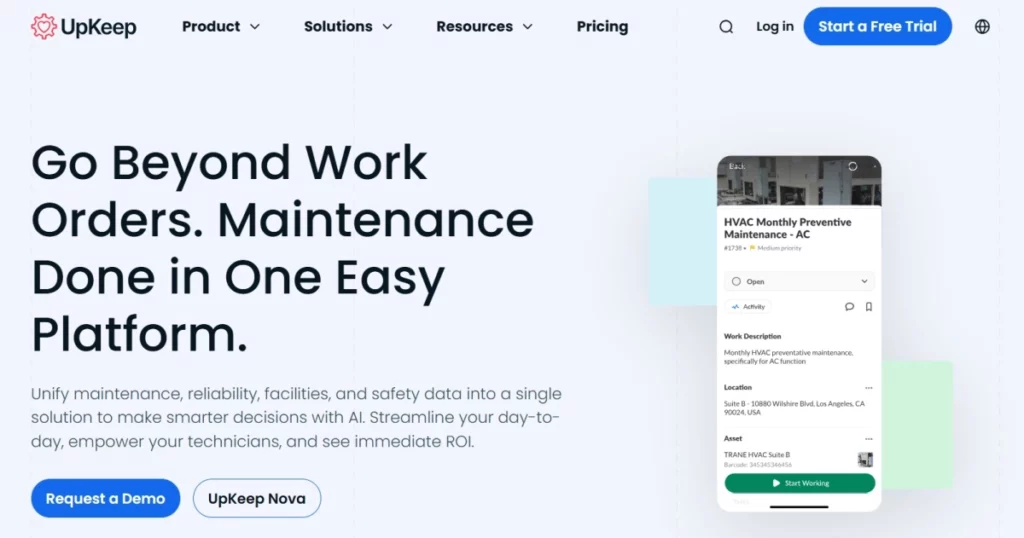
Best for: UpKeep is ideal for teams focused on jobsite or facility maintenance needing fast work order creation and compliance tracking.
Strengths: Some top features include a technician-friendly mobile app, quick PM scheduling, audit trails, and photo/video documentation.
Watchouts: For GPS or telematics, pair with a dedicated asset tracking system or validate native integrations.
Notable integrations/workflows: Request portals, parts inventory, inspections, and meter-based PM scheduling.
Verify in pilot: Work order closure rate, PM compliance improvement, and report export workflows.
8) GoCodes
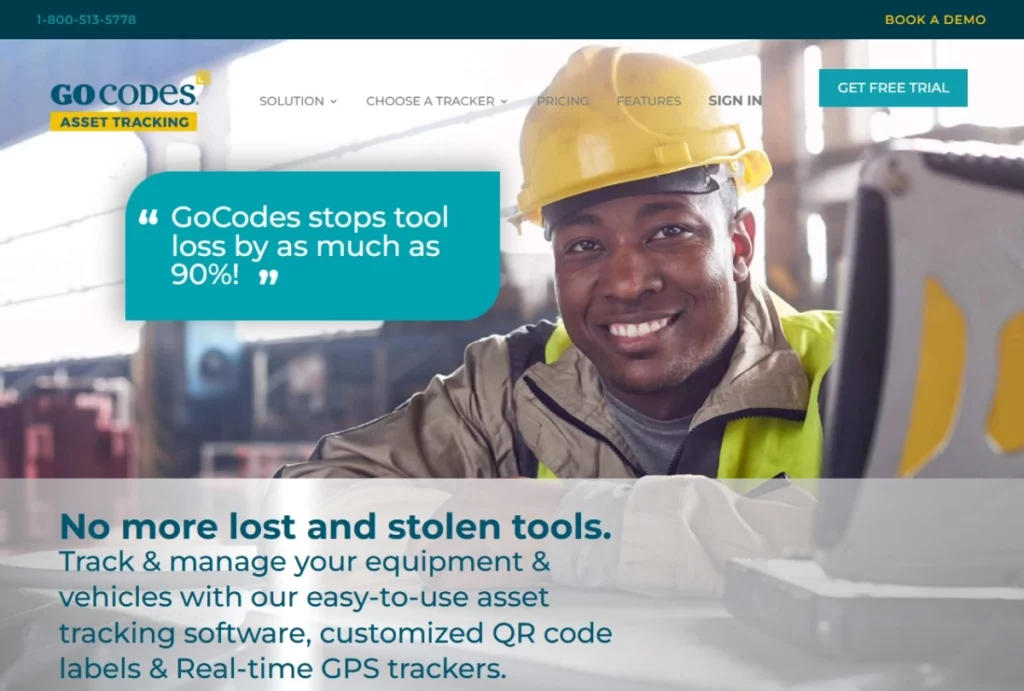
Best for: GoCodes is best for small to mid-size teams that need simple, fast asset tracking for tools and small equipment.
Strengths: Easy QR setup, intuitive mobile UX, and straightforward asset registry and assignments.
Watchouts: Limited analytics and maintenance features for complex fleets—confirm reporting requirements early.
Notable integrations/workflows: QR tagging, simple check-in/out, service notes, and attachment support.
Verify in pilot: Label durability in field conditions, scan success rates, and assignment record accuracy.
9) Clue
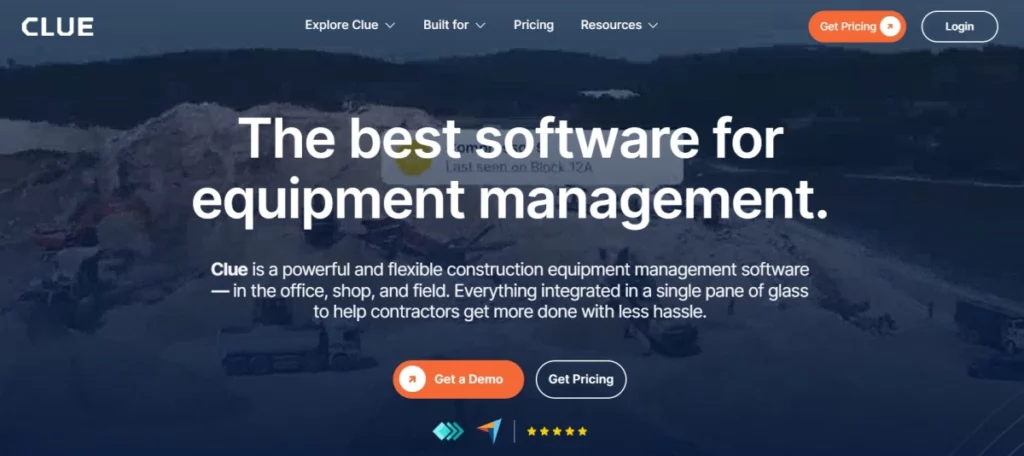
Best for: Clue is better suited to teams seeking unified visibility into utilization, maintenance, and costs across mixed fleets.
Strengths: Strong cost/utilization dashboards, preventive maintenance tools, and wide OEM telematics integrations.
Watchouts: Limited public reviews—run a pilot to test real-world integration and usability.
Notable integrations/workflows: OEM telematics (e.g., VisionLink, JDLink), cost tracking, maintenance scheduling, and health reporting.
Verify in pilot: Data consistency across sources, accuracy of utilization metrics, and mechanic adoption of work orders.
Comparison Matrix (what buyers actually ask)
| Capability | EZO + EZO CMMS | Tenna | ToolWatch | Hilti ON!Track | Fleetio | HCSS Equip360 | UpKeep | GoCodes | Clue |
| Barcode / QR | ✅ | ➖ (GPS focus) | ✅ | ✅ | ➖ | ➖ | ➖ | ✅ | ✅ |
| GPS / Telematics | ✅* (check OEMs) | ✅ | ✅ | ✅ (BT + options) | ✅ (vehicles) | ✅ | ➖ | ✅ (basic) | ✅ (many OEMs) |
| Work Orders / PM | ✅ (CMMS) | ✅ (inspections) | ✅ | ➖ | ✅ | ✅ | ✅ | ➖ | ✅ |
| Mobile in the field | ✅ | ✅ | ✅ | ⚠️ app UX notes | ✅ | ✅ | ✅ | ✅ | ✅ |
| Audit/Compliance | ✅ | ✅ (inspections) | ✅ | ✅ | ➖ | ✅ | ✅ | ➖ | ✅ |
| Best for | All-round construction (tools→heavy) | Heavy/civil mixed fleets | Tool/warehouse ops | Hilti-centric shops | Fleet-led ops | Large contractors | PM-led jobsites/facilities | QR field tracking | Data-driven equipment ops |
*OEM/telematics: validate connectors per make/model during pilot.
Matrix sources: Aggregated from G2/Capterra profiles and vendor sites cited in the vendor blurbs.
What real users say (Reddit takeaways)
Across the construction industry, professionals are choosing EZO to streamline asset tracking and maintenance — here’s what they’re saying online:
“Try EZO CMMS — neat work order management… can submit tickets offline.”
— r/Construction
Comment
byu/meltingsundae2 from discussion
inConstruction
“Check out EZO. It’s got built-in CMMS to manage technicians, work orders & schedule maintenance… primary functionality is equipment tracking.”
— r/ConstructionManagers
Comment
byu/gknolife from discussion
inConstructionManagers
“Try EZO, Asset Panda, Asset Tiger for inventory stuff.” — r/InventoryManagement
Comment
byu/kawwl from discussion
inInventoryManagement
“We switched to EZO – it lets us assign items to job sites, transfer between them, and track everything without needing to ‘reset’ inventory.” — r/InventoryManagement
Comment
byu/Brilliant-Acadia-233 from discussion
inInventoryManagement
How we picked (criteria you can steal)
Field reliability (offline-tolerant mobile, fast scanning)
- Why it matters: Jobsites have spotty LTE/Wi-Fi; slow scans kill adoption.
- Pilot test: Force airplane mode and scan 50–100 assets (dust, glare). Target ≥95% scan success and ≤2s/scan.
- Ask vendors: Offline queueing, conflict handling, and bulk/continuous scanning.
- Review sources: G2 Asset Tracking category; G2 asset-tracking overview; Capterra Asset Tracking category.
Mixed-fleet visibility (GPS/telematics, runtime/utilization)
- Why it matters: You need to find assets quickly and schedule PM by hours, not just by date.
- Pilot test: Enable GPS for a slice of vehicles, heavy equipment, and small equipment; validate map refresh, geofence alerts, and utilization accuracy vs. logs.
- Ask vendors: OEM feeds (JDLink, VisionLink), engine-hours ingestion, battery life, and ping intervals.
- Review sources: G2 Fleet Management and Fleet Tracking; Capterra GPS Tracking category.
Maintenance depth (PM schedules, work orders, parts/labor)
- Why it matters: Unplanned downtime is expensive; PM discipline keeps crews productive.
- Pilot test: Create time-based and meter-based PMs; run 5–10 WOs end-to-end with parts/labor; aim for >85% PM compliance and <24h WO acknowledgment.
- Ask vendors: Nested checklists, photo/video close-out, parts inventory, technician assignment, SLA reporting.
- Review sources: G2 CMMS category; Capterra CMMS; Software Advice Maintenance Management hub.
Audit & compliance (custody trails, certifications, doc links)
- Why it matters: Safety audits and client handovers demand clean histories.
- Pilot test: Attach calibration certs/manuals to 20 assets; transfer custody across crews/sites; export an audit report and check immutable timestamps and user IDs.
- Ask vendors: Versioned attachments, change logs, read-only audit exports, and role-based redaction.
- Review sources: Capterra Maintenance Management (audit trail, inspection, compliance features); G2 CMMS feature overviews.
Total cost clarity (licenses, tags, trackers, and install effort)
- Why it matters: Hardware and installation can double the “software price.”
- Pilot test: Build a TCO sheet (seats, QR/metal tags, BT beacons, GPS trackers, mounts/cabling, cloud vs. on-prem support).
- Ask vendors: Renewal terms, hardware warranties/RMA, SIM/data plans, per-ping/overage fees.
- Review sources: Capterra Asset Tracking and Fixed Asset Management (pricing filters & shortlist methodology); Software Advice CMMS pricing models guide.
Time-to-value (import speed, tagging, crew training, admin workload)
- Why it matters: If rollout drags, teams revert to spreadsheets and texts.
- Pilot test: Bulk-import 200 assets from CSV, print/apply labels, train two crews + one dispatcher; measure time to first scan (<1 day) and training time/user (<45 min).
- Ask vendors: CSV templates, API/ETL, SSO/SCIM, OOTB dashboards, sandbox access.
- Review sources: G2 Asset Tracking (ease of setup/implementation signals); G2 CMMS (implementation & usability insights).
Who should pick what?
General contractors & subs wanting “one system” (tools → equipment → maintenance): EZO (EZOfficeInventory) + EZO CMMS
All-round stack for barcode/QR tracking, GPS visibility, and PM/WO in one ecosystem; praised for usability, configurable fields/reports, and responsive support.
Sources: EZO on G2 (asset tracking) G2 · EZO CMMS on G2 (CMMS) G2 · Pros/cons rollups · EZO Case Studies
Heavy civil/earthmoving with high GPS density: Tenna (add CMMS if deeper WO history is needed)
Purpose-built for construction telematics with location, utilization, and inspections across mixed fleets.
Sources: Tenna on G2 (product page + pros/cons)
Toolroom / warehouse-driven ops: ToolWatch
Strong yard→jobsite logistics, consumables, and charge-outs; run a pilot to validate UX/assignment flows at scale.
Sources: ToolWatch on G2 (reviews)
Vehicle-led fleets with distributed jobsites: Fleetio
Excellent mobile experience for inspections, service reminders, fuel/odometer capture; pair with QR tagging for small equipment and confirm heavy-equipment telemetry needs.
Sources: Fleetio on G2 (reviews & features)
Hilti-standardized organizations: Hilti ON!Track
Best fit if you’re already in the Hilti ecosystem; expect a heavier setup but tight ties to Hilti service/repair.
Sources: ON!Track on Capterra (reviews)
Maintenance-led organizations: UpKeep (CMMS core; add asset tracking as needed)
Mobile-first CMMS with fast WO/PM and compliance features; easy for technicians to adopt.
Sources: UpKeep on G2 (reviews)
Small teams needing quick QR wins: GoCodes
Fast to roll out with QR labels and simple mobile workflows; confirm analytics/maintenance depth before scaling.
Sources: GoCodes on G2 (reviews)
Data-driven equipment ops with broad telematics integrations: Clue
Suitable for utilization insights, PM/work orders, and multi-OEM telematics connectors—validate integration depth and day-to-day UX with your fleet.
Sources: Clue on Capterra (overview + integrations list)
Power Smarter Construction with EZO
Closing recommendation
If you are looking for a single stack that covers barcode/QR, GPS visibility, audits, and maintenance without overwhelming field crews, EZO + EZO CMMS is the most balanced pick to start pilots with—and you can layer in niche telematics if needed.
Was this helpful?
- Where you are vs. where you want to be
- Identify pain points and get everyone on the same page
- Quick picks (by common needs)
- Top Vendors for construction equipment and asset management software (2026)
- Comparison Matrix (what buyers actually ask)
- What real users say (Reddit takeaways)
- How we picked (criteria you can steal)
- Field reliability (offline-tolerant mobile, fast scanning)
- Mixed-fleet visibility (GPS/telematics, runtime/utilization)
- Maintenance depth (PM schedules, work orders, parts/labor)
- Audit & compliance (custody trails, certifications, doc links)
- Total cost clarity (licenses, tags, trackers, and install effort)
- Time-to-value (import speed, tagging, crew training, admin workload)
- Who should pick what?
- General contractors & subs wanting “one system” (tools → equipment → maintenance): EZO (EZOfficeInventory) + EZO CMMS
- Heavy civil/earthmoving with high GPS density: Tenna (add CMMS if deeper WO history is needed)
- Toolroom / warehouse-driven ops: ToolWatch
- Vehicle-led fleets with distributed jobsites: Fleetio
- Hilti-standardized organizations: Hilti ON!Track
- Maintenance-led organizations: UpKeep (CMMS core; add asset tracking as needed)
- Small teams needing quick QR wins: GoCodes
- Data-driven equipment ops with broad telematics integrations: Clue
- Closing recommendation








