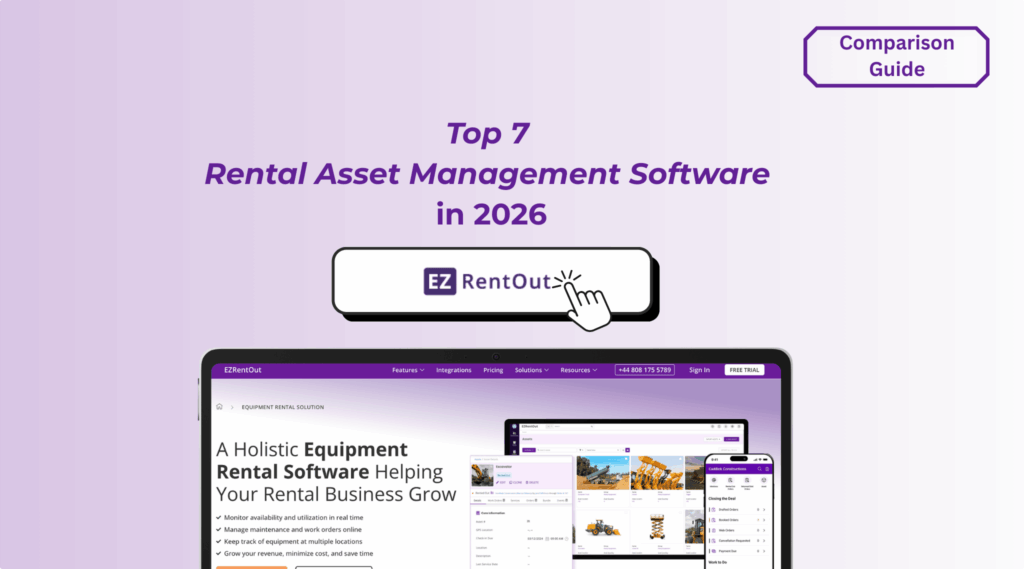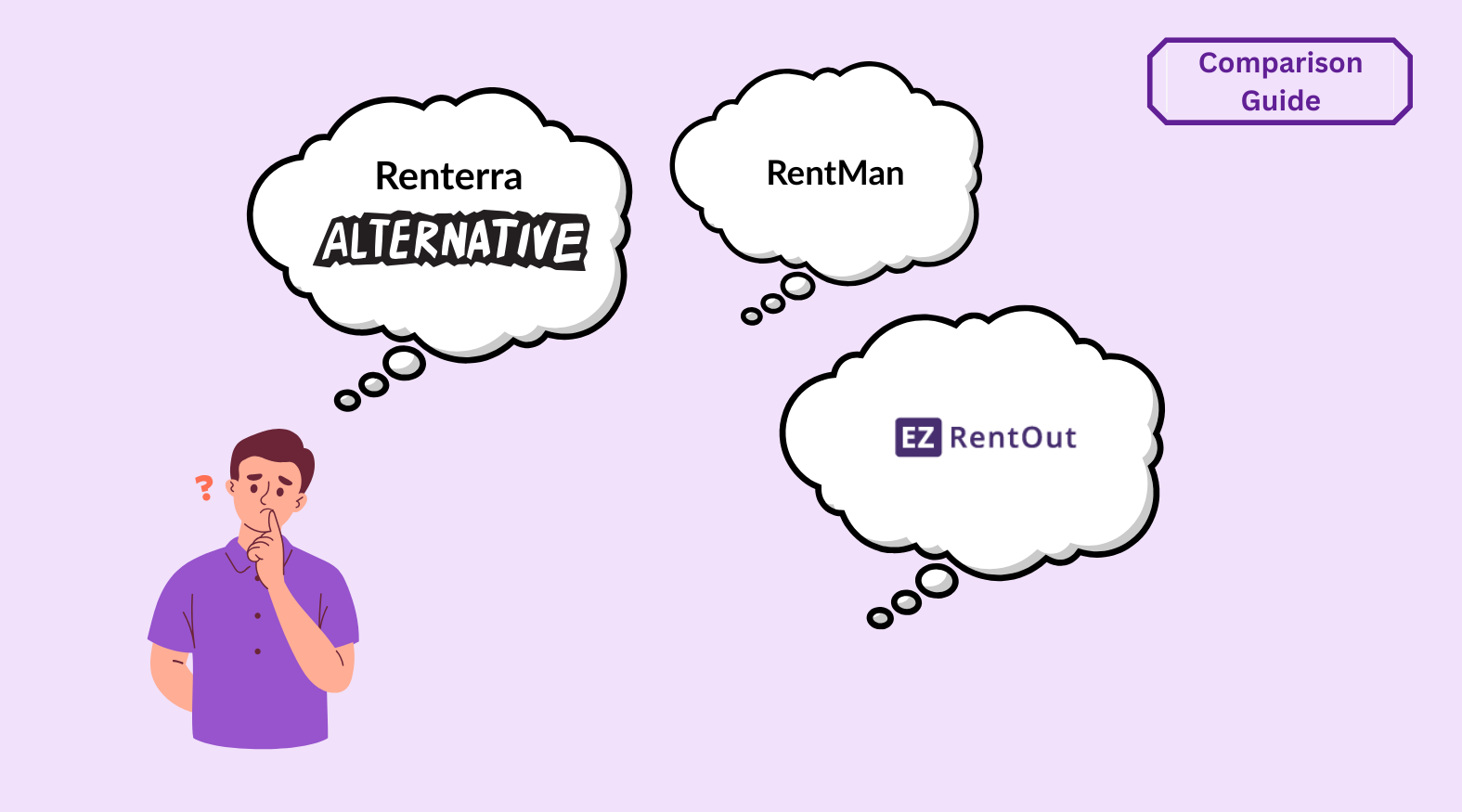In 2025, construction rental companies face tighter margins, higher maintenance costs, and constant pressure to generate more revenue from the same fleet. The right rental asset management platform does not just track equipment; it turns idle assets into revenue, cuts time spent on manual tasks, reduces loss and theft, and delivers measurable ROI.
Construction equipment is expensive, and losing even one piece can cost your business thousands of dollars. Considering the fast-paced nature of construction operations, it is vital to adopt a construction rental management solution that can effectively track heavy equipment.
This article compares leading rental asset management platforms and how they can help optimize, control, and manage your rental operations.
What factors should you consider when buying a rental asset management software?
Before choosing a rental asset management solution, it is essential to understand why and for what purpose you are investing in a solution. This includes conducting a thorough analysis of your current rental needs to make an informed decision.
Let’s delve deeper into understanding the criteria you should consider when choosing a rental management solution for your rental equipment business:
1. Asset tracking and visibility
- Does the solution support barcode, QR code, or RFID scanning for equipment check-in/check-out?
- Is there visibility into which equipment is available, rented out, or under maintenance?
2. Order and contract lifecycle management
- Can the software manage the full rental cycle, which includes quotes, reservations, rent-outs, returns, and invoicing?”
- Does it support flexible billing (daily, weekly, monthly, or project-based)?
- Is there a conflict-free availability calendar to prevent double-bookings?
3. Maintenance and compliance management
- Does the platform automate preventive maintenance schedules and track service history?
- Can we attach inspection checklists or safety certifications to each asset?
- How does it help ensure compliance with OSHA or other regulatory requirements?
4. Multi-Location and project Support
- Can equipment be assigned to specific projects or job sites?
- Does it support inter-depot transfers and multi-branch inventory tracking?
- Is utilization reporting available per site or per project?
5. Integration capabilities
- Which accounting platforms does it integrate with (e.g., QuickBooks, Xero, and Sage)?
- Does it connect with project management tools or ERPs?
- Are APIs available for custom integration with existing construction systems?
6. Reporting and analytics
- Can we generate reports on utilization, revenue, idle time, and maintenance costs?
- Does the system provide dashboards with KPIs relevant to construction rental businesses?
- Are predictive insights available for asset replacement or lifecycle costs?
7. Ease of use and mobile accessibility
- Is the mobile app designed for on-site use, with offline functionality for remote job sites?
- How intuitive is the interface for warehouse and field staff with minimal training?
- Can permissions be customized by role (e.g., depot manager, field technician, rental clerk)?
8. Scalability and customization
- Can the solution handle an expanding fleet, multiple locations, and growing customer volume?
- Does it allow custom fields and workflows tailored to our business?
- Is there an enterprise-ready option with SSO and advanced security if we scale?
9. Customer experience
- Does the system offer a self-service rental portal or a rental website builder for clients?
- Can customers view availability, place orders, and upload contracts online?
- Are automated notifications (pick-up, delivery, returns, maintenance reminders) supported?
10. Cost, implementation, and vendor support
- What’s the typical implementation timeline and onboarding process?
- Are pricing tiers transparent, and do they include key features without hidden costs?
- Is dedicated support available, including construction-specific expertise?
Top 7 rental asset management software in 2026
Now, let’s evaluate some platforms on the above criteria to see if they can help manage your construction equipment rentals better:
1. EZRentOut
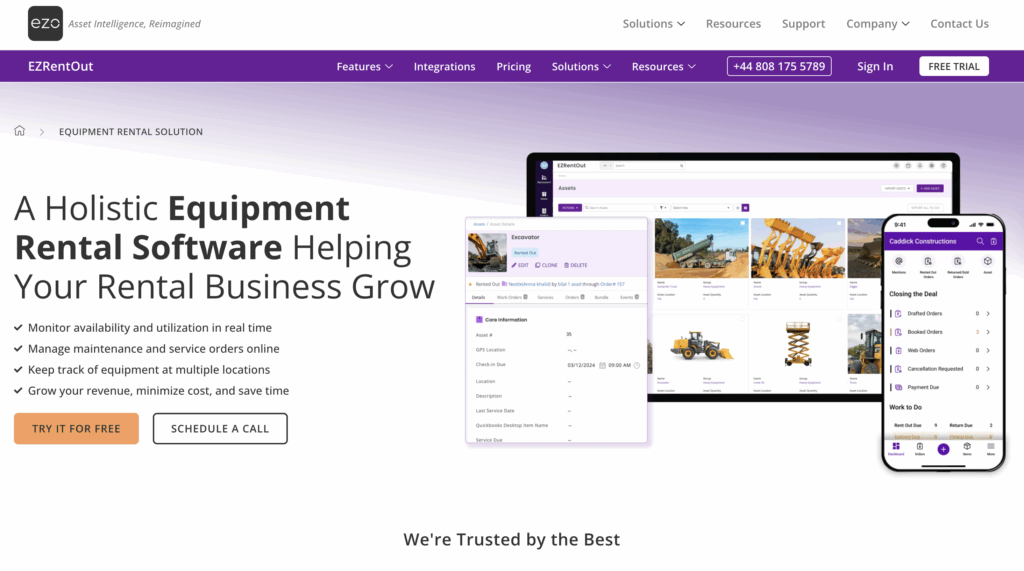
Best for: Medium to enterprise-level construction rental businesses looking to maximize equipment utilization, streamline workflows, and reduce administrative costs.
EZRentOut is a cloud-based rental asset management platform designed for companies managing fleets of tools, machinery, or specialty rental equipment. It provides end-to-end visibility across rental orders, inventory, maintenance, and customer management. Instead of juggling spreadsheets or disconnected systems that lead to data silos, rental teams can track every asset, contract, and service event in one centralized platform.
The software is tailored for businesses that want to digitize their operations while maintaining complete visibility of their rental operations. By combining order management, maintenance scheduling, and a rental portal, EZRentOut enables construction companies to operate more efficiently, prevent downtime, and increase revenue.
EZRentOut key features
- Rental order lifecycle management: Create quotes, bookings, rent-outs, returns, and invoices all within the system. The availability calendar ensures assets are not double-booked.
- Asset tracking & documentation: Store photos, documents, custom attributes, and service history for every piece of equipment. Assets can be tracked across locations using barcodes, QR codes, or RFID.
- Mobile apps with scanning: Field teams can scan rental assets in/out on job sites via iOS and Android apps.
- Maintenance scheduling: Automate preventive maintenance, log service history, and receive alerts for upcoming inspections or repairs to minimize downtime.
- Customer management and rental webstore: Maintain detailed customer profiles and enable clients to place orders directly through a customizable online portal.
- Reporting & analytics: Generate custom reports and pre-set reports on revenue, idle inventory, or service costs to build an intelligent, well-functioning fleet.
- Accounting & payment integrations: Connect with QuickBooks, Xero, and other payment gateways for smoother billing and cash flow management.
EZRentOut pros
- Role-based access control: EZRentOut ensures role-based access, so each user, including your warehouse staff, field technicians, managers, and finance teams, only sees the data and functions relevant to their responsibilities.
- Fast time-to-value: Many businesses report significant efficiency gains and measurable ROI within the first year of use.
- Ease of use: The system is designed with an intuitive UI, making it simple for both office staff and field teams to adopt quickly.
- Enhanced customer management: Beyond just storing customer contact details, modern rental solutions let you track every client’s rental history, outstanding invoices, credit limits, and service preferences.
- Automated billing and invoicing: Automatically calculates rental charges based on duration, usage, or project-based agreements to reduce manual errors.
- Mobile-first approach: The barcode/QR code scanning is particularly valuable for construction companies managing assets across multiple job sites.
- Responsive support: Users consistently highlight customer support and onboarding assistance as a strong point.
- Sub-rentals: Allow users to include items from partner vendors or other companies in your orders and rent them out to your customers seamlessly, so you don’t need to own every piece of equipment in your catalog.
- Service and maintenance: Allows you to track the lifecycle of items and send them for service and maintenance for efficient operations.
EZRentOut cons
- Tiered features: Some advanced capabilities (like sub-renting, advanced accounting integrations, or automated services) are available only in higher pricing tiers.
- Industry-specific depth: While construction rental workflows are supported, very specialized needs (for example, highly complex billing structures) may require custom integrations.
- Reporting depth: While robust, some users request more advanced, real-time reporting and analytics capabilities. Some reports need to be created using the custom reports module which can take time.
EZRentOut pricing
EZRentOut offers tier-based pricing plans. These are based on the feature set, asset count, and user volume. Pricing transparency may vary depending on region and customization needs, so businesses are encouraged to contact the sales team for a tailored quote.
Is it available for a free trial? Yes, EZRentOut offers a 7-day free trial period, allowing businesses to test features such as rental workflows, asset tracking, and maintenance scheduling before making a purchase decision.
Reviews
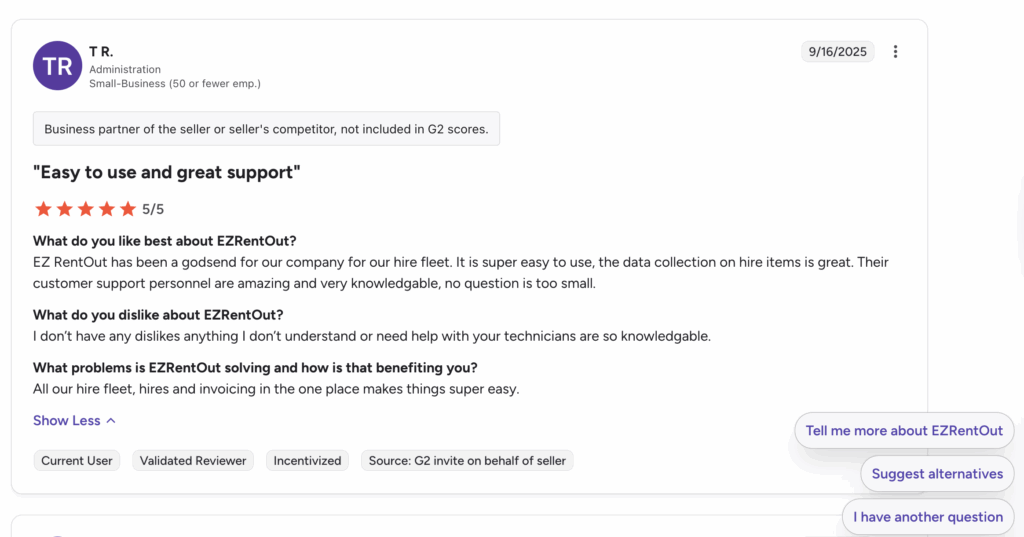
Source: G2
Ready To Give EZRentOut A Try?
2. Renterra
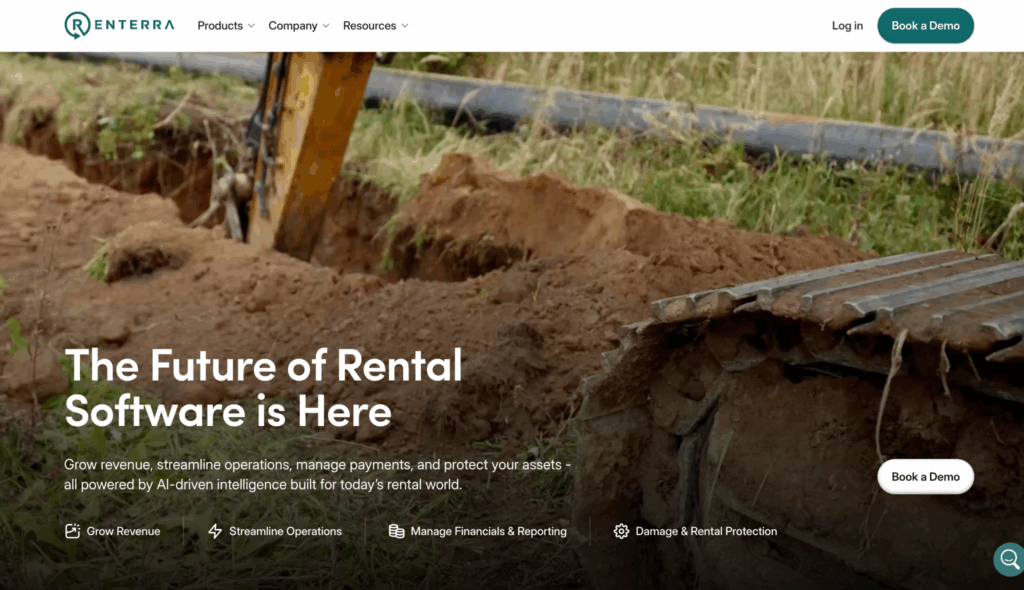
Best for: Small to mid-sized equipment rental businesses seeking a straightforward rental management platform with basic asset tracking and order processing.
Renterra is a rental management platform designed to simplify day-to-day rental operations for companies handling equipment, tools, or party/event assets. It focuses on providing core rental workflows, such as order management, asset availability, and customer records, making it easier for smaller rental businesses to digitize their operations without incurring heavy investments in large-scale enterprise platforms.
Renterra key features
- Asset tracking: Monitor equipment availability and usage through a centralized database.
- Order and reservation management: Create, edit, and track customer reservations and orders to reduce scheduling conflicts.
- Customer management: Maintain client information and rental history for better customer service.
- Invoicing and payments: Generate invoices, manage deposits, and process payments directly within the system.
- Basic reporting: View key operational metrics such as revenue from rentals, utilization of assets, and outstanding invoices.
- Cloud-based access: Manage rental workflows online without the need for on-premises software installation.
Renterra pros
- Ease of use: The interface is straightforward and tailored for smaller teams without technical expertise.
- Cost-effective: More affordable than enterprise-grade rental platforms, making it accessible to small rental businesses.
- Quick setup: Cloud deployment allows businesses to start using the system without heavy onboarding or IT support.
- Focused on rentals: Unlike generic inventory systems, Renterra is purpose-built for rentals, offering workflows tailored to reservations and returns.
Renterra cons
- Limited scalability: Lacks advanced features like multi-location management, API integrations, or advanced reporting that larger rental companies may need.
- Basic functionality: Provides only the essential rental workflows; no advanced fleet management, depreciation tracking, or preventive maintenance.
- Limited integrations: Does not offer broad integration support with third-party CRMs, ERPs, or payment gateways.
- Reporting constraints: Analytics are not as detailed as industry-leading rental software platforms.
Renterra pricing
Renterra uses a subscription-based pricing model, typically priced per user per month. Pricing is positioned for affordability, but advanced modules may require additional costs. Detailed pricing is available upon request from the vendor.
Is it available for a free trial? No, Renterra typically does not provide a free trial.
3. Quipli
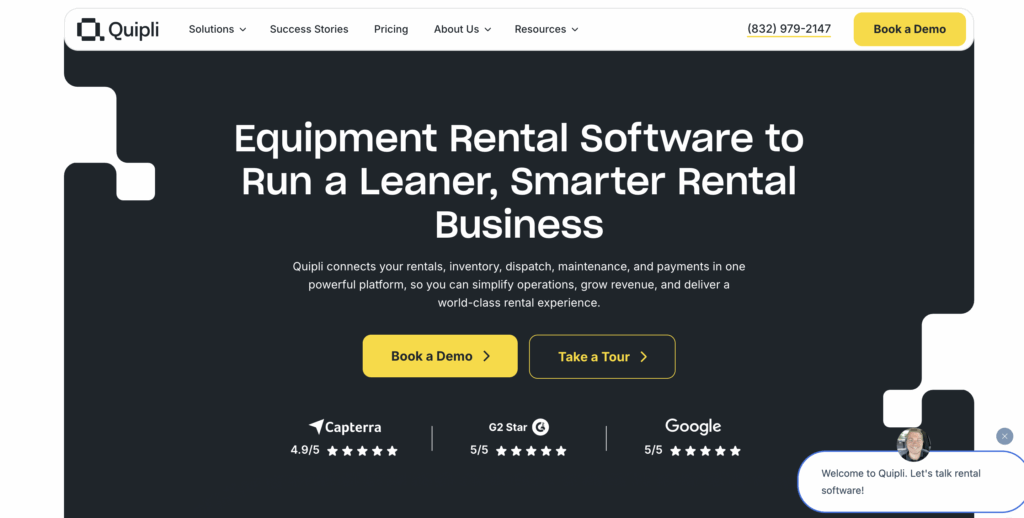
Best for: Small to mid-sized equipment rental businesses that want an all-in-one rental platform with strong ecommerce and customer-facing features.
Quipli is a modern rental management solution designed to help equipment rental businesses digitize their workflows while also providing a customer-friendly online storefront. Unlike many legacy rental systems, Quipli places strong emphasis on rental eCommerce, enabling businesses to accept bookings, payments, and reservations directly through a branded website. It integrates core rental operations, such as inventory tracking, order management, and billing, with customer experience features like online checkout and scheduling.
Quipli key features
- Online storefront: Create a branded e-commerce site for your rental business where customers can browse inventory, view availability, and place orders.
- Inventory management: Track assets, their availability, and utilization in real time to avoid overbooking.
- Customer portal: Provide clients with self-service access to manage reservations, view invoices, and make payments.
- Payment processing: Accept online payments securely through integrations with major payment gateways.
- Scheduling and calendar view: Get a visual overview of reservations and returns to better manage asset allocation.
- Reporting and analytics: Access insights into revenue, utilization, and customer activity to guide smarter decisions.
- Mobile-friendly system: Enable on-the-go operations and bookings through a mobile-optimized interface.
Quipli pros
- Customer-facing design: Strong e-commerce and self-service features make it easier for customers to rent online.
- All-in-one solution: Combines rental operations with payment processing, online booking, and customer management.
- Ease of use: Simple, modern interface designed for quick adoption by smaller rental teams.
- Quick deployment: Cloud-based platform with fast onboarding compared to older legacy systems.
- Strong support for marketing and sales: Businesses can leverage the storefront to grow visibility and attract more customers.
Quipli cons
- Limited advanced fleet features: Missing more robust tools for preventive maintenance, depreciation tracking, or complex fleet management that larger companies may require.
- Integration constraints: While it handles payments and storefront functions well, it has fewer integrations with enterprise CRMs, ERPs, or advanced accounting systems.
- Scalability concerns: May not be sufficient for multi-location enterprises or companies managing thousands of assets.
- Relatively new platform: As a newer entrant, it may not have the same maturity or breadth of features as long-established rental solutions.
- Lack of advanced maintenance features: It doesn’t offer recurring maintenance scheduling based on usage thresholds or automated maintenance triggers on check-in (features that are standard in more advanced platforms like EZRentOut).
- Absence of offline functionality: Quipli’s mobile app does not support offline worklogs, so logging work in areas without internet is not possible.
Quipli pricing
Quipli uses a subscription-based pricing model that varies depending on the size of the business and required features. Pricing is typically custom-quoted, and additional modules (e.g., marketing tools or advanced reporting) may come at an added cost.
Is it available for a free trial? No,, Quipli does not provide a free trial.
Reviews
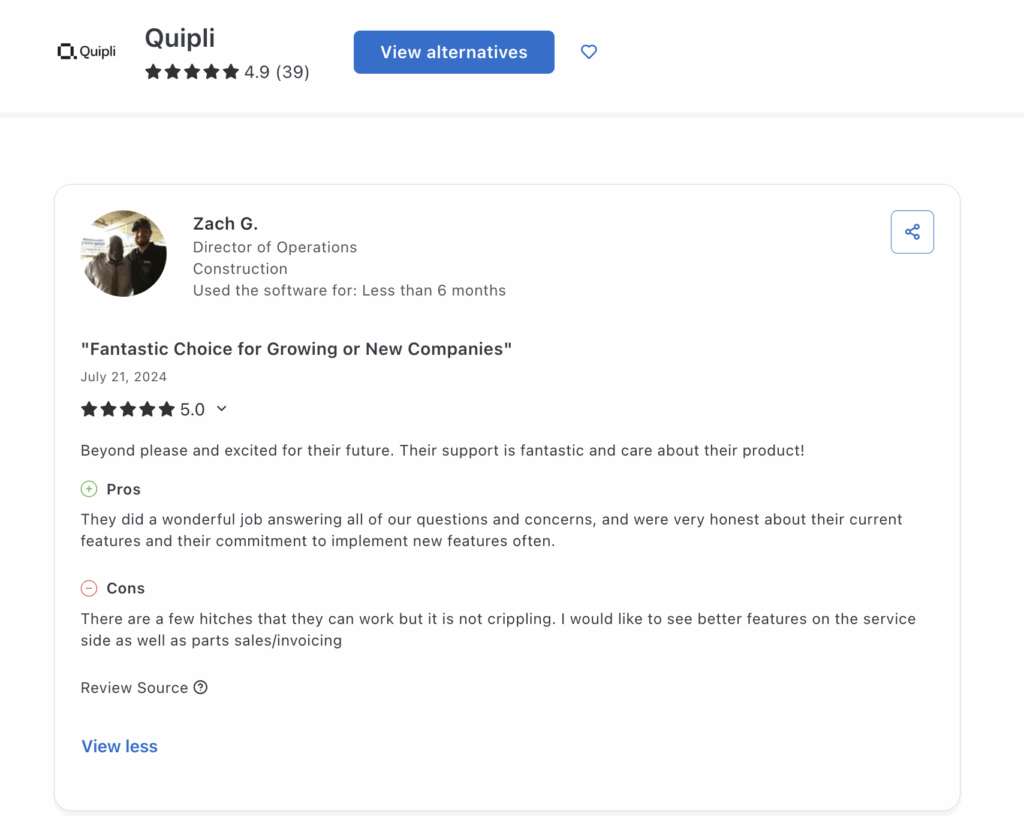
Source: Capterra
4. Point of Rental
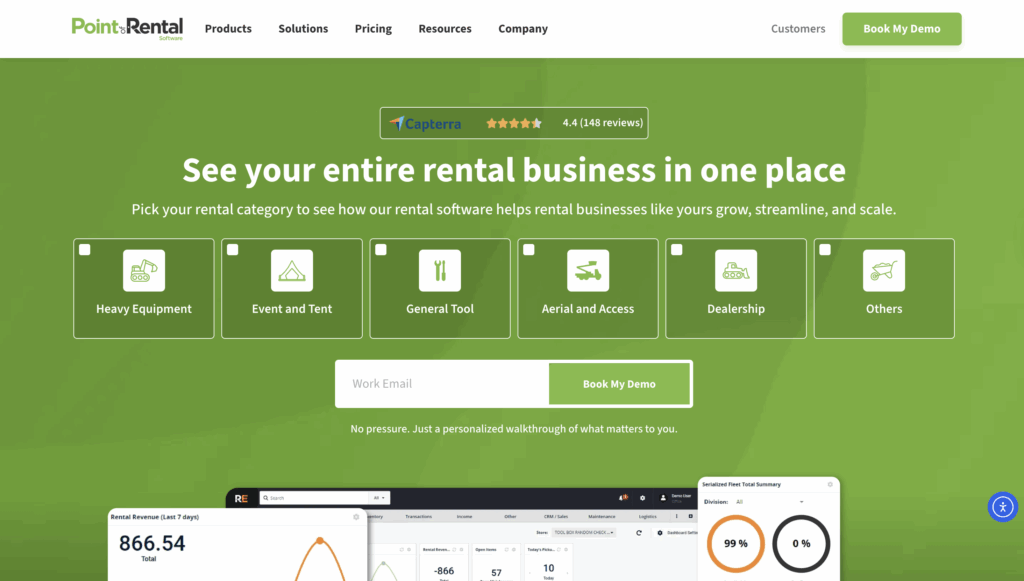
Best for: Mid-sized to large rental businesses that require a comprehensive and scalable rental management system for equipment and asset tracking.
Point of Rental is a robust rental management platform designed to support complex rental operations across various industries, including construction, event management, and equipment leasing. It offers powerful tools for inventory management, rental scheduling, customer relationship management, invoicing, and reporting. With its highly customizable workflows, Point of Rental is designed to scale with growing rental companies, helping them improve efficiency, reduce errors, and boost revenue.
Point of Rental key features
- Comprehensive rental management: Manage reservations, contracts, and asset availability seamlessly.
- Inventory control: Track asset status, location, and condition in real time.
- Customer management: Maintain detailed customer records, rental history, and communication logs.
- Billing and invoicing: Automate rental charges, deposits, late fees, and recurring billing.
- Mobile access: Operate rental workflows from tablets or smartphones for field staff efficiency.
- Reporting and analytics: Gain insights into utilization, profitability, and asset lifecycle.
- Custom workflows: Adapt rental processes to specific operational needs with configurable modules.
- Integrations: Connect with accounting, CRM, and ERP systems to streamline operations.
Point of Rental pros
- Scalable and customizable: Flexible enough to serve both small and enterprise-scale rental businesses.
- Industry expertise: Proven track record in construction, heavy equipment, event rental, and more.
- Strong inventory control: Advanced asset tracking helps reduce loss, downtime, and administrative errors.
- Comprehensive reporting: Offers deep operational insights to guide business decisions.
- Dedicated support: Strong customer service and training resources to ensure smooth onboarding.
Point of Rental cons
- Complex setup: Customization and onboarding can require significant time and support.
- Higher cost: Pricing reflects its enterprise-grade features and may be prohibitive for very small businesses.
- Steeper learning curve: The complexity of the system requires training for optimal usage.
- UI limitations: While feature-rich, some users find the interface less intuitive compared to newer SaaS solutions.
- Expensive scalability: Scaling with Point of Rental becomes costly as you add more users, locations, or advanced modules, with prices rising steeply and significantly increasing the total cost.
Point of Rental pricing
Point of Rental offers a subscription pricing model, with costs based on your business size, number of users, and chosen modules. Pricing is provided through a custom quote after consulting with their sales team, and there may be extra charges for advanced modules and integrations.
Is it available for a free trial? Point of Rental offers personalized demos for prospective customers but does not advertise a standard free trial. Interested businesses can request a demonstration to see how the platform can be customized to their needs.
Review
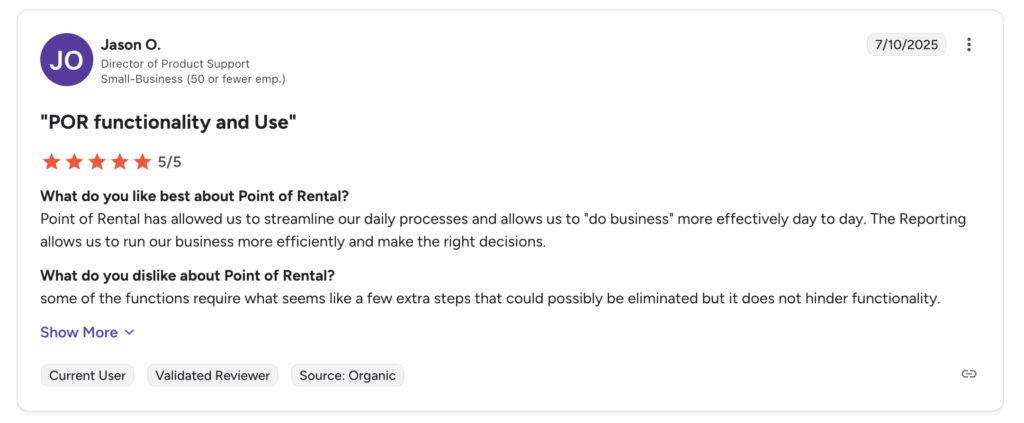
Source: G2
5. Rentrax
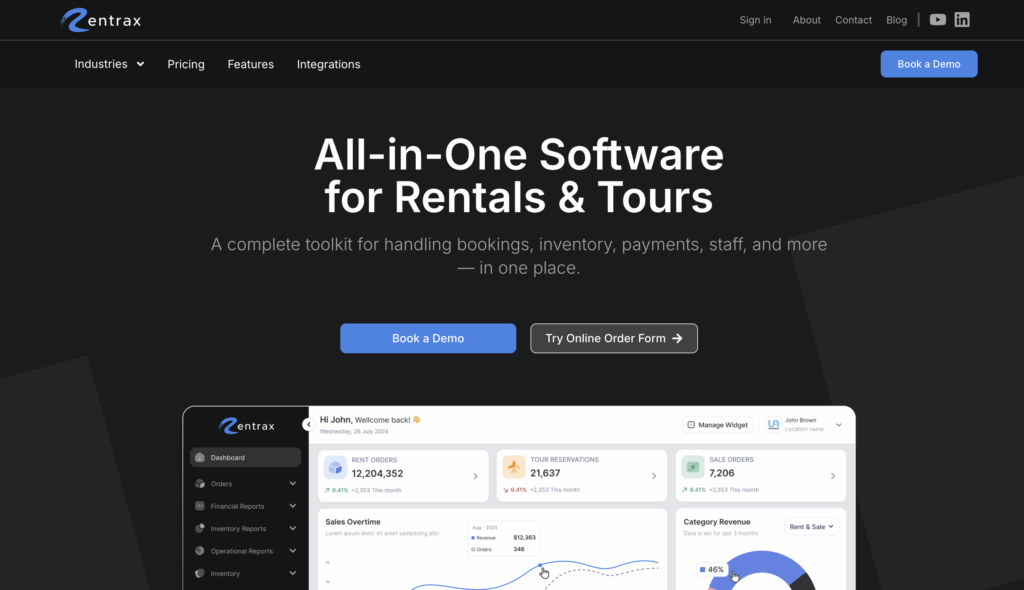
Best for: Rental businesses of all sizes that need a highly customizable platform for managing reservations, assets, invoicing, and customer engagement.
Rentrax is a flexible rental management software designed to streamline the operational and administrative aspects of rental businesses. It offers powerful tools for equipment tracking, online booking, contract management, invoicing, and customer relationship management. Rentrax excels in customization and integration, making it ideal for businesses that want to adapt workflows to their exact operational needs.
Rentrax key features
- Reservation and booking management: Streamline asset scheduling with a dynamic booking calendar and conflict resolution tools.
- Inventory control: Track availability, condition, and utilization of assets in real time.
- Online booking system: Allow customers to browse inventory, reserve equipment, and pay online via a branded customer portal.
- Customer relationship management: Store detailed client profiles and rental history for personalized service.
- Invoicing and payment processing: Automate rental charges, deposits, late fees, and generate invoices directly within the system.
- Reporting and analytics: Access business performance insights with custom reports on utilization, revenue, and asset health.
- Custom workflows: Configure workflows, pricing models, and asset categorization to match business needs.
- Third-party integrations: Connect with accounting systems, payment gateways, and ERP solutions.
Rentrax pros
- Highly customizable: Businesses can tailor workflows, pricing, and reporting to match their operational needs.
- User-friendly interface: Modern and intuitive UI for both staff and customers.
- Online booking capabilities: Provides a smooth customer-facing rental experience.
- Strong customer support: Responsive support teams help with onboarding and ongoing needs.
- Scalability: Suitable for small businesses and large rental operations with thousands of assets.
Rentrax cons
- Advanced features at a cost: Some features require higher-tier plans or additional fees.
- Occasional complexity: Customization can introduce complexity that requires additional training.
- Limited multilingual features: Some users have noted that multilingual support could be improved.
- Interface improvements needed: While functional, some users have suggested enhancing the UI for faster navigation.
Rentrax pricing
Rentrax uses a subscription-based pricing model. The cost depends on the number of assets, features required, and the level of customization. Pricing is generally custom‑quoted based on business size and specific needs.
Is it available for a free trial? Rentrax offers a demo and a limited free trial on request, allowing rental businesses to test its booking, asset tracking, and reporting features before buying a subscription.
Review
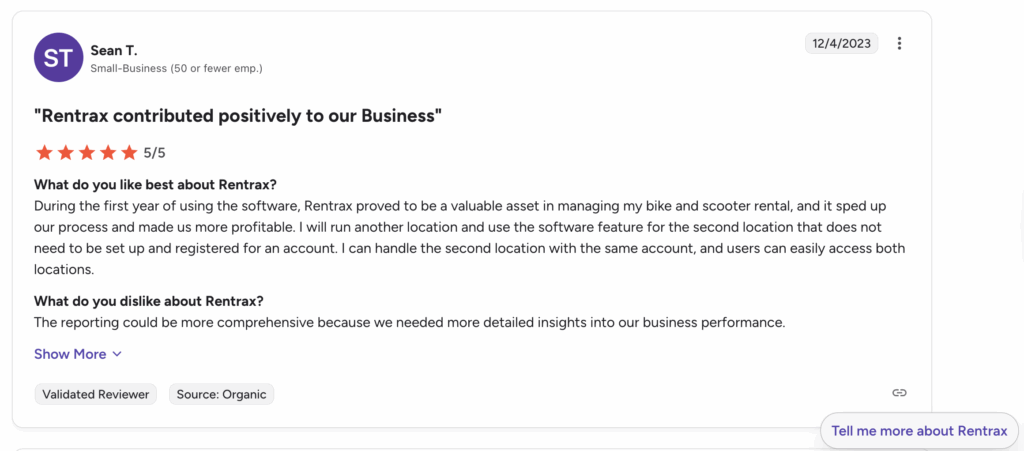
Source: G2
6. InTempo
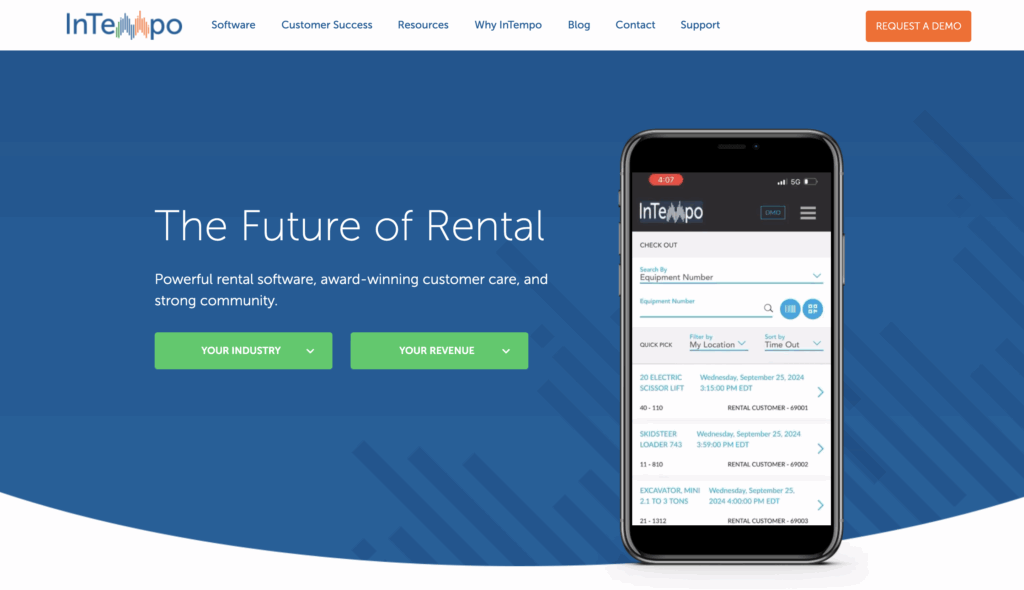
Best for: Mid-sized to large construction and equipment rental businesses seeking a comprehensive, scalable platform that integrates rental operations, maintenance, accounting, and asset lifecycle management.
InTempo is an enterprise-grade rental management software designed to streamline and optimize the entire rental process. It offers a suite of tools that encompasses everything from asset tracking and maintenance to billing and reporting, making it ideal for businesses looking for a fully integrated solution.
InTempo Key Features
- Comprehensive rental management: Manage contracts, reservations, and customer interactions seamlessly.
- Inventory and asset Tracking: Utilize barcoding and GPS integration to monitor equipment status and location.
- Maintenance management: Schedule and track maintenance activities to ensure equipment reliability.
- Accounting and billing: Handle invoicing, payments, and financial reporting within the platform.
- Customizable pricing models: Implement tiered rental rates and customer-specific pricing structures.
- Mobile access: Access the system via web, Android, and iOS devices for on-the-go management.
- Reporting and analytics: Generate detailed reports on utilization, revenue, and asset performance.
- Third-Party integrations: Connect with tools like QuickBooks Online and Adobe Acrobat Sign for enhanced functionality.
InTempo Pros
- Scalability: Suitable for businesses of various sizes, from mid-market to enterprise-level.
- Comprehensive functionality: Offers a wide range of features that cover all aspects of rental operations.
- Strong customer support: Provides extensive training resources and responsive support teams.
- Customizable workflows: Allows businesses to tailor processes to their specific needs.
- Integration capabilities: Easily integrates with other software solutions to streamline operations.
InTempo Cons
- Complexity: The breadth of features may require a learning curve for new users because of its outdated UX.
- Pricing: The cost may be higher compared to other rental software solutions, which could be a consideration for smaller businesses.
- Implementation time: Setting up and customizing the system may take time, depending on the complexity of business needs.
InTempo pricing
InTempo’s pricing is subscription-based, with costs starting at $200 per month. The final price depends on the number of users, the features required, and the customization needs.
Is It available for a free trial? InTempo offers a demo upon request, allowing potential customers to explore the platform’s features and determine if it aligns with their business requirements; however, it doesn’t offer a free trial.
7. Flex Rental Solutions
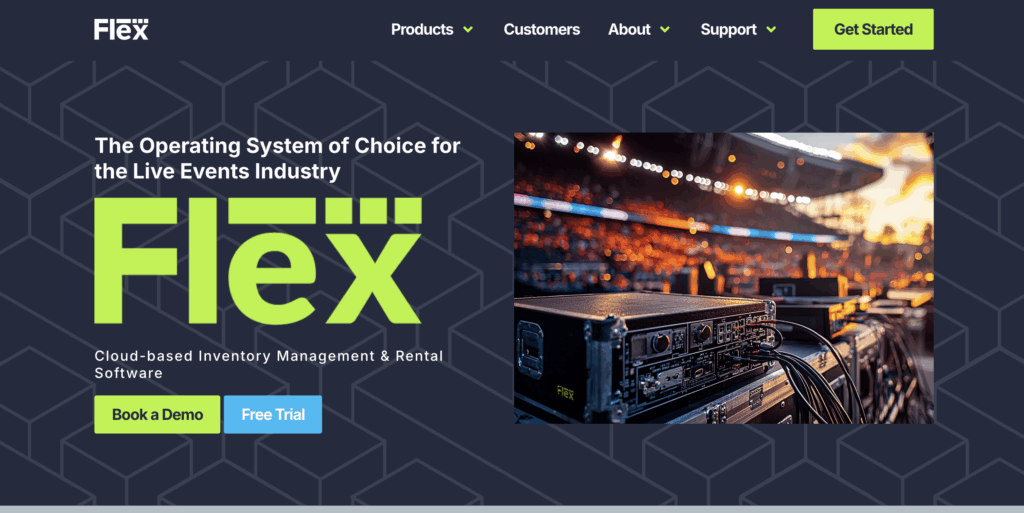
Best for: Mid to large rental businesses, especially in live events, AV/production, staging, party & event rental, who need industry-tailored rental operations.
Flex Rental Solutions (often simply referred to as “Flex”) is a rental and inventory management platform designed to handle the complexities of high-volume rentals, multi-location warehouses, serialized versus non-serialized inventory, staffing logistics, and job/project workflows.
For companies that require more than just basic rent-out/return functionality, Flex offers deep operational tools designed to maximize utilization, minimize loss/theft, and enhance workflow precision.
Flex Rental Solutions key features
- Comprehensive rental management: Manage contracts, reservations, and customer interactions seamlessly.
- Inventory and asset tracking: Utilize barcoding and GPS integration to monitor equipment status and location.
- Maintenance management: Schedule and track maintenance activities to ensure equipment reliability.
- Accounting and billing: Handle invoicing, payments, and financial reporting within the platform.
- Customizable pricing models: Implement tiered rental rates and customer-specific pricing structures.
- Mobile access: Access the system via web, Android, and iOS devices for on-the-go management.
- Reporting and analytics: Generate detailed reports on utilization, revenue, and asset performance.
- Third-party integrations: Connect with tools like QuickBooks Online and Adobe Acrobat Sign for enhanced functionality.
Flex Rental Solutions pros
- Industry specialization: Excellent fit for AV, event, party, staging, and production rentals, which have complex scheduling, serialized and kit inventories, and tight timelines.
- Detailed asset control: The ability to track inventory at micro levels (bin, container, serialized). Helps reduce loss and improve accountability.
- Flexible pricing models and discount tools: Enables businesses to adapt pricing based on duration, customer type, and discount rules, crucial for events where pricing needs to be dynamic.
- Multi-location support: Invaluable for rental companies with depots/warehouses in different geographies.
- Enhanced quoting workflows: Enables end-to-end rental operation planning and financial tracking.
Flex Rental Solutions cons
- Performance and speed issues: Users have reported slow system responsiveness, especially when building larger quotes or dealing with complex orders.
- Outdated UI: Criticism around older tech (e.g., earlier versions using Flash) and that some interface design and dashboards feel less modern or intuitive.
- Steep onboarding: Setting up inventory (serial numbers, barcodes, kits) takes significant time and effort. The up-front cost (in time/labor) can be high.
- Cost for smaller players: With all the features comes pricing and complexity, which may be more than what small rental businesses need.
Flex Rental Solutions pricing
- The base / standard plan starts at around US$435 per month for core functionality
- Additional location (warehouse/branch) is an add-on fee (~ US$150) per location.
- Other optional add-ons like RFID, QuickBooks integration, additional corporate identity, Beta site, etc., come with extra costs.
Is it available for a free trial? Flex Rental Solutions offers a 30-day free trial for new users to test core features before committing to a subscription.
Review
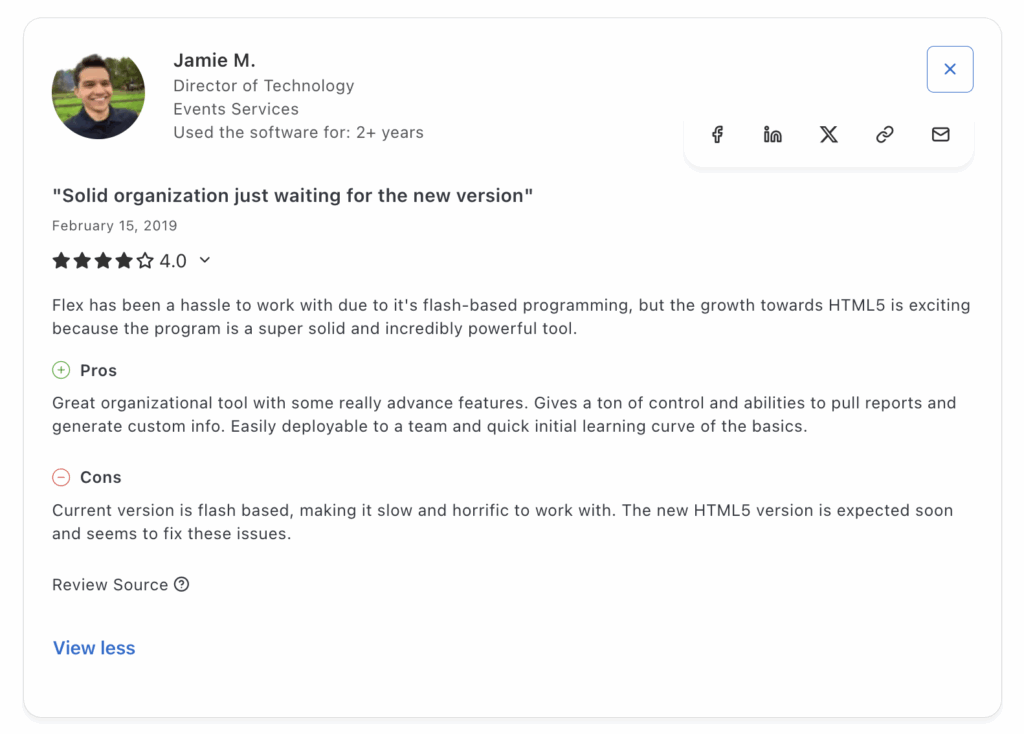
Source: G2
Transform Your Rental Operations Today!
Which rental asset management platform to choose?
Quality rental asset management platforms don’t just deliver features. They provide visibility and control over rental assets and the ability to increase ROI. Whether you are a small or a large business, you would always need a rental platform to accurately manage your rental portfolio and increase its visibility across customers.
Look for transparency, scalability, and adaptability in a system to make the right decision. Rather than opting for a business that is good for everyone, evaluate a solution based on whether it meets your operational needs. Not choosing the right tool can cost you a significant amount of money and halt your operations.
Frequently asked questions
1. What is rental asset management software?
Rental asset management software helps construction businesses track, rent, maintain, and report on equipment and tools in one platform.
2. Why do construction companies need rental asset management software?
It reduces downtime, prevents double bookings, automates billing, and ensures that assets are well-maintained and utilized effectively.
3. How does rental software improve ROI for construction businesses?
By automating orders, tracking asset usage, and reducing idle time, platforms like EZRentOut maximize revenue per asset.
4. Can rental asset management software track equipment maintenance?
Yes, solutions like EZRentOut and EZO CMMS schedule preventive maintenance and alert teams to upcoming service needs.
5. Does rental software integrate with accounting systems?
Yes, leading tools integrate with QuickBooks, Xero, and similar platforms for seamless financial management.
6. Which rental software is best for small construction businesses?
Renterra or Quipli work well for smaller teams needing core rental workflows without high costs.
7. Which rental software is best for enterprise-level construction companies?
EZRentOut and Point of Rental offer scalability, integrations, and advanced reporting ideal for large firms.
8. Can rental platforms manage multi-location operations?
Yes, platforms like EZRentOut support multi-location tracking to manage assets across regions or job sites.
9. How does rental software prevent double booking of equipment?
It provides real-time availability calendars and automated scheduling, ensuring no overlaps in reservations.
10. Is cloud-based rental software better than on-premises?
Cloud-based solutions like EZRentOut provide anytime, anywhere access without the need for IT infrastructure overhead.
11. How do pricing models for rental platforms work?
Most use per-user or per-asset monthly subscriptions, with costs varying based on features and integrations.
12. Can rental management software handle customer relationships?
Yes, EZRentOut has built-in CRM tools with customer history, contracts, and opportunity pipeline tracking.
13. What reports are available in rental software?
You can track revenue, asset utilization, customer activity, and maintenance history through custom dashboards.
14. Do rental platforms support mobile apps?
Yes, platforms like EZRentOut and Flex Rental Solutions offer iOS/Android apps for field teams.
15. How do I choose the right rental software for my business?
Evaluate based on budget, scalability, integrations, ease of use, and your business’s specific workflows.
Was this helpful?
- What factors should you consider when buying a rental asset management software?
- 1. Asset tracking and visibility
- 2. Order and contract lifecycle management
- 3. Maintenance and compliance management
- 4. Multi-Location and project Support
- 5. Integration capabilities
- 6. Reporting and analytics
- 7. Ease of use and mobile accessibility
- 8. Scalability and customization
- 9. Customer experience
- 10. Cost, implementation, and vendor support
- Top 7 rental asset management software in 2026
- Which rental asset management platform to choose?
- Frequently asked questions
- 1. What is rental asset management software?
- 2. Why do construction companies need rental asset management software?
- 3. How does rental software improve ROI for construction businesses?
- 4. Can rental asset management software track equipment maintenance?
- 5. Does rental software integrate with accounting systems?
- 6. Which rental software is best for small construction businesses?
- 7. Which rental software is best for enterprise-level construction companies?
- 8. Can rental platforms manage multi-location operations?
- 9. How does rental software prevent double booking of equipment?
- 10. Is cloud-based rental software better than on-premises?
- 11. How do pricing models for rental platforms work?
- 12. Can rental management software handle customer relationships?
- 13. What reports are available in rental software?
- 14. Do rental platforms support mobile apps?
- 15. How do I choose the right rental software for my business?