Preventive maintenance in EZO CMMS helps minimize equipment breakdowns through regular inspections and service of tools. It is scheduled in advance to reduce instances of long term downtime.
You can also set recurrence for preventive maintenance work orders based on your company requirements.
Let’s look at how preventive maintenance works in EZO CMMS. Let’s get started:
Setting Up Preventive Maintenance Work Orders
From the side navigation bar, go to Maintenance → Preventive Maintenance.
Next, click on ‘Create Preventive Maintenance’.
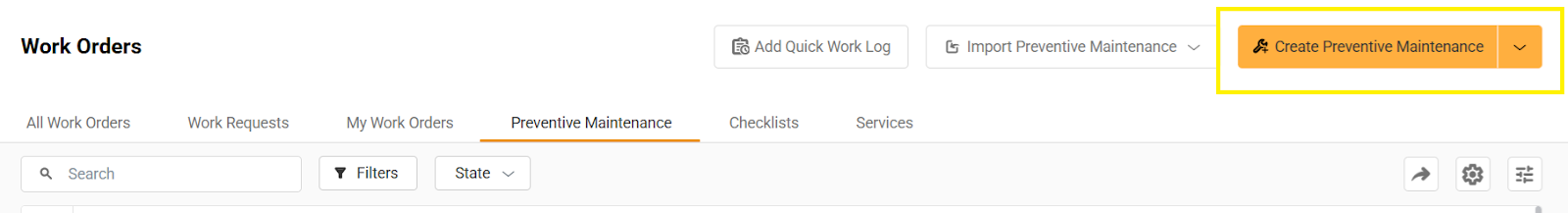
Here you will be displayed a form similar to the Work Order form. You can select whether it is going to be a recurring work order or a single scheduled one.
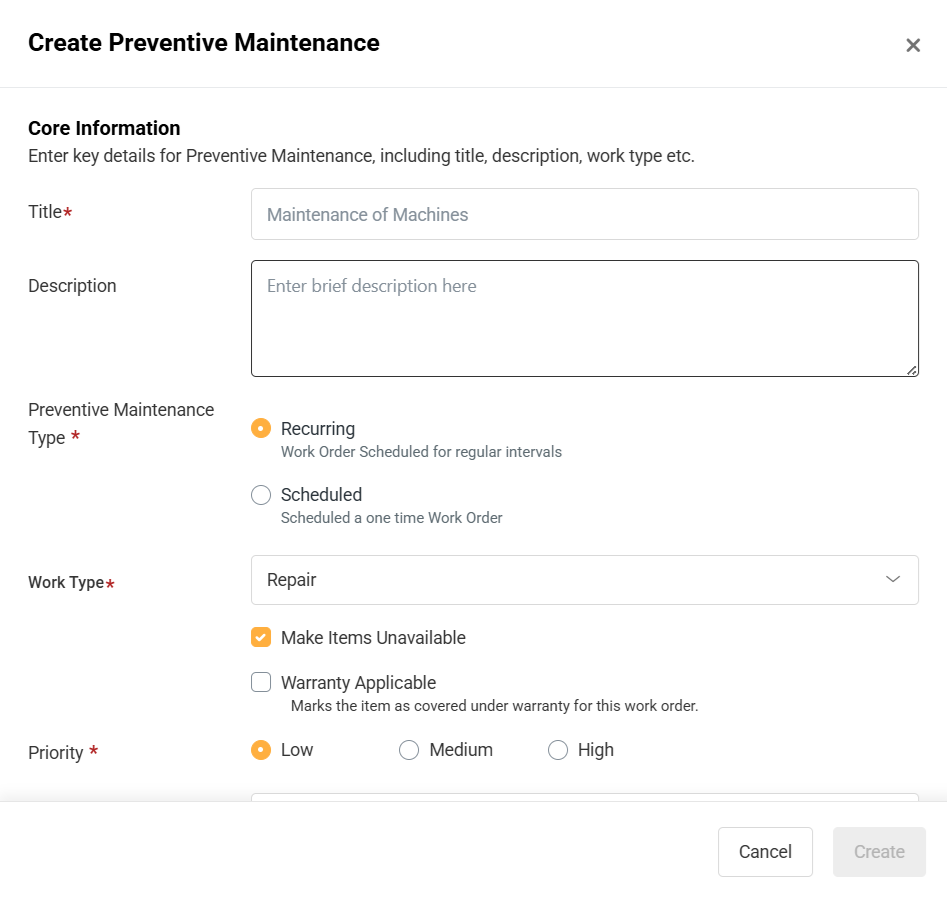
Additionally, you have the option to configure the preventive maintenance for specific Items or Groups. You may search and add specific items or groups by searching and adding them here. For more than one item, you can either add them all to a single Work Order or generate separate Work Orders for each item:
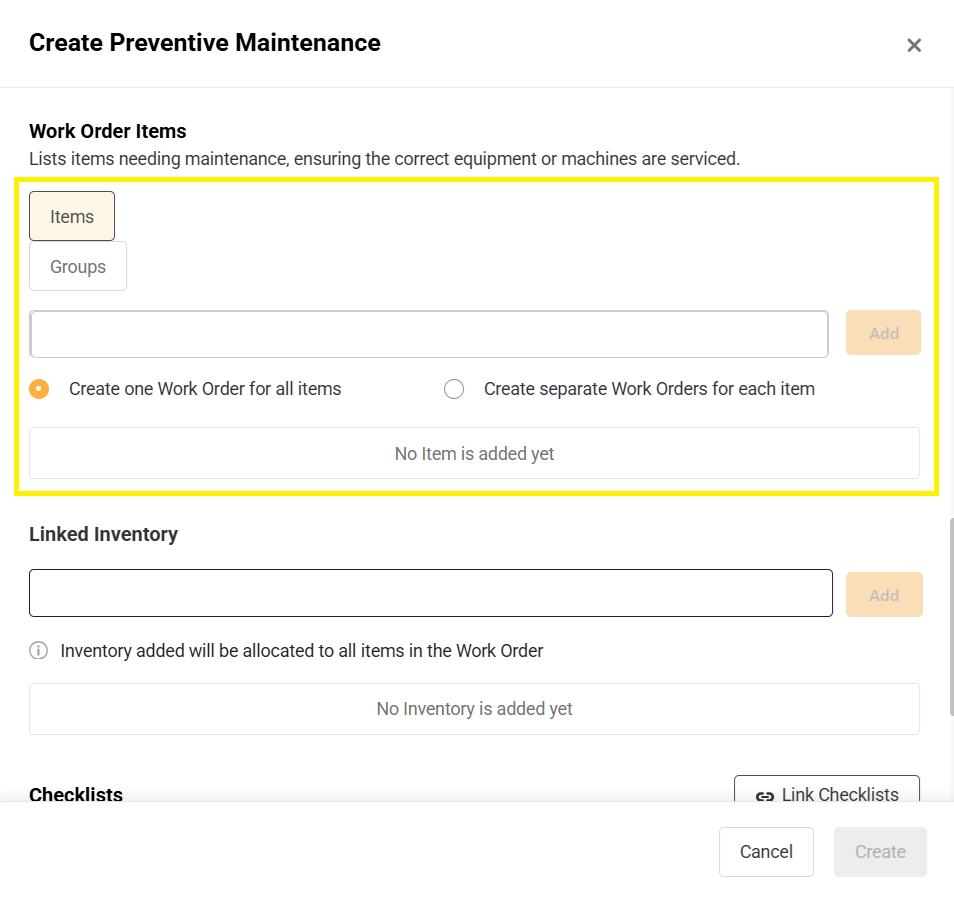
Read more: Assign and Track Work Orders with the Planner
After this you will be able to add Items. For more than one Items, you can either add them all to a single Work Order or generate separate Work Orders for each individual item. In case there is no Item you want to link to the Work Order you can select Miscellaneous Line Item.

Once you submit all these details you will be redirected to the Preventive Maintenance Template page:

The ‘R’ on the top left signifies recurring preventive maintenance. Similarly for Scheduled Preventive maintenance Work Orders, you will see an ‘S’ and ‘T’ for Triage:
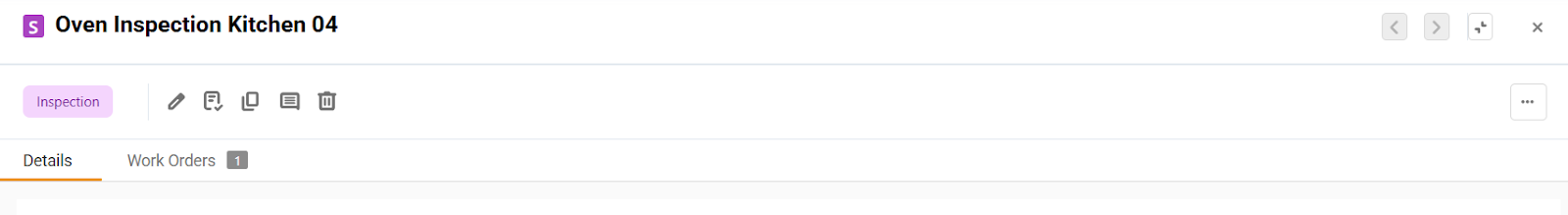
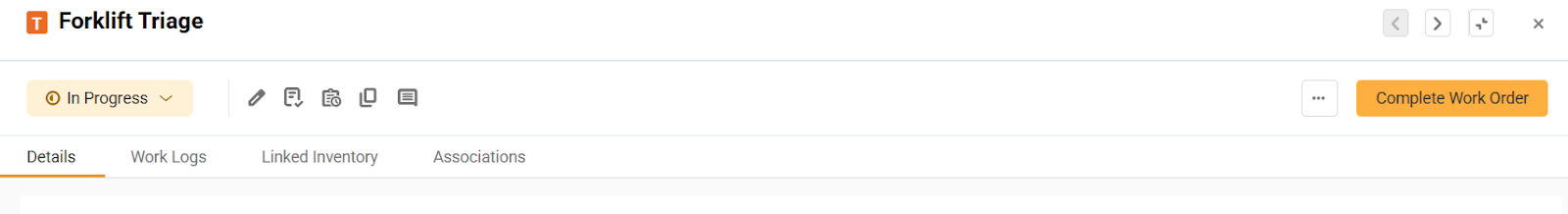
Learn more about setting up a Work Order Triage here.
All the Work Orders associated with the Preventive Maintenance template will be visible in the Work Order tab:
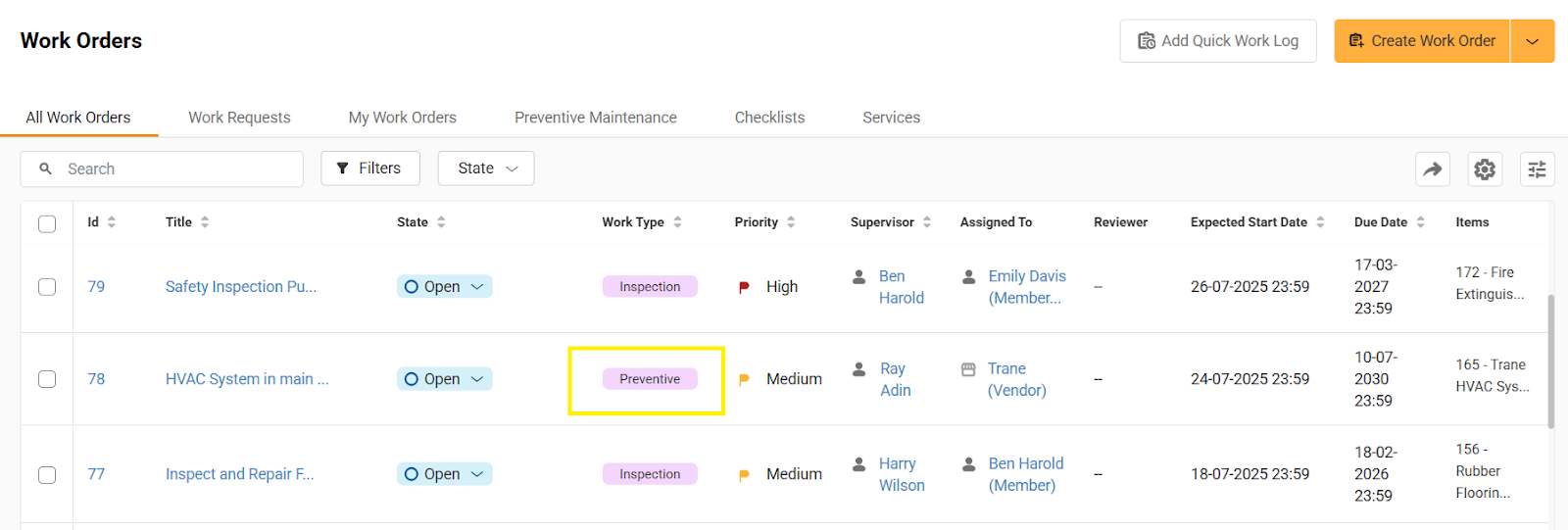
Read more: EZO CMMS Work Order Management Software
Importing Preventive Maintenance Work Orders
You may import both recurring and scheduled preventive maintenance orders.
From the side navigation bar, go to Maintenance → Preventive Maintenance.
Next, click on ‘Import Preventive Maintenance’ and then select ‘Import Recurring Preventive Maintenance’ or ‘Import Scheduled Preventive Maintenance’.
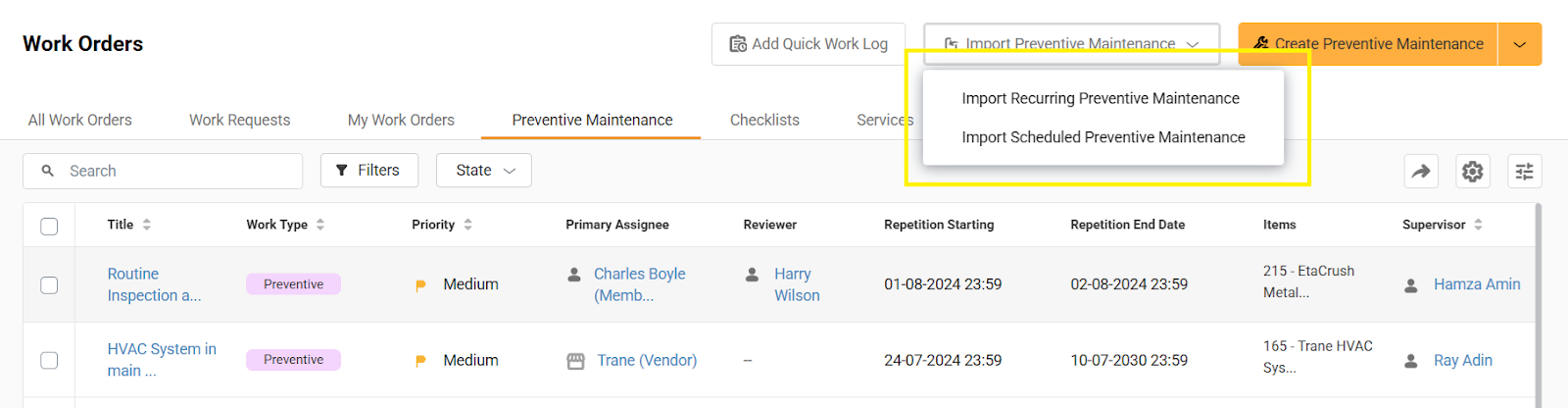
You will be redirected to the upload page, where you can upload the Excel file containing the maintenance details. You may download a sample file for a template of the file that needs to be uploaded. Then upload the relevant file and click on ‘Upload and Proceed’.
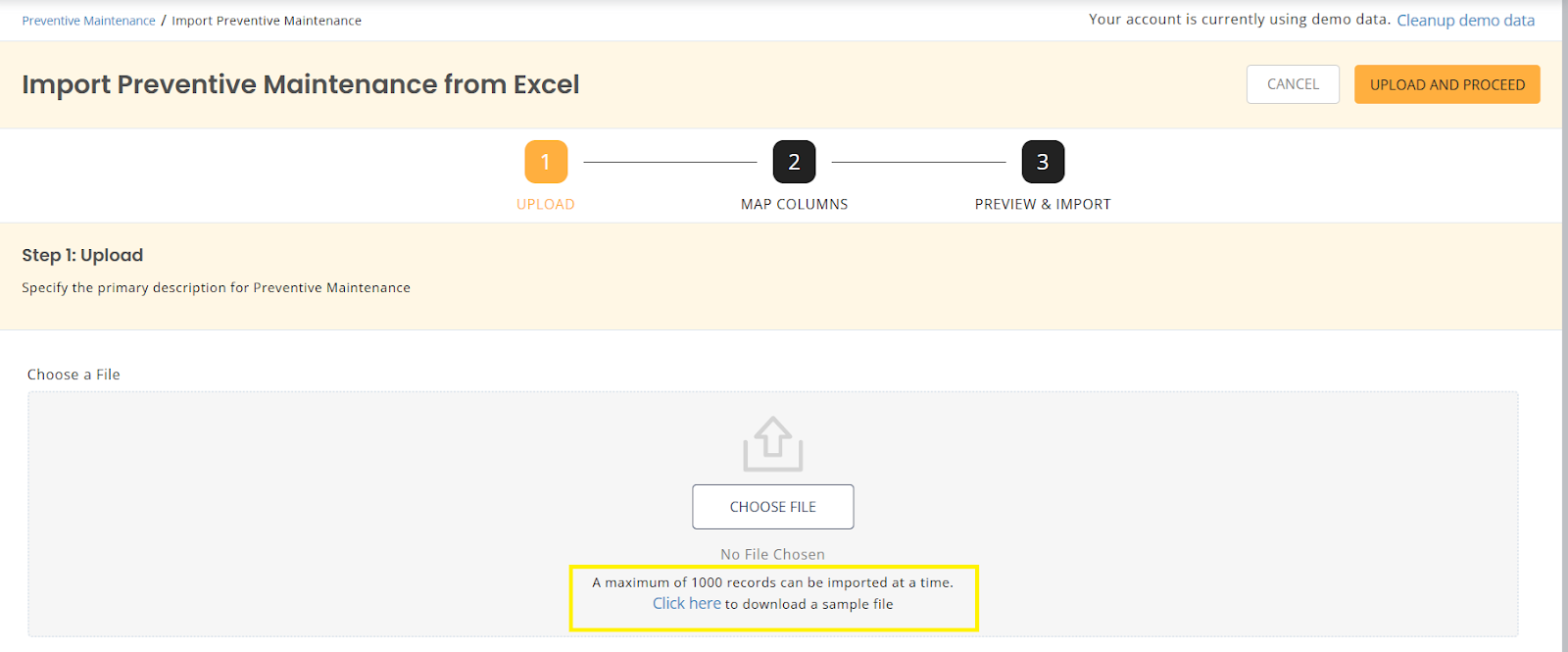
Next, you will need to map the columns against the relevant EZO fields and again click ‘Proceed’.
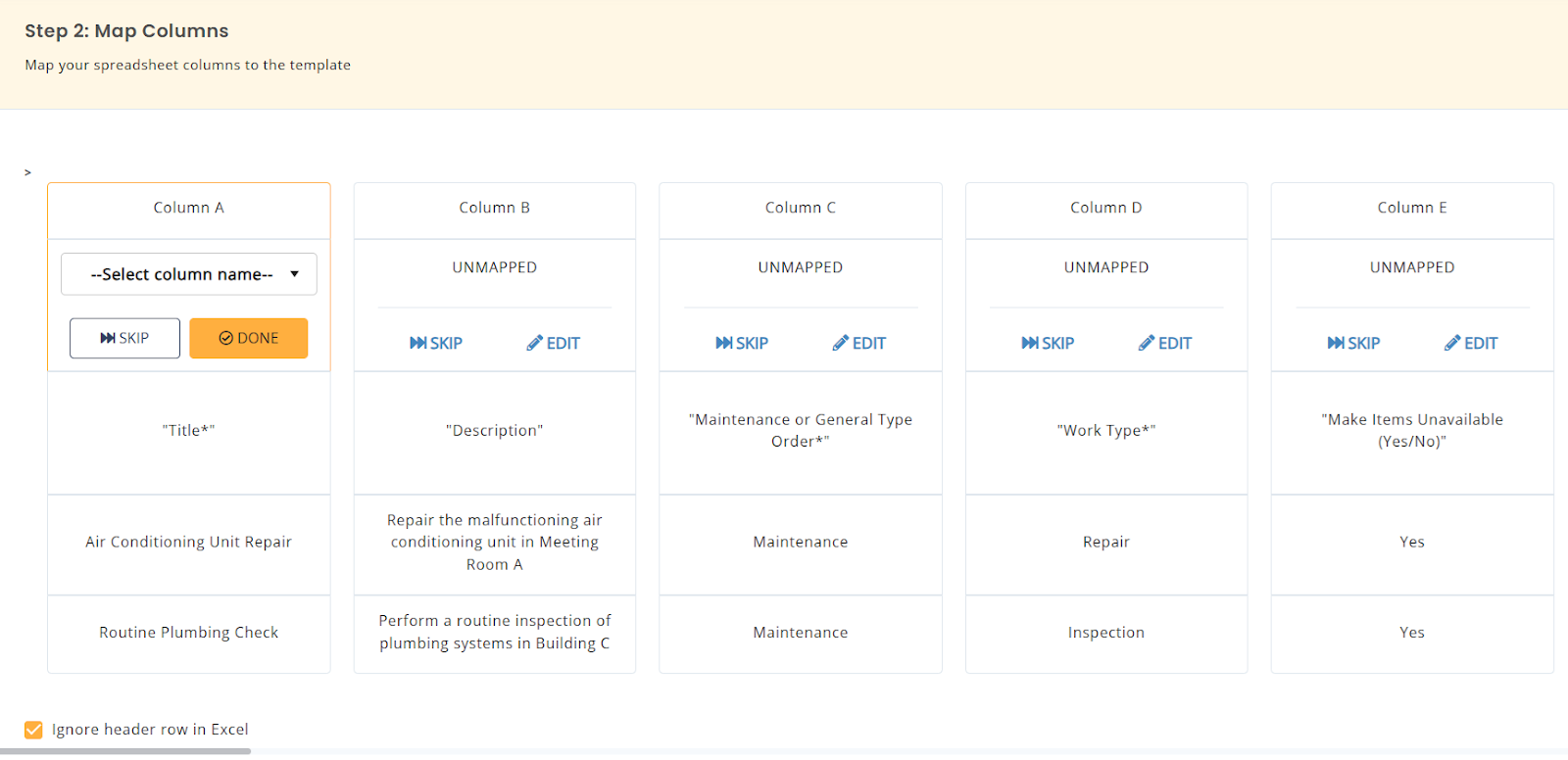
FInally, preview the columns as they will be imported to confirm everything is in order and then click ‘Import’. This will import and populate all the preventive maintenance work orders in the sheet.
Preventive maintenance reports
There are two types of reports for preventive maintenance as shown below:

A preventive maintenance report shows all template details such as repetition date, interval, work order type:

A preventive work order report shows all work orders created from templates:

About EZO CMMS
EZO CMMS is the next generation maintenance management software. It does more than just simple maintenance, it empowers your teams with a central command center to assign and complete work orders to achieve optimal productivity.





