Asset Management Solution
Full Asset Control, Zero Friction
Tired of arranging search parties for missing gear?
Take control with EZO, your centralized hub for complete asset intelligence.
Drive smarter lifecycles, empower teams to be more productive and maximize the impact of your investments.
The future of asset management is here and it’s EZ.
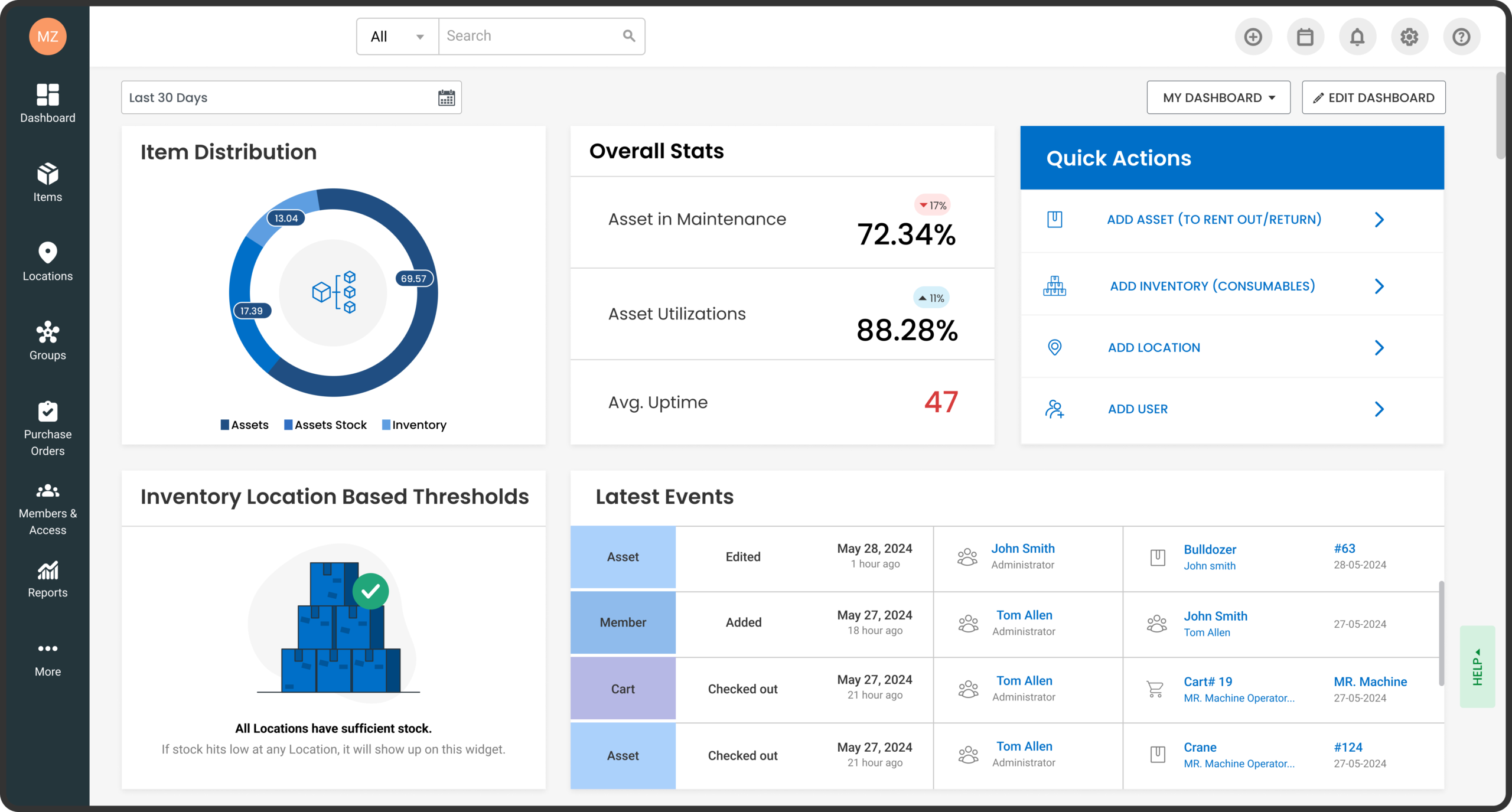
We're Trusted by the Best



Know Where Every Asset Lives
- Monitor your asset’s location and track its custody
- No more missing assets – perform easy audits to protect your assets
- Keep operations moving with quick and easy reservations
- Get low stock alerts for round-the-clock inventory availability
- Track software usage data with EZO’s ITAM solution


Every Asset in the Palm of Your Hand
- Stay in control while on the move. Get all the important asset details right when you need them
- Replace bulky hand-held scanners with a single app to scan and update records
- Easier audits with a portable scanner to verify assets in different locations
- Mobile access for everyone – staff users see only what you want them to!
Maximize ROI with Asset Intelligence
- Automate multi-tier approval sequences so the complexities of running your business do not get in the way of your performance metrics
- Optimize your catalog to perform its best through asset utilization data and data-driven insights
- No more repetitive tasks. Set up recurring maintenance events and repair schedules so that assets are in top shape
- Use audits to maximize the lifetime value of your assets by maintaining oversight over asset health
- Keep an eye on the assets pulling you down through expense reports. Replace and upgrade old assets to get the most value out of your investment


All Asset Requests, One Command Hub
Empower the people who put your assets to work. An intuitive self-serve request portal is here for all asset requesting needs (even general ones!). Use the centralized Fulfillment Center to manage every request under the sun – without page refreshes slowing you down.
- Everything in one place– a portal for placing requests, and tracking request status
- Get assets in the right hands and speed up workflows with fast approvals
- No more delays. Route all requests at a single place, minimizing clutter and lost requests
- Complete asset requesting solution for requesters & admins alike – move assets to the right places and people with unprecedented speed
Integrations: Tech Stack Synergy
- Don’t work in silos. Sync asset details across platforms to keep work going
- Import critical information into EZO for better tracking
- Manage and store data backups on the cloud with Dropbox and OneDrive
- Integrate with Zendesk or Jira for smooth service experience synced to your assets





Drive Better Asset Performance with Our Asset Management Solution
Customizable Solutions
Inventory Management
Smart Asset Management
Access Controls
Powerful Reporting
Customizable Solutions

Make it Your Own & Grow Value
When working with a large number of fixed assets, it becomes difficult to track critical metrics. Our asset management system solves this problem for you! Set up important asset data that you want to track for your business. Create asset labels, make custom widgets, and import reports to full visibility into asset performance.Inventory Management

Stay Stocked Up, At All Times
Stock outages can lead to operational lags if not addressed on time. Plan ahead. Use our inventory management software to track usage and generate purchase orders before you run out of critical stock. Receive requests and manage approvals to ensure everything remains within budget.Smart Asset Management

Smarter Work, More Bandwidth
Putting together assets for checkouts can get repetitive and challenging. Save your time and effort with automated workflows. Use Groups, Bundles, and Packages in the software to categorize your items. Create Carts to check out a diverse supply of assets and inventory for your business projects.Access Controls

Asset Management that Works for You
Irrelevant information can slow your teams down & some information is best left classified. Choose exactly what each user sees within the system and what actions they can perform to protect your item catalog. Choose from two simple base roles–admin and staff–or build your own from scratch.Powerful Reporting

Smoother Data-Driven Operations
Scattered information can make it challenging to keep track of asset performance. Leverage hundreds of out-of-the-box reports that help you keep tabs on what works for you and identify opportunities for growth. Or create & schedule a custom report that works just for you.Our Customers Tell Their Stories
Construction
Healthcare
Education
Construction

Power Grid Engineering
We have relay technicians who need different sets of equipment when they are onboarding. I group together asset stock and inventories for each position when they start. That really speeds up the checking out process.
Wildstone Construction Group
EZO was hitting the mark on everything we were looking for so we decided to give it a go and it has been a pretty good journey.
AX Construction
AX Construction is recognized as the most organized construction company in Malta. EZO played an important part in enabling that!.Healthcare

DOCS Health
We have experienced an 80% reduction in loss of Items. We know exactly where an item is and can track it down.
Linear Clinical Research
Now whenever we need to know something about a certain asset, all the information is there.Scott Thompson
read this story
AiCure
If we didn’t have EZO, we wouldn’t have been able to track everything from an accounting standpoint in terms of what to bill our clients.Education

Harvard University
We loved it, explains Lillian. We could see who has the item and when it is supposed to be checked back in and follow up with that person to make sure that it gets back into our storage.
Lesley University
It basically takes a few minutes, which is far less time than keeping track on paper. I would say it has cut the management of it by at least 50%.
Antioch College
I like how easily I can find the information I need. It would be much harder for us to know exactly what we have for assets at any one time, because Excel lists never seem to stay accurate over time.Our Customers Love Us!
Here’s what they have to say about EZO.
Fantastic Asset Management Software
Fantastic software, allows me to track over 1300 shared pieces of photographic equipment across a 10 person team with ease, and allows them to manage the equipment.User Friendly Solution
We've been using EZO for about 4 years now, as our checkout system of loaner equipment within our IT dept at Stanford Law School. The mobile is so easy to use, and assists us in tracking down loaners. We will continue to use this service as it is user friendly and cost-effective, especially at the EDU discounted price.Lots of Customization
We use EZO to track our computers, laptops, and tablets. It also allows us to set custom label templates, import and export from/to a CSV, and LOTS of customization. I have worked in IT for years, and EZO is the BEST inventory management I've used.Great for Asset Tracking
EZO proposes an excellent service for our company. It's a relatively easy to use interface. We can keep track of our office furniture with ease, and it is very useful in organizing and keeping track of the technology that we have in use with it. This is a great, great asset tracking software!
Google Play


App Store


Capterra


G2 Crowd

Key Resources for Asset Tracking System

Asset Management System: Processes and Uses Explained
Imagine handling thousands of assets every day without a reliable tracking system.

Docs Health Implements Powerful Inventory Control
Established in 1990, DOCS Health is recognized as a trusted, reliable leader in providing specialized access to healthcare.

Best Practices for Asset Management
Trillions of dollars worth of capital are tied up in business assets and inventory.
Ready, Set, Go!
Powerful Asset Management, Made Easy.










